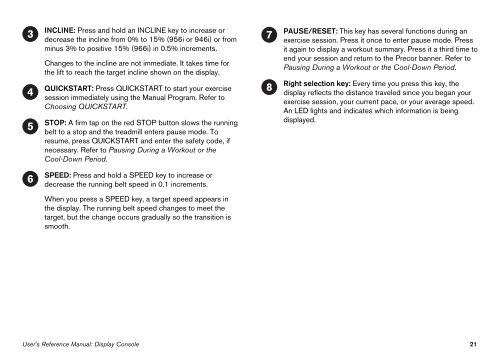You also want an ePaper? Increase the reach of your titles
YUMPU automatically turns print PDFs into web optimized ePapers that Google loves.
INCLINE: Press and hold an INCLINE key to increase ordecrease the incline from 0% to 15% (956i or 946i) or fromminus 3% to positive 15% (966i) in 0.5% increments.Changes to the incline are not immediate. It takes time forthe lift to reach the target incline shown on the display.QUICKSTART: Press QUICKSTART to start your exercisesession immediately using the <strong>Manual</strong> Program. Refer toChoosing QUICKSTART.STOP: A firm tap on the red STOP button slows the runningbelt to a stop and the treadmill enters pause mode. Toresume, press QUICKSTART and enter the safety code, ifnecessary. Refer to Pausing During a Workout or theCool-Down Period.PAUSE/RESET: This key has several functions during anexercise session. Press it once to enter pause mode. Pressit again to display a workout summary. Press it a third time toend your session and return to the <strong>Precor</strong> banner. Refer toPausing During a Workout or the Cool-Down Period.Right selection key: Every time you press this key, thedisplay reflects the distance traveled since you began yourexercise session, your current pace, or your average speed.An LED lights and indicates which information is beingdisplayed.SPEED: Press and hold a SPEED key to increase ordecrease the running belt speed in 0.1 increments.When you press a SPEED key, a target speed appears inthe display. The running belt speed changes to meet thetarget, but the change occurs gradually so the transition issmooth.User's Reference <strong>Manual</strong>: Display Console 21