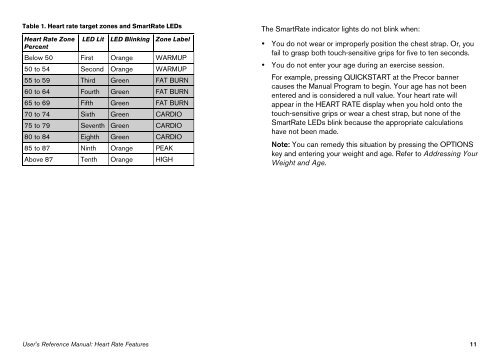Create successful ePaper yourself
Turn your PDF publications into a flip-book with our unique Google optimized e-Paper software.
Table 1. Heart rate target zones and SmartRate LEDsHeart Rate Zone LED Lit LED Blinking Zone LabelPercentBelow 50 First Orange WARMUP50 to 54 Second Orange WARMUP55 to 59 Third Green FAT BURN60 to 64 Fourth Green FAT BURN65 to 69 Fifth Green FAT BURN70 to 74 Sixth Green CARDIO75 to 79 Seventh Green CARDIO80 to 84 Eighth Green CARDIO85 to 87 Ninth Orange PEAKAbove 87 Tenth Orange HIGHThe SmartRate indicator lights do not blink when:• You do not wear or improperly position the chest strap. Or, youfail to grasp both touch-sensitive grips for five to ten seconds.• You do not enter your age during an exercise session.For example, pressing QUICKSTART at the <strong>Precor</strong> bannercauses the <strong>Manual</strong> Program to begin. Your age has not beenentered and is considered a null value. Your heart rate willappear in the HEART RATE display when you hold onto thetouch-sensitive grips or wear a chest strap, but none of theSmartRate LEDs blink because the appropriate calculationshave not been made.Note: You can remedy this situation by pressing the OPTIONSkey and entering your weight and age. Refer to Addressing YourWeight and Age.User's Reference <strong>Manual</strong>: Heart Rate Features 11