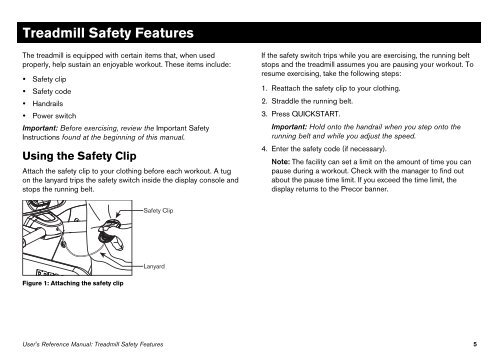You also want an ePaper? Increase the reach of your titles
YUMPU automatically turns print PDFs into web optimized ePapers that Google loves.
Treadmill Safety FeaturesThe treadmill is equipped with certain items that, when usedproperly, help sustain an enjoyable workout. These items include:• Safety clip• Safety code• Handrails• Power switchImportant: Before exercising, review the Important SafetyInstructions found at the beginning of this manual.Using the Safety ClipAttach the safety clip to your clothing before each workout. A tugon the lanyard trips the safety switch inside the display console andstops the running belt.If the safety switch trips while you are exercising, the running beltstops and the treadmill assumes you are pausing your workout. Toresume exercising, take the following steps:1. Reattach the safety clip to your clothing.2. Straddle the running belt.3. Press QUICKSTART.Important: Hold onto the handrail when you step onto therunning belt and while you adjust the speed.4. Enter the safety code (if necessary).Note: The facility can set a limit on the amount of time you canpause during a workout. Check with the manager to find outabout the pause time limit. If you exceed the time limit, thedisplay returns to the <strong>Precor</strong> banner.Safety ClipLanyardFigure 1: Attaching the safety clipUser's Reference <strong>Manual</strong>: Treadmill Safety Features 5