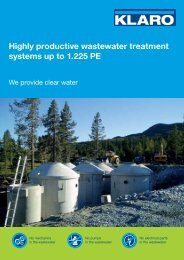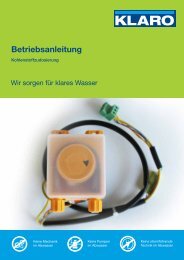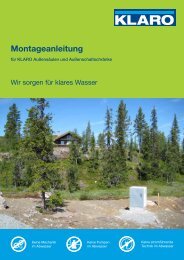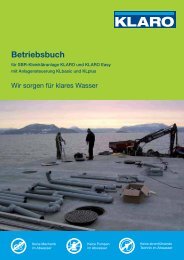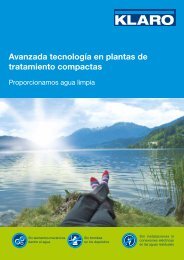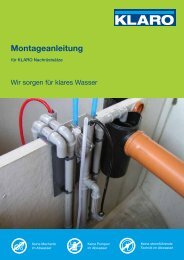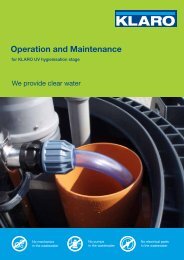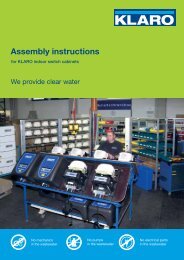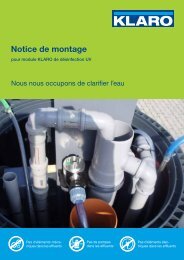Operating Manual - KLARO GmbH
Operating Manual - KLARO GmbH
Operating Manual - KLARO GmbH
You also want an ePaper? Increase the reach of your titles
YUMPU automatically turns print PDFs into web optimized ePapers that Google loves.
<strong>Operating</strong> <strong>Manual</strong> for SBR small wastewater treatment systemsenter currentwater level: 000 cmEnter the current fill level b of chamber 1 measured by you using the foldingmetre stock (measured from the bottom of the container to the water surface)save?____ cmNoand confirm this input by pressing .The value entered here indicates the distance c from the bottom of thecontainer to the feeding point of the lift. Select “Save Yes“ by using thearrow keys (←→) and confirm this input by pressing the key. Thecalibration has now been completed and you can exit this menu by pressingthe “ESC“ key.2 nd step: setting the control parametersSetting the control parameters for the fill-level detection is absolutely necessary in order to ensure thatthe plant works correctly. Please carefully follow the instructions provided below:service codeenterlevel measuringsetupFill levelStart from: 000 cmRecirculation:2 minalert floodingfrom: 000 cmGo to the menu item “ENTER SERVICE CODE“, press the key and enterthe service code after having been requested to do so.Select “Set fill-level detection“ by using the arrow key to the left (←) andconfirm this input by pressing the key.Enter the water level b at which a treatment cycle is to be started. Confirmthis input by pressing the key.Enter the value “2 min“ using the number keys and confirm this input bypressing the key. The required settings have now been completed andyou can exit the menu by pressing the “ESC“ key.(As from software version 8.29) NOTE: The activation of the flood warning message is not absolutelynecessary in order to ensure that the plant works correctly. When saving thevalue “000 cm”, this warning message remains deactivated.In order to activate this warning message, measure the height between the bottom of the container andthe lower edge of the emergency overflow in the dividing wall or, with full circle plants, at the outlet. Withcontainers, you can enter the value applicable to your plant from the table above. The designation ofyour container can be found on the corresponding delivery note. Confirm this input by pressing thekey. When saving the value “000 cm”, the flood warning message is deactivated.3 rd step: function controlNow, the fill-level detection can also be carried out in the manual mode. For this, the fill-level detectionmust be switched on using the number “1“. The control independently performs a measurement. Afterthis measurement process has been completed, the measured value is displayed.6.1.3. Switching off the fill-level detectionIn order to switch off the fill-level detection and have the cycles run again in the time-controlled mode, the2 nd step described above must be repeated. The water level b must be set to 0 cm. The recirculation canremain set to two minutes.<strong>KLARO</strong> <strong>GmbH</strong> 25