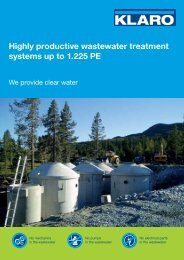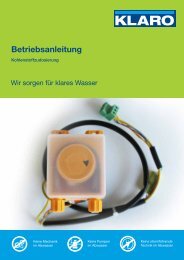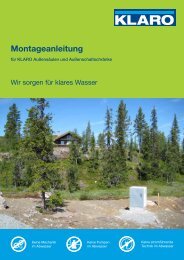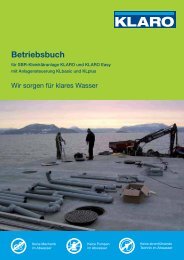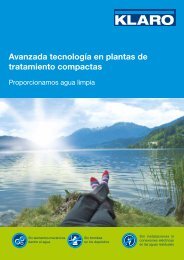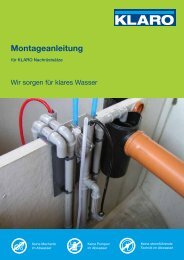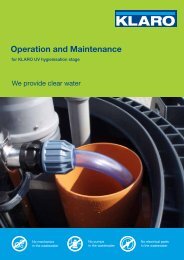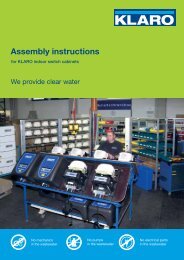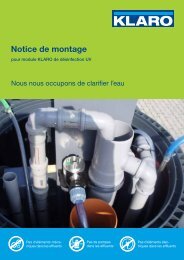Operating Manual - KLARO GmbH
Operating Manual - KLARO GmbH
Operating Manual - KLARO GmbH
Create successful ePaper yourself
Turn your PDF publications into a flip-book with our unique Google optimized e-Paper software.
<strong>Operating</strong> <strong>Manual</strong> for SBR small wastewater treatment systemsKLbasic controlKLplus control The vacation mode can be set for amaximum of 90 days.By pressingonce, you can return to themaintenance level. Pressing this key again,you can return to the automatic mode. Note: If no key has been pressed for two minutes, the normal mode is automatically set withoutsaving the date that has been just entered.5.2.5. Reading out errors – reading out old faultsThe control saves fault messages and the operation of the valves using the function “<strong>Manual</strong> mode“in the so-called logbook. By means of this function, the past fault messages can be called with theirrespective dates and times. The individual messages can be called using the arrow keys. You canexit this menu item by pressing the “Esc“ key. Note: Up to 128 fault messages can be saved. If this number has been reached, the oldestmessage is always deleted for each new message. The memory can be deleted by skilledmaintenance personnel in the service menu using the command “Emptying the logbook“.5.2.6. Displaying the settingsWith this menu item, the current settings of the control can be displayed. Changing these settings isnot possible. This menu item is used for analysing the setting without making changes.5.2.7. Service menu and action codeIn the service menu, the operational parameters can be changed. The access to these parameters isprotected by a code. The operational parameters can also be changed by means of a specific actioncode. This second maintenance level may only be accessed by qualified specialist personnel! In the event of unauthorised interference with the control settings, thewarranty claim expires!5.3. Replacing fusesBefore replacing the fuses, the plant must be switched off by means of the red main switch!In order to replace or check fuses, the control and machine cabinet must be opened with the keysupplied.The micro-fuses described above are on the rear of the control.Used fuses:Micro-fuseSupply line F1Consumer F2230 V / 50 Hz8 A, medium time lag2 A, time lagIn order to replace the micro-fuses, please proceed as follows:– Turn the head of the holder by applying slight pressure and using a slot screwdriverSL 1.0 x 5.5 for a quarter turn to the left (anti-clockwise).20<strong>KLARO</strong> <strong>GmbH</strong>