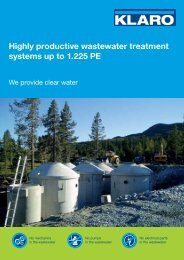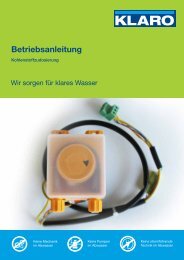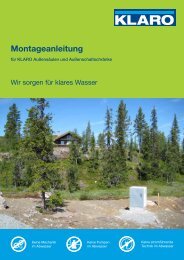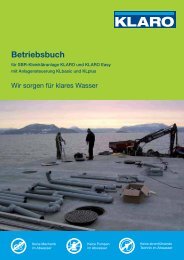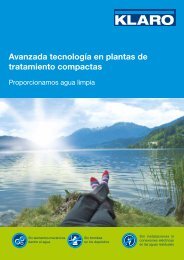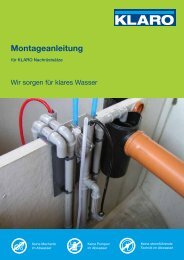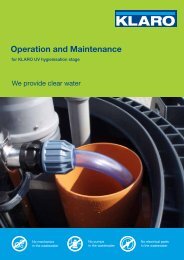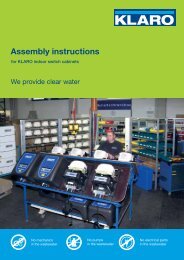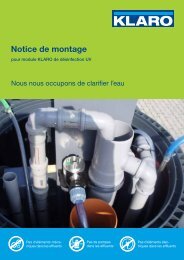Operating Manual - KLARO GmbH
Operating Manual - KLARO GmbH
Operating Manual - KLARO GmbH
Create successful ePaper yourself
Turn your PDF publications into a flip-book with our unique Google optimized e-Paper software.
<strong>Operating</strong> <strong>Manual</strong> for SBR small wastewater treatment systemsKLbasic controlKLplus controlthe adjustment,each case.must also be pressed inpressed in each case.By pressing once, you can access theBy pressing once, you can access the vacation mode. By pressing , you canvacation mode. By pressing , you can return return to the manual mode.to the manual mode.A correctly set time and date display of the plant is absolutely necessary in order to ensure that therecording of the operating hours and possible faults can be understood. The integrated clock workswith an accuracy of maximum deviation of five minutes a year. There is no automatic adjustmentfrom summer to winter time. Note: If no key has been pressed for 10 minutes, the normal mode is automatically set.5.2.4. Setting the vacation mode Note: The vacation mode implies a reduced operation of the wastewater treatment plant. Thismode may only be used if no wastewater enters the wastewater treatment plant during the selectedperiod of time. Wastewater that enters the plant during the vacation mode will not be purified. Thevacation mode is automatically switched on and off according to the data you have entered.Press , press the arrow keysafterwards, until the following display appears onthe screen:Press , press the arrow keysafterwards, until the following displayappears on the screen:VacationinputVacationdate setupBy pressing the key again, the input for thevacation data is enabled:Start of the vacation period:By pressing , the data for the day, monthand year is entered in the TT-MM-JJ format. Aftereach day, month or year input, must bepressed.End of the vacation period:By pressing , the data for the day, monthand year is entered in the TT-MM-JJ format. Aftereach day, month or year input, must bepressed.By means of the key, you complete the dataentered for the vacation mode and save this data.By pressing , you can return to the display ofthe automatic mode.By pressing the key again, the input forthe vacation data is enabled:vacationstart: 21-05-2007By pressing the key again and enteringof the end date of the vacation mode usingthe number keys:vacationend: 21-05-2007By means of the key, you save the dataentered for the vacation mode and exit thisfunction.<strong>KLARO</strong> <strong>GmbH</strong> 19