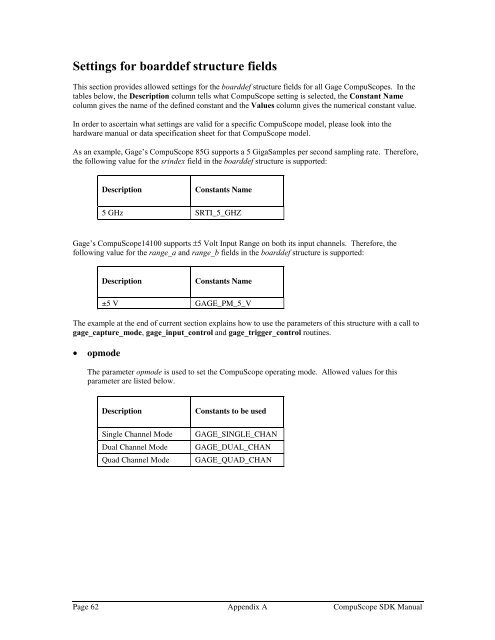CompuScope SDK Manua.. - Egmont Instruments
CompuScope SDK Manua.. - Egmont Instruments
CompuScope SDK Manua.. - Egmont Instruments
Create successful ePaper yourself
Turn your PDF publications into a flip-book with our unique Google optimized e-Paper software.
Settings for boarddef structure fieldsThis section provides allowed settings for the boarddef structure fields for all Gage <strong>CompuScope</strong>s. In thetables below, the Description column tells what <strong>CompuScope</strong> setting is selected, the Constant Namecolumn gives the name of the defined constant and the Values column gives the numerical constant value.In order to ascertain what settings are valid for a specific <strong>CompuScope</strong> model, please look into thehardware manual or data specification sheet for that <strong>CompuScope</strong> model.As an example, Gage’s <strong>CompuScope</strong> 85G supports a 5 GigaSamples per second sampling rate. Therefore,the following value for the srindex field in the boarddef structure is supported:DescriptionConstants Name5 GHz SRTI_5_GHZGage’s <strong>CompuScope</strong>14100 supports ±5 Volt Input Range on both its input channels. Therefore, thefollowing value for the range_a and range_b fields in the boarddef structure is supported:DescriptionConstants Name±5 V GAGE_PM_5_VThe example at the end of current section explains how to use the parameters of this structure with a call togage_capture_mode, gage_input_control and gage_trigger_control routines.• opmodeThe parameter opmode is used to set the <strong>CompuScope</strong> operating mode. Allowed values for thisparameter are listed below.DescriptionSingle Channel ModeDual Channel ModeQuad Channel ModeConstants to be usedGAGE_SINGLE_CHANGAGE_DUAL_CHANGAGE_QUAD_CHANPage 62 Appendix A <strong>CompuScope</strong> <strong>SDK</strong> <strong>Manua</strong>l