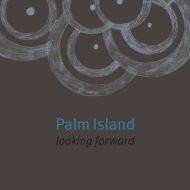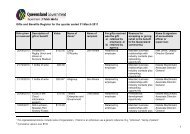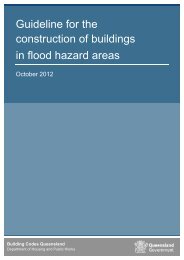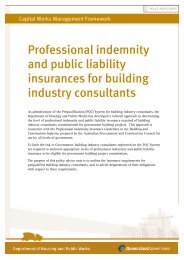Wayfinding design guidelines - Department of Housing and Public ...
Wayfinding design guidelines - Department of Housing and Public ...
Wayfinding design guidelines - Department of Housing and Public ...
- No tags were found...
You also want an ePaper? Increase the reach of your titles
YUMPU automatically turns print PDFs into web optimized ePapers that Google loves.
<strong>Wayfinding</strong> <strong>design</strong> <strong>guidelines</strong>
I N D U S T R Y<strong>Department</strong> <strong>of</strong> Main RoadsG O V E R N M E N TR E S E A R C H
<strong>Wayfinding</strong> <strong>design</strong> <strong>guidelines</strong>compiled byRon Apelt, John Crawford <strong>and</strong> Dennis Hogan
© Icon.Net Pty Ltd 2007Cooperative Research Centre for Construction InnovationL Block, Level 9, QUT Gardens Point 2 George Street, Brisbane, Qld, Australia 4000Telephone: +61 7 3138 9291Email: enquiries@construction-innovation.infoWeb: www.construction-innovation.infoAll intellectual property in the ideas, concepts <strong>and</strong> <strong>design</strong> for this publication belongs to Icon.Net Pty Ltd.The authors, the Cooperative Research Centre for Construction Innovation, Icon.Net Pty Ltd, <strong>and</strong> theirrespective boards, stakeholders, <strong>of</strong>ficers, employees <strong>and</strong> agents make no representation or warrantyconcerning the accuracy or completeness <strong>of</strong> the information in this work. To the extent permissible bylaw, the aforementioned persons exclude all implied conditions or warranties <strong>and</strong> disclaim all liabilityfor any loss or damage or other consequences howsoever arising from the use <strong>of</strong> the information inthis book.DisclaimerThis non-m<strong>and</strong>atory guideline document <strong>Wayfinding</strong> <strong>design</strong> <strong>guidelines</strong> is <strong>design</strong>ed to assist in makingsuch information easily available. However, neither the CRC for Construction Innovation, nor the groupswhich have endorsed or been involved in the development <strong>of</strong> the <strong>guidelines</strong>, accept any responsibilityfor the use <strong>of</strong> the information contained in the <strong>guidelines</strong> <strong>and</strong> make no guarantee or representationwhatsoever that the information is an exhaustive treatment <strong>of</strong> the subject matters contained thereinor is complete, accurate, up-to-date or relevant as a guide to action for any particular purpose. Usersare required to exercise their own skill <strong>and</strong> care with respect to its use. In any important matter, usersshould carefully evaluate the scope <strong>of</strong> the treatment <strong>of</strong> the particular subject matter, its completeness,accuracy, currency, <strong>and</strong> relevance for their purposes, <strong>and</strong> should obtain appropriate pr<strong>of</strong>essionaladvice relevant to their particular circumstances.In particular, <strong>and</strong> to avoid doubt, the use <strong>of</strong> the <strong>guidelines</strong> does not:• guarantee acceptance or accreditation <strong>of</strong> a <strong>design</strong>, material or building solution by any entityauthorised to do so under any laws• mean that a <strong>design</strong>, material or building solution complies with the Building Code <strong>of</strong> Australia• absolve the user from complying with any Local, State, <strong>and</strong> Territory or Australian Governmentlegal requirements.First published 2007 by Cooperative Research Centre for Construction Innovation, for Icon.Net Pty Ltd.Cover images © Queensl<strong>and</strong> <strong>Department</strong> <strong>of</strong> <strong>Public</strong> WorksFor further information on our publications, including <strong>Wayfinding</strong> system audit, please visit our website:www.construction-innovation.infoRRP $27.50ISBN 978-0-9804262-9-8This publication is printed on 9lives 80 by Spicers Paper. This paper is derived from well-managedforests <strong>and</strong> contains 80% recycled fibre from post-consumer waste <strong>and</strong> 20% totally chlorine-free pulp.It is ISO 14001 accredited <strong>and</strong> FSC (Forest Stewardship Council) certified.This publication has been printed using soy-based inks.Wayfi nding <strong>design</strong> <strong>guidelines</strong>
ForewordIt is generally taken for granted that people are aware <strong>of</strong> their surroundings <strong>and</strong> cannavigate from one place to another. However, for an individual with a disability findingyour way in <strong>of</strong>ten complex surroundings can be difficult.The Cooperative Research Centre for Construction Innovation leads a collaboration <strong>of</strong>committed research pr<strong>of</strong>essionals to develop a number <strong>of</strong> wayfinding solutions— creating a more accessible, more inclusive built environment.The team comprises representatives from the <strong>Department</strong> <strong>of</strong> <strong>Public</strong> Works; the BuildingCommission, Victoria; the Australian Building Codes Board; the Queensl<strong>and</strong> University<strong>of</strong> Technology <strong>and</strong> the CSIRO, as well as other interested individuals.The team’s work was recognised with a 2007 Disability Action Week Award, <strong>and</strong> their latest research hasresulted in this significant <strong>and</strong> practical booklet. The inclusive <strong>design</strong> principles, techniques, strategies <strong>and</strong>solutions will help resolve problems associated with wayfinding, not only for people with a disability but als<strong>of</strong>or the whole community.I commend this book to you.Honourable Rob Schwarten MPMinister for <strong>Public</strong> Works, <strong>Housing</strong> <strong>and</strong> Information <strong>and</strong> Communication TechnologyThe Disability Services Act 2006 aims to ensure that the conditions <strong>of</strong> everyday lifefor people with a disability are the same as, or as close as possible, to the conditionsenjoyed by the general community.This <strong>Wayfinding</strong> <strong>design</strong> <strong>guidelines</strong> booklet is an important resource that providespractical <strong>and</strong> cost-effective solutions to help <strong>design</strong>ers, developers, property owners<strong>and</strong> managers do their part in improving access to buildings, properties <strong>and</strong> spacesfor all people.It complements a range <strong>of</strong> strategies introduced by the Queensl<strong>and</strong> Government whichaim to enhance people’s ability to participate fully in their communities.It is my pleasure to support this very practical booklet which <strong>of</strong>fers people with a disability real solutionsfor wayfinding through their community, <strong>and</strong> I commend it to you.Honourable Lindy Nelson-Carr MPMinister for Communities, Disability Services, Aboriginal <strong>and</strong> Torres Strait Isl<strong>and</strong>er Partnerships, Multicultural Affairs, Seniors <strong>and</strong>Youthiii
ContentsPreface .................................................................................................................................................... vAcknowledgements ............................................................................................................................... viAbout the Cooperative Research Centre for Construction Innovation ..................................................viiiDefinition <strong>of</strong> terms .................................................................................................................................. ix1 <strong>Wayfinding</strong> ..........................................................................................................................................1Inclusive <strong>design</strong> <strong>and</strong> environmental access ...................................................................................1Principles <strong>of</strong> Universal Design ........................................................................................................22 <strong>Wayfinding</strong> <strong>design</strong> principles ...........................................................................................................4<strong>Wayfinding</strong> maps .............................................................................................................................43 <strong>Wayfinding</strong> devices, systems <strong>and</strong> technologies .............................................................................64 Design solutions <strong>and</strong> strategies .......................................................................................................8Communicating spatial information .................................................................................................8Issue: informative material ...............................................................................................................8Issue: arrival point or address <strong>of</strong> the facility or building .................................................................8Issue: unidentified main entry or arrival point .................................................................................8Issue: internal arrival point ..............................................................................................................9Issue: graphic communication ........................................................................................................9Issue: restrooms <strong>and</strong> toilet facilities ..............................................................................................11Issue: lifts .......................................................................................................................................11Issue: signage ...............................................................................................................................11Issue: viewing distance to signage ...............................................................................................115 Signage hierarchical structure .......................................................................................................12Sign legibility .................................................................................................................................12System <strong>design</strong> criteria ...................................................................................................................13Types <strong>of</strong> signs ...............................................................................................................................13Identification signs .........................................................................................................................13Information signs ...........................................................................................................................13Directional signs ............................................................................................................................13Safety, regulatory, prohibition <strong>and</strong> advisory signs ........................................................................13Recommended reading .................................................................................................................186 References ........................................................................................................................................197 Further reading .................................................................................................................................21Appendix A ..........................................................................................................................................22Principles <strong>of</strong> Universal Design ......................................................................................................22Appendix B ..........................................................................................................................................24Suggested letter height .................................................................................................................24Appendix C ..........................................................................................................................................25<strong>Wayfinding</strong> systems matrix ............................................................................................................25Wayfi nding <strong>design</strong> <strong>guidelines</strong>
PrefaceThe outcomes <strong>of</strong> the <strong>Wayfinding</strong> in the Built Environment project result from the unique industry partnership<strong>of</strong> the public <strong>and</strong> private sector working together with a national research team. This collaboration under theleadership <strong>of</strong> the Cooperative Research Centre (CRC) for Construction Innovation is providing significantvalue, not only to industry, but also to the community generally.This publication, <strong>Wayfinding</strong> <strong>design</strong> <strong>guidelines</strong>, outlines a practical <strong>and</strong> comprehensive <strong>design</strong> methodto wayfinding using an inclusive <strong>design</strong> approach. The <strong>guidelines</strong> assist <strong>design</strong>ers as well as developers,property owners <strong>and</strong> property managers in identifying ways <strong>of</strong> improving access to, into <strong>and</strong> through theirnew or existing property, particularly buildings <strong>and</strong> large complex facilities. The material sources includeexpert knowledge from architects, l<strong>and</strong>scape architects, lawyers, engineers, building surveyors, buildingregulators, access consultants, local expertise <strong>and</strong> persons with a disability.These <strong>guidelines</strong> complement the other project publication — <strong>Wayfinding</strong> system audit.Construction Innovation looks forward to continuing to provide practical outcomes <strong>of</strong> benefit to thecommunity <strong>and</strong> enhancing the future <strong>of</strong> the Australian construction industry.John McCarthyChairCRC for Construction InnovationDr Keith HampsonChief Executive OfficerCRC for Construction Innovationv
Acknowledgements<strong>Wayfinding</strong> <strong>design</strong> <strong>guidelines</strong> compiled by Ron Apelt, John Crawford <strong>and</strong> Dennis Hogan is basedon the outcomes <strong>of</strong> the Cooperative Research Centre (CRC) for Construction Innovation projectdocumented in the research report <strong>Wayfinding</strong> in the Built Environment.<strong>Wayfinding</strong> in the Built Environment project team membersProject leaderDennis HoganBuilding Commission VictoriaProject researchersRon ApeltJohn CrawfordQueensl<strong>and</strong> <strong>Department</strong> <strong>of</strong> <strong>Public</strong> WorksCSIRO consultantProject contributors <strong>and</strong> reviewersBrian AsheMathew McDonaldRomy BarronStuart GriersonDebbie SmitPaul SmithBrian ParkerAustralian Building Codes BoardAustralian Building Codes BoardQueensl<strong>and</strong> <strong>Department</strong> <strong>of</strong> <strong>Public</strong> WorksQueensl<strong>and</strong> <strong>Department</strong> <strong>of</strong> <strong>Public</strong> WorksQueensl<strong>and</strong> University <strong>of</strong> TechnologyQueensl<strong>and</strong> University <strong>of</strong> TechnologySpecial Consultant Disability IssuesProject affiliatesMichael SmallJo HigginsonHuman Rights <strong>and</strong> Equal Opportunity CommissionOffice <strong>of</strong> Commonwealth Games CoordinationContributing access consultantsBryce Tolliday ACAAMurray MountainIvan PetersonAccess Consultant, <strong>Wayfinding</strong> Australia Pty Ltd (previously InnovativeAccess Systems)Access Design Solutions, VictoriaMetroAccess Community Development Officer City <strong>of</strong> WhittleseaWithout the financial <strong>and</strong> collaborative efforts bringing together such teams, this valuable reportcould not have been successfully delivered to our industry.The <strong>Wayfinding</strong> project participants would like to thank <strong>and</strong> acknowledge Colleen Foelz(Communication <strong>and</strong> publications, CRC for Construction Innovation) for the management<strong>of</strong> this publication.viWayfi nding <strong>design</strong> <strong>guidelines</strong>
Project partnersGovernmentResearch<strong>Public</strong>ation sponsorvii
About the Cooperative Research Centre forConstruction InnovationThe CRC for Construction Innovation is a national research, development <strong>and</strong> implementationcentre focused on the needs <strong>of</strong> the property, <strong>design</strong>, construction <strong>and</strong> facility managementsectors. Established in 2001 <strong>and</strong> headquartered at Queensl<strong>and</strong> University <strong>of</strong> Technology underthe Australian Government’s Cooperative Research Program, Construction Innovation is developingkey technologies, tools <strong>and</strong> management systems to improve the effectiveness <strong>of</strong> the constructionindustry. Construction Innovation is supported by investment from its industry, government <strong>and</strong>research partners, leveraged by a Commonwealth grant. More that 350 individuals <strong>and</strong> an alliance<strong>of</strong> 27 leading partner organisations are involved in <strong>and</strong> support the activities <strong>of</strong> this CRC.There are three research areas:Program A — Business <strong>and</strong> Industry DevelopmentProgram B — Sustainable Built AssetsProgram C — Delivery <strong>and</strong> Management <strong>of</strong> Built Assets.Underpinning these research programs is an Information Communication Technology (ICT) PlatformConstruction Innovation’s future research activities will build upon our strengths in sustainability,digital modelling, safety <strong>and</strong> improved project delivery. With increased industry engagement <strong>and</strong>support from its partners, this CRC is recognised for our unique role in providing leadership <strong>of</strong>industry-wide research <strong>and</strong> development. We are committed to continuing to provide valuableoutcomes for Australian industry through applied research, education <strong>and</strong> technology transferfor the future.viiiWayfi nding <strong>design</strong> <strong>guidelines</strong>
Definition <strong>of</strong> termsAccessibleAccesswayAtlas StriderBluetoothBrailleBuildings or spaces with features to permit use by people with disabilities. BuildingCode <strong>of</strong> Australia (2007).A continuous accessible path <strong>of</strong> travel to, or within, a building suitable for peoplewith disabilities.An Atlas Strider combines a talking map system with a GPS positioning device.Atlas Strider systems use a spatial language interface — the environment aroundthe pedestrian is explained verbally (e.g. ‘On your left there is a bus stop’).A short-range wireless specification for connecting mobile products such as mobilecomputers, mobile phones, digital cameras, <strong>and</strong> other portable devices.CRC for Construction Innovation (2006).A system <strong>of</strong> touch reading for people who are blind or vision impaired that employsraised dots, evenly arranged in quadrangular letter spaces or cells. Braille symbolsare formed within units <strong>of</strong> space known as braille cells. A full braille cell consists <strong>of</strong> sixraised dots arranged in two parallel rows each having three dots. The dot positions areidentified by numbers from one through six. Sixty-four combinations are possible usingone or more <strong>of</strong> these six dots. A single cell can be used to represent an alphabet letter,number, punctuation mark, or a whole word.When every letter <strong>of</strong> every word is expressed in braille, it is referred to as Grade 1braille (uncontracted).Grade 2 braille uses a similar system <strong>of</strong> cells, either individually or in combination withothers, to form a variety <strong>of</strong> abbreviations <strong>and</strong> contractions or whole words. Grade 2braille is the more commonly used form in publications <strong>and</strong> signage.Australia inherited the British system <strong>of</strong> braille as compared with the American system<strong>and</strong> is referred to as Unified English Braille Code (UEBC) Grade 1 braille.This system <strong>of</strong> braille is constantly being reviewed <strong>and</strong> upgraded. Refer to theAustralian Braille Authority (ABA) website: http://www.e-bility.com/roundtable/aba/ <strong>and</strong>http://www.ebility.com/roundtable/aba/braillecodes_aust04.phpBraille Signage Braille Signage is a specialist wayfinding device that incorporates UEBC Grade 1braille as a primary source <strong>of</strong> information for people who are vision impaired <strong>and</strong> maybe aided with raised tactile lettering, maps or pictorial images.Some areas that may require special signs include:••••••••••accessible parking spaces <strong>and</strong> passenger loading zonesaccessible entrancesaccessible toilets <strong>and</strong> parent roomsdirections <strong>and</strong> information signs regarding functional areasdirections to the nearest accessible facility, posted at non-accessible facilities<strong>design</strong>ated areas for emergency assistancevolume control telephonestactile signs identifying all permanently <strong>design</strong>ated rooms <strong>and</strong> spaceselevator <strong>and</strong> lift signageapproaching stairways, escalators, travelators, ramps or overhead obstructions lessthan two metres above the ground where no suitable barrier exists.Refer current Building Code <strong>of</strong> Australia <strong>and</strong> Blind Citizens Australia (BCA)http://www.bca.org.au/Accessible_Environments_Signage_Specification.htmix
Continuousaccessible path<strong>of</strong> travel (referalso ‘universalaccessway’)Contrastingtextures:Colour contrast:DisabilityForward-upequivalenceprincipleAn uninterrupted path <strong>of</strong> travel to, from or within a building, providing accessto all required facilities. A continuous accessible path <strong>of</strong> travel should notincorporate any step, stairway, turnstile, revolving door, escalator or otherimpediment that would prevent it from being safely negotiated by people withdisabilities. AS1428.1, part 1: General requirements for access — New buildingwork, Building Code <strong>of</strong> Australia (2007).Contrasting textures act as tactile markers, which people can identify by touch.Examples include carpet matting on a vinyl floor surface, domed buttons onh<strong>and</strong>rails to indicate the end <strong>of</strong> the stairway or ramp is approaching, <strong>and</strong> tactileground surface indicators (TGSIs) at the top <strong>and</strong> bottom <strong>of</strong> stairs. BuildingCode <strong>of</strong> Australia (2007) Section D3.8 Tactile Ground Surface Indicators (TGSI)<strong>and</strong> Royal Blind Society (2003).Viewing <strong>of</strong> any object involves the concept <strong>of</strong> ‘figure–ground relationship’— the more an object contrasts with its surrounds, the more visible it is.The concept <strong>of</strong> ‘figure-ground relationship’ also includes the relationshipbetween ‘positive’ <strong>and</strong> ‘negative’ space <strong>and</strong> the effective use <strong>of</strong> colourcombinations. The basic <strong>guidelines</strong> for making effective colour choicesuse Itten’s devised seven colour contrasts: saturation, light, dark,extension (or contrast <strong>of</strong> proportion), complements, hue, warm <strong>and</strong> cool.These devised seven colour contrasts (or methodologies) for coordinatingcolours use the hues’ contrasting properties (not physical <strong>and</strong> chemicalproperties) <strong>of</strong> colours. Primary colours, yellow, red <strong>and</strong> blue, produce thestrongest contrast.These colour contrasts add other variations to the intensity <strong>of</strong> the hues:contrasts may be obtained due to light, moderate or dark value. The colourcontrast becomes weaker with secondary or tertiary colours or as thesaturation decreases.A condition or state <strong>of</strong> being, which is covered by the broad DisabilityDiscrimination Act 1992 (Cwlth) definition. The term includes physical, sensory,psychiatric, intellectual <strong>and</strong> neurological disabilities, physical disfigurement<strong>and</strong> the presence in the body causing, or capable <strong>of</strong> causing, disease.CRC for Construction Innovation (2006).The upward direction on a map which must always show what is in front <strong>of</strong>the viewer. Levine (2003).GeographicInformationSystem (GIS):Global PositioningSystem (GPS)A computer system for capturing, storing, checking, integrating, manipulating,analysing <strong>and</strong> displaying spatial data related to positions on the earth’s surface.Typically, a GIS is used for h<strong>and</strong>ling maps <strong>of</strong> one kind or another, which mightbe represented as several different layers where each layer holds data about aparticular kind <strong>of</strong> feature, for example, roads. CRC for Construction Innovation(2006).Satellite system to provide information about any location such as the latitude,longitude, altitude or elevation <strong>of</strong> any location. Crawford et al. (2005).Hoople Mobility Aid Hoople Mobility Aid is a mobility aid developed by the Royal National College forthe Blind, UK.IlluminanceThe luminous flux falling onto a unit area <strong>of</strong> surface. Building Code<strong>of</strong> Australia (2007).xWayfi nding <strong>design</strong> <strong>guidelines</strong>
LuminancecontrastMoBICMowat SensorNOMADNottinghamObstacle DetectorShoreline or trailSonic GuideTactileTactile signs(Refer also toBraille Signage)Tactile GroundSurface Indicator(TGSI)Luminance contrast is seen when two adjacent areas differ in the intensity <strong>of</strong> lightreflected or emitted from them. There is a difference between the light energy reachingthe observer’s eyes from the two areas <strong>and</strong> a boundary is perceived between thebrighter <strong>and</strong> darker areas. The luminance contrast is obtained by measuring theluminance factor <strong>of</strong> the surfaces <strong>and</strong> comparing them under natural <strong>and</strong> artificiallighting conditions <strong>and</strong> all weather conditions.Luminance contrast is preferred to colour contrast alone. The use <strong>of</strong> luminance contrastis very helpful to assist people who are vision impaired locate important aspects<strong>of</strong> a building such as doorways, signs, h<strong>and</strong>rails, shorelines, hazards <strong>and</strong> objects<strong>of</strong> interest. Luminance contrast can also be used to highlight potential hazardssuch as the edges <strong>of</strong> steps or a roadway. Adapted from AS1428.4:2002 part 4:Tactile indicators, Appendix F Laboratory <strong>and</strong> On-site Measurement<strong>of</strong> Luminance Contrast (Normative).The MoBIC Travel Aid (MoTA) consists <strong>of</strong> two interrelated components: the MoBICPre-journey System (MoPS) to assist users in planning journeys <strong>and</strong> the MoBICOutdoor System (MoODS) to execute these plans by providing users with orientation<strong>and</strong> navigation assistance during journeys.Mowat Sensor is a small h<strong>and</strong>-held device that uses high-frequency sound to detectobjects within a narrow beam. The entire sensor vibrates if an object is present.NOMAD is an audio tactile tool (interface) for using <strong>and</strong> managing spatially distributedinformation by people who are blind or vision impaired.The Nottingham Obstacle Detector (NOD) is a h<strong>and</strong>-held sonar device that providesan auditory feedback that indicates eight discrete levels <strong>of</strong> distance by differentmusical tones.A shoreline is a detectable outline along, or around, part, or all, <strong>of</strong> a building. A trail isa linear path <strong>of</strong> travel or <strong>design</strong>ated corridor such as building frontages <strong>and</strong> pathways.CRC for Construction Innovation (2006).The Sonic Guide is an eyeglass-configured sonar-type device available for theorientation <strong>and</strong> mobility <strong>of</strong> people who are blind. It operates by emitting towards targetobjects <strong>and</strong> receiving modulated stimuli whose intensity <strong>and</strong> frequency componentsdirectly result from the distance <strong>and</strong> physical properties <strong>of</strong> the target.Tactile means information <strong>and</strong> interpretations derived from the sense <strong>of</strong> touch.This involves sensory transfer through physical contact <strong>of</strong> the h<strong>and</strong>s or feet with othersurfaces, as well as sensory transfers received by contact with non-physical elementssuch as pressure, wind <strong>and</strong> temperature. Adapted from CRC Construction Innovation(2006).Tactile signage incorporates raised text or symbols to enable touch reading by peoplewho are blind, <strong>and</strong> touch enhancement <strong>of</strong> visual perception for people who arevision impaired.TGSI are areas <strong>of</strong> raised ground surface texture treatment, <strong>design</strong>ed to provide peoplewho are blind or vision impaired with warning <strong>and</strong> directional orientation information.Typically, square tiles with regular, raised patterns are laid in various patterns at keypoints to indicate where ground levels or directions change.TGSIs should be provided at the following locations:(a) stairways, escalators, ramps <strong>and</strong> travelators(b) kerb ramps <strong>and</strong> step ramps(c) pedestrian crossings at roadwaysxi
Universalaccessway (referContinuousaccessible path<strong>of</strong> travel)Vision impairment(d) pedestrian crossings in high-use vehicular areas, e.g. car parks(e) vehicle pick-up <strong>and</strong> drop-<strong>of</strong>f areas(f) railway platforms(g) passenger wharves(h) car park crossings(i) bus stops(j) trams/light rail(k) level path/carriageway junctions(l) projecting hazards in circulation spaces(m) change <strong>of</strong> direction, directional indicatorsAdapted from AS1428.2:1992 Design for access <strong>and</strong> mobility, part 2: Enhanced<strong>and</strong> additional requirements — Buildings <strong>and</strong> facilities <strong>and</strong> AS/NZ1428.4:2002Design for access <strong>and</strong> mobility, part 4: Tactile indicators.A universal accessway is a dedicated <strong>and</strong> marked route within the publicdomain that provides a continuous accessible path <strong>of</strong> travel:• within the boundary <strong>of</strong> the site from transport stops, accessible parking,accessible passenger loading zones, public streets or walkways tobuilding entrances• that connects accessible buildings, facilities <strong>and</strong> spaces on the same site<strong>and</strong> connects building, entrances with all accessible spaces <strong>and</strong> facilitieswithin a building, <strong>and</strong> connects the entrances <strong>of</strong> each building with exterior<strong>and</strong> interior spaces <strong>and</strong> facilities• that minimises the distances travelled between all elements <strong>of</strong> buildings<strong>and</strong> spaces.As a guideline dimension for an external universal accessway, the spaceshould have an optimum minimum vertical <strong>and</strong> horizontal clearance <strong>of</strong>2000 mm. Wherever possible, an all-weather cover is recommended to <strong>and</strong>from a building, but it is essential that an all-weather cover is placed at thebuilding entrance.Vision impairment is any significant loss <strong>of</strong> sight. Adapted from AS1428.4:2002part 4: Tactile indicators.xiiWayfi nding <strong>design</strong> <strong>guidelines</strong>
1 <strong>Wayfinding</strong><strong>Wayfinding</strong> is about effective communication,<strong>and</strong> relies on a succession <strong>of</strong> communication cluesdelivered through our sensory system <strong>of</strong> visual,audible, tactile <strong>and</strong> olfactory elements. There arefour primary wayfinding elements: architectural,graphic, audible, <strong>and</strong> tactile communication.In addition, clues such as culinary aromas fromc<strong>of</strong>fee shops, restaurants <strong>and</strong> aromatic plants <strong>and</strong>flowers are useful as navigational aids for peoplewho are blind or vision impaired.In Building Guidelines for Mental Health Facilities(1996), Queensl<strong>and</strong> Health notes wayfinding as:The ease with which one proceeds <strong>and</strong>is facilitated through an environment fromone point <strong>of</strong> interest to another. <strong>Wayfinding</strong>systems include such components as basiclayout <strong>of</strong> building <strong>and</strong> site, interior <strong>and</strong> exteriorl<strong>and</strong>marks, views to outside, signs, floor <strong>and</strong>room numbering, spoken directions, maps,directories, logical progression <strong>of</strong> spaces,colour coding.The US <strong>Department</strong> <strong>of</strong> Education’s NationalInstitute on Disability <strong>and</strong> Rehabilitation Research(NIDRR) (2001) advises:<strong>Wayfinding</strong> refers to techniques used by peoplewho are blind or visually impaired as theymove from place to place independently <strong>and</strong>safely. <strong>Wayfinding</strong> is typically divided into twocategories: orientation <strong>and</strong> mobility. Orientationconcerns the ability for one to monitor his orher position in relationship to the environment;<strong>and</strong> mobility refers to one’s ability to travelsafely, detecting <strong>and</strong> avoiding obstacles <strong>and</strong>other potential hazards. In general terms,wayfinding is the ability to: know where you are,where you are headed, <strong>and</strong> how best to getthere; recognize when you have reached yourdestination; <strong>and</strong> find your way out —all accomplished in a safe <strong>and</strong>independent manner.Any visual wayfinding system is more than justsigns — it encompasses architecture, l<strong>and</strong>scapearchitecture, lighting, <strong>and</strong> l<strong>and</strong>marks <strong>and</strong>orientation points. The <strong>design</strong> <strong>of</strong> spaces shouldassist users with spatial problem-solving byproviding consistent clues.<strong>Wayfinding</strong> systems are measured by howusers experience an environment <strong>and</strong> how thecommunicative elements facilitate getting frompoint A to point B. <strong>Wayfinding</strong> systems shouldreassure users, create a welcoming <strong>and</strong> enjoyableenvironment <strong>and</strong>, ideally, provide answers topotential queries before users have to ask forassistance. <strong>Wayfinding</strong> systems can also indicatewhere users should not go.A successful wayfinding system should provideinformation for users to:• confirm they are at the correct start or finishpoint <strong>of</strong> an individual journey• identify their location within a building or anexternal space• reinforce they are travelling in the right direction• orient themselves within a building or anexternal space• underst<strong>and</strong> the location <strong>and</strong> any potentialhazards• identify their destination on arrival• escape safely in an emergency.The four main categories <strong>of</strong> graphic wayfindingelements are:• identification• reinforcement• orientation• destination.The four main criteria in wayfinding <strong>design</strong> are:• architectural clues• graphic communication• audible communication• tactile communication (Muhlhausen, 2000).<strong>Wayfinding</strong> elements, combined with wayfinding<strong>design</strong> provide a successful wayfinding system thatcaters for all users (CIDEA, 2001).Inclusive <strong>design</strong> <strong>and</strong> environmental accessThe Center for Inclusive Design <strong>and</strong> EnvironmentalAccess (CIDEA, 2001), New York, states:• <strong>Wayfinding</strong> is the organization <strong>and</strong>communication <strong>of</strong> our dynamic relationshipto space <strong>and</strong> the environment.1
CIDEA (2001) discusses the importance<strong>of</strong> structuring a wayfinding system aroundthe <strong>design</strong> <strong>of</strong> spaces. <strong>Wayfinding</strong> requires<strong>design</strong>ers to organise <strong>and</strong> communicatethe dynamic relationships <strong>of</strong> space <strong>and</strong> theenvironment to allow people to:• determine their location within a setting byidentifying <strong>and</strong> marking these spaces• identify their specific destination bygrouping <strong>and</strong> linking similar spaces• develop a plan that will take them fromtheir location to their destination by linking<strong>and</strong> organising spaces through botharchitectural <strong>and</strong> graphic means in a safebarrier-free direction <strong>of</strong> travel.Applying <strong>design</strong> principles that are largelyinherent to the way people visualise thephysical world helps identify cues within thebuilt <strong>and</strong> natural environments. The languageused to describe environmental cues forwayfinding is derived from many <strong>design</strong>disciplines such as architecture, l<strong>and</strong>scapearchitecture, town planning, surveying,geography <strong>and</strong> the now recognised pr<strong>of</strong>ession<strong>of</strong> ‘access consulting’.Lynch (1960) is credited with coining the term‘wayfinding’ in The Image <strong>of</strong> the City, where hereferred to maps, street numbers, directionalsigns <strong>and</strong> other elements as ‘wayfindingdevices’. The terminology has developed int<strong>of</strong>ive main architectural wayfinding elements:• paths <strong>and</strong> circulation• l<strong>and</strong>marks or markers• nodes• edges• zones or districts (Lynch, 1960).These architectural wayfinding elements <strong>and</strong>the graphic wayfinding elements, togetherwith the criteria for <strong>design</strong> <strong>and</strong> organisation <strong>of</strong>l<strong>and</strong>scape, urban amenities <strong>and</strong> buildings arelargely responsible for a highly legible<strong>and</strong> comprehensible urban environment.<strong>Wayfinding</strong> systems need to take account <strong>of</strong>the way people with varying abilities negotiatethe built environment. An underst<strong>and</strong>ing <strong>of</strong> the‘Principles <strong>of</strong> Universal Design’ is necessaryso that built spaces are accommodatingfor everyone.Principles <strong>of</strong> Universal DesignThe Principles <strong>of</strong> Universal Design weredeveloped by The Center for Universal Design(1997) in collaboration with a consortium <strong>of</strong>universal <strong>design</strong> researchers <strong>and</strong> practitionersfrom across the United States. The US<strong>Department</strong> <strong>of</strong> Education’s National Institute onDisability <strong>and</strong> Rehabilitation Research (NIDRR)funded the project. Appendix A contains thePrinciples <strong>of</strong> Universal Design <strong>and</strong> <strong>guidelines</strong><strong>of</strong> key elements that should be present in a<strong>design</strong> that adheres to the principles, as shownon The Center for Universal Design’s website.The Principles <strong>of</strong> Universal Design show thatinclusive <strong>design</strong> can accommodate people withvarying abilities.The seven principles may be applied toevaluate existing <strong>design</strong>s, guide the <strong>design</strong>process <strong>and</strong> educate <strong>design</strong>ers <strong>and</strong>consumers about the characteristics <strong>of</strong>more usable products <strong>and</strong> environments 1Following these principles leads to anon-discriminatory <strong>design</strong> approach <strong>and</strong>provides increased usability for everyonewithout the need for adaptation orspecialised <strong>design</strong>.1Center for Universal Design. (1997). Compiled by Connell, B.R.,Jones, M., Mace, R., Mueller, J., Mullick, A., Ostr<strong>of</strong>f, E., Sanford,J., Steinfeld, E., Story, M., V<strong>and</strong>erheiden, G. The Principles <strong>of</strong>Universal Design. Version 2.0. Raleigh, NC: North Carolina StateUniversity. Retrieved 20 March 2007 from:www.<strong>design</strong>.ncsu.edu/cud/about_ud/udprinciplestext.htmwww.<strong>design</strong>.ncsu.edu/cud/about_ud/docs/use_<strong>guidelines</strong>.pdf2Wayfi nding <strong>design</strong> <strong>guidelines</strong>
Principles <strong>of</strong> Universal DesignPrinciple 1: Equitable useThe <strong>design</strong> is useful <strong>and</strong> marketable to people with diverse abilities.Principle 2: Flexibility in useThe <strong>design</strong> accommodates a wide range <strong>of</strong> individual preferences <strong>and</strong> abilities.Principle 3: Simple <strong>and</strong> intuitive useUse <strong>of</strong> the <strong>design</strong> is easy to underst<strong>and</strong>, regardless <strong>of</strong> the user’s experience, knowledge, language skillsor current concentration level.Principle 4: Perceptible informationThe <strong>design</strong> communicates necessary information effectively to the user, regardless <strong>of</strong> ambient conditionsor the user’s sensory abilities.Principle 5: Tolerance for errorThe <strong>design</strong> minimises hazards <strong>and</strong> the adverse consequences <strong>of</strong> accidental or unintended actions.Principle 6: Low physical effortThe <strong>design</strong> can be used efficiently <strong>and</strong> comfortably <strong>and</strong> with a minimum <strong>of</strong> fatigue.Principle 7: Size <strong>and</strong> space for approach <strong>and</strong> useAppropriate size <strong>and</strong> space is provided for approach, reach, manipulation, <strong>and</strong> use regardless <strong>of</strong> user’sbody size, posture or mobility.Copyright © 1997 NC State University, The Center for Universal Design3
2 <strong>Wayfinding</strong> <strong>design</strong> principles<strong>Wayfinding</strong> <strong>design</strong> principles provide astructure to organise the environment intoa spatial hierarchy capable <strong>of</strong> supportingwayfinding tasks.The basic wayfinding <strong>design</strong> principles areas follows.• Analyse the building or site for accesspoints, taking into account the physical <strong>and</strong>aesthetic characteristics <strong>of</strong> the building orsite. How will the site be accessed?• Divide the large-scale site into distinctivesmaller parts, or zones <strong>of</strong> functional use,while preserving a ‘sense <strong>of</strong> place’ <strong>and</strong>connectivity between spaces.• Organise the smaller parts under a simpleorganisational principle, such as ‘use’.Devise a zonation plan with a logical <strong>and</strong>rational structure.• Provide frequent directional cuesthroughout the space, particularly atdecision points along journeys in bothdirections.• The <strong>design</strong> <strong>of</strong> decision points must belogical, rational <strong>and</strong> obvious to a sighteduser, ensuring the directional cues relatedirectly to a building or l<strong>and</strong>scape space.Ensure sequencing <strong>and</strong> that the priority<strong>and</strong> grouping <strong>of</strong> message signsis unambiguous.• Design <strong>and</strong> implement a ‘naming protocol’by choosing a theme for segregating places<strong>and</strong> spaces. Use names <strong>and</strong> symbols thatcan be easily remembered by users fromdiverse cultural backgrounds. Any namingprotocol must be flexible enough to beadapted to changing functions in a buildingor throughout a l<strong>and</strong>scape or public space.• Use a sequential, logical, rational <strong>and</strong>consistent naming protocol for places suchas hospitals or educational institutionswhere buildings have been master planned<strong>and</strong> organised into a logical arrangement.• When considering a naming protocol <strong>of</strong>an alpha-numeric coding system such as‘Room B3.7’, provide consistency within thecoding system. For example:– Room B3.7 reads Building ‘B’, Level 3Room 7– Room C4.6 reads Building ‘C’, Level 4Room 6– Block BS1 reads Building ‘B’ South,Entry 1– Block MN2 reads Building ‘M’ North,Entry 2.• Consider incorporating information inmultiple languages or incorporatingpictograms when devising a namingprotocol.• Ensure the physical placement,installation <strong>and</strong> illumination <strong>of</strong> signsis suitable for all users.<strong>Wayfinding</strong> mapsAlthough maps are not appropriate for everysituation, being able to quickly extract spatialinformation makes them a powerful navigationaid.Ideally, this information should be flexible, as ifthe user has obtained it from direct experience.Therefore, map <strong>design</strong> principles shouldpresent spatial information <strong>and</strong> representthe environment in a flexible <strong>and</strong>orientation-independent way.Map <strong>design</strong> principles1.2.3.4.Organise the environment into clear spaceseither by abstraction or inclusion.Show all organisational elements(paths, l<strong>and</strong>marks, districts) <strong>and</strong> use theorganisational principle <strong>of</strong> only includingimportant <strong>and</strong> memorable connections.Show the user’s position.Orient the map to the user, applying the‘forward-up equivalence principle 2 ’.2Forward-up equivalence principle’: The upward direction on amap that must always show what is in front <strong>of</strong> the viewer. Levine(2003)4Wayfi nding <strong>design</strong> <strong>guidelines</strong>
5.6.7.8.9.10.Ensure graphic communication is unambiguous<strong>and</strong> lettering is proportional to the layout so themap remains uncluttered.Use a consistent form <strong>of</strong> communicatione.g. colour coding or place names. Avoidalphanumeric coding because it is lessmemorable than place names.Limit the information <strong>and</strong> ensure it is readable.Provide sufficient information to lead the userto the next wayfinding map or directional sign.Incorporating electronic touch-screendirectories can be very useful, particularly ifa map can be printed. This type <strong>of</strong> directorycan be easily updated. However, interactivetouch-screen directories are mostly <strong>design</strong>edfor sighted users, unless purpose-<strong>design</strong>eds<strong>of</strong>tware is available (Disability RightsCommission, UK, 2006 3 ).Ensure that the map <strong>design</strong> <strong>and</strong> signage ingeneral provides three major functions:• orientation <strong>and</strong> direction (connectivitybetween present location <strong>and</strong> desiredlocation)• identification <strong>of</strong> locations• relevant information for further decisionmaking.3This document provides information about touch-screen directoriesthat are able to change text size, have colour contrast, text-to-speechsystems <strong>and</strong> navigational access keys. Retrieved 20 March 2007 fromwww.equalityhumanrights.com/pages/eocdrccre.aspx5
3 <strong>Wayfinding</strong> devices, systems <strong>and</strong> technologies<strong>Wayfinding</strong> is the ‘…ease with which oneproceeds <strong>and</strong> is facilitated through anenvironment from one point <strong>of</strong> interest toanother…’ <strong>and</strong> the ‘…techniques used bypeople who are blind or visually impaired asthey move from place to place independently<strong>and</strong> safely’ (Queensl<strong>and</strong> Health, 1996).The aim <strong>of</strong> these <strong>design</strong> <strong>guidelines</strong> is to helpdevelopers, <strong>design</strong>ers, property owners <strong>and</strong>managers identify viable, practical <strong>and</strong>cost-effective solutions to assist people whoare blind or vision impaired <strong>and</strong> other peoplewho require mobility assistance. This can beachieved by underst<strong>and</strong>ing the barriers thatrestrict safe travel paths <strong>and</strong> the techniquesemployed by users to find their destinations.These <strong>guidelines</strong> are based on currentunderst<strong>and</strong>ing in cognitive psychology,linguistics <strong>and</strong> best practice in orientation<strong>and</strong> access as identified in the literature<strong>and</strong> in practice throughout the world(Jacobson, 1998).Appendix C contains a matrix <strong>of</strong> devices,systems <strong>and</strong> technologies that provide useful,on-dem<strong>and</strong> navigation information <strong>and</strong> aidsfor people who are blind or vision impaired,describing the environment <strong>and</strong> assisting themplan to reach their destinations.Many assistive devices are discussed in theCooperative Research Centre for ConstructionInnovation project <strong>Wayfinding</strong> in the builtenvironment (Stage 1, Stages 2 <strong>and</strong> 3— Final reports, 2004–06). Where possible,these reports should be consulted. It isgenerally agreed that when Tactile GroundSurface Indicators (TGSIs), raised tactilesignage <strong>and</strong> braille signage are appropriatelyplaced <strong>and</strong> <strong>design</strong>ed, they are reliable,cost-effective assistive devices for peoplewho are blind or vision impaired. They arealso recognisable to sighted people.The assistive devices in Table 1 are currentlyavailable for people who are blind or visionimpaired. However, sophisticated electronicdevices have advanced rapidly, leading tosmaller, wearable devices, which are lessobtrusive but, in some cases, expensive.Equally, the degree <strong>of</strong> sophistication <strong>of</strong>innovative devices maybe a psychologicalbarrier, as well as an economic barrier,for many people. This issue means greateremphasis should be placed on the <strong>design</strong><strong>of</strong> the built environment.Table 1 Assistive devices for people who areblind or vision impairedLong caneHoopleGuide dogHuman assistantLaser caneMowat sensorSonic guideNottingham obstacle detectorNOMADTactile displays, maps, arraysPersonal guidance systemMoBICAtlas StriderTalking signsAuditory beaconsElectronic stripsMotion detectorsPressure detectorsBarcode readersBeaconsBraille or auditory compassVision enhancing devices (monocular)Infrared detectors(adapted from Golledge <strong>and</strong> Stimpson,1997, p. 499).6Wayfi nding <strong>design</strong> <strong>guidelines</strong>
Table 2 identifies physical <strong>and</strong> psychologicalbarriers that can occur in the <strong>design</strong> <strong>of</strong> the builtenvironment. These barriers should be removedto provide a safe passage <strong>of</strong> travel.Table 2 Physical <strong>and</strong> psychological barriersto navigating through the builtenvironment for people who are blindor vision impairedPavement furnitureCars parked on pavement (sidewalk)Inability to read visual cues (e.g. street signs)Construction <strong>and</strong> repairIrregular, uneven or broken surfaceCrowds <strong>of</strong> peopleStepsTraffic lights without audible or pedestriansequenceWeatherLack <strong>of</strong> railingsImperceptible kerb cuts (dropped kerbs)ElevatorsDistanceDoor locationDoor h<strong>and</strong>lesNonst<strong>and</strong>ard fixtures (shop front rails,baskets <strong>and</strong> stalls)Traffic hazardsSurface textures (lack <strong>of</strong>)Overhead obstructions (overhanging signs,cables, vegetation)Lack <strong>of</strong> cues (e.g. uniform open space)Gradient(adapted from Golledge <strong>and</strong> Stimpson,1997, p. 493).<strong>Wayfinding</strong> requires <strong>design</strong>ers to organise <strong>and</strong>communicate the dynamic relationships <strong>of</strong> space<strong>and</strong> the environment to allow people to:• determine their location within a setting byidentifying <strong>and</strong> marking these spaces• identify their specific destination by grouping<strong>and</strong> linking similar spaces• develop a plan that will take them from theirlocation to their destination by linking <strong>and</strong>organising spaces through both architectural<strong>and</strong> graphic means in a safe barrier-freedirection <strong>of</strong> travel.These <strong>guidelines</strong> do not recommend prescriptive<strong>design</strong> st<strong>and</strong>ards; instead they provide universal<strong>design</strong> solutions <strong>and</strong> strategies that broaden <strong>and</strong>enhance the usability <strong>of</strong> buildings <strong>and</strong> sitesfor everyone, including people who are blindor vision impaired or people who aremobility impaired.7
4 Design solutions <strong>and</strong> strategiesThese suggested <strong>design</strong> solutions <strong>and</strong>strategies include wayfinding <strong>design</strong>criteria <strong>and</strong> <strong>design</strong> principles for criticaldecision-making points within the builtenvironment. The suggested <strong>design</strong>solutions <strong>and</strong> strategies are additional to anyrequirements <strong>of</strong> the Building Code <strong>of</strong> Australiafor wayfinding.Communicating spatial informationAt a perceptual level, the sensory impairment<strong>of</strong> people who are blind or vision impairedlimits information gathering from bothprimary <strong>and</strong> secondary sources. Althoughthere are sophisticated sight-compensatingtechnologies, most technical aids only addenvironmental cues to the information alreadygathered through auditory, tactile,olfactory <strong>and</strong> kinaesthetic means. The extent towhich a person who is blind or vision impairedhas an underst<strong>and</strong>ing <strong>of</strong> place with spatialreference is unclear. The environment they areable to perceive in their mind has relativelyfew unique locational cues — tactile cues likekerb <strong>and</strong> building lines are <strong>of</strong>ten repeated <strong>and</strong>auditory or olfactory cues may be temporal <strong>and</strong>ephemeral. There is a need to develop effectivemethods <strong>of</strong> communicating spatial informationby non-visual means to improve quality <strong>of</strong> lifethrough increased mobility <strong>and</strong> independence(Jacobson <strong>and</strong> Kitchin, 1997).The literature reveals a number <strong>of</strong> issuesfor people who are blind or vision impairedthat can be easily addressed throughwayfinding systems.Issue: informative materialConsider producing information such aslocational maps, bus <strong>and</strong> train timetables<strong>and</strong> schedules in braille or large print.Ensure signs on entries to buildings, complexes<strong>and</strong> public transport vehicles are large.Where possible, provide an information deskwith informed staff to assist people locate adestination. The literature reveals that touch-toneaccess to pre-recorded messages, voice-mailor computerised query systems are universallydisliked (Jacobson <strong>and</strong> Kitchin, 1997).Issue: arrival point or address <strong>of</strong> thefacility or buildingAll buildings <strong>and</strong> facilities have a number <strong>of</strong>entries or arrival points. However, the address<strong>of</strong> a building or facility provides its identity orarrival point for occupants <strong>and</strong> visitors.Clearly identify the address <strong>of</strong> the building orfacility with its name, street address <strong>and</strong> anappropriate marker or l<strong>and</strong>mark.Design the arrival point as the main entry,not as a secondary entry.Issue: unidentified main entry or arrivalpointFor many buildings <strong>and</strong> facilities, the arrivalpoint is not easily distinguishable because <strong>of</strong>competing infrastructure such as bus stops, taxiranks, adjacent businesses or ‘A’ frame signage;however, what may be seen as clutter is alsobusiness infrastructure.Ensure that entry points to all buildings <strong>and</strong>facilities have direct access with clearly markedboundaries for pedestrians, are free <strong>of</strong> clutter<strong>and</strong> are separated <strong>and</strong> protected from roads<strong>and</strong> bicycle or skating paths.Directory systems should provide visitors <strong>and</strong>occupants with sufficient information to ensurea successful arrival point <strong>and</strong> ease <strong>of</strong> accessto further destination points.Provide a directory system using the‘forward-up equivalence principle 4 ’ thatincorporates sensory elements for people <strong>of</strong>all abilities. A directory system should includetactile elements such as braille, surface finishes<strong>and</strong> raised character signage; graphic elementssuch as pictograms; <strong>and</strong> audible elements,which may include integrating both audio-tactilemaps, visual <strong>and</strong> other forms <strong>of</strong> communicationtriggered by infrared light or movement sensors.Where suitable, an audible directory systemshould consist <strong>of</strong> short, simple <strong>and</strong> straightforwardmessages, unique to the building or site.Repeated messages should only provide keyreference points such as ‘You are entering the4‘Forward-up equivalence principle’: The upward directionon a map that must always show what is in front <strong>of</strong> theviewer. Levine (2003).8Wayfi nding <strong>design</strong> <strong>guidelines</strong>
foyer <strong>of</strong> the building’; ‘Information desk forward threemetres’; or ‘Lifts three metres forward, then turn right’.Ensure that all access points to all buildings <strong>and</strong>facilities entrances have direct access with clearlymarked boundaries for pedestrians, free <strong>of</strong> clutter<strong>and</strong> are separated <strong>and</strong> protected from vehicularroadways <strong>and</strong> bicycle/skating pathways.A route within the public domain should bedeclared <strong>and</strong> referred to as a ‘universal accessway’(PROWAAC, 2001) to distinguish its importance asa public right <strong>of</strong> way.The universal accessway should be clearly markedusing surface-level markers at a nominal distancedetermined by site context <strong>and</strong> <strong>design</strong>, with atleast two surface-level markers at either end <strong>of</strong> theaccessway labeling it as a ‘universal accessway’with directional arrows indicating the direction <strong>of</strong>the ‘universal accessway’ from the marker.Surface-level markers are not tactile groundsurface indicators (TGSI). Discreet surface-levelmarkers include, for example, 75 mm diameterbrass inscribed plates or ceramic plates laid on thepavement surface. The universal accessway shouldalso be labelled with directional arrows.As a guide, an external universal accessway shouldhave an optimum minimum vertical <strong>and</strong> horizontalclearance <strong>of</strong> 2000 mm. Wherever possible, anall-weather cover is recommended to <strong>and</strong> from abuilding. It is essential that an all-weather cover isplaced at the building entrance.The width <strong>of</strong> pedestrian pathways, roads <strong>and</strong>bicycle or skating paths is governed by theexpected volume <strong>and</strong> direction <strong>of</strong> traffic flows <strong>and</strong>codified building st<strong>and</strong>ards. Wherever possible,provide separate pedestrian access paths toensure safety from all other path users.All paths should be accessible unless users canbe directed to alternative paths. Clearly indicateany potential hazards <strong>and</strong> the destination pointwith TGSIs or audible warning or directory systemswith details about distance to travel for example,‘Building entry 40 metres in direction <strong>of</strong> travel’.Clearly marked boundaries can be defined byunobstructed edges <strong>of</strong> pathways with continuousupright kerbs, low walls, building faces,continuous h<strong>and</strong>rails, raised planters, hedges,a continuous planting strip, luminance contrastingcolours or textures <strong>and</strong> materials.Wherever possible, maintain an uninterruptedshoreline 5 to at least one boundary edge,for example a building face, raised plantersor a glass barrier.These measures assist people who are blind orvision impaired <strong>and</strong> can be detected by a personusing a long cane.Consider incorporating sensory <strong>design</strong> elementssuch as perfumed plants, moving water orelectronically triggered audible locationalmessages.Obstructions <strong>and</strong> hazards that may intrude intothe path <strong>of</strong> travel include drainage grates, signs,overhanging trees, access holes, light fixtures,smokers’ wall ashtrays <strong>and</strong> benches. Theseobstructions should not be within the universalaccessway.Ensure that all potentially hazardous obstaclesare marked. Hazardous obstacles include gradechanges at stairs, escalators, travelators,ramps <strong>and</strong> transition areas. Mark these areaswith luminance contrasting colours, textures,tactile devices or other materials to alert usersto the potential hazards.Internally, the use <strong>of</strong> contrasting skirting boards,border edging to carpet, <strong>and</strong> contrasting wall–floor interfaces are examples <strong>of</strong> defining markedboundaries (edges) for the path <strong>of</strong> travel.Using contrasting edges (luminance <strong>and</strong> texture)<strong>of</strong> pathways, corridors <strong>and</strong> rooms will assist peoplewho are blind or vision impaired maintain a straightdirection <strong>of</strong> travel. H<strong>and</strong>rails along pathways act asa physical guide for people to travel confidently totheir destination.People who are blind or vision impaired usemultiple senses to navigate spaces.Therefore, reducing excessive noise by locatingservice <strong>and</strong> maintenance functions away frompublic areas can assist navigation.<strong>Public</strong> safety <strong>and</strong> emergency assistance is alsoimportant. Ensure emergency communicationsequipment is positioned at strategic locations.These devices can act as significant l<strong>and</strong>marks <strong>and</strong>enable emergency staff to quickly locate people.Use video camera surveillance as a deterrent inhigh-risk areas.5Shoreline <strong>and</strong> trails: A shoreline is a detectable outline along, or around,part or all <strong>of</strong> a building. A trail is a linear path <strong>of</strong> travel, or <strong>design</strong>atedcorridor, such as building frontages <strong>and</strong> pathways.9
Ensure accessible parking spaces areprovided close to the main entry <strong>of</strong>buildings <strong>and</strong> are located adjacentto a universal accessway.Issue: internal arrival pointThe entry to any building should provide asafe, equitable <strong>and</strong> dignified access for allusers. Automatic opening doors at a buildingentry are welcoming <strong>and</strong> directional elements,especially for people who are blind or visionimpaired.Buildings should be welcoming to all visitors.The layout <strong>of</strong> foyers <strong>and</strong> reception <strong>and</strong>information desks plays an essential part ininforming <strong>and</strong> directing enquiries. Reception<strong>and</strong> information desks should be oriented sothat arriving visitors can be seen <strong>and</strong> are withinclose proximity to ‘You are here’ building maps<strong>and</strong> internal directories so attendants canassist visitors with directions.Information desks should be attended bypeople with knowledge <strong>of</strong> the building’soccupants <strong>and</strong> facilities. Regardless <strong>of</strong> whetherthere is an attendant at the information desk,a self-help telephone should be available forperiods when the desk is unattended.Interior colour schemes, consistentlighting, contrasting wall–floor covering <strong>and</strong>architectural finishes are important <strong>design</strong>elements that can define a space <strong>and</strong> <strong>of</strong>ferdirectional guidance for people who are blindor vision impaired to find their way aroundthe building.Issue: graphic communicationSigns, maps, colour coding, banners, websites,directional information, identification <strong>and</strong>regulatory information are all examples <strong>of</strong>graphic communication.Signs that assist wayfinding include directoryboards <strong>and</strong> reference maps, identification,directional, information, safety <strong>and</strong>regulatory signs.The consistent physical placement, installation<strong>and</strong> illumination <strong>of</strong> signs must be suitable forpeople who are blind or vision impaired.Many signs are not legible when viewed froma distance. The following recommendations canassist in the optimal readability <strong>of</strong> signs.• Colour contrast on the sign.• Luminance contrast between thebackground <strong>and</strong> the letters <strong>and</strong> graphics.• Clear definition <strong>of</strong> buildings, roads,pathways, bridges <strong>and</strong> other builtelements such as l<strong>and</strong>marks or prominentsite features.• Sufficient detail <strong>of</strong> the building form orlayout, maintaining the hierarchy <strong>of</strong> form<strong>and</strong> layout.• Informative content providing unambiguousdirections.• Combination <strong>of</strong> pictograms, raised tactilesignage letters <strong>and</strong> numbers, <strong>and</strong> braillesignage. Raised tactile signage <strong>and</strong> braillesignage should be positioned between1200 mm <strong>and</strong> 1600 mm above ground orfloor level, outside the swing <strong>of</strong> doorwaysor other fixtures, so it can be read withoutphysical discomfort to the reader.• Suitable font style <strong>and</strong> spacing betweenletters <strong>and</strong> words. For example, acombination <strong>of</strong> uppercase <strong>and</strong> lowercaseletters is easier to read than all uppercase.The size, type <strong>and</strong> layout <strong>of</strong> lettering onsigns should be clearly legible <strong>and</strong> easilyunderstood. Typeface should be SansSerif — Arial, MS Sans Serif, Tahoma,Futura, Geneva <strong>and</strong> Helvetica Medium arepreferred. The size <strong>and</strong> spacing betweenletters <strong>and</strong> words should be in proportionto the size <strong>of</strong> the sign <strong>and</strong> amount <strong>of</strong>information provided.• Avoid reflective surfaces which will hindervisibility <strong>and</strong> comprehension.• Position lighting to reduce glare on signagewith reflective surfaces.10Wayfi nding <strong>design</strong> <strong>guidelines</strong>
Issue: restrooms <strong>and</strong> toilet facilitiesWherever possible, maintain an unobstructedpath <strong>of</strong> travel to restrooms <strong>and</strong> toilet facilities.Clearly identify public facilities by using accessiblesignage including pictograms, raised tactilesignage <strong>and</strong> braille signage on the wall adjacentto doorway.Locate directional signage <strong>and</strong> pictograms forrestrooms <strong>and</strong> toilet facilities at all key traveldecision points, in the most visible location <strong>and</strong>perpendicular to the path <strong>of</strong> travel.Issue: liftsLocate reception <strong>and</strong> information desks near liftsso that attendants can assist visitors with directions.Fit lifts with backlit, large tactile buttons with raisedtactile signage letters <strong>and</strong> numbers <strong>and</strong> braillesignage. Audible outputs should indicate floorlevels.Issue: signagePlace signs in transitional areas to reassure peoplethey are on the correct route. The maximumdistance between information or directional signs inlong corridors should be no greater than 30 metres.Maps can be used to supplement directionalinformation at key decision points to reduce theamount <strong>of</strong> directional signage needed.Issue: viewing distance to signageViewing distance is a concept printing <strong>and</strong> signageindustries use to capture attention for an image ondisplay. Viewing distance is also closely related withthe resolution <strong>and</strong> size <strong>of</strong> an image.The concept <strong>of</strong> viewing distance requires anunderst<strong>and</strong>ing <strong>of</strong> perspective theory as theresolution <strong>of</strong> the image, <strong>and</strong> its detail, is alwaystaken from where the viewer is positioned <strong>and</strong>whether the viewer is st<strong>and</strong>ing, walking, sittingor viewing from a moving vehicle. The clarity <strong>of</strong>atmospherics such as light <strong>and</strong> shade <strong>and</strong> weatherconditions also plays a part in viewing distance.Construction materials <strong>and</strong> the position <strong>of</strong> signs arealso important.The simple rule <strong>of</strong> viewing distance is that thecloser a person is to an object, the higher theresolution <strong>of</strong> the image needs to be. The perception<strong>of</strong> the human eye varies from person to person,<strong>and</strong> some people are vision impaired, so the onlytrue viewing distance comparison is the distance atwhich most people can see the image or sign.Lettering height depends on the importance <strong>of</strong>the sign, the architectural detail at the buildingentrance, the size <strong>of</strong> sign for its location <strong>and</strong>placement, as well as the distance from which itshould be read.The literature varies on recommended minimumletter heights <strong>and</strong> viewing distances. However, it issuggested that for sighted people, 50 mm minimumheight is an acceptable st<strong>and</strong>ard for visual legibilityat a maximum <strong>of</strong> 15 metres.Other suggested minimum letter heights for varioussign types include:• vehicular direction signs, internal roads,carparks <strong>and</strong> service areas: 60 mm• external pedestrian direction signs: 60 mm• internal direction signs: 30 mm• building directory listings: 20 mm• door signs: 17 mm• tactile lettering: 15 mm (55 mm maximum) 6 .For road signs, the speed <strong>of</strong> travel <strong>and</strong> the number<strong>of</strong> letters in the message bring in other factors;however, for lower road speed environmentssuch as university campuses <strong>and</strong> hospitals, theletter height used for public roads is acceptable.Direction signs require a greater letter height thaninformation signs (Greg <strong>and</strong> Signcorp, 2003). Referto Appendix B for more details on suggested letterheights.6For tactile lettering, the width <strong>of</strong> the character should allow for bothsides <strong>of</strong> the embossed shape to be felt.11
5 Signage hierarchical structureEach sign has a hierarchal structure thatcommunicates meaningful content forindividual readers. The hierarchical structure is:• the colour scheme <strong>and</strong> general layout asthe base, or background, layerTable 3 Signage hierarchyDesign elementsBackground colourMarketing image or overall presentationText coloursLuminance contrastColour contrastMaps, logos, pictograms,symbols <strong>and</strong> artworkText <strong>and</strong> directional arrowsTactile informationBrailleSignage information in multiple languages• specific logos, maps, pictograms <strong>and</strong>other symbols or artwork layered ontop <strong>of</strong> the base• textual information <strong>and</strong> directional arrowsproviding specific details.The signage hierarchy is depicted in Table 3.Meaning <strong>and</strong> contentCorporate or organisation’s imageCorporate colour scheme <strong>and</strong> styleSign system hierarchyColour consistency as established by <strong>design</strong>protocolCorporate or organisation’s imageInternational symbols or pictogramsFacility or building layoutTactile signage incorporates raised text <strong>and</strong>symbols to enable touch-reading by people whoare blind <strong>and</strong> allow touch enhancement <strong>of</strong> visualperception for people who are vision impaired.Braille signage is a specialist wayfinding devicethat incorporates Unified English Braille Code(UEBC) Grade 1 braille as a primary source <strong>of</strong>information for people who are blind or visionimpaired <strong>and</strong> may be supplemented by raisedtactile lettering, maps or pictorial images. Figure 1 Signage hierarchy exampleThis Metlink sign incorporates a number <strong>of</strong> <strong>design</strong> elementsthat provide meaning <strong>and</strong> content when read together.The signage hierarchical structure provides a layering <strong>of</strong>information that is easily understood <strong>and</strong> provides simpledirections <strong>and</strong> messages for individual readers.Copyright: Image courtesy <strong>of</strong> Metlink Victoria Pty LtdSign legibilityEffective signs should communicate a clearmessage. While words <strong>and</strong> phrasing areimportant elements <strong>of</strong> effective signs the mostsignificant influence on legibility is typeface.Arial, MS Sans Serif, Tahoma, Futura, Geneva <strong>and</strong>Helvetica Medium typefaces are some examplesthat people who are vision impaired find easier toread. Title case (lower case with an initial capital)or lower case are also easier to read.12Wayfi nding <strong>design</strong> <strong>guidelines</strong>
System <strong>design</strong> criteriaInterior signage systems should be <strong>design</strong>ed tomeet the following criteria:• uniformity throughout all buildings <strong>and</strong> externalspaces• consistency in sign types to identify <strong>and</strong>recognise signage, for example, consistentmaterials <strong>and</strong> construction; consistent typeface,colours <strong>and</strong> logos; consistent graphic layouts<strong>and</strong> consistent overall appearance• st<strong>and</strong>ardised message <strong>design</strong>, nomenclature<strong>and</strong> application protocols for each sign type• st<strong>and</strong>ardised graphic protocols applied totypeface (font), colours, logos, arrows <strong>and</strong>pictograms 7• st<strong>and</strong>ardised room numbering <strong>and</strong> namingsystem protocol• message legibility, considering the informationfrom the perspective <strong>of</strong> a variety <strong>of</strong> users:occupants, visitors, service people <strong>and</strong> peoplewho are vision impaired or mobility impaired• st<strong>and</strong>ardised signage placement protocol foreach sign type considering the placement <strong>of</strong>signs for people with disabilities.or space with text indicating current location,l<strong>and</strong>marks, features, routes <strong>and</strong> other amenities.Directory boards guide visitors to specificdestinations, facilities <strong>and</strong> amenities. Interpretativesigns provide users with more detailed informationabout the their surroundings by explaining thesignificance <strong>of</strong> what they may be feeling, touching,seeing <strong>and</strong> hearing.Directional signsDirectional signs are typically wall-mounted oroverhead signs <strong>and</strong> include directional arrows.Safety, regulatory, prohibition <strong>and</strong>advisory signsSafety, regulatory, prohibition <strong>and</strong> advisory signsare used to help control movement <strong>and</strong> activityfor user safety, comfort <strong>and</strong> site managementby providing information about known dangers<strong>and</strong> warning against unsafe behaviours.Examples include fire exits, disability car parks<strong>and</strong> clearway areas.Types <strong>of</strong> signsThere are four types <strong>of</strong> signs:• identification• information• directional• safety or regulatory, prohibition <strong>and</strong> advisory(ADAS, 1999).Identification signsIdentification signs, also referred to as ‘destinationsigns’, typically identify entrances, streetaddresses, buildings, rooms, facilities, places<strong>and</strong> spaces.Information signsInformation signs inform users about the features<strong>and</strong> facilities <strong>of</strong> a place or space. Information signsinclude directories, maps, building identificationsigns, notices <strong>and</strong> interpretative signs. Orientationmaps provide a graphic layout <strong>of</strong> a building7For guidance refer to BS8501:2002, the withdrawn AS2899.1:1986<strong>and</strong> ISO 7001:2007.13
Figure 2 Map <strong>design</strong> <strong>and</strong> signageLocation: State Library <strong>of</strong> Queensl<strong>and</strong> <strong>and</strong>Gallery <strong>of</strong> Modern Art (GoMA) at Stanley Place,South BrisbaneThis map <strong>design</strong> <strong>and</strong> signage provides thethree major functions <strong>of</strong> basic map <strong>design</strong>principles: orientation or direction (connectivitybetween present location <strong>and</strong> desired location);identification <strong>of</strong> locations; <strong>and</strong> relevantinformation for further decision making. Notethe use <strong>of</strong> raised tactile lettering <strong>and</strong> braille,the ‘You are here’ graphics <strong>and</strong> the identification<strong>of</strong> major attractions <strong>and</strong> public facilities. Thephysical placement, installation <strong>and</strong> illumination<strong>of</strong> signage must be suitable for everyone.This sign was developed in 2006 as part <strong>of</strong> theMillennium Arts Project at the Cultural Centre, aninitiative <strong>of</strong> the Queensl<strong>and</strong> Government throughArts Queensl<strong>and</strong>. The Millennium Arts Project atthe Cultural Centre included the construction <strong>of</strong>the new GoMA, redevelopment <strong>of</strong> the State Library<strong>of</strong> Queensl<strong>and</strong> <strong>and</strong> construction <strong>of</strong> associatedinfrastructure. Project Manager: <strong>Department</strong> <strong>of</strong><strong>Public</strong> WorksState Library <strong>of</strong> Queensl<strong>and</strong>Architects: Designed in association with Brisbanebasedarchitectural firms Donovan Hill PeddleThorp architects. The <strong>design</strong> was selected fromthe Millennium Library Project Architects SelectionCompetition (2001).Gallery <strong>of</strong> Modern Art (GoMA)Architects: Architectus Sydney (Kerry <strong>and</strong> LindsayClare, 2002) were the Design Directors for thewinning entry <strong>of</strong> the Queensl<strong>and</strong> Gallery <strong>of</strong> ModernArt International Design Competition.Access Consultant: Disability Access ConsultantsPty Ltd (Trevor Beardsmore)Environmental Graphic Designer: Dot Dash,BrisbaneSign Contractor: Albert Smith Group, BrisbaneManaging Contractor: Bovis Lend LeasePhotography by: Am<strong>and</strong>a McLucas 30 March 2007Copyright: <strong>Department</strong> <strong>of</strong> <strong>Public</strong> Works.14Wayfi nding <strong>design</strong> <strong>guidelines</strong>
Figure 3 The Arbour — universal accesswayLocation: Southbank Parkl<strong>and</strong>s, South BrisbaneThe Arbour, covered in vibrant magentabougainvillea plants, acts as a spine throughthe centre <strong>of</strong> the parkl<strong>and</strong>s for one kilometre,leading the way to the parkl<strong>and</strong>s’ many attractions.This environmental <strong>design</strong> guidance feature(horticultural <strong>and</strong> l<strong>and</strong>scape architectural <strong>design</strong>feature) enables visitors to orientate themselvesfrom many locations within the parkl<strong>and</strong>s. Althoughnot marked as a universal accessway, it is a clearlydedicated <strong>and</strong> marked route within the publicdomain that distinguishes its importance as apublic right <strong>of</strong> way.Master Planner: Denton Corker Marshall, Architecture<strong>and</strong> Urban Design, MelbournePhotography by: Am<strong>and</strong>a McLucas 30 March 2007Copyright: <strong>Department</strong> <strong>of</strong> <strong>Public</strong> Works. Figure 4 Arbour <strong>and</strong> canopy — universalaccesswayLocation: Southbank Parkl<strong>and</strong>s, South BrisbaneAlong the Arbour, amid the canopy <strong>of</strong> thebougainvillea, is a ribbon <strong>of</strong> yellow steel thatprovides shade <strong>and</strong> weather protection, but alsoacts as a recognised l<strong>and</strong>mark (marker), identifyingthe adjacent places <strong>of</strong> the riverside restaurants,cafes <strong>and</strong> Suncorp Piazza. Shade <strong>and</strong> shelter areimportant environmental <strong>design</strong> guidance features.Master Planner: Denton Corker Marshall, Architecture<strong>and</strong> Urban Design, MelbournePhotography by: Am<strong>and</strong>a McLucas 30 March 2007Copyright: <strong>Department</strong> <strong>of</strong> <strong>Public</strong> Works.15
Figure 5 L<strong>and</strong>mark (marker) <strong>and</strong> tactilewayfinding trailLocation: Brisbane Square, George <strong>and</strong>Adelaide Streets, North QuayThis sign acts as a recognised l<strong>and</strong>mark(marker) within the streetscape, identifyingone <strong>of</strong> the entries to Brisbane Square <strong>and</strong> thecommunity assets <strong>of</strong> the Brisbane City CouncilLibrary <strong>and</strong> Brisbane City Council CustomerService Centre. The marker provides importantinformation for visitors to the square. The map<strong>design</strong> uses raised tactile lettering <strong>and</strong> braille,‘You are here’ graphics <strong>and</strong> shows the direction<strong>of</strong> the major building attractions. Note the use<strong>of</strong> TGSIs at the base on the sign. The TGSIsform part <strong>of</strong> a <strong>design</strong>ed tactile wayfinding trail,also referred to as a ‘tactile guide pathway’.TGSIs are important to assist in safe wayfinding;however, they should not be over-used orover-prescribed. Designers should make fulluse <strong>of</strong> the range <strong>of</strong> environmental guidancefeatures available to minimise inconvenience toother members <strong>of</strong> the community.Brisbane Square Architect: Denton Corker MarshallArchitecture <strong>and</strong> Urban Design, MelbourneAccess Consultants (External): Andrew S<strong>and</strong>erson<strong>of</strong> Blythe-S<strong>and</strong>erson Group, MelbourneAccess Consultants (Internal <strong>and</strong> Brisbane CityCouncil External Adviser): John Deshon <strong>of</strong> JohnDeshon Pty LtdEnvironmental Graphic Designer: Dot Dash,BrisbaneSignage Contractor: K-Vee Signs, BrisbaneDesign <strong>and</strong> Construct Contractor: BaulderstoneHornibrookPhotography by: Am<strong>and</strong>a McLucas 30 March 2007Copyright: <strong>Department</strong> <strong>of</strong> <strong>Public</strong> Works.16Wayfi nding <strong>design</strong> <strong>guidelines</strong>
Figure 6 Tactile wayfinding trail <strong>and</strong> shorelineLocation: Brisbane Square, North QuayThis arrangement <strong>of</strong> tactile ground surfaceindicators (TGSI), directional <strong>and</strong> warning(decision-making) tactile tiles, provides a direction<strong>of</strong> travel to what is commonly referred to as a‘shoreline’, the building’s edge or a physicalproperty edge. Note the unobstructed spacealong the length <strong>of</strong> the wall. Where the TGSI is anintegrated unit, it should have a minimum luminancecontrast <strong>of</strong> 30% compared to the amount <strong>of</strong> lightreflected from the surface <strong>of</strong> the adjacent path <strong>of</strong>travel. A shoreline must be free <strong>of</strong> obstacles thatcould interrupt the continuous path <strong>of</strong> travel.A minimum obstacle-free space should be2000 mm x 1500 mm (height x width) adjacentto the shoreline.Brisbane Square Architect: Denton Corker MarshallArchitecture <strong>and</strong> Urban Design, MelbourneAccess Consultants (External): Andrew S<strong>and</strong>erson <strong>of</strong>Blythe-S<strong>and</strong>erson Group, MelbourneAccess Consultants (Internal <strong>and</strong> Brisbane City CouncilExternal Adviser): John Deshon <strong>of</strong> John Deshon Pty LtdEnvironmental Graphic Designer: Dot Dash, BrisbaneSignage Contractor: K-Vee Signs, BrisbaneDesign <strong>and</strong> Construct Contractor: BaulderstoneHornibrookPhotography by: Am<strong>and</strong>a McLucas 30 March 2007Copyright: <strong>Department</strong> <strong>of</strong> <strong>Public</strong> Works.17
Figure 7 Tactile wayfinding trail <strong>and</strong> shorelineLocation: Brisbane Square, North QuayA shoreline is a very effective device that canbe easily accommodated by not placing streetfurniture such as seats, rubbish bins, <strong>and</strong>signage or drink fountains within the dedicatedaccessway. This zone can easily be marked asa universal accessway, reminding users <strong>of</strong> theimportance <strong>of</strong> an unobstructed space alongthe length <strong>of</strong> the path <strong>of</strong> travel.Brisbane Square Architect: Denton Corker MarshallArchitecture <strong>and</strong> Urban Design, MelbourneAccess Consultants (External): Andrew S<strong>and</strong>erson<strong>of</strong> Blythe-S<strong>and</strong>erson Group, MelbourneAccess Consultants (Internal <strong>and</strong> Brisbane CityCouncil External Adviser): John Deshon <strong>of</strong> JohnDeshon Pty LtdEnvironmental Graphic Designer: Dot Dash,BrisbaneSignage Contractor: K-Vee Signs, Brisbane.Design <strong>and</strong> Construct Contractor: BaulderstoneHornibrookPhotography by: Am<strong>and</strong>a McLucas 30 March 2007Copyright: <strong>Department</strong> <strong>of</strong> <strong>Public</strong> Works.Recommended readingADAS. (1999). Good Sign Practices. ADASin association with E. Collis, Eye Catch SignsLtd Nova Scotia, Canada, <strong>and</strong> I. Peterson,Automated Disability Access Systems, Brisbane<strong>and</strong> Melbourne Australia. The original documentwas modified, with permission, for the Australiancontext by B. Tolliday <strong>and</strong> I. Peterson, BrailliantTouch, Australia.Barker, P. <strong>and</strong> Fraser J. (2000). Sign DesignGuide. London: JMU Access Partnership <strong>and</strong>Sign Design Society in association with RoyalNational Institute <strong>of</strong> the Blind, London.18Wayfi nding <strong>design</strong> <strong>guidelines</strong>
6 References<strong>Department</strong> <strong>of</strong> Urban Services. (n.d.) DesignSt<strong>and</strong>ards for Urban Infrastructure 25 Urban ParkAnd Open Space Signage. Based on the SignagePolicy for Canberra Urban Parks <strong>and</strong> Placesprepared by Minale Tattersfield Bryce & Partners(July 2001) with technical advice from l<strong>and</strong>scapearchitects Dorrough Britz <strong>and</strong> Associates. Edition1 Revision 0. Canberra:Australian Capital TerritoryGovernment. Retrieved 17 November 2006 fromhttp://www.parks<strong>and</strong>places.act.gov.au/__data/assets/pdf_file/28337/25_Urban_Park__<strong>and</strong>__Open_Space_Signage_Edition_1_Revision_0.pdf<strong>and</strong> http://www.parks<strong>and</strong>places.act.gov.au/publicplaces/<strong>design</strong>st<strong>and</strong>ardsADAS. (1999). Good Sign Practices. ADASin association with E. Collis, Eye Catch SignsLtd Nova Scotia, Canada, <strong>and</strong> I. Peterson,Automated Disability Access Systems, Brisbane<strong>and</strong> Melbourne Australia. The original documentwas modified, with permission, for the Australiancontext by B. Tolliday <strong>and</strong> I. Peterson, BrailliantTouch, Australia.Arditi, A. (2005). Effective Color Contrast:Designing for People with Partial Sight <strong>and</strong> ColorDeficiencies. Retrieved 17 November 2006 fromLighthouse International http://www.lighthouse.org/color_contrast.htmBarker, P. & Fraser J. (2000). Sign Design Guide,JMU Access Partnership <strong>and</strong> Sign Design Society,Royal National Institute <strong>of</strong> the Blind, London.Berger, C. (2005). <strong>Wayfinding</strong>: <strong>design</strong>ing <strong>and</strong>implementing graphic navigational systems.Mies: Hove, RotoVision.Center for Inclusive Design <strong>and</strong> EnvironmentalAccess. (2001). Universal Design New York, 4.1C<strong>Wayfinding</strong>. New York: A City <strong>of</strong> New York Office <strong>of</strong>the Mayor <strong>Public</strong>ation, Center for Inclusive Design<strong>and</strong> Environmental Access, School <strong>of</strong> Architecture<strong>and</strong> Planning. Retrieved 17 November 2006 fromhttp://www.ap.buffalo.edu/idea/udny/index.htm<strong>and</strong> http://www.ap.buffalo.edu/idea/udny/Section4-1c.htmCenter for Universal Design. (1997). Compiledby Connell, B.R., Jones, M., Mace, R., Mueller,J., Mullick, A., Ostr<strong>of</strong>f, E., Sanford, J., Steinfeld,E., Story, M., V<strong>and</strong>erheiden, G. The Principles <strong>of</strong>Universal Design. Version 2.0. Raleigh, NC: NorthCarolina State University. Retrieved 17 November2006 from http://www.<strong>design</strong>.ncsu.edu/cud/about_ud/udprinciplestext.htmhttp://www.<strong>design</strong>.ncsu.edu/cud/about_ud/docs/use_<strong>guidelines</strong>.pdfCRC for Construction Innovation (2004, 2006).<strong>Wayfinding</strong> in the Built Environment – Reports(Stage 1, 2 <strong>and</strong> Stage 3 – Final). Brisbane:Queensl<strong>and</strong> University <strong>of</strong> Technology. Retrievedfrom http://www.construction-innovation.info/index.php?id=59 <strong>and</strong> http://www.construction-innovation.info/index.php?id=956Gregg B. & Signcorp Australasia. (2003). UTSSign St<strong>and</strong>ards Manual. Sydney: University <strong>of</strong>Technology. Harry Williamson prepared the originalmanual, dated July 1996. Minale Tattersfield Bryce<strong>and</strong> Partners (MTB&P) exp<strong>and</strong>ed this volumeconsiderably in October 1998. Signcorp Australasiaprepared an upgrade <strong>of</strong> the existing UTS SignageSt<strong>and</strong>ards manual in September 2003. Retrieved17 November 2006 from http://www.fmu.uts.edu.au/policies/Downloads/UTSSignSt<strong>and</strong>ards.pdfGolledge, R.G. & Stimpson, R.J. (1997). SpatialBehaviour: a geographic perspective. New York:The Guilford Press.Golledge, R.G. & Stimpson, R.J. (1997). pp.493 <strong>and</strong> 499. Extracted from Jacobson R.D.(1998). Cognitive Mapping without Sight: FourPreliminary Studies <strong>of</strong> Spatial Learning, Journal <strong>of</strong>Environmental Psychology 18, pp. 289–305.Jacobson R.D. (1998). Cognitive Mapping withoutSight: Four Preliminary Studies <strong>of</strong> Spatial Learning.Journal <strong>of</strong> Environmental Psychology, 18,pp. 289–305.Jacobson R.D. & Kitchin, R.M. (1997). GIS <strong>and</strong>people with visual impairments or blindness:Exploring the potential for education, orientation<strong>and</strong> navigation. Pearson Pr<strong>of</strong>essional Limited. pp.315–332. Belfast: School <strong>of</strong> Geosciences, Queen’sUniversity.Lam W.M.C. & Ripman, C.H. (1992). Perception& Lighting as Formgivers in Architecture. New York:Van Nostr<strong>and</strong> Reinhold.Levine, D. ed. (2003). The NYC Guidebook toAccessibility <strong>and</strong> Universal Design. New York:Center for Inclusive Design & Environmental19
Access, University at Buffalo, The StateUniversity <strong>of</strong> New York. Retrieved 17 November2006 from http://home.nyc.gov/html/ddc/pdf/udny/udny2.pdfLynch, K. (1960). The Image <strong>of</strong> the City.Cambridge: MIT Press.Muhlhausen, J. (2000). <strong>Wayfinding</strong> is notsignage: signage plays an important part <strong>of</strong>wayfinding, but there’s more. Signs <strong>of</strong> theTimes. Retrieved 17 November 2006 from http://www.signweb.com/index.php/channel/6/id/1433/National Institute on Disability <strong>and</strong> RehabilitationResearch. (2001) Notice <strong>of</strong> Proposed FundingPriorities for Fiscal Years 2001–2003 for threeDisability <strong>and</strong> Rehabilitation Research Projects.Retrieved 20 March 2007 from http://www.ed.gov/about/<strong>of</strong>fices/list/osers/nidrr/index.htmlhttp://www.ed.gov/legislation/FedRegister/finrule/2001-3/070601b.htmlNHS Estates. (n.d.) Improving the PatientExperience <strong>Wayfinding</strong>. London: <strong>Department</strong><strong>of</strong> Health, UK Government. Retrieved 17November 2006 from http://patientexperience.nhsestates.gov.uk/wayfinding/wf_content/home/home.aspPassini, R. (1992). <strong>Wayfinding</strong> in Architecture.New York: Van Nostr<strong>and</strong> Reinhold.Pollet D. & Haskell P. C. (1979). Sign Systems forLibraries: Solving the <strong>Wayfinding</strong> Problem.New York: R.R. Bowker Company.PROWAAC. (2001). <strong>Public</strong> Rights-<strong>of</strong>-WayAccess Advisory Committee (PROWAAC) forthe Architectural <strong>and</strong> Transportation BarriersCompliance Board (Access Board) FinalReport: referred to as an ‘Universal AccessCorridor’ at p.161 Appendix H Minority Reportsubmitted by Hol’Lynn d’Lil: What to Callthe ‘Accessible Route’. 17 November 2006from http://www.access-board.gov/prowac/commrept/PROWreport.pdfQueensl<strong>and</strong> Health. (1996). Building Guidelinesfor Queensl<strong>and</strong> Mental Health Facilities.Brisbane: Queensl<strong>and</strong> Government. Retrieved17 November 2006 fromhttp://www.health.qld.gov.au/cwamb/mhguide/1934B_GuideSec_2.pdfRoyal Blind Society <strong>of</strong> NSW <strong>and</strong> ACT. (2003).Accessible <strong>design</strong> recommendations for peoplewith vision impairment. Retrieved 17 November2006 from http://www.rbs.org.au/about/factsheets/Accessible Design.docUniversity <strong>of</strong> New South Wales. (n.d.) Buildings<strong>and</strong> Grounds, Signage <strong>and</strong> Directory Boards,Signage Guidelines Part 6.0. Sydney: University<strong>of</strong> New South Wales, Facilities <strong>Department</strong>.Retrieved 20 March 2007 from http://www.facilities.unsw.edu.au/Buildings/Signage_St<strong>and</strong>ards.pdf <strong>and</strong> http://www.facilities.unsw.edu.au/Buildings/signage.htmVision Australia. (2006). Accessible Designfor <strong>Public</strong> Buildings Signage. Retrieved 17November 2006 from http://www.rvib.org.au/info.aspx?page=721#SignageTechnical referencesBuilding Code <strong>of</strong> Australia 2007Australian St<strong>and</strong>ardsAS1288:2006 Glass in buildings— Selection <strong>and</strong> installationAS1428.1:2001 Design for access <strong>and</strong> mobility,part 1: General requirements for access— New building workAS1428.2:1992 Design for access <strong>and</strong> mobility,part 2: Enhanced <strong>and</strong> additional requirements— Buildings <strong>and</strong> facilitiesAS/NZS 1428.4: 2002 Design for access<strong>and</strong> mobility, part 4: Tactile indicatorsAS1670.4: 2004 Fire detection, warning,control <strong>and</strong> intercom systems — System<strong>design</strong>, installation <strong>and</strong> commissioning,part 4: Sound systems <strong>and</strong> intercom systemsfor emergency purposesAS/NZS1680.0:1998 Interior lighting,part 0: Safe movementAS1735.1: 2003 Lifts, escalators <strong>and</strong> movingwalks, part 1: General requirementsAS1735.12:1999 Lifts, escalators <strong>and</strong> movingwalks, part 12: Facilities for personswith disabilitiesAS1744:1975 St<strong>and</strong>ard alphabets forroad signs — Metric units20Wayfi nding <strong>design</strong> <strong>guidelines</strong>
AS2293.1:2005 Emergency escape lighting <strong>and</strong>exit signs for buildings, part 1: System <strong>design</strong>,installation <strong>and</strong> operationAS2700:1996 Colour St<strong>and</strong>ards forgeneral purposesAS/NZS2890.1:2004 Parking facilities,part 1: Off-street car parkingAS2890.5:1993 Parking facilities, part 5:On-street parkingAS2899.1:1986 <strong>Public</strong> information symbol signs,part 1: General information signs (withdrawn)AS4428.4: 2004 Fire detection, warning, control<strong>and</strong> intercom systems — Control <strong>and</strong> indicatingequipment Part 4: Intercommunication systemsfor emergency purposesBritish St<strong>and</strong>ardsBS8501: 2002 Graphical symbols <strong>and</strong> signs.<strong>Public</strong> information symbolsInternational St<strong>and</strong>ardsISO7001: 2007 Graphical symbols— <strong>Public</strong> information symbols7 Further readingBarker, P., Barrick, J. & Wilson, R. (1995). BuildingSight, London: RNIB.Bentzen, B. L. (1997). Environmental Accessibility.In B. B. Blasch, W.R. Wiener & R.L. Welsh (Eds.),Foundations <strong>of</strong> Orientation <strong>and</strong> Mobility 2nd ednNew York: AFB Press.Bright, K., Cook, G. & Harris, J. (1997). A <strong>design</strong>guide for the use <strong>of</strong> COLOUR <strong>and</strong> CONTRAST toimprove the built environment for visually impairedpeople. United Kingdom: Project Rainbow,University <strong>of</strong> Reading.Bright, K., Cook, G. & Harris, J. (1997). Colour,Contrast & Perception, Design Guidance forInternal Built Environments. United Kingdon:Project Rainbow, University <strong>of</strong> Reading.Jacobson R.D. & Kitchin, R.M. (1997). GIS <strong>and</strong>people with visual impairments or blindness:Exploring the potential for education, orientation<strong>and</strong> navigation, Pearson Pr<strong>of</strong>essional Limited,pp. 315–332. Belfast: School <strong>of</strong> Geosciences,Queen’s University.Jacobson R.D. (1998). Cognitive Mapping withoutSight: Four Preliminary Studies <strong>of</strong> Spatial Learning,Journal <strong>of</strong> Environmental Psychology 18pp. 289–305. Belfast: School <strong>of</strong> Geosciences,Queen’s University.Jacobson R.D. (1999). Talking Tactile Maps <strong>and</strong>Environmental Audio Beacons: An Orientation <strong>and</strong>Mobility Development Tool for Visually ImpairedPeople. Ceredigion: Institute <strong>of</strong> Earth Studies,University <strong>of</strong> Wales Aberystwyth. Retrieved 17November 2006 from http://www.immerse.ucalgary.ca/publications/llub1.pdfLevine, D. ed. (2003). The NYC Guidebook toAccessibility <strong>and</strong> Universal Design. New York:Center for Inclusive Design & EnvironmentalAccess, - (also referred to as Universal DesignNew York) University at Buffalo, The StateUniversity <strong>of</strong> New York. Retrieved 17 November2006 from http://home.nyc.gov/html/ddc/pdf/udny/udny2.pdfLynch, K. (1960). The Image <strong>of</strong> the City.Cambridge: MIT Press.Passini, R. (1992). <strong>Wayfinding</strong> in Architecture.New York: Van Nostr<strong>and</strong> Reinhold.21
Appendix APrinciples <strong>of</strong> Universal DesignFollowing are the Principles <strong>of</strong> Universal Design<strong>and</strong> <strong>guidelines</strong> (1997) as displayed on TheCenter for Universal Design website, Raleigh,NC: North Carolina State University.Version 2.0 – 4 January 1997.Compiled by advocates <strong>of</strong> universal <strong>design</strong>,listed in alphabetical order:Bettye Rose Connell, Mike Jones, Ron Mace,Jim Mueller, Abir Mullick, Elaine Ostr<strong>of</strong>f, JonSanford, Ed Steinfeld, Molly Story <strong>and</strong> GreggV<strong>and</strong>erheiden.Major funding provided by The National Instituteon Disability <strong>and</strong> Rehabilitation Research, US<strong>Department</strong> <strong>of</strong> Education.Copyright 1997 NC State University, The Centerfor Universal Design.Universal Design: The <strong>design</strong> <strong>of</strong> products <strong>and</strong>environments to be usable by all people, to thegreatest extent possible, without the need foradaptation or specialized <strong>design</strong>.The authors, a working group <strong>of</strong> architects,product <strong>design</strong>ers, engineers <strong>and</strong>environmental <strong>design</strong> researchers, collaboratedto establish the following Principles <strong>of</strong> UniversalDesign to guide a wide range <strong>of</strong> <strong>design</strong>disciplines including environments, products,<strong>and</strong> communications. These seven principlesmay be applied to evaluate existing <strong>design</strong>s,guide the <strong>design</strong> process <strong>and</strong> educateboth <strong>design</strong>ers <strong>and</strong> consumers about thecharacteristics <strong>of</strong> more usable products <strong>and</strong>environments.The Principles <strong>of</strong> Universal Design arepresented here, in the following format:name <strong>of</strong> the principle, intended to be a concise<strong>and</strong> easily remembered statement <strong>of</strong> the keyconcept embodied in the principle; definition<strong>of</strong> the principle, a brief description <strong>of</strong> theprinciple’s primary directive for <strong>design</strong>; <strong>and</strong><strong>guidelines</strong>, a list <strong>of</strong> the key elements that shouldbe present in a <strong>design</strong> which adheres to theprinciple. (Note: all <strong>guidelines</strong> may not berelevant to all <strong>design</strong>s).PRINCIPLE ONE: Equitable UseThe <strong>design</strong> is useful <strong>and</strong> marketable topeople with diverse abilities.Guidelines:1a. Provide the same means <strong>of</strong> use for all users:identical whenever possible; equivalentwhen not.1b. Avoid segregating or stigmatizing any users.1c. Provisions for privacy, security, <strong>and</strong> safetyshould be equally available to all users.1d. Make the <strong>design</strong> appealing to all users.PRINCIPLE TWO: Flexibility in UseThe <strong>design</strong> accommodates a wide range <strong>of</strong>individual preferences <strong>and</strong> abilities.Guidelines:2a. Provide choice in methods <strong>of</strong> use.2b. Accommodate right- or left-h<strong>and</strong>ed access<strong>and</strong> use.2c. Facilitate the user’s accuracy <strong>and</strong> precision.2d. Provide adaptability to the user’s pace.PRINCIPLE THREE: Simple <strong>and</strong> Intuitive UseUse <strong>of</strong> the <strong>design</strong> is easy to underst<strong>and</strong>,regardless <strong>of</strong> the user’s experience,knowledge, language skills, or currentconcentration level.Guidelines:3a. Eliminate unnecessary complexity.3b. Be consistent with user expectations <strong>and</strong>intuition.3c. Accommodate a wide range <strong>of</strong> literacy <strong>and</strong>language skills.3d. Arrange information consistent with itsimportance.3e. Provide effective prompting <strong>and</strong> feedbackduring <strong>and</strong> after task completion.22Wayfi nding <strong>design</strong> <strong>guidelines</strong>
PRINCIPLE FOUR: Perceptible InformationThe <strong>design</strong> communicates necessaryinformation effectively to the user, regardless<strong>of</strong> ambient conditions or the user’s sensoryabilities.Guidelines:4a. Use different modes (pictorial, verbal, tactile)for redundant presentation <strong>of</strong> essentialinformation.4b. Provide adequate contrast between essentialinformation <strong>and</strong> its surroundings.4c. Maximize “legibility” <strong>of</strong> essential information.4d. Differentiate elements in ways that canbe described (i.e., make it easy to giveinstructions or directions).4e. Provide compatibility with a variety <strong>of</strong>techniques or devices used by people withsensory limitations.PRINCIPLE FIVE: Tolerance for ErrorThe <strong>design</strong> minimizes hazards <strong>and</strong> the adverseconsequences <strong>of</strong> accidental or unintendedactions.Guidelines:5a. Arrange elements to minimize hazards <strong>and</strong>errors: most used elements, most accessible;hazardous elements eliminated, isolated, orshielded.5b. Provide warnings <strong>of</strong> hazards <strong>and</strong> errors.5c. Provide fail safe features.5d. Discourage unconscious action in tasks thatrequire vigilance.PRINCIPLE SEVEN: Size <strong>and</strong> Space forApproach <strong>and</strong> UseAppropriate size <strong>and</strong> space is provided forapproach, reach, manipulation, <strong>and</strong> useregardless <strong>of</strong> user’s body size, posture, ormobility.Guidelines:7a. Provide a clear line <strong>of</strong> sight to importantelements for any seated or st<strong>and</strong>ing user.7b. Make reach to all components comfortable forany seated or st<strong>and</strong>ing user.7c. Accommodate variations in h<strong>and</strong> <strong>and</strong>grip size.7d. Provide adequate space for the use <strong>of</strong> assistivedevices or personal assistance.Please note that the Principles <strong>of</strong> Universal Designaddress only universally usable <strong>design</strong>, while thepractice <strong>of</strong> <strong>design</strong> involves more than considerationfor usability. Designers must also incorporate otherconsiderations such as economic, engineering,cultural, gender, <strong>and</strong> environmental concerns intheir <strong>design</strong> processes. These Principles <strong>of</strong>fer<strong>design</strong>ers guidance to better integrate featuresthat meet the needs <strong>of</strong> as many users as possible.PRINCIPLE SIX: Low Physical EffortThe <strong>design</strong> can be used efficiently <strong>and</strong>comfortably <strong>and</strong> with a minimum <strong>of</strong> fatigue.Guidelines:6a. Allow user to maintain a neutral body position.6b. Use reasonable operating forces.6c. Minimize repetitive actions.6d. Minimize sustained physical effort.23
Appendix BSuggested letter height17016015014013012011010090807060504030Cap height in millimetres20100 2 4 6 8 10 20 30 40 50Sign distance in metresSuggested letter height as per viewing distance.Extracted with permission from University <strong>of</strong> New South Wales (n.d.)24Wayfi nding <strong>design</strong> <strong>guidelines</strong>
Appendix C<strong>Wayfinding</strong> systems matrixThe following matrix provides a succinct summary<strong>of</strong> wayfinding options for people who are blind orvision impaired in <strong>and</strong> around a building complex,typically a commercial building or institution suchas a university. The matrix details scales, spaces,paths <strong>and</strong> options. ‘Scale’ or ‘range’ refers to part<strong>of</strong> a journey within the overall wayfinding journey,rather than the usual definition <strong>of</strong> the distancebetween sequential wayfinding cues. The costs<strong>of</strong> wayfinding systems are not detailed in thematrix as they vary enormously depending on thetype <strong>of</strong> system used <strong>and</strong> the physical aspects <strong>of</strong>the built environment. Planning scales also varydepending on location. The choice <strong>of</strong> wayfindingoptions can also be influenced by factors such asweatherpro<strong>of</strong>ing equipment, power availability <strong>and</strong>the system’s ability to withst<strong>and</strong> malicious damage.Inside buildings, factors such as the availablility<strong>of</strong> power or computers, or perceived disruption toother building users may also affect the choice <strong>of</strong>wayfinding options.The terms ‘pedestrians’ or ‘travellers’ used inthe matrix refers to passing foot traffic, buildingoccupants, visitors, staff or anyone accessing thebuilding on foot or with limited mobility. The matrixconsists <strong>of</strong> a description <strong>of</strong> the wayfinding system,how <strong>and</strong> where it may be applied <strong>and</strong> othercomments for each ‘scale’ <strong>of</strong> the built environment.The matrix refers to a number <strong>of</strong> different ‘scales’— neighbourhood, building precinct, buildingentrance, inside building <strong>and</strong> floor level.Note: Cross-references to reports in the matrixrefer to outcomes from the Cooperative ResearchCentre for Construction Innovation project<strong>Wayfinding</strong> in the built environment (Stage 1,Stages 2 <strong>and</strong> 3 — Final reports, 2004–06).These are available for download at http://www.construction-innovation.info/index.php?id=59(Stage 1) <strong>and</strong> http://www.construction-innovation.info/index.php?id=956 (Stages 2 <strong>and</strong> 3).1.0 Neighbourhoodscale2.0 Building precinctscale3.0 Building entrancescale4.0 Inside buildingscaleJourneys <strong>of</strong>, say,30–200 m for example,malls, arcades,‘pocket’ parks <strong>and</strong>urban open spaceJourneys <strong>of</strong>, say,30 m for example,forecourts, podiums,plazas <strong>and</strong> piazzasJourneys <strong>of</strong>, say, 5 mfor example, immediatevicinity journeys orentering a buildingentranceJourneys <strong>of</strong>, say,1–20 m for example,across lobbies,reception areas, liftlobbies, corridors <strong>and</strong>to information desks5.0 Floor-level scale Journeys <strong>of</strong>, say,1–20 m for example,corridors, <strong>of</strong>fices, fireexits, classrooms,meeting rooms, toilets<strong>and</strong> storage rooms25
1.0 Neighbourhood scaleJourneys <strong>of</strong>, say, 30–200 m, for example, malls, arcades, ‘pocket’ parks <strong>and</strong> urban open space<strong>Wayfinding</strong>system1.1 Tactile groundsurfaceindicators(TGSIs)includingdirectionalindicatorsSee 3.1 <strong>of</strong> Stage1 Report1.2 DirectionalcompassSee 4.1 <strong>of</strong> Stage1 Report1.3 ObstaclelocatorSee 4.2 <strong>of</strong> Stage1 Report1.4 Enhanced orspecialist caneSee 4.3 <strong>of</strong> Stage1 Report1.5 PersonalDigitalAssistants(PDAs) <strong>and</strong>note takersSee 4.5 <strong>of</strong> Stage1 ReportDescription Application CommentsA system <strong>of</strong> raiseddomes <strong>and</strong> stripesplaced in patterns onthe ground to providetactile information.The colour <strong>and</strong>luminance contrast<strong>of</strong> the TGSIs provideinformation to peoplewho are blind orvision impaired aboutdirection <strong>and</strong>potential hazards.H<strong>and</strong>-held aid<strong>design</strong>ed to assistorientation <strong>and</strong>navigation by peoplewho are blind orvision impaired.H<strong>and</strong>-held navigationaid to helpvision-impairedpeople detectpotential obstacles.Relatively newnavigation aid orcane to assist peoplewho are blind orvision impaired avoidobstacles.Generally smallh<strong>and</strong>-held computersor portable electronicnote takers to store<strong>and</strong> process spatial<strong>and</strong> other informationthat may assist inwayfinding.TGSIs provide informationabout changes in thedirection <strong>of</strong> the path<strong>of</strong> travel <strong>and</strong> indicatepotential hazards such asplatform edges, stairs <strong>and</strong>overhead obstacles. TGSIsassist negotiating difficultenvironments such asopen or busy spaces<strong>and</strong> finding specificlocations such as buildingentrances <strong>and</strong> exits.Usually used inconjunction with atraditional long caneor guide dog tonavigate about the builtenvironment at a broaderscale.Assists navigation aroundthe built environment byproviding feedback onpotential obstacles suchas trees, rubbish bins,chairs, tables, pot-plants<strong>and</strong> A-frame signage.Used as an alternative toa traditional long cane, tonavigate about the builtenvironment, providingaural <strong>and</strong> tactile feedbackabout the position <strong>of</strong>nearby obstacles.Can easily capture <strong>and</strong>playback detailed audio<strong>and</strong> video informationabout locations or pathsbetween facilities that aperson who is blind orvision impaired maywish to record forfuture reference.Two types <strong>of</strong> TGSItiles — warning<strong>and</strong> directional— are used underAS1428.4. Localgovernments orvenue <strong>and</strong> buildingowners, as requiredby the BuildingCode <strong>of</strong> Australiaprovide TGSIs.Assists withnavigation ata broad urbanphysical scale.Assists withindependentwayfinding,movement <strong>and</strong>navigation.Assists withindependentwayfinding,movement <strong>and</strong>navigation.Assists with recall<strong>and</strong> independentwayfinding,movement <strong>and</strong>navigation.26Wayfi nding <strong>design</strong> <strong>guidelines</strong>
<strong>Wayfinding</strong>system1.6 GlobalPositioningSystem (GPS)position locatorSee 4.4 <strong>and</strong>4.6 <strong>of</strong> Stage 1Report1.7 Talking digitalmap systemsSee 4.6 <strong>of</strong> Stage1 Report1.8 Tactile mapsystemsSee 4.7 <strong>of</strong> Stage1 ReportDescription Application CommentsBased on data frompublicly availableearth satellitesystems, an electronicreceiver thatcalculates positionsor locations to withinseveral metres. Mostsuitable in open-airlocations withoutinterference.A blend <strong>of</strong> a PDA<strong>and</strong> GPS informationto provide audibleinformation at thebroader urban scaleto a person who isvision impaired.Printed maps can beproduced in tactile orembossed form onspecialised paper toassist with wayfinding.Tactile maps canbe provideddirectly appropriateauthorities oraccessed viathe internet.<strong>Wayfinding</strong> systemsincorporating GPSinformation can providepedestrians with audio orvisual information aboutsurrounding locations ata broad scale. Combinedwith other s<strong>of</strong>tware, theycan be used for locatingcurrent position <strong>and</strong>l<strong>and</strong>marks such as majorbuildings, concert halls,churches, stadiums,transport interchanges,parks or lakes.Similar to PDAs <strong>and</strong> notetakers, but can use adigital map-base <strong>of</strong> GPScoordinates to find streetnames, intersections,addresses <strong>and</strong> majorl<strong>and</strong>marks or features <strong>and</strong>uses speech applicationsto relay informationto the user.Braille or tactile raisedmaps outlining accessroutes to certain facilitiescan assist in planning <strong>and</strong>undertaking journeys.Pedestrians musthave a suitable GPSreceiver unit usedin conjunction withspecialist s<strong>of</strong>twareplus electronicdata depictinglocal streets <strong>and</strong>l<strong>and</strong>marks providedby a commercialdata supplier.Talking digitalmap systemsrequire a GPSreceiver unit usedin conjunction withspecialist s<strong>of</strong>twareplus electronicdata coveringlocal streets <strong>and</strong>l<strong>and</strong>marks for aparticular area.Any key facilitieslikely to beaccessed by a userwould need to beknown in advancewith maps thenproduced beforethe trip, unless theyare made availableat a venue.27
<strong>Wayfinding</strong>system1.9 Mobilephones <strong>and</strong>communicatorsSee 4.8 <strong>of</strong> Stage1 Report1.10 AccessiblepedestriansignalsSee 5.1 <strong>of</strong> Stage1 Report1.11 Press <strong>and</strong>listen signs orpress-buttonaudiblesignageSee 5.2 <strong>of</strong> Stage1 ReportDescription Application CommentsSophisticated, yetwidely availableportable devicesthat receive <strong>and</strong>transmit signals viacommercial mobiletelecommunicationnetworks.Infrastructureprovided primarilyat pedestriancrossings <strong>and</strong> streetintersections to assistusers determine whenit is safe to crossthe street.Fixed infrastructureinstalled at selectedlocations to providespoken informationabout that locationwhen the button ispressed.Because SIM cards aretracked <strong>and</strong> automatically‘located’ by the network,these devices areincreasingly being used toprovide location-specificinformation to users viathe 3G or ‘next-generation’mobile networks.Generally linked to trafficsignals, they are <strong>design</strong>edto provide recognisableaudio signals topedestrians in guidingthem across intersections.Able to provide specificaudio information abouta location (e.g. touristsite) <strong>and</strong> widely used toprovide public transportdeparture informationto travellers.Increasingly, thesedevices, withlong-life batterypower, can provideusers with a range<strong>of</strong> information aboutfacilities in an area;however, the usermust be a customer<strong>of</strong> a mobile phonenetwork to receivegeneral data <strong>and</strong>information.Fixed local <strong>and</strong>state governmentinfrastructurefor pedestriancrossings <strong>and</strong>street intersections.People who areblind or visionimpaired may notrealise the ‘sign’is available unlessother means areused to draw theirattention to theavailability <strong>and</strong>location <strong>of</strong> the‘press <strong>and</strong>listen’ sign.28Wayfi nding <strong>design</strong> <strong>guidelines</strong>
<strong>Wayfinding</strong>system1.12 Printed signage(location signs)featuringwords, orwords <strong>and</strong>symbolsSee 2.3.2 <strong>of</strong>Stage 2–3Report1.13 Raised tactile<strong>and</strong> braillesignageSee 3.2 <strong>of</strong> Stage1 ReportDescription Application CommentsConventional fixedsignage <strong>of</strong> a concisenature featuringwords, or words <strong>and</strong>symbols, to helpsighted <strong>and</strong> literatepedestrians confirmtheir location orindicate the generaldirection <strong>of</strong> otherdestinations.Specialised tactilesignage thatincorporates raisedlettering or graphicsor braille beneatheach line <strong>of</strong> theprinted signage.Usually constitutes atraditional printed locationboard accompaniedby arrows indicatingthe general direction <strong>of</strong>specific destinations forexample, toilets, lifts, taxis<strong>and</strong> bus stops, automaticteller machines,major facilities <strong>and</strong>particular shops.Applications for thissystem are the sameas conventional printedsignage with the addedbenefit <strong>of</strong> assistingpeople who are blindor vision impaired toidentify their currentlocation <strong>and</strong> indicate thedirection <strong>of</strong> other possibledestinations.Not suitablefor people whoare blind (see‘raised tactile <strong>and</strong>braille signage’).However, if<strong>design</strong>ed correctlyusing suitablefonts, colours<strong>and</strong> backgroundcontrasts <strong>and</strong>well-positioned,this system may besuitable for peoplewho are visionimpaired, as well aspeople with otherdisabilities. Usingsymbols ratherthan just wordscan assist bothilliterate <strong>and</strong> non-English-speakingpedestrians. Forexample, replace‘EXIT’ with therunning mansymbol on buildingexit signs.Must be used forpeople who areblind, but must becorrectly positioned<strong>and</strong> have optimumaccessibility,that is be easilyapproached <strong>and</strong>within comfortablereach, for peoplewho are visionimpaired or mobilityimpaired.29
<strong>Wayfinding</strong>system1.14 Remote(infrared)audiblesignage— motionactivatedSee 5.5.1 <strong>of</strong>Stage 1 Report1.15 Remote(infrared)audiblesignage —speaking signsSee 5.5.2 <strong>of</strong>Stage 1 ReportDescription Application CommentsInformation abouta location can beobtained at a distancerather than bytouching the sign.Has some similarityto a press-buttonsystem, except therecorded informationplayback is triggeredby any personpassing the sign,rather than by aparticular pedestrianfinding <strong>and</strong> pressingthe button.Information isprovided remotelyrather than bypressing a sign.Single or multipletransmitters areinstalled as buildinginfrastructure(usually abovehead-height) at keytravel decision points,while individualportable receivers(purchased or onloan from the venue)must be either wornor carried about thevenue by users.Useful at key traveldecision points or toprovide additionalinformation about theimmediate surroundingarea. Time-sensitivemessages can alsobe replayed by acentralised system.Messages are triggeredby the user’s h<strong>and</strong>held, orworn, device <strong>and</strong> relayedto them via a receiver orspeakers. Information canbe provided from differentdirections as the triggerdevice is slowly movedaround. Messages canbe tailored to the specificlocation <strong>and</strong> consideredas the audio equivalent <strong>of</strong>a printed directional sign.Supplement tobuilding locationalsignage; however,everyone nearbymay hear the(repeated) briefinformation as allpassing pedestrianswill trigger themessage.Orientation issuesmust be consideredin the <strong>design</strong> toensure the user islocated <strong>and</strong> alignedappropriately forthe message beingdelivered.Can indicate <strong>and</strong>confirm whichdirection a visitorshould travel into find variousfacilities. Usefulin train <strong>and</strong> busstations, airporthalls, malls <strong>and</strong>similar largebuilding complexes.This system maybe used at, forexample, outdoorbus terminals whentransport vehicleshave transmittersfitted, but it is notusually used in acompletely openspace where thelocation <strong>of</strong> keyfacilities are lesswell defined.30Wayfi nding <strong>design</strong> <strong>guidelines</strong>
<strong>Wayfinding</strong>system1.16 Remoteradi<strong>of</strong>requencyaudiblesignageSee 5.6 <strong>of</strong> Stage1 Report1.17 Movingilluminatedsignage —single <strong>and</strong>multi-lineSee 3.4.4 <strong>of</strong>Stage 2–3ReportDescription Application CommentsOutdoors system<strong>design</strong>ed to providevarying audibleinformation totravellers. Messagesare customised to theindividual location<strong>and</strong> have similar briefcontent to a printeddirectional sign.Moving (rolling) LEDsignage consisting <strong>of</strong>one or several lines <strong>of</strong>text to provide moreinformation about thelocation or providedirections to anearby buildingor destination.The user’s h<strong>and</strong>held, orworn, device triggers thesign <strong>and</strong> information isthen wirelessly relayed viaa receiver <strong>and</strong> earpiece orspeakers. Informationcan be provided indifferent languages.Similar function as aprinted location board, butwith flexibility to provideinformation beyond staticlocation signage forpeople who arevision impaired.Useful in outdoorsettings to confirmthe direction <strong>of</strong>travel for variouskey facilities. Lack<strong>of</strong> a commontrigger device withinteroperabilitybetween alternativesystems is likely toimpede progresstowards widespreadadoption.Must be wellpositioned forpeople who arevision impaired, aswell as people withother disabilities,<strong>and</strong> suitablefonts, colour<strong>and</strong> backgroundcontrast must beused. Not suitablefor people who areblind or who readtactually.31
<strong>Wayfinding</strong>system1.18 Enhancedlocation maps(raised tactile<strong>and</strong> braille)See 2.3.2 <strong>of</strong>Stage 2–3Report1.19 Trail betweenone location<strong>and</strong> anotherSee auditchecklist1.20 On-line digitalinformation<strong>and</strong> mapsSee 5.7 <strong>of</strong> Stage1 ReportDescription Application CommentsSimplified <strong>and</strong>scaled location mapincorporating raisedbuilding outlines,raised lettering orbraille beneath, orwithin, each area to<strong>design</strong>ate the nameor purpose <strong>of</strong> thatarea on the map.Series <strong>of</strong> easilyrecognisablepathwayscharacterised bydirectional tiles,h<strong>and</strong>rails,stepping-stonesor a distinctive trailfor example, usingparticular plants orwater features.Computer-basedsystems <strong>design</strong>edto provide detailedspatial <strong>and</strong> locationinformation to users.The small-scale outlines<strong>of</strong> buildings or corridorscan be traced by touchby people who are blindor vision impaired tohelp identify their currentlocation within the context<strong>of</strong> the surrounding area,while other travellers mayalso use the map in theusual way.People who are blind orvision impaired <strong>of</strong>ten usea series <strong>of</strong> discerniblevertical surfaces to‘shoreline’ along by usinga long cane, but clearlymarked <strong>and</strong> distinctivepathways or h<strong>and</strong>rails canprovide other options forwayfinding acrossopen areas.Detailed informationgenerated from userqueries on a spatialdatabase. This systemneeds to be used beforethe journey.Must bewell-positioned<strong>and</strong> accessible<strong>and</strong> within reachfor people whoare blind or visionimpaired or peoplewho are mobilityimpaired. However,some travellerscan have difficultyinterpretingmaps <strong>and</strong> mayprefer aural orprinted directions.Enhanced maps,similar to signagethat uses symbols,can be valuablefor illiterate or non-English speakingtravellers.A ‘trail’ should be<strong>design</strong>ed to lead atraveller from onekey destination toanother relativelyclose destination.This area ischanging rapidlywith new advancesin mobile internettechnology. See‘mobiles <strong>and</strong>communicators’.32Wayfi nding <strong>design</strong> <strong>guidelines</strong>
<strong>Wayfinding</strong>system1.21 ComputerdirectoryinformationsystemSee 3.4.5 <strong>of</strong>Stage 2–3Report1.22 Talking liftsSee 3.4.6 <strong>of</strong>Stage 2–3ReportDescription Application CommentsUsually locatedindoors, this type <strong>of</strong>infrastructure canprovide visitors withsimple screen-basedor audio directions toassist them find keyfacilities nearby. In theabsence <strong>of</strong> a staffedreception area ordesk, it provides‘do-it-yourself’assistance to anyvisitors.A speaker systemthat provides prerecordedmessagesto lift occupants<strong>and</strong> is triggeredautomaticallywhen the lift arrivesat a floor.With large fonts or audiooutputs via speakers, thissystem should provideboth limited or detailedlistings <strong>of</strong> public facilitiessuch as meeting areasor toilets <strong>and</strong> provideinstructions on how tolocate them. This systemis more useful withinan individual buildingcomplex.Audio in lift carsannounces the floorlevel to travellers as thelift arrives <strong>and</strong> doorsautomatically open at anyfloor level.May be required inmulti-storey situationsbut not appropriate foroutdoor open spaces.Unless networked,each workstationmust be individuallyupdated withinformation specificto that location,<strong>and</strong> if making use<strong>of</strong> a keyboard ormouse, the systemshould be robust<strong>and</strong> sturdy, butsimple to use. Sincetactile output is notavailable from thesesystems, auraldirections wouldassist people whoare vision impaired,but not peoplewho are hearingimpaired.Audio systemis also usefulto broadcast orreinforce warningmessages thattravellers should notuse the lifts in theevent <strong>of</strong> fire or othersituations as setout in the building’semergencyevacuationprocedures.33
<strong>Wayfinding</strong>system1.23 ‘Kiosk’ (ornetwork) <strong>of</strong>touch-screenor audio-basedcomputersystemsSee 2.4 <strong>of</strong> Stage2–3 ReportDescription Application CommentsTypically housed ina small kiosk, thiscomputer-basedsystem, with largeTV-type screen, canprovide information<strong>and</strong> directions forspecific locationsin the vicinity.The system mayincorporate largescreen fonts thatassist people whoare vision impairedor can produceaudio through kioskspeakers or wirelesslyto an individualreceiving device.An enhancement <strong>of</strong>the computer directorysystems, it allowspedestrians to ask for<strong>and</strong> receive directions tospecific locations for aparticular destination orservice. Should provideappropriate information<strong>and</strong> directions for specificlocations in the vicinitysuch as bus or train stops,public toilets, theatres,restaurants <strong>and</strong> eventimetable <strong>and</strong>ticket information.Useful in localgovernmentinfrastructure,for example ascommissionedby MelbourneCity Council foriHubs, or could beprovided by owners<strong>of</strong> commercialvenues. Orientationissues must beconsidered in the<strong>design</strong> to ensurethe user is located<strong>and</strong> alignedappropriately forthe message beingdelivered. Anyscreens should beat an appropriateheight for use bypeople who arevision impaired orpeople who aremobility impaired.34Wayfi nding <strong>design</strong> <strong>guidelines</strong>
2.0 Building precinct scaleRange <strong>of</strong>, say, 30 m, for example, building forecourts, podiums, plazas <strong>and</strong> piazzas<strong>Wayfinding</strong>system2.1 Tactile groundsurfaceindicators(TGSIs)includingdirectionalindicatorsSee 3.1 <strong>of</strong> Stage1 Report2.2 DirectionalcompassSee 4.1 <strong>of</strong> Stage1 Report2.3 ObstaclelocatorSee 4.2 <strong>of</strong> Stage1 Report2.4 Enhanced orspecialist caneSee 4.3 <strong>of</strong> Stage1 Report2.5 PersonalDigitalAssistants(PDAs) <strong>and</strong>note takersSee 4.5 <strong>of</strong> Stage1 Report2.6 GlobalPositioningSystem (GPS)position locatorSee 4.4 <strong>and</strong>4.6 <strong>of</strong> Stage 1ReportDescription Application CommentsSee 1.1 above.See 1.2 above.See 1.3 above.See 1.4 above.See 1.5 above.See 1.6 aboveMost suitable inopen-air locationswithout interference.Combined with others<strong>of</strong>tware, can be usedfor locating currentposition <strong>and</strong> otherl<strong>and</strong>marks.Providing information<strong>and</strong> locations <strong>of</strong> keyl<strong>and</strong>marks such as majorbuildings, concert halls,churches, stadiums,transport interchanges, aswell as parks <strong>and</strong> lakes.Pedestrians musthave a suitable GPSreceiver unit, usedin conjunction withspecialist s<strong>of</strong>twareplus electronicdata depictinglocal streets <strong>and</strong>l<strong>and</strong>marks forthat area.35
<strong>Wayfinding</strong>system2.7 Talking digitalmap systemsSee 4.6 <strong>of</strong> Stage1 Report2.8 Tactile mapsystemsSee 4.7 <strong>of</strong> Stage1 Report2.9 Mobilephones <strong>and</strong>communicatorsSee 4.8 <strong>of</strong> Stage1 Report2.10 AccessiblepedestriansignalsSee 5.1 <strong>of</strong> Stage1 Report2.11 Press <strong>and</strong>listen signs orpress-buttonaudiblesignageSee 5.2 <strong>of</strong> Stage1 ReportDescription Application CommentsSee 1.7 above.See 1.8 above.See 1.9 above.See 1.10 above.See 1.11 above.Starting to providelocation-specificinformation to users viathe ‘next-generation’ or3G mobile networks, butservice is aimed at themajority <strong>of</strong> users ratherthan adapted for nicheusers such as peoplewho are blind orvision impaired.If signs are networked,then time-specificmessages (or ‘live’)information such astimetable details can bereplayed when the buttonis pushed.Tactile maps <strong>of</strong>specific venuesshould be madeavailable bythe venue’smanagement.Users must bea customer <strong>of</strong>a mobile phonenetwork to receiveinformation.System acts asa supplement tolocational signage.However, everyonenear the sign hearsthe brief informationrepeated aboutthat location.36Wayfi nding <strong>design</strong> <strong>guidelines</strong>
<strong>Wayfinding</strong>system2.12 Printed signage(location signs)featuringwords, orwords <strong>and</strong>symbolsSee 2.3.2 <strong>of</strong>Stage 2–3Report2.13 Raised tactile<strong>and</strong> braillesignageSee 3.2 <strong>of</strong> Stage1 Report2.14 Remote(infrared)audiblesignage— motionactivatedSee 5.5.1 <strong>of</strong>Stage 1 Report2.15 Remote(infrared)audiblesignage —speaking signsSee 5.5.2 <strong>of</strong>Stage 1 Report2.16 Remoteradi<strong>of</strong>requencyaudiblesignageSee 5.6 <strong>of</strong> Stage1 ReportDescription Application CommentsSee 1.12 above.See 1.13 above.See 1.14 above.See 1.15 above.See 1.16 above.Allows pedestriansto confirm theirlocation orindicates thegeneral direction<strong>of</strong> other possibledestinations. Notsuitable for peoplewho are blind orvision impairedbecause raisedtactile <strong>and</strong> braillesignage must beused to assistthese pedestrians.37
<strong>Wayfinding</strong>system2.17 Movingilluminatedsignagesingle <strong>and</strong>multi-lineSee 3.4.4 <strong>of</strong>Stage 2–3Report2.18 Enhancedlocation maps(raised tactile<strong>and</strong> braille)See 2.3.2 <strong>of</strong>Stage 2–3Report2.19 Trail acrossforecourt orplazaSee auditchecklist2.20 On-line digitalinformation<strong>and</strong> mapsSee 5.7 <strong>of</strong> Stage1 Report2.21 ComputerdirectoryinformationsystemSee 3.4.5 <strong>of</strong>Stage 2–3Report2.22 Talking liftsSee 3.4.6 <strong>of</strong>Stage 2–3ReportDescription Application CommentsSee 1.17 above.See 1.18 above.See 1.19 above.See 1.20 above.See 1.21 above.See 1.22 above.Clearly marked <strong>and</strong>distinctive pathways orh<strong>and</strong>rails can provideoptions for wayfindingacross open areas.Can act as a directoryboard <strong>and</strong> supplementsignage in the area.A ‘trail’ should be<strong>design</strong>ed to ‘lead’ atraveller across theopen space fromone key destinationto another relativelyclose destination.Acts as anunattendedinformation desk.However, it cannotbe read by touchingthe board or screenso it is not suitablefor people whoare blind or whoread tactually.38Wayfi nding <strong>design</strong> <strong>guidelines</strong>
<strong>Wayfinding</strong>system2.23 ‘Kiosk’ (ornetwork) <strong>of</strong>touch-screenor audio-basedcomputersystemsSee 2.4 <strong>of</strong> Stage2–3 ReportDescription Application CommentsSee 1.23 above.Acts as a directoryboard for the vicinity, butcan supply additionalinformation aboutparticular locationson enquiry.Can be used inlocal governmentor commercialinfrastructurethat acts asan unattendedinformation desk.Orientation issuesmust be consideredin the <strong>design</strong> toensure the user islocated <strong>and</strong> alignedappropriatelyfor the messagebeing delivered.39
3.0 Building entrance scaleRange <strong>of</strong> 5 m, for example, the immediate vicinity <strong>and</strong> building entrances<strong>Wayfinding</strong>system3.1 Tactile groundsurfaceindicators(TGSIs)includingdirectionalindicatorsSee 3.1 <strong>of</strong> Stage1 Report3.2 ObstaclelocatorSee 4.2 <strong>of</strong> Stage1 Report3.3 Enhanced orspecialist caneSee 4.3 <strong>of</strong> Stage1 Report3.4 PersonalDigitalAssistants(PDAs) <strong>and</strong>note takersSee 4.5 <strong>of</strong> Stage1 Report3.5 Tactile mapsystemsSee 4.7 <strong>of</strong> Stage1 Report3.6 Press <strong>and</strong>listen signs orpress-buttonaudiblesignageSee 5.2 <strong>of</strong> Stage1 ReportDescription Application CommentsSee 1.1 above.See 1.3 above.See 1.4 above.See 1.5 above.See 1.8 above.See 1.11 above.Directional indicators canassist people who areblind or vision impairedto find their way unaidedfrom the street to thebuilding entrance whereother shorelines donot exist.When found <strong>and</strong> pressed,external audible signannounces address,building name <strong>and</strong>major tenant.Other indicators orforms <strong>of</strong> signageare needed toalert people whoare blind or visionimpaired to theavailability <strong>and</strong>specific location <strong>of</strong>the press <strong>and</strong>listen sign.40Wayfi nding <strong>design</strong> <strong>guidelines</strong>
<strong>Wayfinding</strong>system3.7 Printed signage(location signs)featuringwords, orwords <strong>and</strong>symbolsSee 2.3.2 <strong>of</strong>Stage 2–3Report3.8 Raised tactile<strong>and</strong> braillesignageSee 3.2 <strong>of</strong> Stage1 Report3.9 H<strong>and</strong>railsystemsSee 3.4.1 <strong>of</strong>Stage 2–3Report3.10 Remote(infrared)audiblesignage— motionactivatedSee 5.5.1 <strong>of</strong>Stage 1 ReportDescription Application CommentsSee 1.12 above.See 1.13 above.Wooden or metalinfrastructureprovided to allowusers to follow theh<strong>and</strong>rail <strong>and</strong> find theirway from one locationto another relativelyclose location alongpaths, corridors oracross open space.See 1.14 above.Directory board providinglistings <strong>of</strong> building tenants<strong>and</strong> the general direction<strong>of</strong> many significantamenities <strong>and</strong> services.Use <strong>of</strong> symbols ratherthan just words can assistilliterate <strong>and</strong>non-English-speakingpedestrians, for example← <strong>and</strong> → rather than‘left <strong>and</strong> right’.As noted in 1.13, butenhanced with tactile aidsfor people who are blindor vision impaired.Fixed to corridor <strong>and</strong>lobby walls to assistpeople who are blind,vision impaired or havelimited mobility to findtheir way unaided fromone location to anotherrelatively close location.External audible signannounces address,building name or majortenants when triggered.Must be wellpositioned <strong>and</strong>suitable for peoplewho are visionimpaired as well aspeople with otherdisabilities. Suitablefonts, colour<strong>and</strong> backgroundcontrast must beused. Not suitablefor people whoare blind or visionimpaired. Raisedtactile <strong>and</strong> braillesignage must beused to assist thesepedestrians.Separate indication<strong>of</strong> the actualdirection <strong>of</strong> thebuilding entranceor the street maybe necessary toconfirm the user istravelling in the rightdirection.Additional tobuilding locationalsignage but signmay be triggeredby passingpedestrians.41
<strong>Wayfinding</strong>system3.11 Remote(infrared)audiblesignage —speaking signsSee 5.5.2 <strong>of</strong>Stage 1 Report3.12 RemoteRadi<strong>of</strong>requencyAudibleSignageSee 5.6 <strong>of</strong> Stage1 Report3.13 Movingilluminatedsignagesingle <strong>and</strong>multi-lineSee 3.4.4 <strong>of</strong>Stage 2–3Report3.14 Enhancedlocation maps(raised tactile,braille)See 2.3.2 <strong>of</strong>Stage 2–3ReportDescription Application CommentsSee 1.15 above.Audio equivalent <strong>of</strong>location sign.See 1.16 above.See 1.17 above.See 1.18 above.When any transmitteris ‘triggered’ by asignal received from anearby user’s device,pre-recorded audioinformation such asthe building name or awelcome message isthen broadcast wirelesslyby the transmitter to thatuser’s receiver.As noted in 1.17 but withmore detail providedfor location signs <strong>and</strong>directory boards.Map <strong>of</strong> raised outlines <strong>of</strong>entrance or lobby can betraced by touch by peoplewho are blind or visionimpaired to assist theirorientation <strong>and</strong> plan theirjourney.Distinct informationcan be provided fordifferent locationsbut is audible onlyvia an individualreceiver held, orworn, by the user.Users may needdifferent types <strong>of</strong>devices to receiveinformation withindifferent buildingcomplexes.Must be wellpositioned <strong>and</strong>suitable for peoplewho are visionimpaired as well aspeople with otherdisabilities. Suitablefonts, colour<strong>and</strong> backgroundcontrast must beused. Not suitablefor people whoare blind.Limited additionalinformation inraised letteringor braille mayfurther assist thetraveller to locatetheir intendeddestination.42Wayfi nding <strong>design</strong> <strong>guidelines</strong>
<strong>Wayfinding</strong>system3.15 Trail betweenforecourt<strong>and</strong> street<strong>and</strong> buildingentranceSee auditchecklist3.16 On-line digitalinformation<strong>and</strong> mapsSee 5.7 <strong>of</strong> Stage1 Report3.17 ComputerdirectoryinformationsystemSee 3.4.5 <strong>of</strong>Stage 2–3Report3.18 ‘Kiosk’ (ornetwork) <strong>of</strong>touch-screenor audio-basedcomputersystemsSee 2.4 <strong>of</strong> Stage2–3 ReportDescription Application CommentsSee 1.19 above.See 1.20 above.See 1.21 above.See 1.23 above.Detailed information suchas building floor planshave to be obtained orproduced in appropriateform before the journey.System can provideboth limited <strong>and</strong> detailedlistings <strong>of</strong> building tenants<strong>and</strong> public facilities.Allows pedestriansto obtain appropriateinformation <strong>and</strong> directionsfor specific buildings,such as listings <strong>of</strong>building tenants <strong>and</strong>public facilities.This area ischanging rapidlywith new advancesin mobile internettechnology. Seemobiles <strong>and</strong>communicators.Suitable forunattendedor ‘faceless’receptions.Accessibilityoptions for s<strong>of</strong>twarecan enhance thecontrast, colours<strong>and</strong> size <strong>of</strong> fontsfor on-screeninformation. Mayprovide audibleprompts. Notsuitable for peoplewho rely ontactual reading.Could be providedby owners <strong>of</strong>individual buildingsor venues, or aslocal governmentinfrastructure.Orientation issuesmust be consideredin the <strong>design</strong> toensure the user islocated <strong>and</strong> alignedappropriately for themessagebeing delivered.43
4.0 Inside building scaleRange <strong>of</strong>, say, 1–20 m, for example, lobbies, reception area, lift lobbies, corridors <strong>and</strong> informationdesks<strong>Wayfinding</strong>system4.1 Tactile groundsurfaceindicators(TGSIs)includingdirectionalindicatorsSee 3.1 <strong>of</strong> Stage1 Report4.2 ObstaclelocatorSee 4.2 <strong>of</strong> Stage1 Report4.3 Enhanced orspecialist caneSee 4.3 <strong>of</strong> Stage1 Report4.4 PersonalDigitalAssistants(PDAs) <strong>and</strong>note takersSee 4.5 <strong>of</strong> Stage1 Report4.5 Tactile mapsystemsSee 4.7 <strong>of</strong> Stage1 ReportDescription Application CommentsSee 1.1 above.See 1.3 above.See 1.4 above.See 1.5 above.See 1.8 above.Braille, tactile or raisedmaps describing accessto certain facilities atparticular venues. Thesemaps could be madeavailable to those who caninterpret them toassist in planning<strong>and</strong> subsequentlyundertaking travel.Any key facilitieslikely to beaccessed by a userwould need to beknown in advance<strong>and</strong> maps thenproduced, unlessthey are madeavailable at venues.44Wayfi nding <strong>design</strong> <strong>guidelines</strong>
<strong>Wayfinding</strong>system4.6 Mobilephones <strong>and</strong>communicatorsSee 4.8 <strong>of</strong> Stage1 Report4.7 Press <strong>and</strong>listen signs orpress-buttonaudiblesignageSee 5.2 <strong>of</strong> Stage1 Report4.8 Printed signage(location signs,directoryboards, etc.)See 2.3.2 <strong>of</strong>Stage 2–3Report4.9 Raised tactile<strong>and</strong> braillesignageSee 3.2 <strong>of</strong> Stage1 Report4.10 Line-followingguidesSee 5.3 <strong>of</strong> Stage1 ReportDescription Application CommentsSee 1.9 above.See 1.11 above.See 1.12 above.See 1.13 above.Robotic-type devicesare being developedthat will followfixed paths withina building.Combining informationabout layouts with asensor network throughoutthe building. Trial systems,based on adapted phonesor communicators, havebeen used overseas toassist wayfindingwithin buildings.Provided in a lift lobby orbuilding entrance. Whenpressed, the audible signannounces informationabout the nearby areasuch as location <strong>of</strong> keyfacilities on the floor.Directory board providinglistings <strong>of</strong> the services<strong>and</strong> tenants on each floorlevel, plus the generaldirection <strong>of</strong> many keyamenities <strong>and</strong> services.Within suitably fitted-outbuildings, in the future,these devices may assistin guiding people who areblind or vision impaired.Once thetechnology isfurther developed,proven <strong>and</strong>cost-effectivelyaccessible, it maybecome a morewidespread option.A development withreal potential, butnot yet ready forwidespread use.Other indicators areneeded to makesure people whoare vision impairedknow the specificlocation <strong>of</strong> thepress <strong>and</strong>listen sign.Should be wellpositioned <strong>and</strong><strong>design</strong>ed for peoplewho are visionimpaired, but arenot suitable forpeople who areblind. Raised tactile<strong>and</strong> braille signagemust be used toassist these visitors.These <strong>and</strong> othergeneral types <strong>of</strong>robotic ‘guides’are still underdevelopment.45
<strong>Wayfinding</strong>system4.11 DirectionalsoundevacuationSee 5.4 <strong>of</strong> Stage1 Report4.12 H<strong>and</strong>railsystemSee 3.4.1 <strong>of</strong>Stage 2–3Report4.13 Remote(infrared)audiblesignage— motionactivatedSee 5.5.1 <strong>of</strong>Stage 1 Report4.14 Remote(infrared)audiblesignagespeaking signsSee 5.5.2 <strong>of</strong>Stage 1 ReportDescription Application CommentsBuilding infrastructureinstalled to alertoccupants in anemergency <strong>and</strong> helpguide them, usingsound, towardsan exit during anevacuation.See 3.9 above.See 1.14 above.See 1.15 above.In an emergency,distinctive sound patternswith a directionalemphasis are emittedalong corridors to assistin guiding sighted <strong>and</strong>people who are blind orvision impaired towardsan exit.Fixed to corridor <strong>and</strong>lobby walls to assistpeople who are blind,vision impaired or mobilityimpaired find their wayunaided from one locationto another relativelyclose location.When triggered by nearbymovement, the audiblesigns plays pre-recordedmessages, listing tenants<strong>and</strong> the location <strong>of</strong>key facilities.Pre-recorded audioinformation such as thelocation <strong>of</strong> lifts, toilets <strong>and</strong>staffed reception desksis broadcast wirelesslyby transmitter to auser’s receiving device.Different message maybe received from differentdirections allowing theuser to discreetly choosethe direction they want totravel in.Most appropriatefor assisting egressfrom a buildingin an emergency,but not for generalwayfinding around<strong>and</strong> within abuilding complexunder normalconditions. Notsuitable for peoplewho are hearingimpaired.Supplementarytactile, audible orbraille signage maybe necessary tohelp confirm thatthe user istravelling in theright direction.Supplement tobuilding location<strong>and</strong> directory boardsignage <strong>design</strong>edto assist peoplewho are visionimpaired, but notpeople who arehearing impaired.Distinct informationcan be provided fordifferent locationsbut it is audible onlyvia an individualworn, or h<strong>and</strong>-held,receiver. Currently,users may needalternative types <strong>of</strong>devices to receiveinformation withindifferent buildingcomplexes.46Wayfi nding <strong>design</strong> <strong>guidelines</strong>
<strong>Wayfinding</strong>system4.15 Remote radi<strong>of</strong>requencyaudiblesignageSee 5.6 <strong>of</strong> Stage1 Report4.16 Movingilluminatedsignagesingle <strong>and</strong>multi-lineSee 3.4.4 <strong>of</strong>Stage 2–3Report4.17 Enhancedlocation maps(raised tactile<strong>and</strong> braille)See 2.3.2 <strong>of</strong>Stage 2–3Report4.18 Trail betweenbuildingentrance <strong>and</strong>main tenantdirectory boardSee auditchecklist4.19 On-line digitalinformation<strong>and</strong> mapsSee 5.7 <strong>of</strong> Stage1 ReportDescription Application CommentsSee 1.16 above.See 1.17 above.See 1.18 above.See 1.19 above.See 1.20 above.Generally used in outdoorsettings.Providing broad listings <strong>of</strong>the services <strong>and</strong> tenantson each floor level, plusthe general direction <strong>of</strong>key amenities.Map using raised outlinesto highlight lift locations<strong>and</strong> other key facilities<strong>and</strong> the paths betweenthem. Map <strong>and</strong> text canbe traced by touch bypeople who are visionimpairedto assist theirorientation <strong>and</strong> plantheir journey.Pathways leading to, <strong>and</strong>from, key facilities such asreception, lift lobbies <strong>and</strong>toilets can be highlightedthrough contrastingtextures <strong>and</strong> colours onwall <strong>and</strong> floor coverings.Detailed information suchas building floor planshave to be obtained orproduced beforethe journey.Not suitable forpeople whoare blind.Accompanying textin raised letteringor braille mayfurther assist theuser to locate theirdestination <strong>and</strong>help plan their path.Designed to helppeople who arevision impairedlocate key facilitiesunaided — througharchitecturalfeatures <strong>and</strong>interior finishes.The availability <strong>of</strong>tactile maps atindividual venuesmay eliminate theneed to downloaddirectional <strong>and</strong>wayfindinginformation beforeattending a venue.47
<strong>Wayfinding</strong>system4.20 ComputerdirectoryinformationsystemSee 3.4.5 <strong>of</strong>Stage 2–3Report4.21 Talking liftsSee 3.4.6 <strong>of</strong>Stage 2–3Report4.22 ‘Kiosk’ (ornetwork) <strong>of</strong>touch-screenor audio-basedcomputersystemsSee 2.4 <strong>of</strong>Stage 2–3ReportDescription Application CommentsSee 1.21 above.See 1.22 above.See 1.23 above.System should provideindividual listings <strong>of</strong>building tenants, publicfacilities <strong>and</strong> theirlocations withinthe building.Allows pedestriansto obtain appropriateinformation <strong>and</strong> directionsfor specific buildings,such as listings <strong>of</strong>building tenants <strong>and</strong>public facilities.Suitable forunattendedor ‘faceless’receptions e.g.‘Take lift to Level 3then turn left <strong>and</strong>proceed 20 metresdirectly alongcorridor. Offices areon your right’.Useful to reinforcewarning messagesthat travellersshould not uselifts in the event<strong>of</strong> fire or in othersituations as setout in the building’semergencyevacuationprocedures.Could be providedby owners <strong>of</strong>individual buildingsor venues, orprovided as localgovernmentinfrastructure.Users’ spatialorientation mustbe considered toensure they arelocated <strong>and</strong> alignedappropriately for themessagebeing relayed.48Wayfi nding <strong>design</strong> <strong>guidelines</strong>
5.0 Floor-level scaleRange <strong>of</strong>, say, 1–20 m for example, corridors, <strong>of</strong>fices, classrooms, meeting rooms, toilets, fire exits <strong>and</strong>storage rooms<strong>Wayfinding</strong>system5.1 Tactile groundsurfaceindicators(TGSIs),includingdirectionalindicatorsSee 3.1 <strong>of</strong> Stage1 Report5.2 ObstaclelocatorSee 4.2 <strong>of</strong> Stage1 Report5.3 Enhanced orspecialist caneSee 4.3 <strong>of</strong> Stage1 Report5.4 PersonalDigitalAssistants(PDAs) <strong>and</strong>note takersSee 4.5 <strong>of</strong> Stage1 Report5.5 Tactile mapsystemsSee 4.7 <strong>of</strong> Stage1 Report5.6 Mobilephones <strong>and</strong>communicatorsSee 4.8 <strong>of</strong> Stage1 ReportDescription Application CommentsSee 1.1 above.See 1.3 above.See 1.4 above.See 1.5 above.See 1.8 above.See 1.9 above.Braille or tactile <strong>and</strong>raised maps outlining keyfacilities at an individualfloor level may assistpeople who are visionimpaired, but otheroptions seem moreappropriate at this scale.Other options appearmore appropriate atthis scale.49
<strong>Wayfinding</strong>system5.7 Press <strong>and</strong>listen signs/press-buttonaudiblesignageSee 5.2 <strong>of</strong> Stage1 Report5.8 Printed signage(location signs,directoryboards, etc.)featuring wordsor words <strong>and</strong>symbolsSee 2.3.2 <strong>of</strong>Stage 2–3Report5.9 Raised tactile<strong>and</strong> braillesignageSee 3.2 <strong>of</strong> Stage1 Report5.10 Line-followingguidesSee 5.3 <strong>of</strong> Stage1 Report5.11 DirectionalsoundevacuationSee 5.4 <strong>of</strong> Stage1 Report5.12 H<strong>and</strong>railsystemsSee 3.4.1 <strong>of</strong>Stage 2–3ReportDescription Application CommentsSee 1.11 above.See 1.12 above.See 1.13 above.See 4.10 above.See 4.11.See 3.9 above.Provided in a lift lobby orbuilding entrance. Whenpressed, the audible signannounces informationabout the nearby areasuch as location <strong>of</strong> keyfacilities on the floor.Directory board providinglistings <strong>of</strong> the services<strong>and</strong> tenants on each floorlevel, plus the generaldirection <strong>of</strong> many keyamenities <strong>and</strong> services.Other indicators areneeded to makesure people whoare vision impairedknow the specificlocation <strong>of</strong> thepress <strong>and</strong>listen sign.Should be wellpositioned <strong>and</strong><strong>design</strong>ed forpedestrians withlow vision, but notsuitable for peoplewho are blind orvision impaired.Raised tactile <strong>and</strong>braille signage mustbe used to assistthese travellers.Still in development.50Wayfi nding <strong>design</strong> <strong>guidelines</strong>
<strong>Wayfinding</strong>system5.13 Remote(infrared)audiblesignage— motionactivatedSee 5.5.1 <strong>of</strong>Stage 1 Report5.14 Remote(infrared)audiblesignage —speaking signsSee 5.5.2 <strong>of</strong>Stage 1 Report5.15 Remoteradi<strong>of</strong>requencyaudiblesignageSee 5.6 <strong>of</strong> Stage1 Report5.16 Movingilluminatedsignage —single <strong>and</strong>multi-lineSee 3.4.4 <strong>of</strong>Stage 2–3Report5.17 Enhancedlocation maps(raised tactile<strong>and</strong> braillesignage)See 2.3.2 <strong>of</strong>Stage 2–3ReportDescription Application CommentsSee 1.14 above.See 1.15 above.See 1.16 above.See 1.17 above.See 1.18 above.Plays pre-recordedmessages throughspeakers, listing services<strong>and</strong> the location <strong>of</strong> keyfacilities located onthe floor.Normally located at traveldecision points (e.g. lobbyor corridor intersections),these signs wirelesslytransmit pre-recordedaudio, for example, thelocation <strong>of</strong> lifts, direction<strong>of</strong> toilets <strong>and</strong> staffedreception desks.Generally used in outdoorsettings.Providing broad listings <strong>of</strong>the services <strong>and</strong> tenantson each floor level, plusthe general direction <strong>of</strong>key amenities.Map using raised outlinesto highlight pathwaysbetween key facilities.Map <strong>and</strong> text can betraced by touch by peoplewho are vision impaired.Triggered by nearbymovement, thesesigns are <strong>design</strong>edto assist peoplewho are visionimpaired, but notpeople who arehearing impaired.Messages areaudible only via anindividual receiverworn or held bythe user. Messagescan be transmitted<strong>and</strong> received fromdifferent locationsallowing the userto decide theirdirection <strong>of</strong> travel.Not suitable toassist people whoare blind.Adding text inraised lettering orbraille on the mapmay further assistusers to locate theirdestination <strong>and</strong>plan their path.51
<strong>Wayfinding</strong>system5.18 Trails betweenkey locationssuch asreception, liftlobby, meetingrooms ortenant <strong>of</strong>ficesSee auditchecklist5.19 On-line digitalinformation<strong>and</strong> mapsSee 5.7 <strong>of</strong> Stage1 Report5.20 ComputerdirectoryinformationsystemSee 3.4.5 <strong>of</strong>Stage 2–3Report5.21 Talking liftsSee 3.4.6 <strong>of</strong>Stage 2–3Report5.22 ‘Kiosk’ (ornetwork) <strong>of</strong>touch-screenor audio-basedcomputersystemsSee 2.4 <strong>of</strong> Stage2–3 ReportDescription Application CommentsSee 1.19 above.See 1.20 above.See 1.21 above.See 1.22 above.See 1.23 above.Pathways leading to <strong>and</strong>from crucial facilitiessuch as reception, liftlobbies <strong>and</strong> toilets canbe highlighted throughemploying Principles <strong>of</strong>Universal Design.Detailed information suchas building floor planshave to be obtained orproduced in appropriateform before the journeyis undertaken.System should provideindividual listings <strong>of</strong>tenants <strong>and</strong> publicfacilities located onthe floor.Systems should allowpedestrians to obtainappropriate information<strong>and</strong> directions for specificfloor levels, such aslistings <strong>of</strong> tenants as wellas public facilities <strong>and</strong>conveniences locatedon the floor.Designed to helpvision-impairedpedestrians tolocate keyamenities unaided.The availability <strong>of</strong>tactile maps atindividual venuesmay eliminate theneed to downloaddirectional <strong>and</strong>wayfindinginformation beforeattending a venue.Suitable forreception areas notalways attendedby staff. Notappropriate forpeople who relyon reading bytactual means.May be providedby owners <strong>of</strong>individual buildingsor venues. Users’spatial orientationmust be consideredto ensure they arelocated <strong>and</strong> alignedappropriately forthe messagebeing relayed.52Wayfi nding <strong>design</strong> <strong>guidelines</strong>
Cooperative Research Centrefor Construction Innovation9th Floor, L Block, QUT Gardens Point2 George Street, Brisbane QLD 4000 AustraliaTelephone: (07) 3138 9291Email: enquiries@construction-innovation.infoWeb: www.construction-innovation.info<strong>Wayfinding</strong> <strong>design</strong><strong>guidelines</strong>Project partnersGovernment<strong>Wayfinding</strong> system auditAudible communication is undertaken through verbal instructions via PA systems,talking signs, infrared signs <strong>and</strong> water fountains. These prompts may assist peoplewith perceptual or cognitive impairments.Genera ly, a l audible communication must comply with the BCA Section D Access<strong>and</strong> Egress Requirements, part D3.7: Hearing augmentation <strong>and</strong> with AS1428.1,part 1: General requirements for access — New building work, clause 16: HearingAugmentation Listening Systems.The BCA defines ‘hearing augmentation’ as an inbuilt amplification system, otherthan one used for emergency warning purposes only. Where hearing augmentationis required, a listening system to assist people who are hearing impaired shouldalso be available. A sign indicating that an assistive hearing device is available mustbe provided in accordance with the requirements for the international symbol fordeafness at the main doors to the enclosed space. Where the listening system doesnot cover the total area <strong>of</strong> the enclosed space, the boundaries <strong>of</strong> the area must alsobe <strong>design</strong>ated.Emergency warning <strong>and</strong> intercommunication systems must also comply whereapplicable, with AS1670.4 Fire detection, warning, control <strong>and</strong> intercom systems —System <strong>design</strong>, insta lation <strong>and</strong> commissioning, part 4: Sound systems <strong>and</strong> intercomsystems for emergency purposes <strong>and</strong> AS4428.4 Fire detection, warning, control <strong>and</strong>intercom systems — Control <strong>and</strong> indicating equipment, part 4: Intercommunicationsystems for emergency purposes.1. Are audible tactile push-bu tons used a the pedestrian crossings near the building orspace?Yes Unsatisfactory 1 2 3 4 5 Excelent NoComment: ………………………………………………………………………… .………………………………………………………………………………………… .………………………………………………………………………………………….………………………………………………………………………………………….………………………………………………………………………………………… .2. Are information desks staffed by helpful a tendants who are familiar with the facilitylayout?Yes Unsatisfactory 1 2 3 4 5 Excelent NoComment: ………………………………………………………………………… .………………………………………………………………………………………….…………………………………………………………………………………………..………………………………………………………………………………………… .…………………………………………………………………………………………..<strong>Wayfinding</strong> system audit3. Are there information self-help phones at una tended information desks?Yes Unsatisfactory 1 2 3 4 5 Excelent NoComment: ………………………………………………………………………… . .………………………………………………………………………………………… .………………………………………………………………………………………… .………………………………………………………………………………………… .………………………………………………………………………………………… .4. Do information desk staff use st<strong>and</strong>ardised names for a l buildings <strong>and</strong> services in their verbalcommunications?Yes Unsatisfactory 1 2 3 4 5 Excelent NoComment: ………………………………………………………………………….. ..………………………………………………………………………………………… .………………………………………………………………………………………….………………………………………………………………………………………….………………………………………………………………………………………….5. Do a l lifts have audible output?Yes Unsatisfactory 1 2 3 4 5 Excellent NoComment: …………………………………………………………………………. .………………………………………………………………………………………… .………………………………………………………………………………………….………………………………………………………………………………………… .………………………………………………………………………………………….Current AS1735.12 Lifts, escalators <strong>and</strong> moving walks part 12: Facilities for persons with disabilities, section 8:Information, particularly clause 8.1: Automatic Audible Information <strong>and</strong> clause 8.5: Indication <strong>of</strong> Travel Direction.6. Is the audible output clear <strong>and</strong> sufficiently loud?Yes Unsatisfactory 1 2 3 4 5 Excelent NoComment: ………………………………………………………………………… .………………………………………………………………………………………… .…………………………………………………………………………………………..………………………………………………………………………………………….………………………………………………………………………………………… .3534Research<strong>Wayfinding</strong> <strong>design</strong> <strong>guidelines</strong> has been developed to usein partnership with the other project publication, <strong>Wayfinding</strong>system audit, shown above.November 2007Established <strong>and</strong>supported underthe AustralianGovernment’sCooperativeResearch CentresProgramISBN 978-0-9804262-9-8