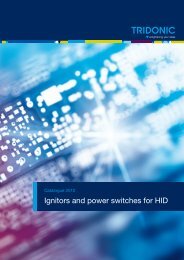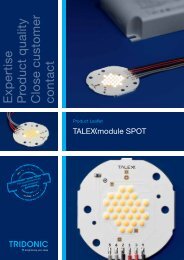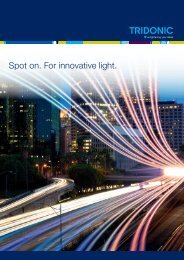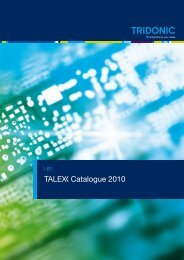You also want an ePaper? Increase the reach of your titles
YUMPU automatically turns print PDFs into web optimized ePapers that Google loves.
.cMaintenance and troubleshootingStep 5: Assigning scenesIn the “Assign scenes” step dimming values for the various <strong>DALI</strong> groups can be assigned to the 16 <strong>DALI</strong> scenes of the<strong>DALI</strong> circuit. Clicking on the “Assign scene” button transfers the values to the relevant ballasts.Setting parameters:Scene 1: Group 1 = 0 %, Group 2 = 0 %Scene 2: Group 1 = 100 %, Group 2 = 100 %Scene 3: Group 1 = 50 %, Group 2 = 20 %Scene 4: Group 1 = 10 %, Group 2 = 10 %and then press “Assign scenes”This concludes the process of setting parameters for the application. Detailed informationen about themasterCONFIGURATOR can be found in the <strong>manual</strong> of the tool (see Reference list).Figure: Example scenesScene 2 (100 %, 100 %) Scene 3 (50%, 20%)<strong>DALI</strong> Manual | 08-2013 | en81 / 93