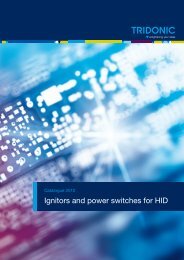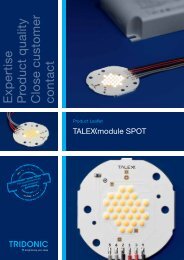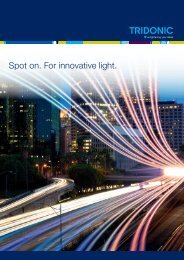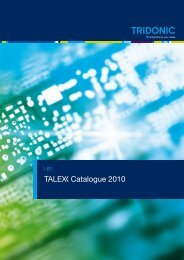Create successful ePaper yourself
Turn your PDF publications into a flip-book with our unique Google optimized e-Paper software.
.cStart-upSetting up with masterCONFIGURATORThe masterCONFIGURATOR enables the wiring of the <strong>DALI</strong> circuit to be tested, the devices to be addressed and thegroup and scene settings to be completed, all in 5 easy steps. The masterCONFIGURATOR has its own separatedocumentation (see Reference list).PreparationBefore you can start setting up with masterCONFIGURATOR the <strong>DALI</strong> circuit must be linked to the computer via a<strong>DALI</strong> USB.Open the masterCONFIGURATOR to view the main window of the masterCONFIGURATOR. You can access all theparameterisation and configuration options from this program window. Some options open further windows.Step 1: Testing the wiringThis step checks that the wiring is correct for the installation.After the test has been started the <strong>DALI</strong> commands “Recall min. Level” and “Recall max. Level” are sent alternately toall the devices in the <strong>DALI</strong> circuit, causing the connected devices to flash.This test determines whether communication is working properly in the <strong>DALI</strong> circuit and whether all the devices in the<strong>DALI</strong> circuit are connected.<strong>DALI</strong> Manual | 08-2013 | en77 / 93