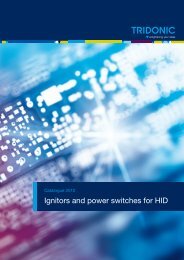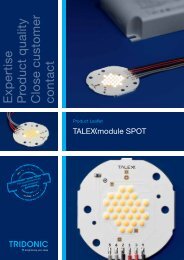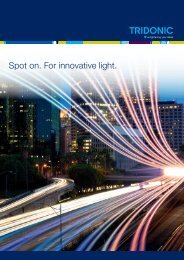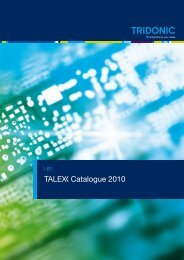Create successful ePaper yourself
Turn your PDF publications into a flip-book with our unique Google optimized e-Paper software.
.cStart-upSetting up without softwareAn application with two <strong>DALI</strong> SCs and one <strong>DALI</strong> GC enables the installation to be set up without software.Step 1: Enter programming mode on the <strong>DALI</strong> GC (new installation)<strong>DALI</strong> GC switches to programming mode and addresses the <strong>DALI</strong> ballasts.After the addressing cycle the <strong>DALI</strong> ballast with the first address is switched to 100%, and all the others to the “Min.Level” parameterStep 2: Grouping the luminaires with the aid of <strong>DALI</strong> GCSelect the first luminaire => assign the right group to the selected luminaireSelect the next luminaire => assign the right group to the selected luminaireThis process is repeated until all eight luminaires have been assigned to the 2 groups.Step 3: Exiting the <strong>DALI</strong> GC programming modeStep 4: Saving the scene valuesFade the two <strong>DALI</strong> groups to the required brightness value of scene 1 and save the value by pressing scene button 1for 10 seconds. Repeat this procedure for the other scenes.When you have completed these four steps the set-up process is complete and the system is ready for use.What are the limits of <strong>manual</strong> set-up?With <strong>manual</strong> set-up it is possible to put small applications into operation. As the systems increase in size, so the set-upprocess becomes more and more complex. It is therefore best to use masterCONFIGURATOR (see Reference list) toput these systems into operation.Manual set-up is not as flexible as set-up using a software tool. For example, a scene can only be set to the samevalue for an entire group (e.g. Group 1: 80% and Group 2: 20%). It is not possible to set different scene values within agroup. Systems with <strong>DALI</strong> control modules such as <strong>DALI</strong> MC and <strong>DALI</strong> TOUCHPANEL can only be set up with the aidof a software tool....<strong>DALI</strong> Manual | 08-2013 | en76 / 93