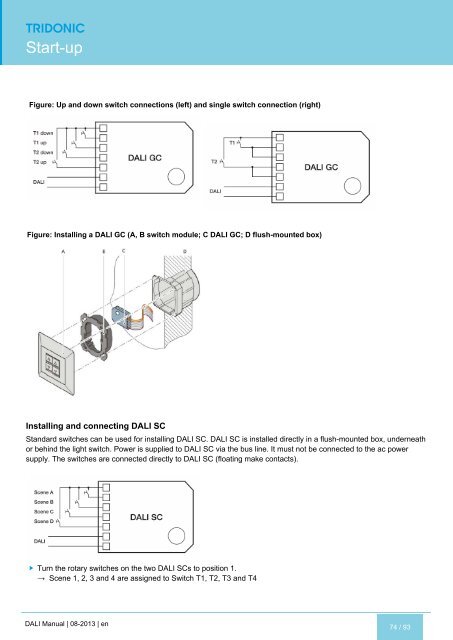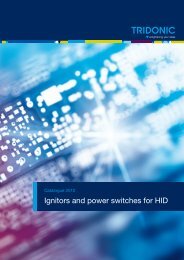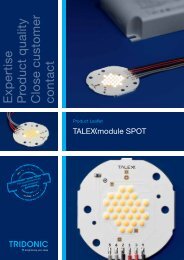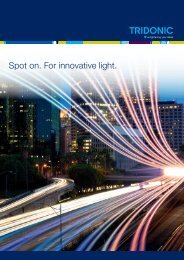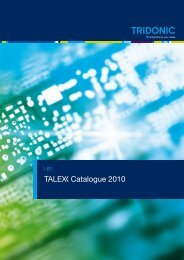You also want an ePaper? Increase the reach of your titles
YUMPU automatically turns print PDFs into web optimized ePapers that Google loves.
.cStart-upFigure: Up and down switch connections (left) and single switch connection (right)Figure: Installing a <strong>DALI</strong> GC (A, B switch module; C <strong>DALI</strong> GC; D flush-mounted box)Installing and connecting <strong>DALI</strong> SCStandard switches can be used for installing <strong>DALI</strong> SC. <strong>DALI</strong> SC is installed directly in a flush-mounted box, underneathor behind the light switch. Power is supplied to <strong>DALI</strong> SC via the bus line. It must not be connected to the ac powersupply. The switches are connected directly to <strong>DALI</strong> SC (floating make contacts).Turn the rotary switches on the two <strong>DALI</strong> SCs to position 1.→ Scene 1, 2, 3 and 4 are assigned to Switch T1, T2, T3 and T4<strong>DALI</strong> Manual | 08-2013 | en74 / 93