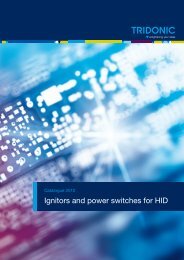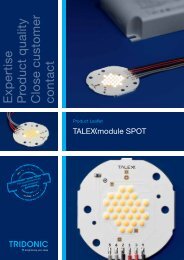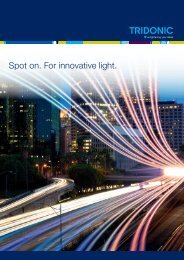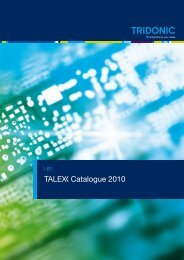Create successful ePaper yourself
Turn your PDF publications into a flip-book with our unique Google optimized e-Paper software.
.cStart-upSample set-up for a conference roomThis section uses the example of the conference room from Chapter 4 to show how a <strong>DALI</strong> application can be put intooperation with the aid of masterCONFIGURATOR in six easy steps.The conference room contains 8 <strong>DALI</strong> luminaires, two <strong>DALI</strong> SC units, one <strong>DALI</strong> GC unit and one<strong>DALI</strong> Power Supply. The rotary switches on the <strong>DALI</strong> SC and GC have already been set to the correct position duringinstallation. The luminaires are connected to the power supply and to the <strong>DALI</strong> circuit.Solution with <strong>DALI</strong> GC and <strong>DALI</strong> SCThe room is divided into two groups, one for the low-voltage halogen downlights and the other for the linear luminaires.There are two switching points available.One by the door for switching the lighting on and off. This is implemented with a <strong>DALI</strong> SC with the scenes “Lighting on”and “Lighting off”. The second by the window is implemented with a <strong>DALI</strong>-SC and a <strong>DALI</strong>-GC and enables any of fourscenes to be retrieved and both luminaire groups to be individually dimmed.Figure: Installation for conference room without wiring<strong>DALI</strong> Manual | 08-2013 | en71 / 93