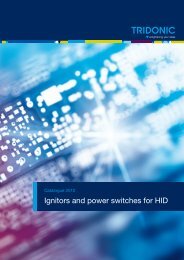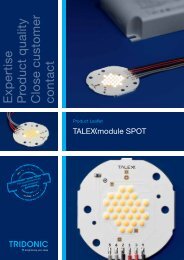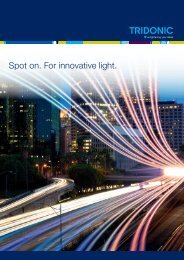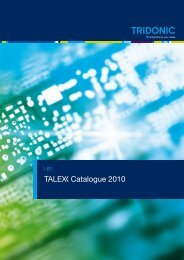You also want an ePaper? Increase the reach of your titles
YUMPU automatically turns print PDFs into web optimized ePapers that Google loves.
.c<strong>DALI</strong> x/e-touchPANEL 02Emergency Operating ModeDesign and functionsUp to 120 <strong>DALI</strong> emergency units can be controlled and monitored with the x/e-touchPANEL in Emergency operatingmode. In addition, the emergency lighting tests prescribed in the relevant standards can be performed automatically.The test results are recorded in a log file for verification.The x/e-touchPANEL with a colour touch-screen provides the following functions for operating the emergency units:Addressing and groupingIdentificationManual testsTime-controlled function and duration testsUser-friendly softwareA frame light is integrated in the x/e-touchPANEL. It supports the status line of the system.Use with Emergency operating modeThe x/e-touchPANEL in Emergency operating mode may only be used for controlling the emergency lighting of singlebattery powered emergency lighting systems. It can control a maximum of 120 emergency units.Only the following emergency lighting modules may be connected:EM PROEM powerLED PROConnectionThe x/e-touchPANEL 02 is directly connected to the <strong>DALI</strong> circuit. The <strong>DALI</strong> x/e-touchPANEL02 has a current draw of 2mA in the <strong>DALI</strong> circuit. The unit must be connected to the ac power supply via the supplied power supply unit.Wiring diagram. Basic, Colour, Plug Operating Modes<strong>DALI</strong> Manual | 08-2013 | en49 / 93