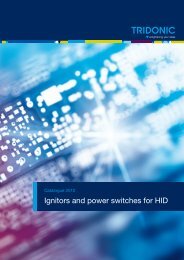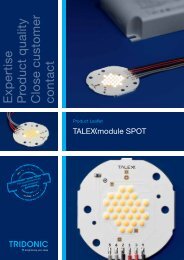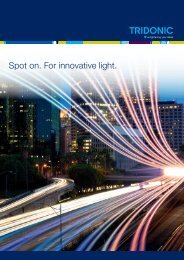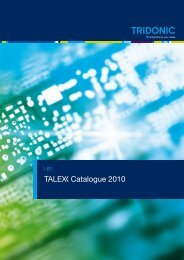Create successful ePaper yourself
Turn your PDF publications into a flip-book with our unique Google optimized e-Paper software.
.c<strong>DALI</strong> x/e-touchPANEL 02x-touch softwareThe following explanations will help you understand the x-touchsoftware.Tale: Designation x-touch softwareDesignationOperatingdeviceGroup (G)Zone (Z)Scene (S)Sequence(SQ)Day plan(SDL)Week plan(SDLL)SchedulerMeaning<strong>DALI</strong> operating deviceThe x-touch software communicates with the operating devices (max. 64 per <strong>DALI</strong> line) via groups(max. 16).A group can be switched and dimmed individually. Groups can also include EM, HID, LV, INC,CONF, LED or Somfy operating devices.Zones are only used in the Colour operating mode. One zone consists of four predefined groupsrepresenting the colours red, green, blue and white.A scene is used to save a lighting situation defined by the setting of one or several groups.Several scenes are saved in a time-specific order in a sequence.One or several sequences and/or scenes are saved in a time-specific order in a schedule. Aschedule starts automatically every 24 hours at a preset time of the day.Each schedule is assigned to one weekday. In this way, a schedule list is created for thecalendar-controlled, uninterruptible automation of lighting situations.When Scheduler is activated, it appears in the Home menu and enables a sequence, schedule listand schedule to be controlled <strong>manual</strong>ly (Start, Pause, Stop and Off).Basic operating modeTypical application examples for the Basic operating mode are rooms where mostly white light is used, e.g. publicrooms, production halls, restaurants and hotels.You can define a maximum of16 groups with a total of 128 devices16 scenes99 sequences7 schedules1 schedule list<strong>DALI</strong> Manual | 08-2013 | en47 / 93