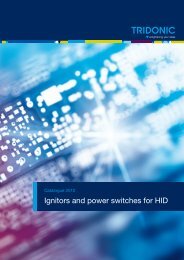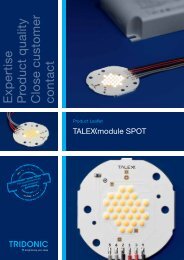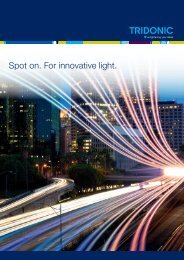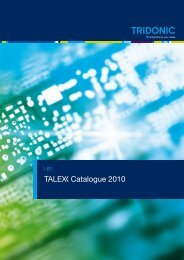You also want an ePaper? Increase the reach of your titles
YUMPU automatically turns print PDFs into web optimized ePapers that Google loves.
.c<strong>DALI</strong> x/e-touchPANEL 02<strong>DALI</strong> x/e-touchPANEL 02Basic, Colour, Plug Operating ModesDesign and functionsIn the Basic, Colour and Plug operating mode the x/e-touchPANEL is an operating device and controller for <strong>DALI</strong>lighting systems. The x-touch software that is controlled using a colour touch-screen is integrated into thex/e-touchPANEL. It is possible to use it in combination with comfortDIM series controllers.The x-touch software provides the following functions:Operating modes» Basic for white light applications» Colour for RGBW applications» Plug for simple RGBW applications with preconfigured operating devices where the addressing is alreadyset using coded connectorsConfiguration of» 16 scenes» 99 light sources» 7 time-controlled schedules» 1 calendar-controlled schedule list» DT 8 (Tunable White)Real-time clock/calendarConfiguration of the buttons for <strong>manual</strong> call-upDesign of the buttons for <strong>manual</strong> call-upManual switching and dimmingFrame light and adjustable display lightCommunication via interfaces:» USB» Ethernet (TCP/IP)Table: Properties x/e-touchPANELPropertyx/e-touchPANELNumber of <strong>DALI</strong> lines 2ConnectionBus supplyInterfacesFrame lightDisplay lightMaximum 128 <strong>DALI</strong> operating devicesExternalUSB, EthernetyesAlways ON or automatically dimmed 2 min. after last activation.<strong>DALI</strong> Manual | 08-2013 | en46 / 93