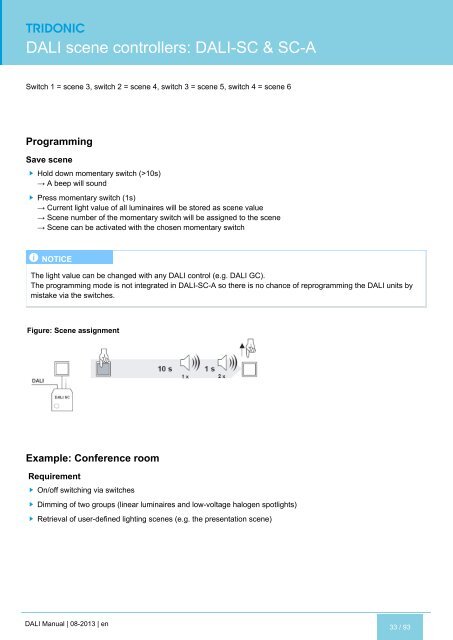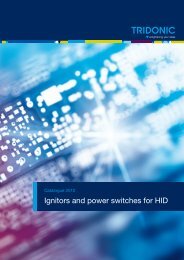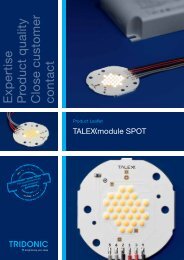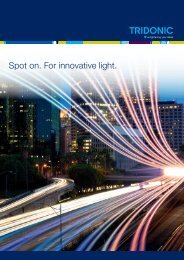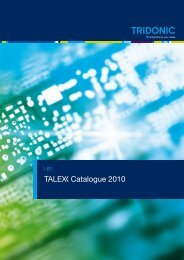You also want an ePaper? Increase the reach of your titles
YUMPU automatically turns print PDFs into web optimized ePapers that Google loves.
.c<strong>DALI</strong> scene controllers: <strong>DALI</strong>-SC & SC-ASwitch 1 = scene 3, switch 2 = scene 4, switch 3 = scene 5, switch 4 = scene 6ProgrammingSave sceneHold down momentary switch (>10s)→ A beep will soundPress momentary switch (1s)→ Current light value of all luminaires will be stored as scene value→ Scene number of the momentary switch will be assigned to the scene→ Scene can be activated with the chosen momentary switchI NOTICEThe light value can be changed with any <strong>DALI</strong> control (e.g. <strong>DALI</strong> GC).The programming mode is not integrated in <strong>DALI</strong>-SC-A so there is no chance of reprogramming the <strong>DALI</strong> units bymistake via the switches.Figure: Scene assignmentExample: Conference roomRequirementOn/off switching via switchesDimming of two groups (linear luminaires and low-voltage halogen spotlights)Retrieval of user-defined lighting scenes (e.g. the presentation scene)<strong>DALI</strong> Manual | 08-2013 | en33 / 93