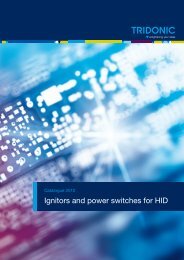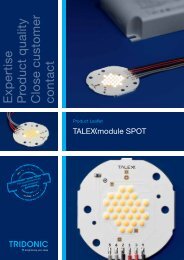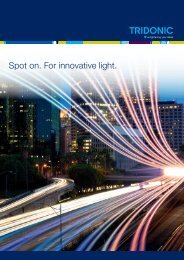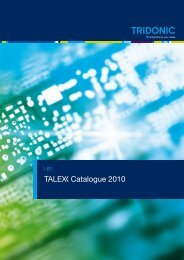Create successful ePaper yourself
Turn your PDF publications into a flip-book with our unique Google optimized e-Paper software.
.c<strong>DALI</strong> group controllers: <strong>DALI</strong> GC & GC-AChoose a button that is assigned to the right groupHold button down (>3s)→ A beep will sound→ The group assigned will be stored in the <strong>DALI</strong> device→ Luminaire will react to fade commands coming from the chosen buttonThe group assigned to a switch (rotary switch setting) can be stored in the selected <strong>DALI</strong> device by pressing theappropriate momentary switch (for longer than 3 seconds; you will hear a beep). This means that the luminaire will thenreact to fade commands from this momentary switch.Figure: Group assignmentRemoving a luminaire from a groupMake sure that the right luminaire is selectedChoose a button that is assigned to the right groupHold button down (>6s)→ First beep will sound (after 3s)→ Second beep will sound (after another 3s)→ The group assigned of the button will be deleted→ Luminaire will not react anymore to fade commands coming from the chosen buttonFigure: Removing a luminaire from a group<strong>DALI</strong> Manual | 08-2013 | en28 / 93