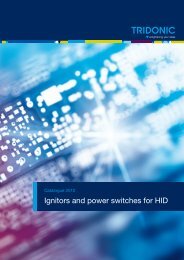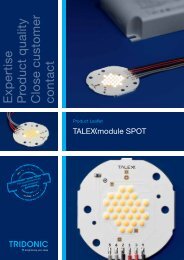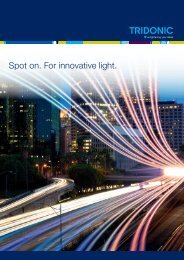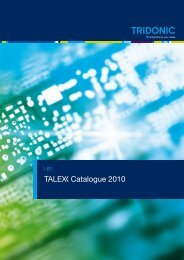Create successful ePaper yourself
Turn your PDF publications into a flip-book with our unique Google optimized e-Paper software.
.c<strong>DALI</strong> controllers of comfortDIM product seriesThe scene controller enables four lighting scenes to be programmed and recalled.In the case of the SC-A version, configuration via the switches is disabled to prevent unintentional reprogramming.The compact design enables the unit to be installed in a standard switch box.<strong>DALI</strong> multicontroller<strong>DALI</strong> MC<strong>DALI</strong> MC has 4 inputs, the functions of which can be freely edited. Via the settable switching modes (short, long press;toggle; relay mode) a maximum of two options can be assigned to each input, of which one function can be activated ineach case. Customer-specific programming is possible via the masterCONFIGURATOR (see Reference list)configuration software. The compact design enables the unit to be installed in a standard switch box.<strong>DALI</strong> TOUCHPANELThe <strong>DALI</strong> TOUCHPANEL 02 has selectable control panel functions for <strong>manual</strong> control of <strong>DALI</strong> lighting groups and<strong>DALI</strong> lighting scenes. Customer-specific programming is possible via the masterCONFIGURATOR (since version 2.6)(see Reference list) .<strong>DALI</strong> x/e-touchPANEL 02The x/e-touchPANEL 02 with its 7 inch colour touch screen is a lighting management system for up to 128 <strong>DALI</strong> units.The x/e-touchPANEL 02 contains user-friendly application software with a mode optimised for RGB colour lightingmanagement.<strong>DALI</strong> Manual | 08-2013 | en11 / 93