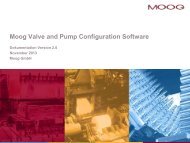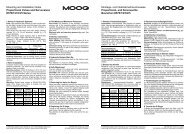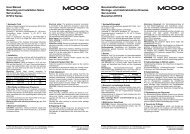User Manual M3000® Automation System / MSC II (Moog Servo ...
User Manual M3000® Automation System / MSC II (Moog Servo ...
User Manual M3000® Automation System / MSC II (Moog Servo ...
Create successful ePaper yourself
Turn your PDF publications into a flip-book with our unique Google optimized e-Paper software.
10 <strong>MSC</strong> <strong>II</strong> (<strong>Moog</strong> <strong>Servo</strong> Controller) License Key<br />
Procedure for mounting the license key:<br />
1. Switch off the <strong>MSC</strong> <strong>II</strong> control module power supply.<br />
2. Insert the license key into the slot labeled «LK».<br />
3. Fix the license key in place by carefully tightening the attachment<br />
screws.<br />
Incorrectly tightened attachment screws might cause license key<br />
errors.<br />
10.6.3.3 Removing the License Key<br />
WARNING The license key may be inserted or removed only when<br />
the <strong>MSC</strong> <strong>II</strong> control module is powered down!<br />
Attempting to insert or remove the license key during operation<br />
might damage the license key or the <strong>MSC</strong> <strong>II</strong> control module<br />
permanently.<br />
WARNING If an M3000 ® module is to be taken out of operation, the<br />
entire system must always be shut down and disconnected<br />
from all power supplies.<br />
Therefore, all power supplies must be switched off, including<br />
those from attached peripherals such as externally<br />
supplied transmitters, programming devices, etc.!<br />
The M3000 ® module must be protected against unintentional<br />
restarting!<br />
If the M3000 ® module is connected to other devices and/ or<br />
facilities, always consider the full consequences and take appropriate<br />
precautions before switching off the module.<br />
CAUTION When using a screwdriver, use caution to avoid slipping and<br />
causing personal injury or damage to the <strong>MSC</strong> <strong>II</strong> control<br />
module.<br />
Procedure for removing the license key:<br />
1. If it is running, stop the application program in the MACS development<br />
environment.<br />
2. Switch off the power supply for the <strong>MSC</strong> <strong>II</strong> control module.<br />
3. Loosen the license key's attachment screws.<br />
4. Remove the license key from the slot labeled «LK».<br />
Mounting the License Key<br />
Removing the License<br />
Key: Safety Instructions<br />
Removing the<br />
License Key<br />
© <strong>Moog</strong> GmbH <strong>User</strong> <strong>Manual</strong> M3000 ® and <strong>MSC</strong> <strong>II</strong> (CA65865-001; Version 1.1, 08/08) 87