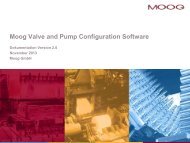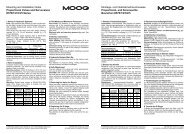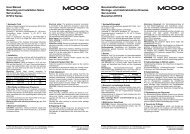User Manual M3000® Automation System / MSC II (Moog Servo ...
User Manual M3000® Automation System / MSC II (Moog Servo ...
User Manual M3000® Automation System / MSC II (Moog Servo ...
You also want an ePaper? Increase the reach of your titles
YUMPU automatically turns print PDFs into web optimized ePapers that Google loves.
10 <strong>MSC</strong> <strong>II</strong> (<strong>Moog</strong> <strong>Servo</strong> Controller) Programming and Configuration<br />
10.5 Programming and Configuration<br />
The MACS development environment is needed to create IEC 61131 application<br />
programs and configure the <strong>MSC</strong> <strong>II</strong> control module.<br />
�-"3.5-Application Programs" on page 25<br />
10.5.1 Communication Between <strong>MSC</strong> <strong>II</strong> and MACS<br />
WARNING The <strong>MSC</strong> <strong>II</strong> control module's operational state can be altered<br />
with the MACS development environment when the<br />
<strong>MSC</strong> <strong>II</strong> control module is connected online with MACS.<br />
This can be done by means of the following actions, for example:<br />
• Stopping or resetting the program<br />
• Setting breakpoints<br />
• Activating the single step mode<br />
• Downloading application programs<br />
• Writing or forcing values<br />
Therefore, the operator must always consider the effects and<br />
take appropriate precautions before altering the operational<br />
state of the <strong>MSC</strong> <strong>II</strong> control module with MACS.<br />
The <strong>MSC</strong> <strong>II</strong> control module can use the following interface to communicate<br />
with the PC on which MACS is installed:<br />
• Ethernet interface<br />
with «LAN» front panel connector of the <strong>MSC</strong> <strong>II</strong> control module<br />
�-"7.1-Ethernet" on page 47<br />
�-"10.5.1.1-Ethernet Communication Interface" on page 84<br />
The Ethernet interface is configured in the PLC Configuration of the<br />
MACS development environment.<br />
Refer to the documentation of the MACS development environment for<br />
detailed information about this.<br />
10.5.1.1 Ethernet Communication Interface<br />
Settings in the MACS development environment<br />
(communication parameters)<br />
IP-address at delivery = 192.168.1.2 (identical for all <strong>MSC</strong> <strong>II</strong> control<br />
modules without license key!)<br />
Port = 1200<br />
Target-Id = 0<br />
Motorola Byteorder = Yes<br />
Each IP-address may be used only once within a network.<br />
Therefore, when operating the <strong>MSC</strong> <strong>II</strong> control module within a network,<br />
the IP-address should be changed only after consulting with<br />
the responsible system administrator.<br />
IP-address in the license key:<br />
�-"10.6-License Key" on page 85<br />
Interface cables<br />
�-"7.1.3-Ethernet Interface Cables" on page 48<br />
Programming and<br />
Configuration of the<br />
<strong>MSC</strong> <strong>II</strong> control module<br />
Communication Between<br />
<strong>MSC</strong> <strong>II</strong> and MACS<br />
Communication<br />
Parameters of the<br />
Ethernet Interface<br />
© <strong>Moog</strong> GmbH <strong>User</strong> <strong>Manual</strong> M3000 ® and <strong>MSC</strong> <strong>II</strong> (CA65865-001; Version 1.1, 08/08) 84