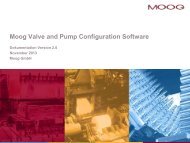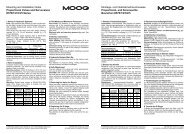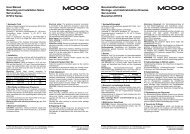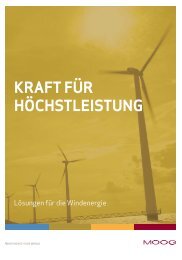User Manual M3000® Automation System / MSC II (Moog Servo ...
User Manual M3000® Automation System / MSC II (Moog Servo ...
User Manual M3000® Automation System / MSC II (Moog Servo ...
Create successful ePaper yourself
Turn your PDF publications into a flip-book with our unique Google optimized e-Paper software.
2 Safety Instructions Safety Instructions<br />
2.2.7 Communication Between <strong>MSC</strong> <strong>II</strong> and MACS<br />
WARNING The <strong>MSC</strong> <strong>II</strong> control module's operational state can be altered<br />
with the MACS development environment when the<br />
<strong>MSC</strong> <strong>II</strong> control module is connected online with MACS.<br />
This can be done by means of the following actions, for example:<br />
• Stopping or resetting the program<br />
• Setting breakpoints<br />
• Activating the single step mode<br />
• Downloading application programs<br />
• Writing or forcing values<br />
Therefore, the operator must always consider the effects and<br />
take appropriate precautions before altering the operational<br />
state of the <strong>MSC</strong> <strong>II</strong> control module with MACS.<br />
More on this subject:<br />
�-"10.5-Programming and Configuration" on page 84<br />
2.2.8 License Key of the <strong>MSC</strong> <strong>II</strong><br />
WARNING The license key of the <strong>MSC</strong> <strong>II</strong> control module must be<br />
protected from electrostatic discharges!<br />
Electrical discharges might damage the license key or delete<br />
the contents of the license key's memory.<br />
WARNING The license key may be inserted or removed only when<br />
the <strong>MSC</strong> <strong>II</strong> control module is powered down!<br />
Attempting to insert or remove the license key during operation<br />
might damage the license key or the <strong>MSC</strong> <strong>II</strong> control module<br />
permanently.<br />
WARNING The license key must always remain inserted while the<br />
<strong>MSC</strong> <strong>II</strong> control module is in operation. Otherwise, the<br />
<strong>MSC</strong> <strong>II</strong> control module will not work.<br />
If the license key is removed during operation, the application<br />
program will stop after a few minutes. If the <strong>MSC</strong> <strong>II</strong> control<br />
module is connected online to the MACS development environment,<br />
a corresponding error message will appear in<br />
MACS.<br />
In addition, the digital output 'Outputs Enabled' will be<br />
switched to the 0 state, thereby disabling all of the <strong>MSC</strong> <strong>II</strong><br />
control module's digital outputs and terminating fieldbus communication<br />
and E-bus communication.<br />
�-"10.17.2-'Outputs Enabled' Output (LED «OutEN»)" on<br />
page 111<br />
After switching off the <strong>MSC</strong> <strong>II</strong> control module and inserting<br />
the license key, the <strong>MSC</strong> <strong>II</strong> control module can be brought<br />
back into operation.<br />
More on this subject: �-"10.6-License Key" on page 85<br />
Safety Instructions:<br />
Communication Between<br />
<strong>MSC</strong> <strong>II</strong> and MACS<br />
Safety Instructions:<br />
License Key of the<br />
<strong>MSC</strong> <strong>II</strong><br />
© <strong>Moog</strong> GmbH <strong>User</strong> <strong>Manual</strong> M3000 ® and <strong>MSC</strong> <strong>II</strong> (CA65865-001; Version 1.1, 08/08) 11