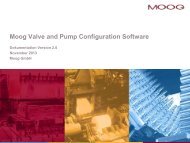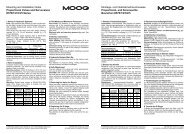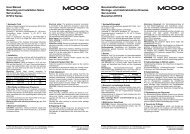User Manual M3000® Automation System / MSC II (Moog Servo ...
User Manual M3000® Automation System / MSC II (Moog Servo ...
User Manual M3000® Automation System / MSC II (Moog Servo ...
Create successful ePaper yourself
Turn your PDF publications into a flip-book with our unique Google optimized e-Paper software.
List of Figures<br />
List of Figures<br />
Figure 1: <strong>MSC</strong> <strong>II</strong> Starter Kit........................................................................................................................... 15<br />
Figure 2: <strong>MSC</strong> I Control Module ................................................................................................................... 16<br />
Figure 3: <strong>MSC</strong> <strong>II</strong> Control Module .................................................................................................................. 17<br />
Figure 4: QDIO 16/16 ................................................................................................................................... 18<br />
Figure 5: QAIO 2/2........................................................................................................................................ 18<br />
Figure 6: QAIO 16/4...................................................................................................................................... 18<br />
Figure 7: QEBUS-CAN Extension Module.................................................................................................... 19<br />
Figure 8: RDIO 16/16-0,5 Remote I/O Module ............................................................................................. 20<br />
Figure 9: RDISP 22 Display and Operating Terminal ................................................................................... 20<br />
Figure 10: DialogController............................................................................................................................. 21<br />
Figure 11: MSD Motion Controller .................................................................................................................. 22<br />
Figure 12: MSD <strong>Servo</strong>drive ............................................................................................................................ 23<br />
Figure 13: License Key ................................................................................................................................... 24<br />
Figure 14: Front View of DIN Rail Modules .................................................................................................... 29<br />
Figure 15: Side View of DIN Rail Modules...................................................................................................... 29<br />
Figure 16: Dimensions of DIN Rail Modules................................................................................................... 30<br />
Figure 17: Arrangement of DIN Rail Modules on a Vertical Mounting Plate................................................... 31<br />
Figure 18: Arrangement of DIN Rail Modules between Cable Conduits......................................................... 32<br />
Figure 19: Using a Shielding Bar when Connecting a Signal Cable to the <strong>MSC</strong> <strong>II</strong>......................................... 32<br />
Figure 20: Unlocking a DIN Rail Module......................................................................................................... 33<br />
Figure 21: Placing a DIN Rail Module onto a DIN Top-Hat Rail ..................................................................... 34<br />
Figure 22: Sliding a DIN Rail Module on a DIN Top-Hat Rail ......................................................................... 34<br />
Figure 23: DIN Rail Modules Joined Without Gaps on a DIN Top-Hat Rail.................................................... 34<br />
Figure 24: Fixing and Locking a DIN Rail Module .......................................................................................... 35<br />
Figure 25: Unlocking a DIN Rail Module......................................................................................................... 36<br />
Figure 26: Pulling apart DIN Rail Modules...................................................................................................... 36<br />
Figure 27: Lifting off a DIN Rail Module from the DIN Top-Hat Rail ............................................................... 36<br />
Figure 28: Grounding Concept ....................................................................................................................... 38<br />
Figure 29: Correct Connection of DIN Rail Modules to Several Power Supplies ........................................... 42<br />
Figure 30: Correct Connection of DIN Rail Modules to a Single Power Supply ............................................. 42<br />
Figure 31: Correct Power Supply Connection of Sensors via a QDIO ........................................................... 44<br />
Figure 32: Wrong Power Supply Connection of Sensors via a QDIO............................................................. 45<br />
Figure 33: Ethernet Network with exactly 2 Network Stations ........................................................................ 47<br />
Figure 34: Ethernet Network with more than 2 Network Stations ................................................................... 48<br />
Figure 35: 100BaseT Cable with Crossed Twisted Pair Wires (Crossover Cable)......................................... 48<br />
Figure 36: 100BaseT Cable with Non-Crossed Twisted Pair Wires (Patch Cable) ........................................ 48<br />
Figure 37: EtherCAT Bus Topology................................................................................................................ 49<br />
© <strong>Moog</strong> GmbH <strong>User</strong> <strong>Manual</strong> M3000 ® and <strong>MSC</strong> <strong>II</strong> (CA65865-001; Version 1.1, 08/08) viii