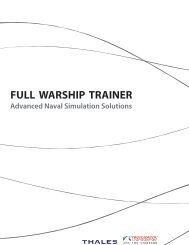PDF Wave Technical Specification leaflet - Transas
PDF Wave Technical Specification leaflet - Transas
PDF Wave Technical Specification leaflet - Transas
Create successful ePaper yourself
Turn your PDF publications into a flip-book with our unique Google optimized e-Paper software.
<strong>Transas</strong> <strong>Wave</strong> is the second generation of fuel efficiency monitoring systems from <strong>Transas</strong>.Description<strong>Transas</strong> <strong>Wave</strong> is aimed at commercial shipping where there is a need or a demand to monitor and decrease the fuelconsumption and/or change to a “Green” mind set during planning and monitoring the vessels voyages and maneuvers.<strong>Transas</strong> <strong>Wave</strong> provides online decision support where instantaneous consumption as well as consumption per saileddistance is presented in clear and easy way. The solution can be compared to an advanced vehicle trip computer.Understanding the impact of speed, trim, draught and other parameters is crucial in decreasing fuel consumption.<strong>Transas</strong> <strong>Wave</strong> is installed on the bridge and uses information from the vessels navigation sensors, flow meter, enginedata and emission sensors.MonitoringBased on Navi-Conning technology, the <strong>Wave</strong> application provides the navigator with real-time information on how his/her actions and environmental factors, like weather affect fuel consumption. Values are presented in numeric form andin graphical form for up to 10 parameters. Graphs present easy-to-read information on consumption history and fuelflow trend alteration. Data source includes usual NMEA for GPS, LOG, GYRO and other sensors, custom NMEA sentencesand MODBUS devices for engine and flow meters.
<strong>Wave</strong> Logger & Analyzer optionLoggingAll fuel-related data, including common navigational information, is collected by the logging service. Data is collectedby trips. When using the <strong>Wave</strong> application it is possible to review old trips without losing current values.AnalyzingBased on saved logs the <strong>Wave</strong> application can create different reports in .pdf format:Time reportsReport consists of table of user selected values presented withcustomizable sample rate (not less than 1 sec). Parameters canbe presented by list of its values, average or total value.Up to 10 parameters can be presented in graphical form.Trip reportsWorks the same way as the time reports, however they onlycover one selected trip.EEOI reports<strong>Wave</strong> allows the navigator to simplify and automate buildingEEOI reports. The user can choose which trips are to beincluded in the final report. Correct building of such reportsrequire special configuration.Sensors• Connection to main processor unit NMEA/RS422 serial ports directly• Analogue and digital signal connection via WAGO modules (Onboard systems for presentationon Conning display mostly)• Additional Sensors connection to 16 NMEA serial ports Data Collector Unit (DCU6)• Input data from the following systems in accordance with IEC 61162-1:Positioning (GGA, GLL, VTG, RMC, DTM, ZDA, GBS, GNS)Gyrocompass (HDT, ROT)Speed Log (VHW, VBW)Magnetic Compass (HDG, HDM)Echo Sounder (DBT, DPT)Wind Sensor (MWD, MWV, VWR)Water Temperature Indicator (MTW)Customized NMEA sentencesWhat makes <strong>Transas</strong> <strong>Wave</strong> unique:Online reporting of fuel consumption - Individual Trips and Reports - EEOI reports - A modular and flexible designadoptable to any needs - Easy to install and customize - Cost effective solution -Works with Emerson Flow MeasurementSystems - Short Return of investment - Scalable system (Begin simple and scale up) - Ready for the new requirementsMARPOL.© 2013 <strong>Transas</strong> MIP Ltd. All rights reserved. Ref.No. 90005256, April 2013