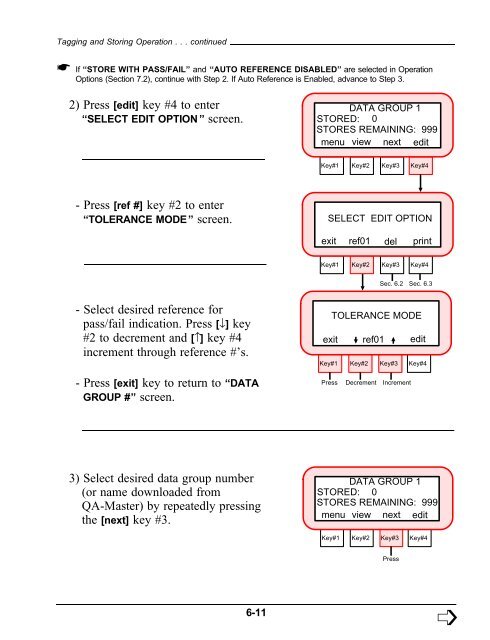SP88/SP98 Spectrophotometer Operating Manual ... - X-Rite
SP88/SP98 Spectrophotometer Operating Manual ... - X-Rite
SP88/SP98 Spectrophotometer Operating Manual ... - X-Rite
Create successful ePaper yourself
Turn your PDF publications into a flip-book with our unique Google optimized e-Paper software.
Tagging and Storing Operation . . . continued☛ If ‘‘STORE WITH PASS/FAIL’’ and ‘‘AUTO REFERENCE DISABLED’’ are selected in OperationOptions (Section 7.2), continue with Step 2. If Auto Reference is Enabled, advance to Step 3.2) Press [edit] key #4 to enter‘‘SELECT EDIT OPTION’’ screen.DATA GROUP 1STORED: 0STORES REMAINING: 999menu view next editKey#1 Key#2 Key#3 Key#4- Press [ref #] key #2 to enter‘‘TOLERANCE MODE’’ screen.SELECT EDIT OPTIONexitref01delprintKey#1 Key#2 Key#3 Key#4Sec. 6.2 Sec. 6.3- Select desired reference forpass/fail indication. Press [↓] key#2 to decrement and [↑] key #4increment through reference #’s.TOLERANCE MODEexit ref01 editKey#1 Key#2 Key#3 Key#4- Press [exit] key to return to ‘‘DATAGROUP #’’ screen.PressDecrementIncrement3) Select desired data group number(or name downloaded fromQA-Master) by repeatedly pressingthe [next] key #3.DATA GROUP 1STORED: 0STORES REMAINING: 999menu view next editKey#1 Key#2 Key#3 Key#4Press6-11➩