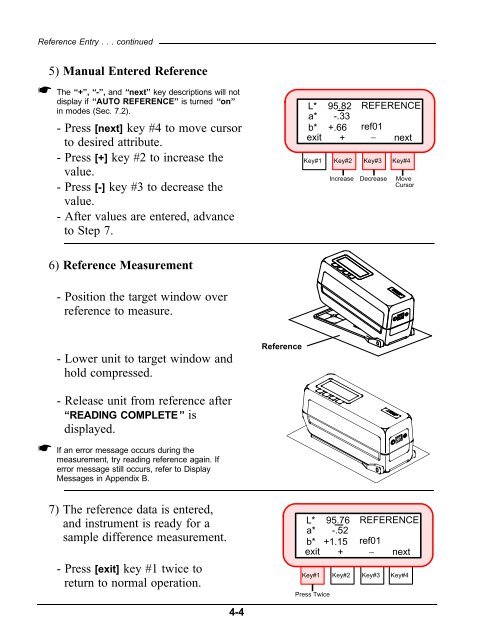SP88/SP98 Spectrophotometer Operating Manual ... - X-Rite
SP88/SP98 Spectrophotometer Operating Manual ... - X-Rite
SP88/SP98 Spectrophotometer Operating Manual ... - X-Rite
Create successful ePaper yourself
Turn your PDF publications into a flip-book with our unique Google optimized e-Paper software.
Reference Entry . . . continued5) <strong>Manual</strong> Entered Reference☛ The ‘‘+’’, ‘‘-’’, and ‘‘next’’ key descriptions will notdisplay if ‘‘AUTO REFERENCE’’ is turned ‘‘on’’in modes (Sec. 7.2).- Press [next] key #4 to move cursorto desired attribute.- Press [+] key #2 to increase thevalue.- Press [-] key #3 to decrease thevalue.- After values are entered, advanceto Step 7.L* 95.82a* -.33b* +.66exit +Key#1 Key#2 Key#3 Key#4IncreaseREFERENCEref01_DecreasenextMoveCursor6) Reference Measurement- Position the target window overreference to measure.- Lower unit to target window andhold compressed.Reference- Release unit from reference after‘‘READING COMPLETE’’ isdisplayed.☛ If an error message occurs during themeasurement, try reading reference again. Iferror message still occurs, refer to DisplayMessages in Appendix B.7) The reference data is entered,and instrument is ready for asample difference measurement.- Press [exit] key #1 twice toreturn to normal operation.L* 95.76 REFERENCEa* -.52b* +1.15 ref01exit + _ nextKey#1 Key#2 Key#3 Key#4Press Twice4-4