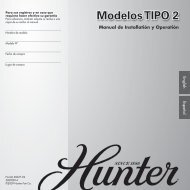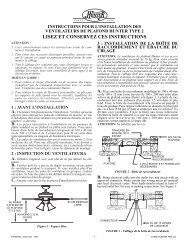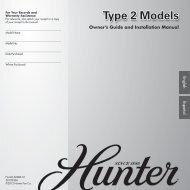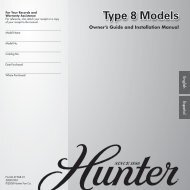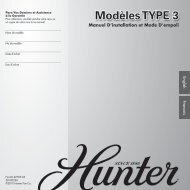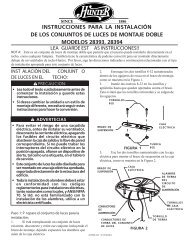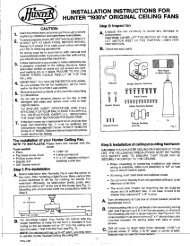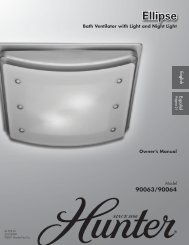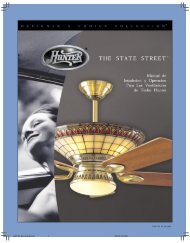4-Light Fixture Decorative 4-Light Fixture Decorative - Hunter Fan
4-Light Fixture Decorative 4-Light Fixture Decorative - Hunter Fan
4-Light Fixture Decorative 4-Light Fixture Decorative - Hunter Fan
Create successful ePaper yourself
Turn your PDF publications into a flip-book with our unique Google optimized e-Paper software.
1.888.830.1326TYPE-A ASSEMBLY INSTRUCTIONS1 2<strong>Light</strong> KitScrewSwitchHousingWireConnectorRemove the pre-installed light kit screwsand replace them with the longer lightkit screws provided.If your fan does not have pin connectors on thewires coming from the switch housing, installthe wiring harness provided. Using the providedwire connectors connect the white wire from thefan to the white wire from the wire harness andconnect the black or blue wire from the fan tothe black wire from the wire harness.3 4<strong>Light</strong> KitScrewUsing the single pin connectors, connectthe black or blue wire from the fan to theblack wire from the light kit. Connect thewhite wire from the fan to the white wirefrom the light kit.Lift the light kit up to meet the lowerswitch housing. Align the light kit screwswith the threaded holes in the lowerswitch housing. Tighten screws securely.4MA004-01 • 07/24/13Do not allow the light kit to hangonly by the wire connections!
1.888.830.1326TYPE-A ASSEMBLY INSTRUCTIONS (CONTINUED)5Socket6Shade(sold separately)SocketRingSocketRing ToolInstalling the shades (sold separately)-Remove the socket rings from thesockets. Install each shade onto a socket.Install the socket rings onto the socketsby turning them clockwise using thesocket ring tool.Installing the bulb - Install a bulb into eachsocket. When necessary, replace bulbs withbulbs of same type and wattage.7 8Turn PowerONInstalling the pull chain pendant -Attach the pull chain pendant to theend of the short chains coming from theswitch housing and the light kit.Turn on power. Yourinstallation is complete!5MA004-01 • 07/24/13
1.888.830.1326TYPE-B ASSEMBLY INSTRUCTIONS1 2SwitchHousingWireConnectorIf your fan does not have pin connectorson the wires coming from the switchhousing, install the wiring harnessprovided. Using the provided wireconnectors connect the white wire fromthe fan to the white wire from the wireharness and connect the black or bluewire from the fan to the black wire fromthe wire harness.3 4Feed the wires through the center hole inthe switch housing, the washer, and the nut.Push the center hole in the gasket over thethreaded rod of the light kit. Then install theswitch housing by twisting clockwise ontothe threaded rod. Install the washer and nutonto threaded rod and tighten securely.SwitchHousingScrewUsing the single pin connectors, connectthe black or blue wire from the fan to theblack wire from the light kit. Connect thewhite wire from the fan to the white wirefrom the light kit.Lift the light kit assembly up so that thescrew holes in the lower switch housingline up with the holes in the upper switchhousing. Install the switch housingscrews and tighten securely.6MA004-01 • 07/24/13Do not allow the light kit to hangonly by the wire connections!
1.888.830.1326TYPE-C ASSEMBLY INSTRUCTIONS1 2Washerand NutThreadedRodSwitchHousingWireConnectorIf your fan does not have pin connectorson the wires coming from the switchhousing, install the wiring harnessprovided. Using the provided wireconnectors connect the white wire fromthe fan to the white wire from the wireharness and connect the black or bluewire from the fan to the black wire fromthe wire harness.3 4Feed the wires through the switchhousing cap, washer, and nut. Theninstall the switch housing cap by twistingclockwise onto the threaded rod, makingsure the gasket stays in line with the topof the light kit. Install the washer and nutonto threaded rod and tighten securely.UpperSwitchHousingUsing the single pin connectors, connectthe black or blue wire from the fan to theblack wire from the light kit. Connect thewhite wire from the fan to the white wirefrom the light kit.Lift the light kit assembly up so that thescrew holes in the lower switch housingline up with the holes in the upper switchhousing. Install the switch housingscrews and tighten securely.8MA004-01 • 07/24/13Do not allow the light kit to hangonly by the wire connections!
1.888.830.1326TYPE-C ASSEMBLY INSTRUCTIONS (CONTINUED)5Socket6Shade(sold separately)SocketRingSocketRing ToolInstalling the shades (sold separately)-Remove the socket rings from thesockets. Install each shade onto a socket.Install the socket rings onto the socketsby turning them clockwise using thesocket ring tool.Installing the bulb - Install a bulb into eachsocket. When necessary, replace bulbs withbulbs of same type and wattage.7 8Turn PowerONInstalling the pull chain pendant -Attach the pull chain pendant to theend of the short chains coming from theswitch housing and the light kit.Turn on power. Yourinstallation is complete!9MA004-01 • 07/24/13
1.888.830.1326<strong>Light</strong>s don’t come on.TROUBLESHOOTING• Make sure that the bulbs are properly installed.• Make sure power switch is on.• Pull the pull chain to make sure it is on.• Check the circuit breaker to ensure the power is turned on.• Check the pin connections in the light kit.• Refer to the fan manual for locating the fan’s wiring. Verify that the light and powerwires are correctly connected to the ceiling and the light kit.ONE YEAR WARRANTYThis product is warranted to the original purchaser by Casablanca <strong>Fan</strong> Company/<strong>Hunter</strong> <strong>Fan</strong> Company against defects in material and workmanship for one (1)year from date of purchase. During the warranty period, we will repair or, at ouroption, replace a defective product at no charge. For information on how to obtainservice, contact the Casablanca/<strong>Hunter</strong> Service Department by calling our tollfreenumber at 888-830-1326. Damage to the product caused by mishandling,improper installation or modification is not covered by this warranty. This warrantyis given in lieu of all other warranties expressed or implied. Some states do not allowlimitations of time on an implied warranty, therefore the above limitations may notapply in every case. This warranty states specific legal rights which may vary fromstate to state.If you have problems installing or operating your light kit, do not return this productto the dealer. Call our Consumer Affairs Hotline.888-830-1326Monday through Friday8:00 am to 4:30 pm Central10MA004-01 • 07/24/13