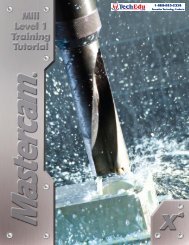Graphite datasheet - TechEdu.com
Graphite datasheet - TechEdu.com
Graphite datasheet - TechEdu.com
You also want an ePaper? Increase the reach of your titles
YUMPU automatically turns print PDFs into web optimized ePapers that Google loves.
Product OverviewProfessional DraftingD E S I G N E R E L E M E N T SGRAPHITENo other drafting software is faster and easier to usethan <strong>Graphite</strong>—period. With all the power to match theworld’s leading drafting package, <strong>Graphite</strong> provides aninterface that lets creative people get the job donewithout worrying about how to run their software. Create2D and 3D precision wireframe drawings of unlimited<strong>com</strong>plexity and detail. Whether you need a simple sketch,an elaborate architectural design or a precisionengineering drawing, <strong>Graphite</strong> lets creative professionalsexpress their ideas clearly and <strong>com</strong>pletely in the fastestway possible.Effortless and Fast PrecisionDraftingEasier to Learn and Faster toUse than Anything ElsePrecision 2D and 3D DraftingAccurate to 16 DigitsIntuitive Classic VellumInterfaceRevolutionary VellumDrafting Assistant forIntelligent Snaps andAutomatic Alignmentsin X,Y, and ZAdvanced 2D and 3DEquation-driven ParametricsIntelligent, ParametricSymbols from any GeometryPreview Symbol PanelFlexible and DynamicDimensioning to ANSI, JIS, ISO,BAE, DIN, and ASME GD&TStandardsMultiple Dynamic ViewsTrue 32-bit, SeamlessMacintosh and WindowsCompatibilityCAD/CAMInteroperabilityBill of MaterialsC6<strong>Graphite</strong>
Technical SpecsProfessional DraftingC6<strong>Graphite</strong>General Features-16 Place Double Floating PointAccuracy-Windows and Mac Compatible-Infinite Pan and Zoom-256 Layers with groupingcontrol-234 colors 170 user-definablecolors from a palette of 16.7million-Unlimited Drawing SizeUser Interface-Clean, Intuitive VellumInterface-Drafting Assistant forAutomatic Snaps andAlignments-Smart Cursor Changes ShapeIndicating Active Tool andOperations-Stroke Commands and ShortCuts Provide Instant Access toCommands-Status Line to Specify ObjectParameters-Message Line Provides ToolFeedback, Instructions, andOptions-World and User-definedCoordinate Systems-All Data Entry Fields CanPerform Numeric Calculations-Edit Objects Dialog Box-Object Grouping and Locking-TrackBall for View Selectionand Dynamic or Cube Rotation-Axis Locking-Orbit Tool-Nudge Tool Moves SelectedItems a User-definable Distance-Selection Mask for EasierSelection of Specific EntityTypes-Grid (User Definable)-Layer Manager-Macros to Assign Keys orStrokes to Repetitive Tasks.-Selection ToolsFence, Crossing/IntersectingLine, Enclosed Polygon,Automatic Boundary DetectionDrawing Tools-Point, Line, Connected Line,Arc, Circle, Ellipse, Rectangle,Polygon, Through-pointSpline, Vector Spline-Fillet, Chamfer, Trim,Relimit, Break, Offset, Extrude,Revolve-Add Spline Points-Modify Spline Slope-Intersect Two Curve-Construction Lines-Offset, Divide-Smart Wall Tool2D Drawing Creation-Customizable Layouts-Dimensions:LinearAngularDiametricRadialBaseline MethodChain MethodOrdinate (Datum Method)Circle Center Marking-Smart Dimension ToolAutomatically Creates theAppropriate Dimensions-Standard and User DefinableTolerances and Settings (ANSI,DIN, ISO, JIS, Dual, Architecture,and Stacked Fraction)-Hatch and Fill Patterns-Line Weights, Colors, and StylesText Tools-TextMulti Line or Paragraphs-Autotext Forms-Normal-At an Angle-Set Font, Size, ColorGeneral Transform Tools-Move-Linear Duplicate-Rotate-Polar Duplicate-Scale (Uniform]-MirrorData ExchangeImport/Export/Batch-DWG/DXF-IGES-EPS-PICT (Mac Only)-Spline (Import Only)-ASCII Text-Claris CAD (Import Only)-BMP (Windows only)-WMF (Windows only)-AttributesRe<strong>com</strong>mended SystemWindows / Macintosh-Windows NT/2000/XP-Mac OS 9.2-Mac OS X 10.2 or later-Pentium II,III,IV or AMD Athlon-Mac G3/G4-256 MB RAM-250 MB Free Hard Drive Space-CD-ROMG R A P H I T E K E Y F E A T U R E S-2D Analysis:Perimeter, Area, Weight,Centroid, Moments of Inertia-Symbols Master:Reference of Instances OffersUpdates Upon Re-entry-Parametric Power CreatesSmart Formula Driven Symbols-Dynamic Dimensioning-Multiple 3D Dynamic Views-Automated Bill of Materials-Thousands of Mechanical andCAD Symbols Included-ANSI and DIN Symbol libraries-Symbols Panel:Click-through Viewing ofEntire Symbol Directories Priorto Loading-Dynamic Detail Views-Multiple Sheets per Document-Spell Check:User Dictionary, DictionariesAvailable in Many Languages-Navigator Palette1 . 8 0 0 . 8 7 7 . 2 7 4 5i n f o @ a s h l a r . c o mwww.ashlar-vellum.<strong>com</strong>©2003 Ashlar Incorporated. All Rights Reserved. Ashlar-Vellum, the Ashlar-VellumLogo and Vellum are Registered Trademarks. Software That Works the Way YouThink, Design Explorer, <strong>Graphite</strong>, and Drafting Assistant are Trademarks of AshlarIncorporated. All specifications are subject to change without notice. Otherbrand and product names are property of their respective owners.Guitar Bridge by Greg Morgan C6v7.0403