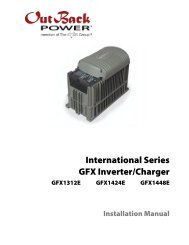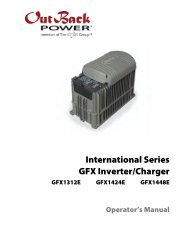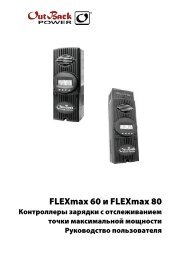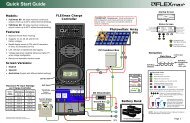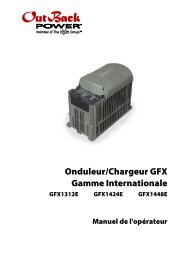GS7048E Installation Manual - OutBack Power Technologies
GS7048E Installation Manual - OutBack Power Technologies
GS7048E Installation Manual - OutBack Power Technologies
- No tags were found...
Create successful ePaper yourself
Turn your PDF publications into a flip-book with our unique Google optimized e-Paper software.
Radian Series Inverter/Charger<strong>GS7048E</strong><strong>Installation</strong> <strong>Manual</strong>
About <strong>OutBack</strong> <strong>Power</strong> <strong>Technologies</strong><strong>OutBack</strong> <strong>Power</strong> <strong>Technologies</strong> is a leader in advanced energy conversion technology. <strong>OutBack</strong> products include true sinewave inverter/chargers, maximum power point tracking charge controllers, and system communication components, as wellas circuit breakers, batteries, accessories, and assembled systems.Grid/HybridAs a leader in off-grid energy systems designed around energy storage, <strong>OutBack</strong> <strong>Power</strong> is an innovator in Grid/Hybrid systemtechnology, providing the best of both worlds: grid-tied system savings during normal or daylight operation, and off-gridindependence during peak energy times or in the event of a power outage or an emergency. Grid/Hybrid systems have theintelligence, agility and interoperability to operate in multiple energy modes quickly, efficiently, and seamlessly, in order todeliver clean, continuous and reliable power to residential and commercial users while maintaining grid stability.Designed for FLEXgrid OperationSelected <strong>OutBack</strong> <strong>Power</strong> products are designated as designed for FLEXgrid operation for their ability to support the designand operation of a Grid/Hybrid system. FLEXgrid products perform or manage functions including system communication,control, programming, charging, energy storage, and power conversion.Only <strong>OutBack</strong> <strong>Power</strong> makes Grid/Hybrid systems and FLEXgrid products.Contact InformationAddress: Corporate Headquarters5917 – 195 th Street N.E.Arlington, WA 98223 USATelephone: +1.360.435.6030+1.360.618.4363 (Technical Support)+1.360.435.6019 (Fax)Email:Website:Support@outbackpower.comhttp://www.outbackpower.comEuropean OfficeHansastrasse 8D-91126Schwabach, Germany+49.9122.79889.0+49.9122.79889.21 (Fax)DisclaimerUNLESS SPECIFICALLY AGREED TO IN WRITING, OUTBACK POWER TECHNOLOGIES:(a) MAKES NO WARRANTY AS TO THE ACCURACY, SUFFICIENCY OR SUITABILITY OF ANY TECHNICAL OR OTHERINFORMATION PROVIDED IN ITS MANUALS OR OTHER DOCUMENTATION.(b) ASSUMES NO RESPONSIBILITY OR LIABILITY FOR LOSS OR DAMAGE, WHETHER DIRECT, INDIRECT, CONSEQUENTIAL ORINCIDENTAL, WHICH MIGHT ARISE OUT OF THE USE OF SUCH INFORMATION. THE USE OF ANY SUCH INFORMATION WILL BEENTIRELY AT THE USER’S RISK.<strong>OutBack</strong> <strong>Power</strong> <strong>Technologies</strong> cannot be responsible for system failure, damages, or injury resulting from improperinstallation of their products.Notice of CopyrightRadian Series Inverter/Charger <strong>Installation</strong> <strong>Manual</strong> © 2012 by <strong>OutBack</strong> <strong>Power</strong> <strong>Technologies</strong>. All Rights Reserved.Trademarks<strong>OutBack</strong> <strong>Power</strong>, the <strong>OutBack</strong> <strong>Power</strong> logo, FLEXpower ONE, Grid/Hybrid, and FLEXgrid are trademarks owned and used by<strong>OutBack</strong> <strong>Power</strong> <strong>Technologies</strong>, Inc. The ALPHA logo and the phrase “member of the Alpha Group” are trademarks owned andused by Alpha <strong>Technologies</strong> Inc. These trademarks may be registered in the United States and other countries.Date and RevisionOctober 2012, Revision APart Number900-0144-01-00 Rev A
Table of ContentsIntroduction.................................................................................................3Audience .................................................................................................................................................................................3Welcome to <strong>OutBack</strong> <strong>Power</strong> <strong>Technologies</strong>.................................................................................................................3Components and Accessories .........................................................................................................................................4Planning ......................................................................................................5Applications ...........................................................................................................................................................................5Renewable Energy ...............................................................................................................................................................6Battery Bank ...........................................................................................................................................................................6Generator ................................................................................................................................................................................7Maintenance Bypass Switching ......................................................................................................................................8<strong>Installation</strong> ...................................................................................................9Location and Environmental Requirements...............................................................................................................9Dimensions.............................................................................................................................................................................9Tools Required.................................................................................................................................................................... 10Mounting.............................................................................................................................................................................. 10Accessory Mounting .....................................................................................................................................................................12Removing Front Cover .................................................................................................................................................... 13Terminals and Ports.......................................................................................................................................................... 14Wiring .................................................................................................................................................................................... 16Grounding ........................................................................................................................................................................................16DC Wiring..........................................................................................................................................................................................17AC Wiring..........................................................................................................................................................................................18Accessory Wiring............................................................................................................................................................................20AUX Wiring.......................................................................................................................................................................................21Automatic Generator Start (AGS) .............................................................................................................................................23Single-Inverter AC <strong>Installation</strong>s.................................................................................................................................................26Multiple-Inverter AC <strong>Installation</strong>s (Stacking)........................................................................................................................27Functional Test................................................................................................................................................................... 32Terms, Definitions, and References...............................................................33Definitions............................................................................................................................................................................ 33References............................................................................................................................................................................ 34Index .........................................................................................................35900-0144-01-00 Rev A 1
Table of ContentsList of TablesTable 1 Components and Accessories ......................................................................................................4Table 2 Ground Conductor Size and Torque Requirements ..........................................................16Table 3 DC Conductor Size and Torque Requirements....................................................................17Table 4 AS4777.3 Acceptance Settings ..................................................................................................32Table 5 Terms and Definitions....................................................................................................................33List of FiguresFigure 1 <strong>GS7048E</strong> Inverter/Charger............................................................................................................. 3Figure 2 Radian Inverter and Accessories.................................................................................................. 4Figure 3 Applications (Example) ................................................................................................................... 5Figure 4 Bypass Switching............................................................................................................................... 8Figure 5 Bypass Switching for Multiple Inverters ................................................................................... 8Figure 6 Dimensions.......................................................................................................................................... 9Figure 7 Installing the Mounting Plate.....................................................................................................10Figure 8 Mounting the Inverter...................................................................................................................11Figure 9 Mounting for Accessories ............................................................................................................12Figure 10 Removing the Front Cover ..........................................................................................................13Figure 11 DC Terminals, Ribbon Cables, and Auxiliary Terminals ....................................................14Figure 12 AC Terminals, Ports, and Ground Bus......................................................................................15Figure 13 Chassis Ground TBB........................................................................................................................16Figure 14 DC Cable Hardware (underside of inverter)..........................................................................17Figure 15 AC Terminals .....................................................................................................................................18Figure 16 AC Sources .........................................................................................................................................19Figure 17 Accessory Connections.................................................................................................................20Figure 18 ON/OFF Jumper and Connections............................................................................................20Figure 19 AUX Connections for Vent Fan (Example) .............................................................................21Figure 20 AUX Connections for Diversion (Example) ............................................................................22Figure 21 Two-Wire Generator Start (RELAY AUX) .................................................................................23Figure 22 Two-Wire Generator Start (12V AUX).......................................................................................24Figure 23 Three-Wire Generator Start (Example)....................................................................................25Figure 24 Single-Inverter Wiring ...................................................................................................................26Figure 25 <strong>OutBack</strong> Communications Manager and System Display ...............................................27Figure 26 Example of Parallel Stacking Arrangement (Three Inverters) ........................................28Figure 27 Parallel Wiring...................................................................................................................................29Figure 28 Example of Three-Phase Stacking Arrangement (Three Inverters) ..............................30Figure 29 Three-Phase Wiring ........................................................................................................................312 900-0144-01-00 Rev A
AudienceIntroductionThese instructions are for use by qualified personnel who meet all local and governmental coderequirements for licensing and training for the installation of electrical power systems with AC and DCvoltage up to 600 volts. This product is only serviceable by qualified personnel.Welcome to <strong>OutBack</strong> <strong>Power</strong> <strong>Technologies</strong>Thank you for purchasing the <strong>OutBack</strong> Radian Series Inverter/Charger. This product offers a completepower conversion system between batteries and AC power. It can provide backup power, sell powerback to the utility grid, or provide complete stand-alone off-grid service.‣ Designed for FLEXgrid operation as part of an <strong>OutBack</strong>Grid/Hybrid system‣ Battery-to-AC inverting which delivers single-phase power(220 to 240 Vac at 50 or 60 Hz)‣ Can continuously produce 7 kVA (30 Aac)‣ Mounts easily with supplied mounting plate‣ All terminals exit at the bottom of the inverter, allowing theinstaller to use a single distribution box; the GS Load Center(GSLC) is specifically designed for this purpose‣ Uses spring-based AC terminals instead of screw-basedterminals; this eliminates torque requirements and periodicre-tightening‣ Uses the MATE3 System Display and Controller (soldseparately) for user interface as part of a Grid/Hybrid system‣ Features versatile mounting locations for the MATE3, HUB,FLEXmax charge controller, and GSLC‣ The venting on the cover allows mounting of multiple Radianinverter/chargers side by side with zero clearance requiredbetween them‣ Up to 10 Radian inverter/chargers can be stacked togetherFigure 1<strong>GS7048E</strong> Inverter/ChargerNOTE: This product has a settable AC output range. In this book, many references to the output referto the entire range. However, some references are made to 230 Vac or 50 Hz output. These areintended as examples only.900-0144-01-00 Rev A 3
IntroductionComponents and AccessoriesIMPORTANT:This product is not compatible with the <strong>OutBack</strong> MATE or MATE2 System Display andController. Use of these products is not supported with the Radian Series.Table 1Components and AccessoriesIncluded in BoxRadian Series <strong>Installation</strong> <strong>Manual</strong> (this book) RTS (Remote Temperature Sensor)Radian Series Operator’s <strong>Manual</strong>Hardware KitMounting BracketOptional Components for Attachment to Radian InverterMATE3 System Display and ControllerFLEXmax 60 or FLEXmax 80 Charge ControllerFW-MB3 (MATE3 bracket)FW-CCB or FW-CCB2 (charge controller brackets)GSLC (GS Load Center), GSLC175-230, orGSLC175-PV-230<strong>OutBack</strong> HUB4 or HUB10MATE3FLEXmaxCharge ControllersHUBGSLCFigure 2Radian Inverter and Accessories4 900-0144-01-00 Rev A
PlanningApplicationsThe Radian Series Inverter/Charger is a FLEXgrid product which is intended for both off-grid and gridinteractive(Grid/Hybrid) applications. It is designed to use a battery bank to store energy. It can workin conjunction with photovoltaic (PV) panels to harvest solar energy, as well as wind turbines andother renewable sources. These sources charge the battery, which in turn is used by the inverter.Figure 3Applications (Example)The Radian inverter has six modes of operation. Each mode has functions and priorities that areintended for a designated application. Each of the Radian’s two AC inputs can be set to a differentoperating mode, so that different applications can be supported.NOTE: See the Radian Series Inverter/Charger Operator’s <strong>Manual</strong> for additional information on thesemodes, including the benefits of using each mode.‣ Generator: This mode is intended for an AC generator. It is designed to accept any AC generator regardlessof power or regulation mechanism. The Radian will charge from the generator even when the generator isundersized or substandard.‣ Support: This mode is intended for systems that use the utility grid or a generator. However, size, wiring, orother limitations may require temporary assistance to run very large loads. The Radian adds inverter andbattery power to the AC source to ensure that the loads receive the power they require.‣ Grid Tied: This mode is intended for grid-interactive systems. When renewable energy sources charge thebatteries above a selected “target” voltage, the Radian inverter will send the excess energy to any loads. Ifthe loads do not use all the excess energy, then the Radian will return that energy to the utility grid.‣ UPS (Uninterruptible <strong>Power</strong> Supply): This mode is intended for systems whose main focus is to maintainpower to the loads without any interruption during a transfer to, or from, the AC input. The speed ofresponse in this mode has been increased so that if the AC input power is disconnected or a scheduleddisconnect occurs the response time will be minimized.900-0144-01-00 Rev A 5
Planning‣ Backup: This mode is intended for systems that have the utility grid available. This source will flow throughthe Radian inverter to power the loads unless utility power is lost. If utility grid power is lost, then the Radianinverter will supply energy to the loads from the battery bank until the power is back online.‣ Mini Grid: This mode is intended for systems that have the utility grid as an input and a sizable amount ofrenewable energy production. The system will run off the renewable energy production until the batteryvoltage falls to a specified low level. When this occurs, the Radian inverter will connect to the utility grid,which will power the loads. The Radian inverter will disconnect from the utility grid when the batteries aresufficiently recharged.Renewable EnergyThe Radian Series Inverter/Charger cannot connect directly to photovoltaic arrays, wind turbines,or other renewable sources. As a required part of a Grid/Hybrid system, the batteries are the inverter’sprimary source of power. However, if the renewable sources are used to charge the batteries, theinverter can use their energy by drawing it from the batteries.The renewable source is always treated as a battery charger, even if all of its power is usedimmediately. The renewable source must have a charge controller or some way to preventovercharging. <strong>OutBack</strong> <strong>Power</strong>’s FLEXmax charge controllers can be used for this purpose, as canother products. The GSLC will facilitate the mechanical and electrical connections for up to twoFLEXmax charge controllers, or electrical connections for two FLEXmax Extreme charge controllers.Battery BankWhen planning a battery bank, consider the following:‣ Cables: Recommendations for battery cable size and length are shown on page 17. The maximum lengthwill determine the placement of the battery bank. Other local codes or regulations may apply and may takepriority over <strong>OutBack</strong> recommendations.‣ Battery Type: The Radian inverter/charger works best with lead-chemistry batteries intended for deepdischarge. These include batteries for marine, golf-cart, and forklift applications. They also include gel-cellbatteries and absorbed glass-mat (AGM) batteries. <strong>OutBack</strong> <strong>Power</strong> recommends the use of batteriesdesigned specifically for renewable energy applications. Automotive batteries are strongly discouraged andwill have a short life if used in inverter applications. Nickel-based batteries are discouraged due tolimitations in the Radian charger. Lithium-based batteries and other advanced battery technologies mayrequire special considerations. Please contact <strong>OutBack</strong> Technical Support at +1.360.618.4363 beforeimplementing advanced battery technologies.‣ The Radian inverter/charger is designed to work with a 48-volt battery bank. Before constructing a batterybank, confirm the nominal voltage of individual batteries.‣ Bank Size: In backup or off-grid applications, the battery bank size should be calculated based on expectedloads and run time.~ To prevent the inverter’s charger from overcharging, the minimum recommended battery bank size is350 amp-hours for every Radian inverter/charger installed on the system.~ If other charging devices are present, the minimum bank size should be determined by adding theinverter(s) charge rate to any other chargers and multiplying the result by five. Example: If the system’scombined charge rate was 160 Adc, the minimum battery bank size should be 800 amp-hours.‣ Systems intended to bridge short-term outages can use smaller battery banks. In these cases, the bank canbe as low as 200 amp-hours per inverter. However, the charge rate must be decreased to half the inverter’smaximum using the MATE3. (See the MATE3 manual.) One of the following conditions must also be true.~ The system is equipped with a backup generator that is programmed for automatic start, or~ Typical grid loss is 30 minutes or less, or~ The loads are less than 2 kW.6 900-0144-01-00 Rev A
PlanningNOTE: If support time or load size are disproportionate to the bank size, they will cause inverter shutdowndue to low battery voltage after a short time. These conditions could be detrimental to the life of a smallbattery bank. If this is true, the recommendations from the previous page apply instead.‣ Charger Settings and Maintenance: A vented enclosure for the battery bank may be required by electriccode and is recommended in most cases for safety reasons. It may be necessary to use a fan to ventilate thebattery enclosure. (See the Operator’s <strong>Manual</strong> for vent fan applications.)‣ Batteries must be regularly maintained according to the instructions of the battery manufacturer.GeneratorIMPORTANT:Battery charger settings need to be correct for a given battery type. Always followbattery manufacturer recommendations. Making incorrect settings, or leaving them atfactory default settings, may cause the batteries to be undercharged or overcharged.CAUTION: Hazard to EquipmentBatteries can emit vapors which are corrosive over long periods of time. Installing theinverter in the battery compartment may cause corrosion which is not covered by theproduct warranty. (Sealed batteries may be an exception.)The Radian inverter/charger can work with any single-phase generator that delivers reliable AC powerat the appropriate voltage and frequency. Inverters stacked for three-phase output can work withthree-phase generators.‣ The Radian inverter/charger can provide a start signal to control an automatic start generator. If automaticgenerator starting is required, the generator must be an electric-start model with automatic choke andtwo-wire start capability. (See page 23.) For other configurations, additional equipment may be required.‣ In any configuration, the inverter may need to be programmed using the MATE3 according to thespecifications of the generator and the requirements of the system. (See the Radian Series Inverter/ChargerOperator’s <strong>Manual</strong> and the MATE3 Owner’s <strong>Manual</strong>.) Parameters to be programmed may include generatorsize, automatic starting requirements, and potential fluctuations in generator AC voltage.Generator SizingA generator should be sized to provide enough power for all the loads and the battery charger.‣ Available generator power may be limited by ratings for circuit breakers and/or generator connectors.The maximum allowed AC circuit breaker size is 50 Aac per Radian inverter/charger.‣ The generator must be able to provide current to all inverters. Minimum generator wattage 1 is usuallyrecommended to be twice the wattage of the inverter system. Many generators may not be able tomaintain AC voltage or frequency for long periods of time if they are loaded more than 80% ofrated capacity.‣ A generator that is to be installed in a building usually should not have a bond between the neutral andground connections. The generator should only be bonded if there is a specific need. Local or nationalelectric codes may require the neutral and ground to be bonded at the main electrical panel. See page 18for more information on neutral-ground bonding.1This is the wattage value after deratings for the following: peak versus continuous power, load power factor considerations,fuel type, altitude, and ambient temperature.900-0144-01-00 Rev A 7
PlanningMaintenance Bypass SwitchingInverter systems are often equipped with AC maintenance bypass switches or interlocks. If theinverter system ever needs to be shut down or removed, the AC sources and loads must bedisconnected. A bypass device allows the AC source to deliver power directly to the loads, bypassingthe inverter. This can minimize disruption to the system and avoids the need for extensive rewiring.InoperativeRadianInverterAC LoadsGSLC BypassAC SourceInput WiringOutput WiringFigure 4Bypass SwitchingThe GSLC (see page 4) can be equipped with bypass circuit breakers for this purpose. However, ifmultiple Radian inverters are stacked in a single system, then the bypass function must besimultaneous for all inverters. The GSLC bypass kits operate independently, not simultaneously, andshould not be installed in this kind of application. Both manual and automatic double-throw bypassswitches are commonly available in a range of sizes and options. These are highly recommended forsystems with more than a single inverter.WARNING: Shock Hazard or Equipment DamageUsing independent bypass devices on multiple inverters can result in power being routedto inappropriate places. This could create an electric shock hazard or damage theequipment.Input WiringExternal Bypass DeviceOutput WiringInactive Radian InvertersAC SourceAC LoadsGSLC Bypass Devices(not to be used)Figure 5Bypass Switching for Multiple Inverters8 900-0144-01-00 Rev A
Location and Environmental Requirements<strong>Installation</strong>Radian Series Inverter/Chargers must be located in a weather-proof enclosure or enclosed area. It isnot designed for exposure to water or excessive wind-blown dust and debris. It carries an IP (IngressProtection) rating of 20.‣ The Radian inverter must be wall-mounted in an upright position. The inverter is not approved formounting in any other position or orientation.‣ Recommended minimum clearance is 5 to 10 cm (2 to 4") for the front and top of the inverter.‣ The sides and bottom may be enclosed or obscured with no restriction when mounting other Radian SeriesInverter/Chargers or accessory devices.‣ The Radian inverter will function best if operated in a temperature range of –20°C to 25°C (32°F to 77°F). Attemperatures up to 50°C (122°F), all inverter components meet their specifications, but the inverter’s poweris derated. It can function in environments as cold as –40°C (–40°F) and as warm as 60°C (140°F), but it maynot meet all component specifications. This temperature range also applies to storage.‣ The specifications are listed in the Radian Series Inverter/Charger Operator’s <strong>Manual</strong>.DimensionsWidth 40.6 cm (16") Depth 22 cm (8.75")Enclosure Height71.1 cm (28")EnclosureHeight withFlange74 cm(9.13")Mounting Hole Spacing5.0 cm (1.97")Figure 6Dimensions900-0144-01-00 Rev A 9
<strong>Installation</strong>Tools RequiredThe following tools may be required for this installation:‣ Wire cutters/strippers‣ Assorted torque wrenches, ratchet wrenches, and sockets(metric and standard)Mounting‣ Assorted insulated screwdrivers‣ DVM or voltmeter‣ At least two people are needed to install the Radian inverter/charger. The unit weighs 56.8 kg (125 lb).‣ Mount and secure each component before attaching any wiring. Local or national wiring codes may requirethe bottom of the inverter to be enclosed. The GSLC was specifically designed for this purpose.‣ Avoid large air gaps behind the Radian inverter/charger and its mounting plate. These can result in loudermechanical noise during heavy inverting or charging. Mount the plate on a flat, solid mounting surface.IMPORTANT:Use correct fasteners to secure the mounting plate and the Radian inverter/charger to themounting surface. <strong>OutBack</strong> cannot be responsible for damage to the product if it is attachedwith inadequate fasteners.The Radian inverter/charger comes equipped with a mounting plate, as shown in Figure 7.The Radian inverter is mounted using thesesteps.1. The mounting plate is to be screwed orbolted directly to a solid mounting surfacesuch as wall studs. (See Figure 7.) Lagscrews are provided for this purpose.~ The plate is designed to mount on wallstuds with a spacing of 40.6 cm (16").If the studs have a different spacing,it is recommended that plywood orsimilar material be installed over thestuds. The mounting plate can beinstalled on the plywood surface.~ If multiple Radian inverter/chargers arebeing installed, all mounting platesshould be installed first. The inverterscan be mounted and secured one at atime when this is done.10.4 cm(4.1")40.6 cm (16.0")15.2 cm (6.0") 20.3 cm (8.0")Mounting Plate12.7 cm(5.0")Continued on the next page…Figure 7Installing the Mounting Plate10 900-0144-01-00 Rev A
<strong>Installation</strong>…continued from the previous page…GS Inverterxx2. Place the Radian inverter against the wall and slide itdirectly over the upper lip of the mounting plate. Theinverter’s mounting flange should come to rest within thelip so that it hangs securely.To assist in alignment, dimples have been placed on theside of the unit to mark the lower edge of the flange. In thepicture to the left, the two X symbols show the location ofthe dimples.Mounting Plate3. Align the left edge of the inverter with the left edge of themounting plate. This will expose the right edge of the plate,allowing easy installation of another Radian inverter/charger inthe future. All additional inverters are mounted to the right ofthe existing unit.The unit shown to the right is not aligned with the mountingplate, as the plate is still visible. In this example, it should slideto the left so that the plate is entirely covered.NOTE: If the GSLC is used with the Radian inverter, thefollowing step should be omitted.4. Once aligned, secure the Radian inverter to the stud using a lagscrew (provided) in the left corner of the inverter’s bottomflange. Securing the inverter this way will prevent it fromdislodging from the mounting plate in the event of anearthquake or similar event.NOTE: The left corner is used for securing the inverter to a stud.If the Radian inverter is mounted on plywood or a similarwide-area mounting surface as shown, any of the slots in themounting flange may be used.WARNING: Shock HazardWhen the inverter is used with other metal chassis, make sure that all chassis aregrounded appropriately. (See the grounding instructions on page 15.) Grounding otherchassis may involve metal-to-metal contact or separate ground wires.Figure 8Mounting the Inverter900-0144-01-00 Rev A 11
<strong>Installation</strong>Accessory MountingThe Radian inverters can support the mounting ofseveral accessories. The inverter can mount theMATE3 system display and the HUB on its left side, andup to two FLEXmax controllers on its right side.The FLEXmax controllers and the HUB products canalso mount on the sides of the GSLC. (The HUB isshown mounted to the GSLC in the picture to theright.) For more information, see the GS Load Center<strong>Installation</strong> <strong>Manual</strong>.The GSLC connects to the Radian inverter using fourkeyhole slots. The keyhole slots fit over four screws onthe bottom of the inverter that will secure the GSLC tothe inverter when they are tightened. The GSLCshould be secured to the wall using screws or wallanchors. The GSLC also makes a mechanicalconnection to the inverter using bus bars that bolt tothe Radian’s DC terminals. Other connections arewired as necessary.For the MATE3:To fit on the Radian inverter’sleft side, the MATE3 requiresthe FW-MB3 mountingbracket. Holes are provided onthe upper and lower left sideto attach the FW-MB3. Formore information, see theFW-MB3 instruction sheet.For the HUB:To fit on the Radian inverter’s left side,the HUB uses two mounting holes andthree knockouts.For the FLEXmax charge controller:To fit on the Radian inverter’s right side, the FLEXmaxcharge controllers require the FW-CCB or FW-CCB2mounting brackets. To accommodate many possiblemounting requirements, four sets of mounting holeshave been provided for the brackets.NOTE: The <strong>OutBack</strong> FLEXmax Extreme should be installed on the wall to either side of theGSLC for direct wiring access and does not require additional brackets.Figure 9Mounting for Accessories12 900-0144-01-00 Rev A
Removing Front Cover<strong>Installation</strong>The front cover must be removed in order to access the Radian inverter’s AC terminals and otherconnections. These include the Remote and Batt Temp ports, as well as several sets of auxiliaryterminals.Twenty-two machine screws are located around the perimeter. Remove these screws with a Phillipsscrewdriver. Once they are removed, the cover can be lifted off.Screws(x22)Figure 10 Removing the Front CoverNOTE: The Radian inverter may ship with only a few screws installed to make it easier to perform theinitial installation. If this is done, the remaining screws will be included in the hardware kit.900-0144-01-00 Rev A 13
<strong>Installation</strong>Terminals and PortsDC TERMINALS: Connects to the battery cables and DC system. There aretwo DC positive and two DC negative terminals. Each DC positive terminalrequires separate cables and separate overcurrent protection. See page 17for instructions.RIBBON CABLES: Connects the Radian’s powermodules and control board. See Warning below.ON/OFF INV JUMPER (J3): Overrides theSWITCH INV terminals when installed. Wheninstalled, the inverter is ON. The ON or OFFstates can then only be controlled by the MATE3.NOTE: J3 is installed to the ON position duringmanufacture, but the Radian inverter is given anexternal OFF command at the same time. Itsinitial state will be OFF.RELAY AUX: Relay contacts with novoltage (10 amps at 250 Vac or 30 Vdc).The relay can be switched on and off formany functions. See page 21 for details.See the MATE3 manual for programminginstructions.12V AUX: Delivers 12 Vdc up to0.7 amps (8.4 watts). The output canbe switched on and off for manyfunctions. See page 21 for details.See the MATE3 manual forprogramming instructions.SWITCH INV: Receives wires for a manualon/off switch to control the inverter. Seepage 20 for instructions.NOTE: The ON/OFF INV jumper (J3)overrides these terminals when installed.(See above.)Figure 11 DC Terminals, Ribbon Cables, and Auxiliary TerminalsWARNING: Shock Hazard and Equipment DamageIt may be necessary to remove the ribbon cables in the course of servicing the Radian. (This is detailed in aseparate document.) The cables must never be removed until all power has been disconnected from theRadian for a minimum of one minute. If the cables are removed prematurely, the Radian’s capacitors willretain a sizable charge, which can cause electrical shock or severe equipment damage during normalhandling. This damage is not covered under the unit’s warranty.14 900-0144-01-00 Rev A
<strong>Installation</strong>CONTROL WIRING TERMINALBLOCK: Receives control wires for avariety of functions, includinggenerator control. See facing page forterminal descriptions.REMOTE and BATTERY TEMPPORTS: Receive the RJ45 andRJ11 plugs from the MATE3system display and RemoteTemp Sensor. See page 20 forinstructions.AC TERMINAL BLOCK: Receives ACinput wires for two input sources. Alsoreceives AC output wires. All neutralwires are electrically common. Seepage 18 for instructions.GROUND BUS: Receivesground wires from multiplelocations. See page 16 forinstructions.Figure 12 AC Terminals, Ports, and Ground BusWARNING: Shock HazardAfter installation, do not remove the covers while the inverter has any source of power. See the Operator’s<strong>Manual</strong> for the shutdown procedure before removing the covers.900-0144-01-00 Rev A 15
<strong>Installation</strong>WiringIt will be necessary to remove knockouts from the chassis to run wires. Bushings are includedwith the hardware kit to protect the wires. Make sure to install these bushings in the holes.GroundingWARNING: Shock Hazard‣ The unit must be connected to a permanent wiring system that is groundedaccording to the IEC 60364 TN standard.‣ This unit meets the IEC requirements of Protection Class I.‣ If a bond is made between neutral and ground, make sure only one bond is presentin the AC system at any time. Some codes require the bond to be made at the mainpanel only. (The GSLC is equipped with its own bond, which may need to beremoved.)WARNING: Shock HazardFor all installations, the negative battery conductor should be bonded to the groundingsystem at only one point. If the <strong>OutBack</strong> GFDI is present, it can provide the bond. (TheGSLC is also equipped with its own bond, which may need to be removed.)IMPORTANT:Most <strong>OutBack</strong> products are not designed for use in a positive-grounded system. If it isnecessary to build a positive-grounded system with <strong>OutBack</strong> products, contact <strong>OutBack</strong>Technical Support at +1.360.618.4363 before proceeding. Additionally, consult theonline forum at www.outbackpower.com/forum/, where this subject has beendiscussed extensively.Table 2Ground Conductor Size and Torque RequirementsTerminal Location Minimum Conductor Size Torque RequirementsGround TBB 16 mm2 or #6 AWG (0.025 in2) 2.8 Nm (25 in-lbs)The inverter’s ground terminal bus bar (TBB) may be usedfor making all ground connections to other parts of thesystem. Examples include inverter equipment grounding,generator grounding, load panel grounding, and mainearth ground wire.This TBB accepts up to 25 mm2 or #4 AWG (0.033 in2) wire.Figure 13 Chassis Ground TBB16 900-0144-01-00 Rev A
<strong>Installation</strong>DC WiringWARNING: Shock HazardUse caution when working in the vicinity of the inverter’s battery terminals.CAUTION: Equipment DamageNever reverse the polarity of the battery cables. Always ensure correct polarity.CAUTION: Fire Hazard‣ Always install a circuit breaker or overcurrent device on each DC positive(+) conductor to protect the DC system.‣ Never install extra washers or hardware between the mounting surfaceand the battery cable lug. The decreased surface area can build up heat.IMPORTANT:‣ Table 3 contains <strong>OutBack</strong>’s recommendations for minimum cable sizes.Other codes may supersede <strong>OutBack</strong>’s requirements. Consult local codesfor final size requirements.‣ The short-circuit current rating of the DC circuitry is 8975 Adc.Table 3 DC Conductor Size and Torque RequirementsInverter Nominal DC Amps(Minimum, per breaker)(Derated 125%)Conductor Size(Minimum, per breaker)Breaker Size<strong>GS7048E</strong> 91 70 mm2 or 2/0 AWG (0.105 in2) 175 Adc/AIC 10kATerminal LocationInverter DC TerminalsBattery TerminalsTorque Requirements6.9 Nm (60 in-lb)See battery manufacturer’s recommendationsWhen installing DC cables:‣ Make certain DC circuit breakers are turned to the off position, or fuses are removed, before proceeding.‣ Battery positive (+) and negative (–) cables should be no longer than 3 meters (10 feet) each, to minimize voltageloss and other effects.‣ The modular construction of the Radian requires the use of two DC circuit breakers or fuses.‣ The cables for each overcurrent device must each be sized appropriately. Alternately, a single cable or bus may beused if sized to the minimum total ampacity.‣ The cables listed above are for each inverter in a system. In a system with multiple inverters, each inverter requiresits own cables and overcurrent devices of the size indicated.‣ Install all overcurrent devices on the positive cable.Mounting‣ Tie, tape, or twist positive and negative cables together toSurfacereduce self-inductance. Run positive and negative cablesthrough the same knockouts and conduit.Flat Washer‣ The inverter’s battery terminal is a threaded hole whichaccepts a hex bolt (provided). Install battery cable lug,washers, and bolt in the order illustrated. The batterycable lug must be the first item installed. It must makesolid contact with the surface. It should have a 0.79 cm(5/16") diameter hole.Lock WasherFigure 14 DC Cable Hardware (underside of inverter)BatteryCable LugM8-1.25 Hex Bolt900-0144-01-00 Rev A 17
<strong>Installation</strong>AC WiringWARNING: Shock HazardEnsure there is no more than one AC neutral-ground bond at any time. Local ornational codes may require the bond to be made at the main panel only. TheGSLC is equipped with its own bond, which may need to be removed.IMPORTANT:‣ The AC input and output must be protected with branch-rated circuitbreakers of up to 50 Aac maximum size to meet local code requirements.‣ The short-circuit current rating of the AC output is 109 Aac.The Radian inverter/charger’s AC terminal block has nine positions for AC wires. The minimumrecommended wire size is 10 mm 2 or #8 AWG (0.013 in 2 ). Larger wire gauges may be required forspecific conditions. The largest size that can be used with the terminals is 16 mm 2 or #6 AWG(0.021 in 2 ).The inverter makes its AC connections using spring-loaded clamps. It is necessary to stripapproximately 1.3 cm (½ inch) of insulation from the end of each wire. Other tools are not required.Generator InAC OutGrid InNeutralsFigure 15 AC TerminalsThe terminals labeled L are used to connect to the “hot” or “line” wires. All system wiring mustcomply with national and local codes and regulations.Three neutral (N) terminals are available. These terminals are electrically common. Any of them canbe used to connect to neutral wires from various parts of the system. The most common connectionsare to the neutral bus on the main panel or utility grid service, the neutral bus on the output loadpanel, the neutral bus in the GSLC, and the neutral wire from a generator.NOTE: The terminals are labeled for grid and generator due to common conventions, not because ofinverter requirements. Each input can accept any AC source as long as it meets the requirements ofthe Radian inverter and the selected input mode. (See the Operator’s <strong>Manual</strong>). If necessary, the Genterminals can accept grid power. The opposite is also true.18 900-0144-01-00 Rev A
<strong>Installation</strong>The Radian can accept input voltages that range between (nominal) 220 Vac, 230 Vac, or 240 Vac(single-phase only). The range of input acceptance may need to be adjusted to the nominal voltage ofthe system so that inappropriate voltages are not accepted.The AC source(s) can power both battery charger and loads if sized correctly. Use the sourceamperage to determine actual maximum draw. Size input circuit breakers accordingly.The terminals labeled Out are used to connect the Radian inverter to the load circuits. These terminalsalso transfer power from an input source if it is available. Size load circuit breakers accordingly.A Ground TBB is also available if multiple ground connections are needed (see Figure 13 on page 16).WARNING: Shock HazardDuring an error shutdown, the inverter’s output terminals are not live. However,if the inverter recovers from a shutdown, the terminals will become live withoutnotice. Several error shutdowns can be recovered automatically, including LowBattery V, High Battery V, and Over Temperature. See the Radian SeriesInverter/Charger Operator’s <strong>Manual</strong>.AC SourcesThe inverter’s transfer relay is normally set to provide inverter power to the output. When an ACsource is present and accepted, the transfer relay switches to transfer the AC source power to theloads. (See the Radian Series Inverter/Charger Operator’s <strong>Manual</strong> for the inverter’s acceptance criteria.)The Radian inverter has connections for two AC sources for ease of installation. Each source istransferred with a separate relay. However, internally it can only connect to one AC source at a time. Itcannot use both utility grid and generator power at the same time. If presented with two sources ofpower, the default setting is to accept the source connected to the GRID terminals. (See the MATE3manual for instructions on changing the source priority.)Figure 16 AC Sources900-0144-01-00 Rev A 19
<strong>Installation</strong>Accessory WiringRemote portBattery Temp portThe upper board has ports for both theRemote Temperature Sensor (RTS) and theMATE3 system display. The system displayport is labeled Remote. The RTS port is labeledBattery Temp.If a HUB Communications Manager is in use, itoccupies the inverter’s Remote port.RTS cable(RJ11, 4-conductor,telephone)MATE3 or HUB cable(RJ45, 8-conductor,CAT5 non-crossover)See the Operator’s <strong>Manual</strong> for moreinformation on the RTS.Figure 17 Accessory ConnectionsWhen a HUB communications manager occupies the inverter’sRemote port, the MATE3 connects directly to the HUB’s MATE port.Inverters connect to ports 1 and above. Charge controllers andother devices connect to additional ports after the last inverter isconnected. See Stacking on page 27 for information onconnecting inverters. See the HUB manual for other devices.AdditionalPortsMATEportThe ON/OFF INV jumper bridges two pins. This jumper (J3) parallels thetwo Switch INV terminals on the terminal block. If either set ofconnections is closed, the inverter is on. (Although the jumper isfactory-installed to the on position, the inverter is given an off commandbefore leaving the factory and will initially be off.)Removing the jumper will turn theinverter off if it is not already. Toremove the jumper, use long-nosepliers or a similar tool.Jumper OnJumper OffOnce the plastic ON/OFF INVjumper has been removed, theSwitch INV terminals on theterminal block can be used to wire amanual on/off switch.Figure 18 ON/OFF Jumper and Connections20 900-0144-01-00 Rev A
<strong>Installation</strong>AUX WiringThe Radian inverter has two sets of terminals which can respond to different criteria and control manyfunctions. These include cooling fans, vent fans, load diversion, fault alarms, and the AdvancedGenerator Start (AGS) function.The 12V AUX terminals are a switched 12 Vdc power supply. They can control any of the AuxiliaryOutput functions available in the MATE3.The 12V AUX terminals can supply up to 0.7 amps at 12 Vdc (8.4 watts). This is sufficient to drive asmall fan or a relay controlling a larger device. The terminals accept wire up to #14 AWG (0.0032 in2) or2.5 mm2. This circuit contains electronic overcurrent protection, which resets after being overloaded.No additional fuses are required for the 12V AUX terminals.The RELAY AUX terminals are “dry” relay contacts with no voltage. Their most common function is toserve as a switch for the start circuit of an automatic generator using the AGS function. However, theycan be programmed for other auxiliary functions as well. These terminals can conduct up to 10 ampsat up to 30 Vdc or 250 Vac.CAUTION: Equipment DamageThis circuit has no overcurrent protection. A fuse of no larger than 10 amps mustbe installed to protect the circuit. Since the internal circuitry of the RELAY AUXterminals do not incorporate overcurrent protection, it is the responsibility of theinstaller to ensure the circuit is protected. Internal failure that results from lack ofprotection is not covered by the Radian warranty.Each set of terminals has its own set of programmed criteria.NOTE: The menus for each set of terminals have identical options available, but can controlindependent functions. For example, the RELAY AUX terminals can be used for the AGS function,while the 12V AUX terminals can simultaneously be used to control a vent fan in the battery box.Note also that the control logic for the terminals is not always located in the same device. Theinverter’s Auxiliary Output functions are located within the inverter itself. Although they require thesystem display (MATE3) for programming, they will function even if the MATE3 is removed. However,the programming for AGS is located within the MATE3 and will not work if the MATE3 is removed.Other devices may be able to control the inverter’s terminals. See the appropriate manuals for moreinformation.For generator control, see page 23. For all other functions, see the MATE3 Owner’s <strong>Manual</strong> and theRadian Series Inverter/Charger Operator’s <strong>Manual</strong>.)In this example, the 12V AUX terminals directlydrive a 12-volt vent fan. The + and – wires on thefan are connected to the AUX terminals.NOTE: If another device is used, such as a largerfan, it must not draw more than 0.7 amps.FanFigure 19 AUX Connections for Vent Fan (Example)900-0144-01-00 Rev A21
<strong>Installation</strong>In this example, the 12V AUX terminals drive arelay that diverts wind power. The relay’s coil isconnected to the 12V AUX terminals. When theAUX function closes the relay (based on batteryvoltage), the relay diverts the excess wind powerto a water heating element.TurbineRelayNOTE: Relays and elements shown are examples onlyand may vary depending on the installation.ElementFigure 20 AUX Connections for Diversion (Example)22 900-0144-01-00 Rev A
<strong>Installation</strong>Automatic Generator Start (AGS)The RELAY AUX terminals can most easily perform “two-wire” generator start. A two-wire-startgenerator is the simplest type, where the cranking and starting routine is automated. It usually has asingle switch with two positions that is turned ON to start, OFF to stop.Two-Wire-Start (RELAY AUX Terminals)The RELAY AUX terminals can be wired in place of the generator’s start switch as shown below. Thismethod is only advised if the generator’s starting circuit is triggered by continuity. (This circuit mustuse fewer than 10 amps.)CAUTION: Equipment DamageThis circuit has no overcurrent protection. A fuse of no larger than 10 amps mustbe installed to protect the circuit. Since the internal circuitry of the RELAY AUXterminals do not incorporate overcurrent protection, it is the responsibility of theinstaller to ensure the circuit is protected. Internal failure that results from lack ofprotection is not covered by the Radian warranty.In other cases, or in the case of a three-wire-start generator, the AGS function should use the 12V AUXterminals instead, in conjunction with a three-to-two wire converter. (See pages 24 and 25.)Either the MATE3 or the FLEXnet DC battery monitor can be programmed to perform automaticgenerator start using these terminals. See the MATE3 or FLEXnet DC owner’s manuals forprogramming instructions.Starting SwitchTwo-Wire-StartGeneratorFigure 21 Two-Wire Generator Start (RELAY AUX)900-0144-01-00 Rev A 23
<strong>Installation</strong>Two-Wire-Start (12V AUX Terminals)The 12 Vdc signal provided by the 12V AUX terminals can be switched on and off to provide a startsignal. It is not usually recommended to connect the AUX terminals directly to the generator, but touse the 12V AUX terminals to energize the coil of a 12 Vdc automotive or similar relay.The <strong>OutBack</strong> FLEXware Relay Assembly depicted in Figure 22 is sold for this purpose. The relaycontacts can serve in place of the generator’s start switch. The battery shown below is depicted forclarity. In most cases, it is part of the generator’s internal starting circuit and is not an externalcomponent.The drawing below is one example of a possible arrangement. Specific arrangements, relays, andother elements depend on the requirements of the installation and of the generator.RelayCoilRelayContactsStartingTerminals11GeneratorBatteryTwo-Wire-StartGeneratorFigure 22 Two-Wire Generator Start (12V AUX)24 900-0144-01-00 Rev A
Three-Wire-Start<strong>Installation</strong>A “three-wire-start” generator has two or more starting circuits. It usually has a separate switch orposition for cranking the generator. A three-wire generator has fewer automated functions than atwo-wire. It usually requires multiple controls for starting, running, or stopping. The inverterterminals cannot control this type of generator without using a three-wire to two-wire conversion kit.Atkinson Electronics (http://atkinsonelectronics.com) is one company that makes these kits. TheAtkinson GSCM-Mini is intended to work with <strong>OutBack</strong> inverters.NOTE: The conversion kit requires a 12-volt signal which the RELAY AUX terminals cannot provide.The 12V AUX terminals may be used to operate the conversion kit, as shown in Figure 23 .If the AUX terminals are being used for another purpose, it may be necessary for the RELAY AUXterminals to control an external relay and 12-volt source in conjunction with the conversion kit. Thewiring and requirements for this arrangement will depend on the circumstances.AtkinsonGSCM-MiniThree-Wire-StartGeneratorFigure 23 Three-Wire Generator Start (Example)900-0144-01-00 Rev A 25
<strong>Installation</strong>Single-Inverter AC <strong>Installation</strong>sWhen installing an inverter AC system, the following rules must be observed.‣ All overcurrent devices in building-based installations must be sized for 50 Aac or less.‣ All wiring in building-based installations must be sized for 50 Aac or more.‣ All output circuit breakers must be sized appropriately for loads and inverter wattage.NOTES:1. The Radian inverter has connections for two AC input sources, although the inverter can only accept one source at a time.2. The Radian inverter has separate neutral connections for grid input, generator input, and output. These are electrically common. If anexternal neutral bus exists (as shown in the AC Load Panel above), not all of the Radian neutral connections need to be made.3. Maintenance bypass switching assemblies are commonly used so that the inverter can be taken offline, if necessary, without shuttingdown the entire system. These assemblies usually include an interlock mechanism that isolates AC lines from each other.4. The GS Load Center (GSLC) can be used as both an input conduit box and an AC load center, with a common neutral terminal bus bar(TBB). It can also host maintenance bypass switches for one inverter.Figure 24 Single-Inverter Wiring26 900-0144-01-00 Rev A
<strong>Installation</strong>Multiple-Inverter AC <strong>Installation</strong>s (Stacking)Installing multiple inverters in a single AC system supports larger loads than a single inverter canhandle. This requires stacking. Stacking inverters does not refer to physically placing one on top ofanother. It refers to how they are wired within the system and then programmed to coordinateactivity. Stacking allows all units to work together as a single system. The <strong>GS7048E</strong> inverter/chargercan stack up to ten units in parallel. Three units can be stacked for three-phase output.Stacking ConnectionsStacking requires an <strong>OutBack</strong> HUB Communications Manager, as well as the <strong>OutBack</strong> MATE3 systemdisplay. A system using four or fewer components may use the HUB4. Systems using up to tencomponents require the HUB10. All interconnections are made using CAT5 non-crossover cable.HUB4Additional PortsPort 1MATE3 PortMATE3Figure 25 <strong>OutBack</strong> Communications Manager and System DisplayEach inverter must be assigned a stacking mode depending on the configuration. Modes aredescribed below.‣ The master provides the primary output phase. Other inverters in the system base their phase on that of themaster. If the master shuts off, all other inverters also shut off. The master must sense and connect to an ACsource before other inverters can connect. In all cases, the master inverter must be connected to port 1 onthe communications manager.In a parallel-stacked or <strong>OutBack</strong>-stacked system, the master tends to be the most heavily used unit.There are two types of slave modes.‣ A “classic” slave is used for stacking when the slave operates semi-independently of the master. Althoughthe master sets the phase relationship, the slave creates an output independent of the master. This type ofsystem is used for three-phase stacking.Classic-stacked inverters can go into Search mode independently of the master if necessary.‣ An “<strong>OutBack</strong>” slave is used for parallel systems. All slaves are in phase with the master.All slave outputs are pulse-width-matched to be precisely synchronized with the master inverter. Thisavoids potential backfeed.<strong>OutBack</strong> slaves can be placed in <strong>Power</strong> Save mode when not in use. They are activated by the masterinverter as needed. For this reason, the master is normally the only inverter to enter Search mode.Slaves connect to ports 2 and above on the communications manager. See the MATE3 manual forother port restrictions pertaining to stacking. In general, it is always important to keep track of unitsand ports for programming purposes.Programming involves using the MATE3 to assign a status and stacking value to the inverter on eachport. These assignments can be changed at any time as long as the master is connected to port 1.900-0144-01-00 Rev A 27
<strong>Installation</strong>IMPORTANT:‣ The master inverter must always be connected to port 1 on the communicationsmanager. Connecting it elsewhere, or connecting a slave to port 1, will result inbackfeed or output voltage errors which will shut the system down immediately.‣ Installing multiple inverters without stacking them (or stacking them incorrectly) willresult in similar errors and shutdown.‣ Although stacking allows greater capacity, the loads, wiring, and overcurrent devicesmust still be sized appropriately. Overloading may cause circuit breakers to open orthe inverters to shut down.Parallel Stacking (Dual-Stack and Larger)In parallel stacking, two or more inverters are stacked to create a single, common AC bus.‣ The slave outputs are controlled directly by the master and cannot operate independently.‣ All inverters share a common input (AC source) and run loads on a common output.‣ Slave inverters can go into <strong>Power</strong> Save mode when not in use. The master will activate individual slavesbased on load demand. This reduces idle power consumption and improves system efficiency.‣ Up to ten inverters may be installed in a parallel arrangement. The example on this page shows threeinverters. The wiring diagram on the next page shows two.21 kVA230 Vac7 kVA230 Vac7 kVA230 Vac7 kVA230 VacFigure 26 Example of Parallel Stacking Arrangement (Three Inverters)When installing a parallel system, the following rules must be observed.‣ Parallel stacking requires the MATE3 system display and a communications manager.‣ One inverter,and one inverter only, is always the master and is programmed as Master. This is the defaultsetting. (See the MATE3 manual for programming.)‣ The master must be connected to port 1 of the communications manager. Other inverters must not beselected as master.‣ All slave inverters, regardless of number, should be selected as Slave during programming.‣ All overcurrent devices must be sized for 50 Aac or less.‣ All wiring must be sized for 50 Aac or more.‣ All output circuit breakers must be sized appropriately for loads and inverter wattage.‣ The AC input (generator or utility grid) must be a single-phase output at the proper voltage and frequency.28 900-0144-01-00 Rev A
<strong>Installation</strong>NOTES:1. The Radian inverter has connections for two AC input sources, although the inverter can only accept one source at a time.2. The Radian inverter has separate neutral connections for grid input, generator input, and output. These are electrically common. If anexternal neutral bus exists (as shown in the AC Load Panel above), not all of the Radian neutral connections need to be made.3. Maintenance bypass switching assemblies are commonly used so that the inverter can be taken offline, if necessary, without shuttingdown the entire system. These assemblies usually include an interlock mechanism that isolates AC lines from each other.4. When multiple inverters are stacked, the GS Load Center (GSLC) for each inverter can be wired together to serve as a common inputconduit box and AC load center. However, the GSLC bypass switching assemblies are only sized for single inverters and cannot work inconjunction with each other. The GSLC bypass assemblies should not be used with multiple inverters present. (See page 8.) An externalbypass assembly must be used instead. Larger external assemblies are available from other manufacturers.Figure 27 Parallel Wiring900-0144-01-00 Rev A29
<strong>Installation</strong>Three-Phase Stacking (Three Inverters)In three-phase stacking, inverters are stacked to create three 230 Vac outputs (or equivalent voltage)in a wye configuration.‣ The three outputs operate independently of each other. Each can run in independent Search mode ifdesired, although this does not normally occur when three-phase loads are connected.‣ The output of each inverter is 120° out of phase from the others. Any two outputs produce 400 Vacbetween them. The outputs can be used to power three-phase loads when all inverters work together.‣ Only three inverters, one per phase, may be installed in a three-phase arrangement.7 kVA 230 Vac7 kVA230 Vac7 kVA 230 Vac7 kVA230 Vac21 kVA230/400 Vac7 kVA 230 Vac 7 kVA230 VacFigure 28 Example of Three-Phase Stacking Arrangement (Three Inverters)When installing a three-phase system, the following rules must be observed.‣ Three-phase stacking requires a system display and a communications manager.‣ One inverter, and one inverter only, is always the master and is programmed as Master. This is the defaultsetting. (See the MATE3 manual for programming.)‣ The master must be connected to port 1 of the communications manager. Other inverters must not beselected as master.‣ One slave inverter must be programmed as B Phase Master. The other must be programmed asC Phase Master. (See the system display manual for programming.)‣ The inverters should be wired to the loads and to the AC sources in phase order. The master must be phaseA, the first slave should be phase B, and the second slave should be phase C.‣ All overcurrent devices must be sized for 50 Aac or less. All wiring must be sized for 50 Aac or more.‣ All output circuit breakers must be sized appropriately for loads and inverter wattage.‣ All inverters must be of the same model.‣ The AC input (generator or utility grid) must be 230/400 Vac at 50 Hz (a three-phase wye configuration).IMPORTANT:Although the HUB manual states that it is necessary to move the jumper to thethree-phase position, that statement is not applicable for this model. The jumper mustbe left in its original position.30 900-0144-01-00 Rev A
<strong>Installation</strong>NOTES:1. The Radian inverter has connections for two AC input sources, although the inverter can only accept one source at a time.2. The Radian inverter has separate neutral connections for grid input, generator input, and output. These are electrically common. If anexternal neutral bus exists (as shown in the AC Load Panel above), not all of the Radian neutral connections need to be made.3. Maintenance bypass switching assemblies are commonly used so that the inverter can be taken offline, if necessary, without shuttingdown the entire system. These assemblies usually include an interlock mechanism that isolates AC lines from each other.4. When multiple inverters are stacked, the GS Load Center (GSLC) for each inverter can be wired together to serve as a common inputconduit box and AC load center. However, the GSLC bypass switching assemblies are only sized for single inverters and cannot work inconjunction with each other. The GSLC bypass assemblies should not be used with multiple inverters present. (See page 8.) An externalbypass assembly must be used instead. Larger external assemblies are available from other manufacturers.5. Wiring colors shown here may be different from wiring standards.Figure 29 Three-Phase Wiring900-0144-01-00 Rev A 31
<strong>Installation</strong>Functional TestOnce the mounting, wiring, and other installation steps are completed, proceed to the Radian SeriesInverter/Charger Operator’s <strong>Manual</strong>. The Operator’s <strong>Manual</strong> has steps for system commissioning. Theseinclude powering up and performing a functional test on the inverter system, as well as poweringdown and adding new devices to an existing system.Refer to the MATE3 Owner’s <strong>Manual</strong> for programming instructions and menus.When commissioning a grid-interactive system for use in Australia:To meet the standard AS4777.3, the acceptance settings shall not exceed the following. The factorydefault settings meet these requirements.Table 4AS4777.3 Acceptance SettingsMinimumVoltageMaximumVoltageMinimumFrequencyMaximumFrequency200 Vac 270 Vac 45 Hz 55 Hz32 900-0144-01-00 Rev A
Terms, Definitions, and ReferencesDefinitionsThe following is a list of initials, terms, and definitions used with this product.Table 5Terms and DefinitionsTerm12V AUXACAICAGSASCommunicationsmanagerDCDVMFLEXgridGFDIGNDGrid/HybridGrid-interactive,grid-intertie, grid-tieGSLCHUBIECMATE3NEUOff-gridDefinitionAuxiliary connection that supplies 12 Vdc to control external devices.Alternating Current; refers to voltage produced by the inverter, utility grid, or generatorAmpere Interrupting Capacity; the rated maximum current a circuit breaker caninterrupt without damageAdvanced Generator StartAustralian StandardsMulti-port device such as the <strong>OutBack</strong> HUB4 or HUB10, used for connecting multiple<strong>OutBack</strong> devices on a single remote display; essential for stacking invertersDirect Current; refers to voltage produced by the batteries or renewable sourceDigital VoltmeterProduct technology which supports Grid/Hybrid systemsGround Fault Detector Interruptor; a safety device for PV systemsGround; a permanent conductive connection to earth for safety reasons; also known asChassis Ground, Protective Earth, PE, Grounding Electrode Conductor, and GECSystem technology which optimizes both grid-interactive and off-grid optionsUtility grid power is available for use and the inverter is a model capable of returning(selling) electricity back to the utility gridGS Load Center; the wiring box for the Radian (GS) inverterA line of <strong>OutBack</strong> communications manager productsInternational Electrotechnical Commission; an international standards organizationAn <strong>OutBack</strong> system display, used for monitoring, programming and communicatingwith the inverterAC Neutral; also known as CommonUtility grid power is not available for use900-0144-01-00 Rev A 33
Terms and DefinitionsTable 5Terms and DefinitionsTermPVRELAY AUXRTSSystem displayUtility gridDefinitionPhotovoltaicAuxiliary connection that uses switch (relay) contacts to control external devices.Remote Temperature Sensor; accessory that measures battery temperature for chargingRemote interface device (such as the MATE3), used for monitoring, programming andcommunicating with the inverter; also called “remote system display”The electrical service and infrastructure supported by the electrical or utility company;also called “mains”, “utility service”, or “grid”ReferencesThis product meets the following standards:‣ IEC 61000-6-1 (EMC Standard: Immunity for Residential, Commercial, and Light-Industrial Environments)‣ IEC 61000-6-3 (EMC Standard: Emissions for Residential, Commercial, and Light-Industrial Environments)‣ IEC 61000-3-2 (EMC Standard: Limits on Harmonic Current Emissions)‣ IEC 61000-3-3 (EMC Standard: Limitation of Voltage Changes, Voltage Fluctuations, and Flicker in PublicLow-Voltage Supply Systems )‣ IEC 62477 (Safety Requirements for <strong>Power</strong> Electronic Converter Systems and Equipment)‣ AS3100 (General Requirements for Electrical Equipment)‣ AS4777 (Grid Connection of Energy Systems via Inverters)34 900-0144-01-00 Rev A
IndexAAC Wiring .............................................................................18Advanced Generator Start (AGS)...........................21, 23AGS.........................................................................................33Applications ..........................................................................5AS4777 ...........................................................................32, 34AUX....................................................................14, 21, 33, 34BBattery Bank ..........................................................................6Bypass......................................................................................8CClearance................................................................................9Communication Cables...................................................27Communications Manager......................................27, 33Components .........................................................................4Conductor SizeDC Conductors .............................................................17Ground Conductors ....................................................16Cover......................................................................................13DDC Terminals................................................................14, 17DC Wiring .............................................................................17Definitions............................................................................33Dimensions............................................................................9DrawingsMultiple AC Sources....................................................19Parallel-Stacked System.............................................28Single-Inverter System...............................................26Three-Phase Stacked System...................................30Transfer Relay................................................................19DVM........................................................................................33EEnvironmental Requirements .........................................9FFeatures ..................................................................................3FLEXmax .......................................................................... 4, 12FLEXmax Extreme..............................................................12Front Cover..........................................................................13GGenerator ...............................................................19, 28, 30AGS ............................................................................21, 23Applications.....................................................................5Sizing..................................................................................7Wiring ..............................................................................18GFDI.................................................................................16, 33Grid-Interactive ..................................................................33Grounding............................................................................16GSLC.......................................................................4, 8, 12, 33HHUB ..................................................................... 4, 12, 27, 33IIEC.............................................................................16, 33, 34JJumper J3.............................................................................14LLocation..................................................................................9MMaintenance Bypass...........................................................8MATE and MATE2 ................................................................4MATE3 ....................................................................... 4, 12, 33AGS ...................................................................................23AUX...................................................................................21Stacking...........................................................................27Modes......................................................................................5900-0144-01-00 Rev A 35
IndexMountingPlate..................................................................................10Multiple AC Sources..........................................................19NNeutral-Ground Bonding.................................... 7, 16, 18PParallel Stacking.................................................................28RRemote System Display...................................................34Renewable Energy ..............................................................6Ribbon Cables.....................................................................14RTS..................................................................................... 4, 34SStacking ................................................................................27Parallel .............................................................................28Three-Phase...................................................................30Standards .............................................................................34Switch....................................................................................14System Display .....................................................28, 30, 34Three-Phase Stacking................................................18, 30Tools Required....................................................................10Torque RequirementsDC Terminals .................................................................17Ground Terminals........................................................16Transfer Relay......................................................................19UUtility Grid.......................................................19, 28, 30, 34Applications.....................................................................5Wiring ..............................................................................18VVent Fan................................................................................21WWiringAC Connections............................................................18AUX Connections.........................................................21DC Connections............................................................17Ground Connections ..................................................16Parallel Inverters...........................................................28Single Inverter...............................................................26Three-Phase Inverters.................................................30TTemperatures........................................................................9Terms and Definitions......................................................3336 900-0144-01-00 Rev A
THIS PAGE INTENTIONALLY LEFT BLANK.
Corporate Headquarters5917 – 195 th St NEArlington, WA 98223 USA+1.360.435.6030European OfficeHansastrasse 8D-91126Schwabach, Germany+49.9122.79889.0900-0144-01-00 Rev A