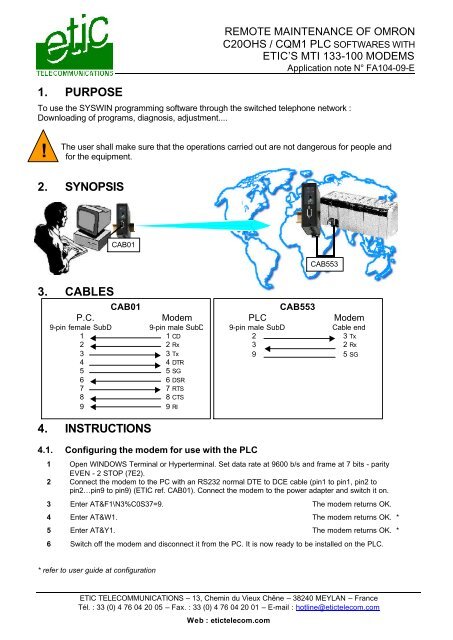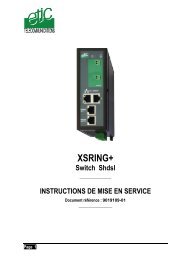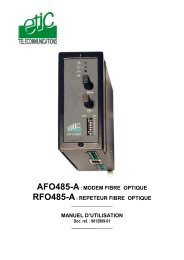1. purpose 2. synopsis 3. cables 4. instructions - Etic Telecom
1. purpose 2. synopsis 3. cables 4. instructions - Etic Telecom
1. purpose 2. synopsis 3. cables 4. instructions - Etic Telecom
- No tags were found...
You also want an ePaper? Increase the reach of your titles
YUMPU automatically turns print PDFs into web optimized ePapers that Google loves.
<strong>1.</strong> PURPOSEREMOTE MAINTENANCE OF OMRONC20OHS / CQM1 PLC SOFTWARES WITHETIC’S MTI 133-100 MODEMSApplication note N° FA104-09-ETo use the SYSWIN programming software through the switched telephone network :Downloading of programs, diagnosis, adjustment....!The user shall make sure that the operations carried out are not dangerous for people andfor the equipment.<strong>2.</strong> SYNOPSISCAB01CAB553<strong>3.</strong> CABLESP.C.CAB01Modem9-pin female SubD 9-pin male SubD1 1 CD2 2 Rx3 3 Tx4 4 DTR5 5 SG6 6 DSR7 7 RTS8 8 CTS9 9 RIPLCCAB553Modem9-pin male SubDCable end2 3 Tx3 2 Rx9 5 SG<strong>4.</strong> INSTRUCTIONS<strong>4.</strong><strong>1.</strong> Configuring the modem for use with the PLC1 Open WINDOWS Terminal or Hyperterminal. Set data rate at 9600 b/s and frame at 7 bits - parityEVEN - 2 STOP (7E2).2 Connect the modem to the PC with an RS232 normal DTE to DCE cable (pin1 to pin1, pin2 topin2…pin9 to pin9) (ETIC ref. CAB01). Connect the modem to the power adapter and switch it on.3 Enter AT&F1\N3%C0S37=9. The modem returns OK.4 Enter AT&W<strong>1.</strong> The modem returns OK. *5 Enter AT&Y<strong>1.</strong> The modem returns OK. *6 Switch off the modem and disconnect it from the PC. It is now ready to be installed on the PLC.* refer to user guide at configurationETIC TELECOMMUNICATIONS – 13, Chemin du Vieux Chêne – 38240 MEYLAN – FranceTél. : 33 (0) 4 76 04 20 05 – Fax. : 33 (0) 4 76 04 20 01 – E-mail : hotline@etictelecom.comWeb : etictelecom.com
Page 2Application note FA104-09-E<strong>4.</strong><strong>2.</strong> Connecting the modem to the PLC1 Connect the modem to the PLC with the CAB553 cable.2 Connect the modem to the telephone cable.<strong>4.</strong><strong>3.</strong> Configuring the P.C. (MTI133-100 modem)1 Open the SYSWIN programming software and enter the parameters for the modem transmission.➊ ➋ ➌AT&F1\N3%C0S37=9&D2E1Q0V1^M5. USE5.<strong>1.</strong> To call1 Select the modem menu (1) and enter a call number (2).➊➋2 Wait for the transmission (the LINE led switches on).