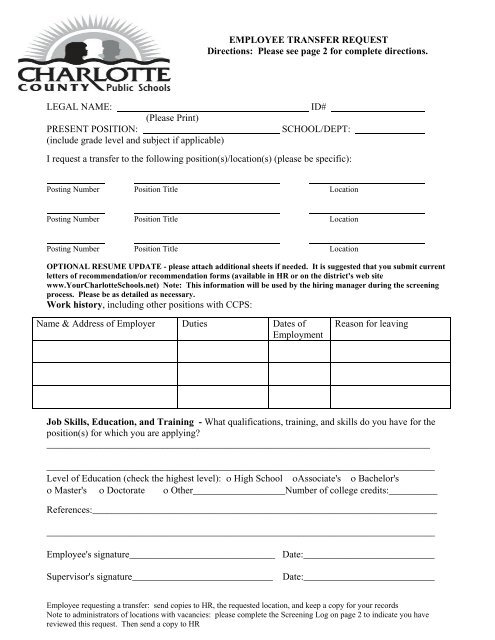Transfer Request Form
Transfer Request Form
Transfer Request Form
Create successful ePaper yourself
Turn your PDF publications into a flip-book with our unique Google optimized e-Paper software.
EMPLOYEE TRANSFER REQUESTDirections: Please see page 2 for complete directions.LEGAL NAME:(Please Print)PRESENT POSITION:(include grade level and subject if applicable)ID#SCHOOL/DEPT:I request a transfer to the following position(s)/location(s) (please be specific):Posting Number Position Title LocationPosting Number Position Title LocationPosting Number Position Title LocationOPTIONAL RESUME UPDATE - please attach additional sheets if needed. It is suggested that you submit currentletters of recommendation/or recommendation forms (available in HR or on the district's web sitewww.YourCharlotteSchools.net) Note: This information will be used by the hiring manager during the screeningprocess. Please be as detailed as necessary.Work history, including other positions with CCPS:Name & Address of Employer Duties Dates ofEmploymentReason for leavingJob Skills, Education, and Training - What qualifications, training, and skills do you have for theposition(s) for which you are applying?_______________________________________________________________________________________________________________________________________________________________Level of Education (check the highest level): High School Associate's Bachelor's Master's Doctorate Other___________________Number of college credits:__________References:_______________________________________________________________________________________________________________________________________________________Employee's signature______________________________ Date:___________________________Supervisor's signature_____________________________Date:___________________________Employee requesting a transfer: send copies to HR, the requested location, and keep a copy for your recordsNote to administrators of locations with vacancies: please complete the Screening Log on page 2 to indicate you havereviewed this request. Then send a copy to HR
EMPLOYEE TRANSFER REQUEST – Page 2Directions1. In compliance with union contracts, employees in the instructional and classified bargaining unitsare asked to complete transfer request forms when they wish to transfer to other positions. Pleasecomplete page 2, sign, get your supervisor's signature, and send copies of the form to HumanResources and to the location(s) to which you wish to transfer. Please keep a copy for your records.2. The "Resume Update" section of the transfer request is used to help determine your eligibility forthe transfer. Please be as detailed as necessary. In order to ensure that your work history recordsare kept current, it is recommended that you complete an update at least every six months. It isalso recommended that you submit three (3) letters of recommendation/or completed referenceforms (available from Human Resources or on the web site www.ccps.k12.fl.us). This information willgive hiring managers an accurate record of your current work history.3. <strong>Transfer</strong> request forms must be received in Human Resources by noon on the closing date for theposition.4. In addition to submitting the Employee <strong>Transfer</strong> <strong>Request</strong> form, log on to your Online Application,click on “Employment Preferences”, click on “Add A Position”, choose the appropriate positionfrom the drop-down menu, then submit your application. Be sure to do this before noon on theclosing date.Screening Log (to be completed by the administrator of the school/department with the vacancy)Name of Employee_____________________________________Administrator's Name Reason for screening (name of position) DateEmployee requesting transfer: send copies to HR, the requested location and keep a copy for your recordsNote to administrators of locations with vacancies: please complete the Screening Log to indicate you have reviewed thisrequest. Then send a copy of this form to HR