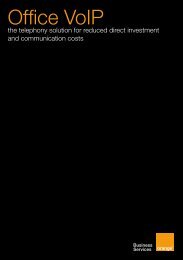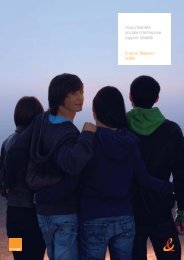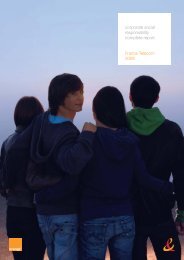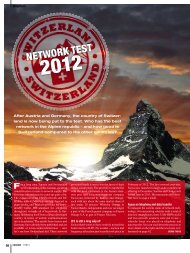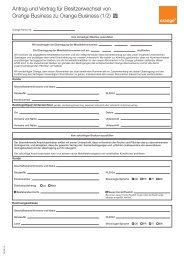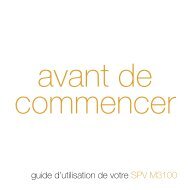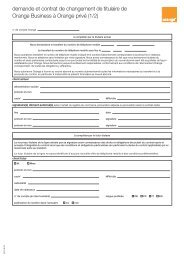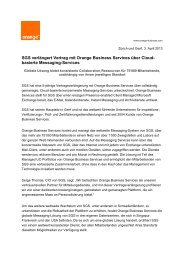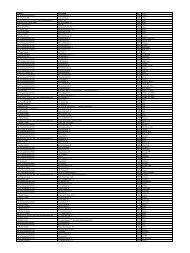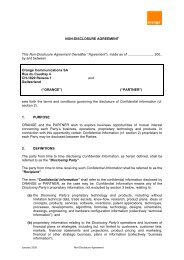Orange Internet Everywhere Pro for Mac OS
Orange Internet Everywhere Pro for Mac OS
Orange Internet Everywhere Pro for Mac OS
Create successful ePaper yourself
Turn your PDF publications into a flip-book with our unique Google optimized e-Paper software.
connectionInsert your data card/USB modem and launch <strong>Internet</strong> <strong>Everywhere</strong> <strong>Pro</strong>. Wait until detection hasbeen completed. If you see a detection problem, please reinsert your data card/USB modem.If PIN security is active, a window will pop up asking you to enter the PIN code of your SIM card.You can deactivate PIN security in the application if no connection is active: Settings -> PIN ->Deactivate PIN.By default the software comes with a predefined connection profile. You can modify access detailsby selecting Settings.Now click on the Connect button. That's it.5