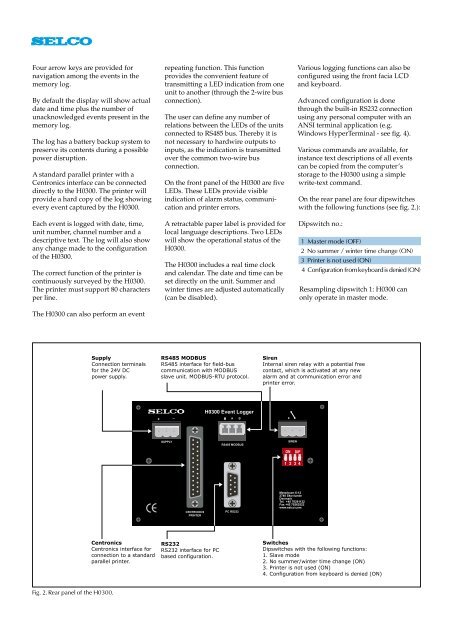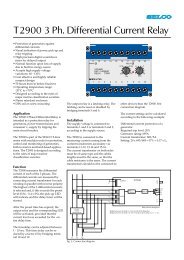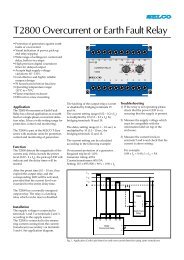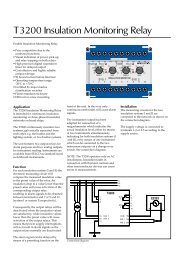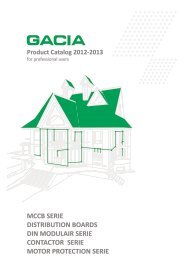H0300 Event Logger
H0300 Event Logger
H0300 Event Logger
- No tags were found...
You also want an ePaper? Increase the reach of your titles
YUMPU automatically turns print PDFs into web optimized ePapers that Google loves.
Four arrow keys are provided fornavigation among the events in thememory log.By default the display will show actualdate and time plus the number ofunacknowledged events present in thememory log.The log has a battery backup system topreserve its contents during a possiblepower disruption.A standard parallel printer with aCentronics interface can be connecteddirectly to the <strong>H0300</strong>. The printer willprovide a hard copy of the log showingevery event captured by the <strong>H0300</strong>.Each event is logged with date, time,unit number, channel number and adescriptive text. The log will also showany change made to the configurationof the <strong>H0300</strong>.The correct function of the printer iscontinuously surveyed by the <strong>H0300</strong>.The printer must support 80 charactersper line.The <strong>H0300</strong> can also perform an eventrepeating function. This functionprovides the convenient feature oftransmitting a LED indication from oneunit to another (through the 2-wire busconnection).The user can define any number ofrelations between the LEDs of the unitsconnected to RS485 bus. Thereby it isnot necessary to hardwire outputs toinputs, as the indication is transmittedover the common two-wire busconnection.On the front panel of the <strong>H0300</strong> are fiveLEDs. These LEDs provide visibleindication of alarm status, communicationand printer errors.A retractable paper label is provided forlocal language descriptions. Two LEDswill show the operational status of the<strong>H0300</strong>.The <strong>H0300</strong> includes a real time clockand calendar. The date and time can beset directly on the unit. Summer andwinter times are adjusted automatically(can be disabled).Various logging functions can also beconfigured using the front facia LCDand keyboard.Advanced configuration is donethrough the built-in RS232 connectionusing any personal computer with anANSI terminal application (e.g.Windows HyperTerminal - see fig. 4).Various commands are available, forinstance text descriptions of all eventscan be copied from the computer’sstorage to the <strong>H0300</strong> using a simplewrite-text command.On the rear panel are four dipswitcheswith the following functions (see fig. 2.):Dipswitch no.:1 Master mode (OFF)2 No summer / winter time change (ON)3 Printer is not used (ON)4 Configuration from keyboard is denied (ON)Resampling dipswitch 1: <strong>H0300</strong> canonly operate in master mode.SupplyConnection terminalsfor the 24V DCpower supply.RS485 MODBUSRS485 interface for field-buscommunication with MODBUSslave unit. MODBUS-RTU protocol.SirenInternal siren relay with a potential freecontact, which is activated at any newalarm and at communication error andprinter error.+<strong>H0300</strong> <strong>Event</strong> <strong>Logger</strong>_ A BSUPPLYRS485 MODBUSSIRENONDIP1 2 3 4CENTRONICSPRINTERPC RS232CentronicsCentronics interface forconnection to a standardparallel printer.RS232RS232 interface for PCbased configuration.SwitchesDipswitches with the following functions:1. Slave mode2. No summer/winter time change (ON)3. Printer is not used (ON)4. Configuration from keyboard is denied (ON)Fig. 2. Rear panel of the <strong>H0300</strong>.