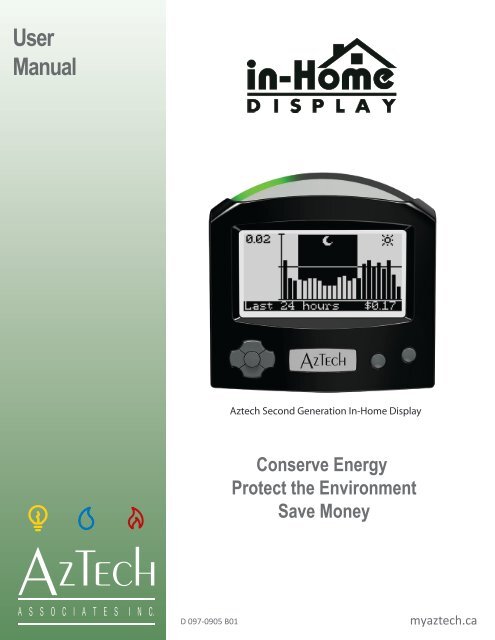User Manual - Aztech Meter Aztech Meter
User Manual - Aztech Meter Aztech Meter
User Manual - Aztech Meter Aztech Meter
Create successful ePaper yourself
Turn your PDF publications into a flip-book with our unique Google optimized e-Paper software.
needs of diverse populationsor other location near their home.Home visits are usually the bestway for him to connect with families,said Jesús Villaseñor, advocate forparents in the Hispanic-Latinocommunity. He urges other professionalsto become involved with thefamilies in that way. Many from theHispanic-Latino community are shy,and their quietness is sometimesmistaken as apathy or an indicationthat they are hiding something, hesaid. Arranging for a friendly homevisit generally honors the family whilegiving the professional a betterunderstanding of the family andstudent as individuals and member ofa cultural group.The advocates said that parentsfrom many cultures do not seek helpfrom schools or agencies becausethey view the staff as authorityfigures rather than partners. Theymay not understand that schools,government, and family need to worktogether.Growing up, Favorite was taught torespect her elders and not to question aperson of authority, she said. It wasn’tuntil her son with a learning disabilityhad difficulty at school that she learnedthat she needed to collaborate with theschool.In Southeast Asia, the families ofwhole villages knew one another andacted as parents for a child, saidXiong. There is a different environmentin the United States. Manyfamilies view schools as institutionsand are reluctant to seek help outsidetheir community.“I advise families that seekingoutside services is a good thing,” saidXiong.“In their life experience, [Somalipeople] didn’t have governmentinvolvement,” explained Abdilahi. “Thenotion of asking for help in the systemis new, and having a child in specialeducation is new. The biggestchallenge is telling parents theirchild’s rights under the law.”Some parents may be wary ofschools and agencies because oftheir immigration status, addedVillaseñor.PACER’s multicultural efforts areunique among organizations.“PACER was the first place tosay to me, “Yes, I can help you,”remembered Favorite.Those words are a lifeline when afamily is dealing with an unfamiliarculture or environments and theissues of rearing a child with disabilities.Benefits of the parent-PACERrelationship, however, flow bothways, said the advocates.As Villaseñor put it, “In my job, Iinform a lot; I help a lot—and I alsolearn a lot.”PACER Center’s staff exemplifies diversityA glance around a staff meeting confirms that diversity isimportant to PACER Center. The men and women gatheredthere present a spectrum of backgrounds. The one thing theyhave in common: commitment to helping families of childrenwith all disabilities.“From the time PACER Center opened its doors in 1978,one of its values has been to serve families of children withdisabilities regardless of race, cultural, or economicbackground,” said Paula F. Goldberg, executive director.“One of the ways to do that is to hire staff that share,understand, and respect families’ cultural experiences,” shesaid.Virginia Richardson, parent training manager, is anexample. She has been part of the organization since itsearliest days, first volunteering by presenting workshops.Shortly after PACER was established, she was named to theBoard of Directors. After four years, she became president ofthe board—a position she resigned to join the staff. Shecelebrates her 25 th anniversary as a PACER staff memberthis year.That Richardson is African American is beside the point.She is the parent of a child with disabilities, she understandsspecial education law and therights of parents, and she issensitive to families. So are DixieJordan (Native American), 20years at PACER; Sharman DavisBarrett (African American), 17years at PACER; Dao Xiong(Hmong), 11 years at PACER;Jesús Villaseñor (Hispanic-Latino), 9 years at PACER; andmost of PACER’s other staffmembers.“I’ve always felt that PACER isintentional about serving allfamilies in a way that is respectful.Virginia RichardsonFrom the beginning, PACER triedto bring in parents whose voiceswere not at the table of other disability groups,” Richardsonsaid.The effort remains. Two-and-a-half decades later, “wecontinue to work on serving all parents of children withdisabilities,” said Richardson.Visit www.pacer.orgPACESETTER – Summer 2005 5
Screen NavigationScroll through screensIN COST MODESwitch between cost and usage modesPower/MenusIN USAGE MODE*Where data is availableD 097-0905 B01 6 myaztech.ca
Informational ScreensCurrent UsageYour <strong>Aztech</strong> In-Home Display provides the unique ability to show yourcurrent usage in three viewing options.Press the mode button to switch between the cost ($) or usage (kWh)views of your energy consumption.In Cost ModeThe average energy being used and its associated cost based on thecurrent electricity rate are presented. This information is typicallyupdated every minute.ModeIn Usage Mode (kWh)Each light bulb represents 100 watts of electricity being used.If the amount of electricity is greater than the number of light bulbsthat can be displayed (60 bulbs or >6000 W), the display willautomatically revert to the cost mode view.Quick ReadThe Quick Read feature enables you to get frequent information about your electricity use. To learn how the useof a particular appliance impacts your electricity usage, compare the reading before and after starting theappliance.Press the select button to start getting quick reads of your currentusage from your Smart meter.This screen will update approximately every 15 seconds providingyou with up to date information about your whole home usage.The progress bar at the bottom of the screen lets you know howsoon the next reading will be obtained from your meter.Each time the progress bar disappears a new reading is beingobtained, and the progress bar will begin to count down again.Press the up or down navigation button to return to theinformation screens.SelectProgress BarAfter 4 minutes, the display will return to the screen that was displayed when the Quick Read was requested.D 097-0905 B01 7 myaztech.ca
Daily OverviewsThe daily overview provides valuable feedback about your energy usage today. Over time, you will becomefamiliar with your typical daily energy use and costs. This knowledge will enable you to set and manage targetsfor energy conservation and financial budgets.Press the mode button to switch between the cost ($) or usage (kWh) views of your daily energy consumption.The daily cost shown on these screens is calculated based on energy costs ($/kWh) that were configured in theIHD at time of manufacturing, by the utility via the Smart meter or via the configuration menu.Rates transmitted via your utility company will override rates set via the configuration menu.In Cost ModeThe top number reflects the cost of energy used today sincemidnight. The bottom number reflects the amount of energy usedtoday since midnight.In Usage Mode (kWh)The top number reflects the amount of energy used today sincemidnight. The bottom number reflects the cost of energy used todaysince midnight.ModeD 097-0905 B01 8 myaztech.ca
SummaryYour IHD provides a summary of your electricity usage and cost sincethe summary was reset. The cost will be presented first (on top) whenin cost mode. The usage will be presented first when in usage mode.When your summary is reset, the values will begin accumulating fromzero. The date of last reset is shown at the bottom of the screen.Note: Your utility may automatically reset this summary via the Smartmeter. If the utility does not support this feature, you mayreset this summary from the IHD menu. (See the Resetting yoursummary views section in the Configuration <strong>Manual</strong>).The summary cost shown on this screen is calculated based on energy costs ($/kWh) that were configured attime of manufacturing, by the utility via the Smart meter or via the configuration menu. This cost is forinformational purposes only and will not exactly match your electricity bill.Detailed SummaryIf your home is billed on a time of use (TOU) rate, your IHD can provideyou with additional insights about when you consume electricity andhow your electricity usage impacts your total cost.The Detailed Summary presents how much electricity was consumedin each electricity rate tier and the respective cost for each tier sincethe summary was reset. (For more information on TOU rates, pleasesee the Updating your electricity rate section of the Configuration<strong>Manual</strong>.)When your summary is reset, the values will begin accumulatingfrom zero. The date of last reset is shown at the bottom of the screen.Note: Your utility may automatically reset this summary via the Smart meter. If the utility does not support thisfeature you may reset this summary from the IHD menu (see the Resetting your summary views section in theConfiguration <strong>Manual</strong>).Energy conservation efforts targeted to the times when the highest electricity rates are in effect will have thegreatest potential to decrease your total cost of electricity.The detailed summary cost shown on this screen is calculated based on energy costs ($/kWh) configured at timeof manufacturing, by the utility via the Smart meter or via the Electricity Rates menu option in the configurationmenu. This cost is for informational purposes only and will not exactly match your electricity bill.D 097-0905 B01 9 myaztech.ca
Historical ViewsYour IHD presents your historical usage for the last 24 hours and for the last 30 days to enable you to detecttrends in your usage patterns, and to provide feedback on your energy conservation efforts over a period oftime.Last 24 Hour Historical ViewsEach of the 24 vertical bars represents one hour.As the day progresses, the graph adjusts so that the most recent24 hours of data is always displayed. When a new bar of data isadded to the right side of the graph each hour, the oldest data isremoved from the left side.Daylight hours (6AM to 6PM) are identified by the sun icon andnighttime hours (6PM to 6AM) are identified by the moon icon.Press the mode button to switch between the cost ($) or usage(kWh) views of your historical energy consumption.`In Cost ModeEach bar represents the cost of electricity used in one hour.The total cost of electricity for the past 24 hours is displayed onthe bottom line of the screen.In Usage ModeEach bar represents the amount of electricity used in one hour.The total amount of electricity used for the past 24 hours is displayedon the bottom line of the screen.Last 24 Hour Detailed SummaryIf your home is billed on a time of use (TOU) rate, your IHD can provideadditional information about when you consume electricity andinsights about how your electricity usage impacts your total cost.The Last 24 Hour Detailed Summary presents how much electricitywas consumed in each electricity rate tier and the respective costin each tier.D 097-0905 B01 10 myaztech.ca
Last 30 Days Historical ViewsThis screen displays up to 30 vertical bars showing the daily information for each of the last 30 days, includingany data for the current day.Each of the 30 vertical bars represents one day of data.The graph automatically adjusts so that the most recent 30 daysof data are always displayed. When a new bar of data is added tothe right side of the graph, the oldest data is removed from the leftside.The bottom scale is marked with “MWF” to identify the Monday,Wednesday and Friday daily bars; while the bars for Saturday andSunday are joined together into a double bar so that you can easilydistinguish weekends.Press the mode button to switch between the cost ($) or usage(kWh) views of your historical energy consumption.ModeIn Cost ModeEach bar represents the cost of electricity for one day.The total cost of electricity for the past 30 days is on the bottomline of the screen.In Usage ModeEach bar represents the amount of electricity consumed in one day.The total amount of electricity for the past 30 days is displayed on thebottom line of the screen.Last 30 Day Detailed SummaryIf your home is billed on a time of use (TOU) or rate your IHD canprovide you with additional information about when you consumeelectricity and insights into how your electricity usage impacts yourtotal cost.The Last 30 Day Detailed Summary presents how much electricitywas consumed in each electricity rate tier and the respective costin each tier.D 097-0905 B01 11 myaztech.ca