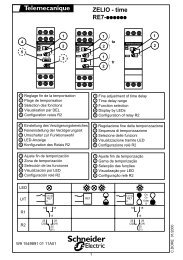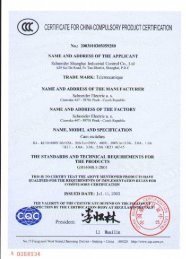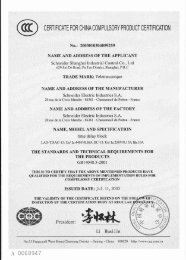ATV61 LON WORK - error
ATV61 LON WORK - error
ATV61 LON WORK - error
You also want an ePaper? Increase the reach of your titles
YUMPU automatically turns print PDFs into web optimized ePapers that Google loves.
8. Configuration8. 4. Communication faultsA LonWorks fault is triggered if the LonWorks card does not receive at least one of the network variables nviDrvSpeedStpt,nviDrvSpeedScale or nviInvSetFreq within a predefined time period (Receive heartbeat time nciRcvHrtBt).The response of the drive in the event of a LonWorks communication fault can be configured.Configuration can be performed using the graphic display terminal orintegrated display terminal using the [Network fault mgt] (CLL)parameter in the [1.8 FAULT MANAGEMENT] (FLt-) menu, [COM.FAULT MANAGEMENT] (CLL-) submenu.RDY NET +0.00Hz 0ACOM. FAULT MANAGEMENTNetwork fault mgt : FreewheelCANopen fault mgt : FreewheelModbus fault mgt : FreewheelCodeQuickThe values of the [Network fault mgt] (CLL) parameter, which trigger a [Com. network] (CnF) drive fault, are:Value[Freewheel] (YES)[Ramp stop] (rMP)[Fast stop] (FSt)[DC injection] (dCI)MeaningFreewheel stop (factory setting)Stop on rampFast stopDC injection stopThe values of the [Network fault mgt] (CLL) parameter, which do not trigger a drive fault, are:Value[Ignore] (nO)[Per STT] (Stt)[fallback spd] (LFF)[Spd maint.] (rLS)MeaningFault ignoredStop according to configuration of [Type of stop] (Stt).Switch to fallback speed, maintained as long as the fault is present and the run command is not disabled.The drive maintains the speed at the time the fault occurred, as long as the fault persists and the runcommand has not been removed.The fallback speed can be configured via the [Fallback speed] (LFF) parameter in the [1.8 – FAULT MANAGEMENT] (FLt-) menu.21