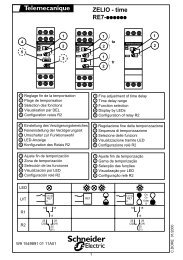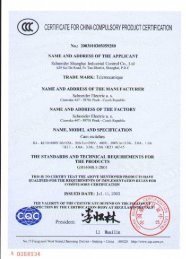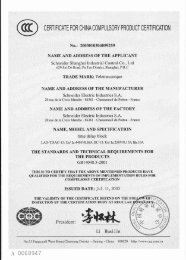ATV61 LON WORK - error
ATV61 LON WORK - error
ATV61 LON WORK - error
Create successful ePaper yourself
Turn your PDF publications into a flip-book with our unique Google optimized e-Paper software.
8. Configuration8. 3. Communication scannerYou do not need to read this chapter if you do not intend to use the network variables nviScannerOut1 or nvoScannerIn1.The network variables communication scanner out 1 (nviScannerOut1) is assigned using the [Scan.Out1 address] (nCA1) parameter. Itis configured using the graphic display terminal via the [1.9 - COMMUNICATION] (COM-) menu, [COM. SCANNER OUTPUT] (OCS-)submenu.The network variable communication scanner in 1 (nvoScannerIn1) is assigned using the [Scan.IN1 address] (nNA1) parameter. It isconfigured using the graphic display terminal via the [1.9 - COMMUNICATION] (COM-) menu, [COM. SCANNER INPUT] (ICS-)submenu.Enter the logic address of the parameter (refer to the Communication parameters manual).If a [Scan.Out1 address] (nCA1) or [Scan.IN1 address] (nNA1) parameter equals zero, the corresponding variable is not used by thedrive.16 assignment parameters exist in the drive, they described in the tables below. Only [Scan. Out1 address] (nCA1) and [Scan. IN1address] (nMA1) are useful for the LonWorks card.Configuration parameter nameDefault assignment of the output variable Example of assignment[Scan. Out1 address] (nCA1) Control word (CMd) PID setpoint[Scan. Out2 address] (nCA2)Speed reference (LFrd)[Scan. Out3 address] (nCA3)[Scan. Out4 address] (nCA4)[Scan. Out5 address] (nCA5)[Scan. Out6 address] (nCA6)[Scan. Out7 address] (nCA7)[Scan. Out8 address] (nCA8)Not usedNot usedConfiguration parameter name Default assignment of the input variable Example of assignment[Scan. IN1 address] (nMA1) Status word (EtA) [PID <strong>error</strong>][Scan. IN2 address] (nMA2)Output speed (rFrd)[Scan. IN3 address] (nMA3)[Scan. IN4 address] (nMA4)[Scan. IN5 address] (nMA5)[Scan. IN6 address] (nMA6)[Scan. IN7 address] (nMA7)[Scan. IN8 address] (nMA8)Not usedNot usedExample of configuration via the graphic display terminal:8503 is the logical address of PID setpoint and 11980 is the logical address of [PID <strong>error</strong>].RDY NET +0.00Hz 0A RDY NET +0.00Hz 0ACOM. SCANNER INPUTCOM. SCANNER OUTPUTScan. IN1 address : 8503 Scan. Out1 address : 11980Scan. IN2 address : 0 Scan. Out2 address : 0Scan. IN3 address : 0 Scan. Out3 address : 0Scan. IN4 address : 0 Scan. Out4 address : 0Scan. IN5 address : 0 Scan. Out5 address : 0Code Quick Code QuickScan. IN6 address : 0 Scan. Out6 address : 0Scan. IN7 address : 0 Scan. Out7 address : 0Scan. IN8 address : 0 Scan. Out8 address : 0Note:Any modification to parameters [Scan.Out1 address] (nCA1) or [Scan.IN1 address] (nNA1) must be made with the motor stopped. Themaster controller program should be updated to take account of this modification.20