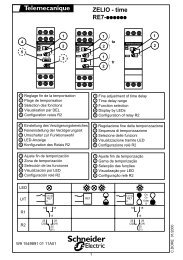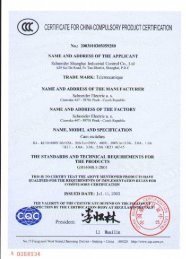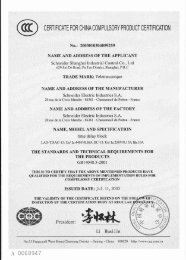ATV61 LON WORK - error
ATV61 LON WORK - error
ATV61 LON WORK - error
You also want an ePaper? Increase the reach of your titles
YUMPU automatically turns print PDFs into web optimized ePapers that Google loves.
8. ConfigurationHow to switch to the graphic display terminal:By pressing F4 (T/K) key, the drive will go to local control.The indication in the right high corner is REM when controlled by LonWorks and LOC when controlled by the display terminal.In local mode, commands and setpoint come from the display terminal.b Control via LonWorks or via the terminalsThe command and the setpoint both come from LonWorks or the terminals.Depending on the configuration, the application function are activated or not.2 different use cases are described below. The setpoint is switched from LonWorks to the terminals. In the first case, the application functionapplies and not in the second one.14