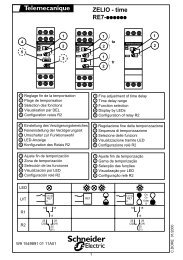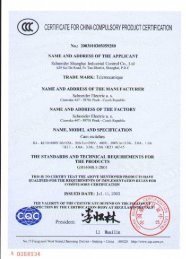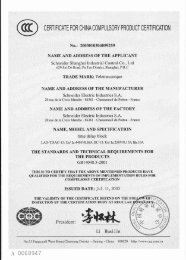ATV61 LON WORK - error
ATV61 LON WORK - error
ATV61 LON WORK - error
Create successful ePaper yourself
Turn your PDF publications into a flip-book with our unique Google optimized e-Paper software.
2. Before you beginRead and understand these instructions before performing any procedure with this drive, in order to completely and correctlyutilize excellent performance of this unit.Besides this user manual, you will find in the chapter "Documentation structure" which manuals we advice you to read to develop softwarecommunicating with Altivar 61.If you need support, please contact our sales offices.After reading this instruction manual, please keep it handy for future referenceDANGERHAZARDOUS VOLTAGE• Read and understand the Installation Manual before installing or operating the Altivar 61 drive. Installation, adjustment, repair, andmaintenance must be performed by qualified personnel.• The user is responsible for compliance with all international and national electrical standards in force concerning protective groundingof all equipment.• Many parts of this variable speed drive, including the printed circuit cards, operate at the line voltage. DO NOT TOUCH.Use only electrically insulated tools.• DO NOT touch unshielded components or terminal strip screw connections with voltage present.• DO NOT short across terminals PA and PC or across the DC bus capacitors.• Install and close all the covers before applying power or starting and stopping the drive.• Before servicing the variable speed drive- Disconnect all power.- Place a “DO NOT TURN ON” label on the variable speed drive disconnect.- Lock the disconnect in the open position.• Disconnect all power including external control power that may be present before servicing the drive. WAIT 15 MINUTES to allow theDC bus capacitors to discharge. Then follow the DC bus voltage measurement procedure given in the Installation Manual to verify thatthe DC voltage is less than 45 VDC. The drive LEDs are not accurate indicators of the absence of DC bus voltage.Electric shock will result in death or serious injury.CAUTIONDAMAGED EQUIPMENTDo not install or operate any drive that appears damaged.Failure to follow this instruction can result in injury or equipment damage.5
5. Notationb Registered trademarksEchelon®, LonWorks®, <strong>LON</strong>MARK®, LonTalk®, Neuron® are the registered trademarks or the trademarks of Echelon Corporation in theUSA and other countries.b Drive terminal displaysThe graphic display terminal menus are shown in square brackets.Example: [1.9 COMMUNICATION].The integrated 7-segment display terminal menus are shown in round brackets with a "-" at the end.Example: (COM-).Parameter names displayed on the graphic display terminal are written in square brackets.Example: [Fallback speed]Parameter codes displayed on the integrated 7-segment display terminal are written in round brackets.Example: (LFF).b FormatsHexadecimal values are written as follows: 16# or 0xBinary values are written as follows: 2#b AbbreviationsO = OptionalM = Mandatory8
6. Hardware setup6. 1. Receipt• Check that the card reference printed on the label is the same as that on the delivery note corresponding to the purchase order.• Remove the option card from its packaging and check that it has not been damaged in transit.6. 2. Check listLonWorks car is shipped together with the following accessories. On opening the packing case, check if it contains :- the mounting instruction sheet,- the led label,- the Neuron ID label.Note: no paper user manual is delivered with the card. The user manuals are delivered on the CD Rom shipped with each Altivar drive.6. 3. Hardware descriptionLEDsService pin push-buttonOpen style 3-pinconnector6. 4. Installing the card in the driveRefer to the installation manual.9
7. Connecting to the bus7. 1. TopologyThe LonWorks communication card supports free topology wiring and operates as well with bus, loop or star topologies:Free topology systemFree topology has many advantages:1 The installer is free to select the method of wiring that best suits the installation, reducing the need for advanced planning and allowinglast minute changes at the installation site.2 If installers have been trained to use one style of wiring for all installations, free topology technology can be introduced without requiringretraining.3 Retrofit installations with existing wiring plants can be accommodated with minimal, if any rewiring.Typical wiring topologiesTerminationSingly terminated bus topologyTerminationTerminationTerminationDoubly terminated bus topologyStar topologyTerminationTerminationLoop topologyMixed topology10
7. Connecting to the bus7. 2. Cable routing practicesWhen wiring Altivar 61 drives to a LonWorks network, follow all wiring practices required by national and local electrical codes. Also observethe following guidelines:• Avoid areas of high temperature, moisture, vibration, or other mechanical stress.• Secure the cable where necessary to prevent its weight and the weight of other cables from pulling or twisting the cable.• Use cable ducts, raceways, or other structures to protect the cable. Use these structures for signal wiring paths. They must not containpower wiring.• Avoid sources of electrical interference that can induce noise into the cable. Use the maximum practicable separation from such sources.When planning cable routing within a building, follow these guidelines:• Maintain a minimum separation of 1 m from the following equipment:- air conditioners and large blowers,- elevators and escalators,- radios and televisions,- intercom and security systems,- fluorescent, incandescent, and neon lighting fixtures.• Maintain a minimum separation of 3 m from the following equipment:- line and motor power wiring,- transformers,- generators,- alternators.When wiring in electrical equipment rooms or large electrical equipment line-ups, observe the following guidelines for cable segregationand separation of circuits:• Use metallic conduit for drive wiring. Do not run control network and power wiring in the same conduit.• Separate non-metallic conduits or cable trays used to carry power wiring from metallic conduit carrying low-level control network wiringby at least 300 mm.• Separate metallic conduits carrying power wiring or low-level control network wiring by at least 80 mm.• Cross the metallic conduits and non-metallic conduits at right angles whenever power and control network wiring cross.• Attenuate conducted emissions from the drive to the line in some installations to prevent interference with telecommunication, radio, andsensitive electronic equipment. Such instances may require attenuating filters. Consult the Altivar catalog for selection and application ofthese filters.7. 3. Wiring the LonWorks connectorThe figures and the table below show the pin-outs of the card connectors. The removable LonWorks female connector attaches to thenetwork cable.1 2 3ASBA S BLonWorks card male connector123Removable LonWorks female connectorPin Name1 Net A (A)2 Shield (S)3 Net B (B)• Cable sheath should be peeled off by about 10 mm.• For wiring work, use a fat blade screwdriver with a 0.6 mm thick and 3.5 mm width blade.• Tightening torque for the terminal block is 0.5 to 0.6 Nm.11
7. Connecting to the bus7. 4. Line TerminationThe termination is built from the following components, where a total termination impedance of approximately 53 Ω is required.C1+RC2+C1, C2: 100 µF, > 50 VTree topology: one termination with R = 52.3 Ω.Doubly terminated bus topology: two terminations, one on each end of the segment, each with R = 105 Ω.12
8. Configuration8. 1. Service pinThe LonWorks card is equipped with a service pin button.It is used when installing the card as a LonWorks node.Pressing the service pin causes the card to send a message over the network so that it can be identified by the network management tool.8. 2. ControlNumerous configurations are possible. For more information, refer to the Programming Manual and the Communication parametersmanual.The following configurations are just some of the possibilities available.b Allowed configurationsIf the drive is only monitored by LonWorks:There is no configuration constraint.If the drive is controlled by LonWorks:The parameter [Profile] (CHCF) must be configured to [Not separ.] (SIM) or [Separate] (SEP). [Not separ.] (SIM) is the default value.It is not allowed to configure the parameter [Profile] (CHCF) to the value [8 serie] (SE8) or [I/O profile] (IO).If a forbidden configuration is done, the drive will trip to [External fault com.] (EPF2).b Control via LonWorksThe command and the setpoint come from LonWorks.Configure the following parameters:Parameter Value CommentProfile Non separate profile The command and the setpoint come from the samechannel.Setpoint 1 and command configuration Network card The setpoint and command come from LonWorks.Configuration via the graphic display terminal or the integrated display terminal:Menu Parameter Value[1.6 - COMMAND] (CtL-) [Profile] (CHCF) [Not separ.] (SIM):default value[Ref.1 channel] (Fr1)[Com. card] (nEt)13
8. ConfigurationHow to switch to the graphic display terminal:By pressing F4 (T/K) key, the drive will go to local control.The indication in the right high corner is REM when controlled by LonWorks and LOC when controlled by the display terminal.In local mode, commands and setpoint come from the display terminal.b Control via LonWorks or via the terminalsThe command and the setpoint both come from LonWorks or the terminals.Depending on the configuration, the application function are activated or not.2 different use cases are described below. The setpoint is switched from LonWorks to the terminals. In the first case, the application functionapplies and not in the second one.14
8. ConfigurationSwitching of control and setpoint from LonWorks to the terminals with application functionInput LI5 is used to switch the control and the setpoint between LonWorks and the terminals. When switched to the terminals, the applicationfunctions (summing…) remain active.Configure the following parameters:Parameter Value CommentProfile Separate profile The command and the setpoint can come from different channels.Setpoint 1 configuration Network card Setpoint 1 comes from LonWorks.Setpoint 1B configuration Analog input 1 on the terminals Setpoint 1B comes from input AI1 on the terminals.Setpoint switching Input LI5 Input LI5 switches the setpoint (1 ↔ 1B).Command 1 configuration Network card Command 1 comes from LonWorks.Command 2 configuration Terminals Command 2 comes from the terminals.Command switching Input LI5 Input LI5 switches the commandSetpoint 1B is directly connected to the functions of the drive. If switching to the terminals is performed, the functions that affect thereference (summing, PID, etc) are active.Configuration via the graphic display terminal or the integrated display terminal:Menu Parameter Value[1.6 - COMMAND] (CtL-) [Profile] (CHCF) [Separate] (SEP)[Ref.1 channel] (Fr1)[Com. card] (nEt)[Cmd channel 1] (cd1)[Com. card] (nEt)[Cmd channel 2] (cd2)[Terminals] (tEr)[Cmd switching] (CCS)[LI5] (LI5)[1.7 - APPLICATION FUNCT.] (FUn-) [Ref.1B channel] (Fr1b)[Ref. AI1] (AI1)[REFERENCE SWITCH][Ref.1B switching] (rCb)[LI5] (LI5)15
8. ConfigurationSwitching of control and setpoint from LonWorks to the terminals without application functionInput LI5 is used to switch the control and the setpoint between LonWorks and the terminals. When switched to the terminals, the applicationfunctions (summing…) are not active.Configure the following parameters:Parameter Value CommentProfile Non separate profile The command and the setpoint come from the same channel.Setpoint 1 configuration Network card Setpoint 1 and command 1 comes from LonWorks.Setpoint 2 configuration Analog input 1 on the terminals Setpoint 2 and command 2 comes from input AI1 on the terminals.Setpoint switching Input LI5 Input LI5 switches the setpoint (1 ↔ 2) and the command.Configuration via the graphic display terminal or the integrated display terminal:Menu Parameter Value[1.6 - COMMAND] (CtL-) [Profile] (CHCF) [Not separ.] (SIM):default value[Ref.1 chan] (Fr1)[Com. card] (nEt)[Ref.2 chan] (Fr2)[AI1 ref.] (AI1)[Ref.2 switching] (rFC)[LI5] (LI5)16
8. Configurationb Control via LonWorks and setpoint switchingThe command comes from LonWorks.The setpoint comes either from LonWorks or from the terminals.Depending on the configuration, the application function are activated or not.2 different use cases are described below. The setpoint is switched from LonWorks to the terminals. In the first case, the application functionapplies and not in the second one.17
8. ConfigurationControl via LonWorks and switching of the setpoint at the terminals with application functionThe command comes from LonWorks. Input LI5 is used to switch the setpoint between LonWorks and the terminals. When switched to theterminals, the application functions (summing…) remain active.Configure the following parameters:Parameter Value CommentProfile Separate profile The commandand the setpoint can come from different channels.Setpoint 1 configuration Network card Setpoint 1 comes from LonWorks.Setpoint 1B configuration Analog input 1 on the terminals Setpoint 1B comes from input AI1 on the terminals.Setpoint switching Input LI5 Input LI5 switches the reference (1 ↔ 1B).Command 1 configuration Network card Command 1 comes from LonWorks.Command switching Channel 1 Channel 1 is the command channel.Reference 1B is directly connected to the functions of the drive. If switching to the terminals is performed, the functions that affect thereference (summing, PID, etc) are active.Configuration via the graphic display terminal or the integrated display terminal:Menu Parameter Value[1.6 - COMMAND] (CtL-) [Profile] (CHCF) [Separate] (SEP)[Ref.1 channel] (Fr1)[Com. card] (nEt)[Cmd channel 1] (cd1)[Com. card] (nEt)[Cmd switching] (CCS)[ch1 active] (Cd1)[1.7 - APPLICATION FUNCT.] (FUn-) [Ref.1B channel] (Fr1b)[Ref. AI1] (AI1)[REFERENCE SWITCH][Ref.1B switching] (rCb)[LI5] (LI5)18
8. ConfigurationControl via LonWorks and switching of the setpoint at the terminals with application functionThe command comes from LonWorks. Input LI5 is used to switch the setpoint between LonWorks and the terminals. When switched to theterminals, the application functions (summing…) are not active.Configure the following parameters:Parameter Value CommentProfile Separate profile The command and the setpoint can come from different channels.Setpoint 1 configuration Network card Setpoint 1 comes from LonWorks.Setpoint 2 configuration Analog input 1 on the terminals Setpoint 2 comes from input AI1 on the terminals.Setpoint switching Input LI5 Input LI5 switches the setpoint (1↔ 2).Command 1 configuration Network card Command 1 comes from LonWorks.Command switching Channel 1 Channel 1 is the command channel.Setpoint 1B is connected to the functions (Summing, etc) that remain active even after switching.Configuration via the graphic display terminal or the integrated display terminal:Menu Parameter Value[1.6 – COMMAND] (CtL-) [Profile] (CHCF) [Separate] (SEP)[Ref.1 chan] (Fr1)[Com. card] (nEt)[Ref.2 chan] (Fr2)[AI1 ref.] (AI1)[Ref 2 switching] (rFc)[LI5] (LI5)[Cmd channel 1] (Cd1)[Com. card] (nEt)[Cmd switching] (CCS)[ch1 active] (Cd1)19
8. Configuration8. 3. Communication scannerYou do not need to read this chapter if you do not intend to use the network variables nviScannerOut1 or nvoScannerIn1.The network variables communication scanner out 1 (nviScannerOut1) is assigned using the [Scan.Out1 address] (nCA1) parameter. Itis configured using the graphic display terminal via the [1.9 - COMMUNICATION] (COM-) menu, [COM. SCANNER OUTPUT] (OCS-)submenu.The network variable communication scanner in 1 (nvoScannerIn1) is assigned using the [Scan.IN1 address] (nNA1) parameter. It isconfigured using the graphic display terminal via the [1.9 - COMMUNICATION] (COM-) menu, [COM. SCANNER INPUT] (ICS-)submenu.Enter the logic address of the parameter (refer to the Communication parameters manual).If a [Scan.Out1 address] (nCA1) or [Scan.IN1 address] (nNA1) parameter equals zero, the corresponding variable is not used by thedrive.16 assignment parameters exist in the drive, they described in the tables below. Only [Scan. Out1 address] (nCA1) and [Scan. IN1address] (nMA1) are useful for the LonWorks card.Configuration parameter nameDefault assignment of the output variable Example of assignment[Scan. Out1 address] (nCA1) Control word (CMd) PID setpoint[Scan. Out2 address] (nCA2)Speed reference (LFrd)[Scan. Out3 address] (nCA3)[Scan. Out4 address] (nCA4)[Scan. Out5 address] (nCA5)[Scan. Out6 address] (nCA6)[Scan. Out7 address] (nCA7)[Scan. Out8 address] (nCA8)Not usedNot usedConfiguration parameter name Default assignment of the input variable Example of assignment[Scan. IN1 address] (nMA1) Status word (EtA) [PID <strong>error</strong>][Scan. IN2 address] (nMA2)Output speed (rFrd)[Scan. IN3 address] (nMA3)[Scan. IN4 address] (nMA4)[Scan. IN5 address] (nMA5)[Scan. IN6 address] (nMA6)[Scan. IN7 address] (nMA7)[Scan. IN8 address] (nMA8)Not usedNot usedExample of configuration via the graphic display terminal:8503 is the logical address of PID setpoint and 11980 is the logical address of [PID <strong>error</strong>].RDY NET +0.00Hz 0A RDY NET +0.00Hz 0ACOM. SCANNER INPUTCOM. SCANNER OUTPUTScan. IN1 address : 8503 Scan. Out1 address : 11980Scan. IN2 address : 0 Scan. Out2 address : 0Scan. IN3 address : 0 Scan. Out3 address : 0Scan. IN4 address : 0 Scan. Out4 address : 0Scan. IN5 address : 0 Scan. Out5 address : 0Code Quick Code QuickScan. IN6 address : 0 Scan. Out6 address : 0Scan. IN7 address : 0 Scan. Out7 address : 0Scan. IN8 address : 0 Scan. Out8 address : 0Note:Any modification to parameters [Scan.Out1 address] (nCA1) or [Scan.IN1 address] (nNA1) must be made with the motor stopped. Themaster controller program should be updated to take account of this modification.20
8. Configuration8. 4. Communication faultsA LonWorks fault is triggered if the LonWorks card does not receive at least one of the network variables nviDrvSpeedStpt,nviDrvSpeedScale or nviInvSetFreq within a predefined time period (Receive heartbeat time nciRcvHrtBt).The response of the drive in the event of a LonWorks communication fault can be configured.Configuration can be performed using the graphic display terminal orintegrated display terminal using the [Network fault mgt] (CLL)parameter in the [1.8 FAULT MANAGEMENT] (FLt-) menu, [COM.FAULT MANAGEMENT] (CLL-) submenu.RDY NET +0.00Hz 0ACOM. FAULT MANAGEMENTNetwork fault mgt : FreewheelCANopen fault mgt : FreewheelModbus fault mgt : FreewheelCodeQuickThe values of the [Network fault mgt] (CLL) parameter, which trigger a [Com. network] (CnF) drive fault, are:Value[Freewheel] (YES)[Ramp stop] (rMP)[Fast stop] (FSt)[DC injection] (dCI)MeaningFreewheel stop (factory setting)Stop on rampFast stopDC injection stopThe values of the [Network fault mgt] (CLL) parameter, which do not trigger a drive fault, are:Value[Ignore] (nO)[Per STT] (Stt)[fallback spd] (LFF)[Spd maint.] (rLS)MeaningFault ignoredStop according to configuration of [Type of stop] (Stt).Switch to fallback speed, maintained as long as the fault is present and the run command is not disabled.The drive maintains the speed at the time the fault occurred, as long as the fault persists and the runcommand has not been removed.The fallback speed can be configured via the [Fallback speed] (LFF) parameter in the [1.8 – FAULT MANAGEMENT] (FLt-) menu.21
8. Configuration8. 5. Monitored parametersIt is possible to select up to 4 parameters to display their values in the [1.2 - MONITORING] menu ([COMMUNICATION MAP] submenu)on the graphic display terminal.The selection is made via the [6 - MONITORING CONFIG.] menu ([6.3 - COM. MAP CONFIG. ] submenu).Each parameter [Word 1 add. select] ... [Word 4 add. select] can beused to choose the logic address of the parameter. Select an addressof zero to disable the function.In the example given here, the monitored words are:• Parameter 1 = Motor current (LCr): logic address 3204;signed decimal format• Parameter 2 = Motor torque (Otr): logic address 3205; signeddecimal format• Parameter 3 = Last fault occurred (LFt): logic address 7121;hexadecimal format• Disabled parameter: address 0; default format: hexadecimal formatRDY NET +0.00Hz 0A6.3 COM. MAP CONFIG.Word 1 add. select : 3204FORMAT 1 : SignedWord 2 add. select : 3205FORMAT 2 : SignedWord 3 add. select : 7121CodeQuickFORMAT 3 : HexWord 4 add. select : 0FORMAT 4 : HexOne of the three display formats below can be assigned to each monitored word:Format Range Terminal displayHexadecimal 0000 ... FFFF [Hex]Signed decimal -32 767 ... 32 767 [Signed]Unsigned decimal 0 ... 65 535 [Unsigned]22
9. Diagnostics9. 1. LEDs of the cardThe LonWorks card of <strong>ATV61</strong> is equipped with 3 LEDs (“Service”, “Status”, “Fault”)1.11.21.31.41.52.12.22.32.42.5ServiceStatusLonWorks faultNb Name Colour State Description2.1 Service Red Off Normal stateFlashingNot configured (the LonWorks card needs to be commissioned fromLonWorks).When a reset command is received, the service led flashes once.OnApplication less (the software needs to be loaded in the neuron chip of theLonWorks card).Service pin depressed2.2 Status Green Off Not configured (not commissioned) or fault.FlashingAfter power up, before the communication starts.Configured (commissioned) but waiting for reset.> If flashing alternatively with fault led during 30s: wink command has beenreceived from LonWorksOnNormal state (configured and operational)2.3 Fault Red Off No faultFlashingLonWorks communication fault: [Com. network] (CnF)> If flashing alternatively with fault: wink command signal has beenreceivedOnHardware or software fault of the LonWorks card or in the link between thedrive and the LonWorks card: [internal com. link] (ILF)23
9. Diagnostics9. 2. ControlOn the graphic display terminal only, the [1.2 - MONITORING] menu ([COMMUNICATION MAP] submenu) can be used to display controldiagnostic information between the drive and the network:Active command channelValue of control word (cMd) usedto control the drive(hexadecimal format)Active reference channelValue of frequency reference (LFr)(unit 0.1 Hz) used to control the driveValue of status word (EtA)(hexadecimal format)Values of the four monitored words selected by the user.The address and display format of these parameterscan be configured in the[6 - MONITORING CONFIG.] menu,[6.3 - COM. MAP CONFIG.]submenu (see 8. 5. Monitored parameters).The value of a monitored word is equal to "-----" if:- Monitoring is not activated(address equal to 0)- The parameter is protected- The parameter is not known (e.g., 3200)Control word from the LonWorks card (1)[COM. card cmd.] (CMd3)RUN NET +50.00Hz 80ACOMMUNICATION MAPCommand Channel : Com. cardCmd value : 000F HexActive ref. channel : Com. cardFrequency ref. : 500.0 HzETA status word : 8627 HexCodeQuickW3204 : 53W3205 : 725W7132 : 0000 HexW0 : ----- HexCOM. SCANNER INPUT MAPCOM. SCANNER OUTUT MAPCMD. WORD IMAGEFREQ. REF. WORD MAPFrequency setpoint from the LonWorks card[Com. card ref.] (LFr3)The LonWorks card receives commands and setpoint from the network. The format of these variables depends on the definition of thenetwork variables nviDrvSpeedSpt, nviInvSetFreq and nviResetFault.The LonWorks card processes these network variables and sends the Control word (cMd) and Frequency setpoint (LFr) to the drive.The parameter (cMd), (LFr) and (EtA) are described in the Communication parameters manual.24
9. Diagnostics9. 3. Communication scannerYou do not need to read this chapter if you do not intend to use the network variables nviScannerOut1 or nvoScannerIn1.On the graphic display terminal, in the [1.2 - MONITORING] (SUP-) menu ([COMMUNICATION MAP] (CMM-) submenu):- The [COM. SCANNER INPUT MAP] (ISA-) submenu is used to display the value of the 8 communication scanner input variables[Com Scan Inp val.] (NMp).- The [COM SCAN OUTPUT MAP] (OSA-) submenu is used to display the value of the 8 communication scanner output variables[Com Scan Outp val.] (NCp).Only [Com Scan In1 val.] (NM1) and [Com Scan Out1 val.] (NC1) are useful for the LonWorks card.Input variable Scanner parameter Output variable Scanner parameterNo. 1 [Com Scan In1 val.] (NM1) No. 1 [Com Scan Out1 val.] (NC1)No. 2 [Com Scan In2 val.] (NM2) No. 2 [Com Scan Out2 val.] (NC2)No. 3 [Com Scan In3 val.] (NM3) No. 3 [Com Scan Out3 val.] (NC3)No. 4 [Com Scan In4 val.] (NM4) No. 4 [Com Scan Out4 val.] (NC4)No. 5 [Com Scan In5 val.] (NM5) No. 5 [Com Scan Out5 val.] (NC5)No. 6 [Com Scan In6 val.] (NM6) No. 6 [Com Scan Out6 val.] (NC6)No. 7 [Com Scan In7 val.] (NM7) No. 7 [Com Scan Out7 val.] (NC7)No. 8 [Com Scan In8 val.] (NM8) No. 8 [Com Scan Out8 val.] (NC8)Configuration of these variables is described in the "Configuration" section.Example of communication scanner display on the graphic display terminal:RUN NET +50.00Hz 80A RUN NET +50.00Hz 80ACOM. SCANNER INPUT MAPCOM SCAN OUTPUT MAPCom Scan In1 val. : 500 Com Scan Out1 val. : 15Com Scan In2 val. : 0 Com Scan Out2 val. : 0Com Scan In3 val. : 0 Com Scan Out3 val. : 0Com Scan In4 val. : 0 Com Scan Out4 val. : 0Com Scan In5 val. : 0 Com Scan Out5 val. : 0Code Quick Code QuickCom Scan In6 val. : 0 Com Scan Out6 val. : 0Com Scan In7 val. : 0 Com Scan Out7 val. : 0Com Scan In8 val. : 0 Com Scan Out8 val. : 0In this example, only the first input variable and output variable have been configured (because only one is useful for LonWorks).[Com Scan In1 val.] = [500] PID setpoint = 500[Com Scan Out1 val.] = [15] [PID <strong>error</strong>] = 1525
9. Diagnostics9. 4. Communication faultLonWorks communication faults are indicated by the red ERR LED on the LonWorks card.In the factory configuration, a communication fault will trigger a resettable [Com. network] (CnF) drive fault and initiate a freewheel stop.It is possible to change the response of the drive in the event of a LonWorks communication fault (see the Configuration section).- [Com. network] (CnF) drive fault (freewheel stop, stop on ramp, fast stop or DC injection braking stop)- No drive fault (stop, maintain, fallback)The Communication parameters manual contains a detailed description of how to manage communication faults (see the "Communicationmonitoring" section).• Following initialization (power-up), the drive checks that at least one command or reference parameter has been written for the first timeby LonWorks.• Then, if a communication fault occurs on LonWorks, the drive will react according to the configuration (fault, maintain, fallback, etc.).9. 5. Card faultThe [internal com. link] (ILF) fault appears when the following serious problems occur:- Hardware fault on the LonWorks card- Dialog fault between the LonWorks card and the driveThe response of the drive in the event of an [internal com. link] (ILF) fault cannot be configured, and the drive trips with a freewheel stop.This fault cannot be reset.Two diagnostic parameters can be used to obtain more detailed information about the origin of the [internal com. link] (ILF) fault:- [Internal link fault 1] (ILF1) if the fault has occurred on option card no. 1 (installed directly on the drive)- [Internal link fault 2] (ILF2) if the fault has occurred on option card no. 2 (installed on option card no. 1)The LonWorks card can be in position 1 or 2.The [Internal link fault 1] (ILF1) and [Internal link fault 2] (ILF2) parameters can only be accessed on the graphic display terminal inthe [1.10 DIAGNOSTICS] (DGt-) menu, [MORE FAULT INFO] (AFI-) submenu.Value Description of the values of the [Internal link fault 1] (ILF1) and [Internal link fault 2] (ILF2) parameters0 No fault1 Loss of internal communication with the drive2 Hardware fault detected3 Error in the EEPROM checksum4 Faulty EEPROM5 Faulty Flash memory6 Faulty RAM memory7 Faulty NVRAM memory8 Faulty analog input9 Faulty analog output10 Faulty logic input11 Faulty logic output101 Unknown card102 Exchange problem on the drive internal bus103 Time out on the drive internal bus (500 ms)26
10. Functional profileb Objects supportedThe LonWorks card for <strong>ATV61</strong> complies to the LonMark functionnal profile variable Speed Motor Drive (specification 6010-11).According to this profile 2 objects are supported:- the node object (specification 0000-20),- the variable speed motor drive object.NodeObjectVSDobjectb <strong>LON</strong>MARK Node Object profileNode ObjectMandatory Network VariablesnviRequest (SNVT_obj_request)nvoStatus (SNVT_obj_status)27
10. Functional profileb <strong>LON</strong>MARK Variable Speed Motor Drive profileInputNetworkVariablesVariable Speed Motor DriveMandatory Network VariablesOutputNetworkVariablesnviDrvSpeedStpt (SNVT_switch)nvoDrvSpeed (SNVT_lev_percent)Optional Network VariablesnviDrvSpeedScale (SNVT_lev_percent)nvoDrvCurnt (SNVT_amp)nvoDrvVolt (SNVT_volt)nvoDrvPwr (SNVT_power_kilo)nvoDrvRunHours (SNVT_time_hour)Manufacturer Network VariablesnviInvSetFreq (SNVT_freq_hz)nviResetFault (SNVT_switch)nviRelay1 (SNVT_switch)nviRelay2 (SNVT_switch)nviDigitalOutput (SNVT_state)nviAnalogOut1 (SNVT_lev_percent)nviEmergOverride (SNVT_hvac_emerg)nviParamCmd (SNVT_preset)nviScannerOut1 (SNVT_count_inc)nvoDrvFeedback (SNVT_switch)nvoInvOutFreq (SNVT_freq_hz)nvoStatusWord (SNVT_state)nvoDrvAlarm (SNVT_switch)nvoAlarmWord (SNVT_state)nvoDrvEnergy (SNVT_elec_kwh_l)nvoDrvThermal (SNVT_lev_percent)nvoMotorThermal (SNVT_lev_percent)nvoTorque (SNVT_lev_percent)nvoDigitalIn4 (SNVT_switch)nvoDigitalIn5 (SNVT_switch)nvoDigitalInput (SNVT_state)nvoAnalogIn1 (SNVT_lev_percent)nvoAnalogIn2 (SNVT_lev_percent)nvoEmergStatus (SNVT_hvac_emerg)nvoParamResp (SNVT_preset)nvoTypeVer (SNVT_str_asc)nvoScannerIn1 (SNVT_count_inc)Mandatory Network VariablesnciMaxSpeed (SNVT_lev_percent)nciMinSpeed (SNVT_lev_percent)nciNmlSpeed (SNVT_rpm)nciNmlFreq (SNVT_freq_hz)nciRampUpTm (SNVT_time_sec)nciRampDownTm (SNVT_time_sec)nciSndHrtBt (SNVT_time_sec)Optional Configuration PropertiesnciLocation (SNVT_str_asc)nciDrvSpeedScale (SNVT_lev_percent)nciRcvHrtBt (SNVT_time_sec)nciMinOutTm (SNVT_time_sec)Manufacturer Configuration PropertiesnciPwUpOutTm (SNVT_time_sec)28
11. Network variables and configuration properties11. 1. List of network variables and configuration propertiesCommands and setpointsName SNVT Definition DescriptionnviDrvSpeedStpt SNVT_switch Drive Speed Setpoint Variable Speed Motor Drive object (M)nviDrvSpeedScale SNVT_lev_percent Drive Speed Setpoint Scaling Variable Speed Motor Drive object (O)nciDrvSpeedScale SNVT_lev_percent Default Value for nviDrvSpeedScale Variable Speed Motor Drive object (O)nviInvSetFreq SNVT_freq_hz Frequency setpoint Manufacturer specificnviResetFault SNVT_switch Fault reset command Manufacturer specificnviRequest SNVT_obj_request Object Request Node object (M)Status and output velocityName SNVT Definition DescriptionnvoDrvSpeed SNVT_lev_percent Drive Speed Feedback Variable Speed Motor Drive object (M)nvoDrvFeedback SNVT_switch Drive velocity feedback Manufacturer specificnvoInvOutFreq SNVT_freq_hz Output frequency Manufacturer specificnvoStatusWord SNVT_state Drive status Manufacturer specificnvoStatus SNVT_obj_status Object Status Node object (M)AlarmsName SNVT Definition DescriptionnvoDrvAlarm SNVT_switch Alarm code Manufacturer specificnvoAlarmWord SNVT_state Alarm status Manufacturer specificMeasurementsName SNVT Definition DescriptionnvoDrvCurnt SNVT_amp Drive Output Current Variable Speed Motor Drive object (O)nvoDrvVolt SNVT_volt Drive Output Voltage Variable Speed Motor Drive object (O)nvoDrvPwr SNVT_power_kilo Drive Output Power Variable Speed Motor Drive object (O)nvoDrvRunHours SNVT_time_hour Drive Total Running Hours Variable Speed Motor Drive object (O)nvoDrvEnergy SNVT_elec_kwh_l Energy consumption Manufacturer specificnvoDrvThermal SNVT_lev_percent Drive thermal state Manufacturer specificnvoMotorThermal SNVT_lev_percent Motor thermal state Manufacturer specificnvoTorque SNVT_lev_percent Torque Manufacturer specificMonitoring of digital inputsName SNVT Definition DescriptionnvoDigitalIn4 SNVT_switch State of digital input 4 Manufacturer specificnvoDigitalIn5 SNVT_switch State of digital input 5 Manufacturer specificnvoDigitalInput SNVT_state State of digital inputs Manufacturer specificMonitoring of analog inputsName SNVT Definition DescriptionnvoAnalogIn1 SNVT_lev_percent Value of analog input 1 Manufacturer specificnvoAnalogIn2 SNVT_lev_percent Value of analog input 2 Manufacturer specificControl of digital outputsName SNVT Definition DescriptionnviRelay1 SNVT_switch Command of relay 1 Manufacturer specificnviRelay2 SNVT_switch Command of relay 2 Manufacturer specificnviDigitalOutput SNVT_state Command of relays and digital outputs Manufacturer specificControl of analog outputsName SNVT Definition DescriptionnviAnalogOut1 SNVT_lev_percent Command of analog output 1 Manufacturer specific29
11. Network variables and configuration propertiesEmergencyName SNVT Definition DescriptionnviEmergOverride SNVT_hvac_emerg Emergency command Manufacturer specificnvoEmergStatus SNVT_hvac_emerg Emergency feedback Manufacturer specificAdjustmentName SNVT Definition DescriptionnciMaxSpeed SNVT_lev_percent Maximum Motor Speed Variable Speed Motor Drive object (M)nciMinSpeed SNVT_lev_percent Minimum Motor Speed Variable Speed Motor Drive object (M)nciNmlSpeed SNVT_rpm Nominal Motor Speed in RPM Variable Speed Motor Drive object (M)nciNmlFreq SNVT_freq_hz Nominal Motor Frequency Variable Speed Motor Drive object (M)nciRampUpTm SNVT_time_sec Minimum Ramp Up Time Variable Speed Motor Drive object (M)nciRampDownTm SNVT_time_sec Minimum Ramp Down Time Variable Speed Motor Drive object (M)Parameter accessName SNVT Definition DescriptionnviParamCmd SNVT_preset Parameter access command Manufacturer specificnvoParamResp SNVT_preset Parameter access response Manufacturer specificIdentificationName SNVT Definition DescriptionnciLocation SNVT_str_asc Location Label Variable Speed Motor Drive object (O)nvoTypeVer SNVT_str_asc Drive identification Manufacturer specificNetwork managementName SNVT Definition DescriptionnciSndHrtBt SNVT_time_sec Send Heartbeat Time Variable Speed Motor Drive object (M)nciRcvHrtBt SNVT_time_sec Receive Heartbeat Time Variable Speed Motor Drive object (O)nciMinOutTm SNVT_time_sec Minimum Send Time Variable Speed Motor Drive object (O)nciPwUpOutTm SNVT_time_sec Initial inhibition time Manufacturer specificScannerName SNVT Definition DescriptionnviScannerOut1 SNVT_count_inc Communication scanner out 1 (nC1) Manufacturer specificnvoScannerIn1 SNVT_count_inc Communication scanner in 1 (nM1) Manufacturer specific30
11. Network variables and configuration properties11. 2. Commands and setpointsb Drive Speed Setpoint (nviDrvSpeedStpt)This input network variable provides start/stop control and velocity setpoint.NamenviDrvSpeedStptSNVT referenceSNVT_switchSNVT index 95DefinitionDrive Speed SetpointRange:State Value Command Comment0 (FALSE) NA Stop The drive is stopped, the drive function is disabled and power is not applied to the motor.0xFF NA AUTO (Invalid)1 (TRUE) 0 0% The drive function is enabled and power may be applied to the motor.1 (TRUE) 1 ... 200 0.5 ... 100.0%1 (TRUE) 201 ... 255 100.0%Note:The internal profile of <strong>ATV61</strong> in CiA402. The LonWorks card converts LonWorks commands to CiA402 commands.A "Run" command from LonWorks in converted to a CiA 402 "Operation enable" command.A "Stop" command from LonWorks is converted to a "Shutdown" command. If the drive is running, a "Halt" command is first applied.Note:The network variable nviInvSetFreq permits the control of the drive by a frequency setpoint instead of percentage.b Drive Speed Setpoint Scaling (nviDrvSpeedScale)This input network variable provides scaling for nviDrvSpeedStpt.Negative values indicate a motor direction in reverse.For example, if the nviDrvSpeedStpt value is 50% and nviDrvSpeedScale is -150%, then the actual speed setpoint is -75%, or 0.75 timesthe nominal speed in the reverse direction.NameSNVT referenceSNVT index 81Unit 0.005%nviDrvSpeedScaleSNVT_lev_percentRange -163.840% ... 163.830%0x7FFF = +163.835%: invalid valueDefinitionDrive Speed Setpoint ScalingDefault value is determined by nciDrvSpeedScale. This value will be adopted at power-up and in case of not receiving an update within thespecified Receive Heartbeat time.b Default Value for nviDrvSpeedScale (nciDrvSpeedScale)This configuration property is used as the default value for nviDrvSpeedScale.NameSCPT referenceSCPT index 162SNVT referenceSNVT index 81nciDrvSpeedScaleSCPTdefScaleUnit 0.005%SNVT_lev_percentRange -163.840% ... 163.830%0x7FFF = +163.835%: invalid valueDefinitionDefault Value for nviDrvSpeedScale31
11. Network variables and configuration propertiesb Frequency setpoint (nviInvSetFreq)This variable is the frequency setpoint alternative to the percentage velocity setpoint (value of SNVT_Swith nviDrvSpeedStpt).When the setting value of nviDrvSpeedScale is negative, the motor reverse-rotates.When this variable is invalid data (0x7FFF = 3 276.7 Hz), the drive is operated according to nciDrvSpeedStpt.The default value is AUTO (0x7FFF = 3 276.7 Hz: invalid).NameSNVT referenceSNVT index 76UnitRangeDefinitionnviInvSetFreqSNVT_freq_hz0.1 Hz0.0 ... 500.0 Hz0x7FFF = 3276.7 Hz: invalidFrequency setpointRange:Both tables are equivalent. You may prefer the first or the second.nviDrvSpeedStpt nviInvSetFreq CommandState Value0 NA NA Stop1 0 0x7FFF (default) 0%1 to 200 0.5 ... 100.0%nciNmlFreq * value * nviDrvSpeedScale201 to 255 100.0%nciNmlFreq * 100% * nviDrvSpeedScaleNA 0 to 500.0Hz Follow “nviInvSetFreq"0xFF NA NA AUTO(Invalid)nviInvSetFreq nviDrvSpeedStpt CommandState Value0x7FFF (default) 0 NA Stop1 0 0%1 1 ... 200 0.5 ... 100.0%nciNmlFreq * value * nviDrvSpeedScale1 201 ... 255 100.0%nciNmlFreq * 100% * nviDrvSpeedScale0xFF NA AUTO (Invalid)0 ... 500.0Hz 0 NA Stop1 NA Follow “nviInvSetFreq"0xFF NA AUTO(Invalid)b Reset command (nviResetFault)The reset command resets the drive when the drive is in fault state and a resettable fault has disappeared.NameSNVT referenceSNVT index 95FormatDefinitionRange:nviResetFaultSNVT_switchNo / Reset; NA/100%Fault reset commandState Value Command Comment0 any 0xFF No command1 1 ... 0xFE Reset command Value must be >0 to perform the reset command, not only state set to 1.any 0xFF Invalid (no command)Note: The reset command from LonWorks is converted by the LonWorks card to a CiA402 "Fault reset command". If the fault is not present,the drive moves from the state "Fault" to the state "Switch on disabled" (refer to Communication parameter manual).32
11. Network variables and configuration propertiesb Object request (nviRequest)This input network variable provides the mechanism to request an operation or a mode for a functional block within the drive.NamenviRequestSNVT referenceSNVT_obj_requestSNVT index 92DefinitionObject requestMember name Value Descriptionobject_idStores the object ID.0 RQ_NORMAL If the specified functional block was in the disabled or overridden state, thisrequest cancels that state, and returns the functional block to normaloperation. If the functional block was already in the normal state, a request toenter the normal state is not an <strong>error</strong>. After device reset, the state offunctional blocks on the device is application-specific.(Mandatory for LonMark Node Object)1 RQ_DISABLED Makes the drive object invalid and brings the motor to a controlled stop.(Mandatory for LonMark Variable Speed Motor Drive profile)2 RQ_UPDATE_STATUS Request the object status (nvoStatus) to be updated.(Mandatory for LonMark Node Object)5 RQ_REPORT_MASK Changes to "1".bit (invalid_id, invalid_request, disabled, comm_failure,in_alarm, report_mask) supported by object status (nvoStatus)(Mandatory for LonMark Node Object)7 RQ_ENABLE Makes the drive object valid.(Mandatory for LonMark Variable Speed Motor Drive profile)9 RQ_CLEAR_STATUS Clears all bits of the object status (nvoStatus) to "0".10 RQ_CLEAR_ALARM Fault reset command.Clears to "0" in_alarm bit of object status (nvoStatus).(Mandatory for LonMark Variable Speed Motor Drive profile)3 RQ_SELF_TEST Not supported.4 RQ_UPDATE_ALARM Not supported.6 RQ_OVERRIDE Not supported.8 RQ_RMV_OVERRIDE Not supported.11 RQ_ALARM_NOTIFY_ENAB Not supported.LED12 RQ_ALARM_NOTIFY_DISA Not supported.BLED13 RQ_MANUAL_CTRL Not supported.14 RQ_REMOTE_CTRL Not supported.15 RQ_PROGRAM Not supported.16 RQ_CLEAR_RESET Not supported.17 RQ_RESET Not supported.255 FF RQ_NUL Nothing is done.33
Network variables and configuration properties11. 3. Status and output velocityb Drive Speed Feedback (nvoDrvSpeed)This output network variable provides the speed of the drive as a percentage of the nominal speed.NameSNVT referenceSNVT index 81nvoDrvSpeedUnit 0.005%SNVT_lev_percentRange -163.840% to 163.830%0x7FFF = +163.835%: invalidDefinitionDrive Speed FeedbackThis value is transmitted immediately when its value has changed significantly.Additionally, this network variable will also be transmitted as a heartbeat output on a regular basis as specified by the Maximum Send Time(nciSndHrtBt) configuration value.b Drive Velocity feedback (nvoDrvFeedback)This variable monitors Stopped / Running status of the drive and the output velocity of as a percentage of the nominal speed of the drive(unit = 0.5%). It is the output image of nviDrvSpeedStpt.NameSNVT referenceSNVT index 95FormatUnit of value 0.5%nvoDrvFeedbackSNVT_switchRange of value 0 ... 127.5%DefinitionStopped / Running; Actual speedDrive velocity feedbackStateDescription0 (FALSE) Stopped1 (TRUE) RunningValueDescription0... 200 0.0 ... 100.0%201 ... 255 100.5 ... 127.5%b Output frequency (nvoInvOutFreq)This variable monitors the output velocity (0.1 Hz unit) of the drive.NamenvoInvOutFreqSNVT referenceSNVT_freq_hzSNVT index 76Unit0.1HzDefinitionOutput frequency34
Network variables and configuration propertiesb Drive status (nvoStatusWord)This variable monitors the status of the drive by a bit field.NamenvoStatusWordSNVT referenceSNVT_stateSNVT index 83DefinitionDrive statusBit nb Description Link to <strong>ATV61</strong> internal parameter0 Fault0 : No fault1 : Fault1 Warning0 : No warning1 : Warning2 Running0 : Stopped1 : Running3 Rotation0 : Forward1 : Reverse4 Ready0 : Forward1 : Reverse5 Command from the network0 : Not from the network1 : From the network6 Setpoint from the network0 : Not from the network1 : From the network7 At setpoint0 : Setpoint not reached (accelerating or decelerating)1 : Setpoint reached8 Reserved9 Reserved10 Reserved11 Reserved12 Reserved13 Reserved14 Reserved15 ReservedStatusword (8603 = 16#219B, ETA)bit 3Statusword (8603 = 16#219B, ETA)bit 7Status word 1 (8602 = 16#219B)bit 2Statusword (8603 = 16#219B, ETA)bit 15Statusword (8603 = 16#219B, ETA)bit 1Active command channel (8442 = 16#20FA, CCC)bit 9Active setpoint channel (8441 = 16#20F9, CRC)bit 9Statusword (8603 = 16#219B, ETA)bit 1035
11. Network variables and configuration propertiesb Object Status (nvoStatus)This output network variable indicates various status within the drive.NamenvoStatusSNVT referenceSNVT_obj_statusSNVT index 93DefinitionObject StatusMember nameobject_idinvalid_idinvalid_requestdisabledout_of_limitsopen_circuitout_of_servicemechanical faultfeedback_failureover_rangeunder_rangeelectrical_faultunable_to_measurecomm_failurefail_self_testself_test_in_progresslocked_outmanual_controlin_alarmin_overridereport_maskprogramming_modeprogramming_failalarm_notify_disabledreset_completeDescriptionReturns the value written to object_id of object request (nviRequest).(Mandatory for LonMark Node Object)1 means requested ID is not implemented in the drive.(Mandatory for LonMark Node Object)1 means request is not implemented in the drive.1 means object disabled.Not supported.Not supported.Not supported.Not supported.Not supported.Not supported.Not supported.Not supported.Not supported.1 reports the [internal com. link] (ILF) fault.Not supported.Not supported.Not supported.Not supported.1 means the drive is in fault or in alarm condition.Not supported.1 means nvoStatus is an event mask.When RQ_REPORT_MASK is required by nvi_request, nvoStatus reports as "1" the supported status bit(invalid_id, invalid_request, disabled, comm_failure, in_alarm, report_mask).(Mandatory for LonMark Node Object)Not supported.Not supported.Not supported.Not supported.36
11. Network variables and configuration properties11. 4. Alarmsb Alarm code (nvoDrvAlarm)This variable monitors the fault state of the drive.NamenvoDrvAlarmSNVT referenceSNVT_switchSNVT index 95FormatNormal / Alarm; don’t careRange:State Value Status0 0 No fault1 200 (0xC8) Fault-1 (0xFF) 0 ... 200 Invalidb Alarm status (nvoAlarmWord)This variable monitors the fault state of the drive by the bit 0 and additional detail by bits 1 ... 6. Bit 0 is redundant with nvoDrvAlarm.NamenvoAlarmWordSNVT referenceSNVT_stateSNVT index 83Format16 booleansBit nb Description <strong>ATV61</strong> mapping0 Fault0 : No fault1 : Fault1 Supply fault (supply overvoltage, phase loss ...)0 : No fault1 : Fault2 Drive fault (overheat, power module fault, hardware, memory,internal communication, resistor ...)0 : No fault1 : Fault3 Motor fault (faults downstream of the drive: braking overvoltage,phase loss, overheating ...)0 : No fault1 : Fault4 Process fault (overload, underload ...)0 : No fault1 : Fault5 External fault (inputs, outputs, encoder, contactor, brake, ...)0 : No fault1 : Fault6 Communication fault0 : No fault1 : Fault7 Reserved8 Reserved9 Reserved10 Reserved11 Reserved12 Reserved13 Reserved14 Reserved15 ReservedStatusword (8603 = 16#219B, ETA)bit 3Altivar fault code (7121 = 16#1BD1, LFT) = 40, 19, 21, 22Altivar fault code (7121 = 16#1BD1, LFT) = 70, 65, 3, 4, 10, 63,2, 30, 73, 67, 6, 26, 27, 28, 29, 68, 37, 51, 52, 53, 60, 69, 46, 75,16, 55, 54Altivar fault code (7121 = 16#1BD1, LFT) = 9, 23, 31, 32, 24, 25,18, 17, 20, 33, 15, 48, 50, 56, 44Altivar fault code (7121 = 16#1BD1, LFT) = 39, 74, 101, 102,100Altivar fault code (7121 = 16#1BD1, LFT) = 62, 61, 58, 11, 8, 59,64, 13, 71, 72, 14, 47, 49Altivar fault code (7121 = 16#1BD1, LFT) = 7, 34, 38, 5, 42, 4537
11. Network variables and configuration properties11. 5. Measurementsb Drive Output Current (nvoDrvCurnt)This output network variable provides the drive output current (0,1 A).NameSNVT referenceSNVT index 1UnitnvoDrvCurntSNVT_amp0.1 ARange 0 ... 3 276.60x7FFF = +3 276.7: invalidDefinitionDrive Output CurrentThis value is transmitted immediately when its value has changed significantly.Additionally, this network variable will also be transmitted as a heartbeat output on a regular basis as specified by the Maximum Send Time(nciSndHrtBt) configuration value.This value will be updated no faster than the Minimum Send Time (nciMinOutTm) configuration value.b Drive Output Voltage (nvoDrvVolt)This output network variable provides the drive output voltage (V).NameSNVT referenceSNVT index 44UnitRangeDefinitionnvoDrvVoltSNVT_voltV0 ... 700 V0x7FFF = +3 276.7 V:invalidDrive Output VoltageThis value is transmitted immediately when its value has changed significantly.Additionally, this network variable will also be transmitted as a heartbeat output on a regular basis as specified by the Maximum Send Time(nciSndHrtBt) configuration value.This value will be updated no faster than the Minimum Send Time (nciMinOutTm) configuration value.b Drive Output Power (nvoDrvPwr)This output network variable provides the drive power (0.1 kW).NameSNVT referenceSNVT index 28UnitRangeDefinitionnvoDrvPwrSNVT_power_kilo0.1 kW0 ... 6 553.4 kW0xFFFF = 6 553.5 kW: invalidDrive Output PowerThis value is transmitted immediately when its value has changed significantly.Additionally, this network variable may also be transmitted as a heartbeat output on a regular as specified by the Maximum Send Time(nciSndHrtBt) configuration value.This value will be updated no faster than the Minimum Send Time (nciMinOutTm)configuration value.38
11. Network variables and configuration propertiesb Drive Total Running Hours (nvoDrvRunHours)This output network variable provides the total operation time for the motor in running hours.NameSNVT referenceSNVT index 124UnitRangeDefinitionnvoDrvPwrSNVT_time_hour0.1 H0 ... 6 553.4 H0xFFFF = 6 553.5 H: invalidDrive Total Running HoursThis value is transmitted immediately when its value has changed significantly.b Energy consumption (nvoDrvEnergy)This variable monitors the energy cumulative consumption of the drive.NameSNVT referenceSNVT index 146UnitnvoDrvEnergySNVT_elec_kwh_lkWhRange -214 748 364.8 ... 214 748 364.6DefinitionEnergy consumptionThis LonWorks network variable is linked to the drive parameter:[Consumption] (IPHR) (3209 = 16#0C89)The unit (Wh, kWh or MWh) depends on the other parameter [Unit] (UNt) (3234 = 16#0CA2)b Drive thermal state (nvoDrvThermal)This variable monitors the thermal state of the drive (%).NameSNVT referenceSNVT index 81Unit 0.005%nvoDrvThermalSNVT_lev_percentRange 0% ... 163 830%DefinitionDrive thermal stateThis LonWorks network variable is linked to the drive parameter:Drive thermal state [Drv. thermal state] (tHd) (3209 = 16#0C89)Unit 1%b Motor thermal state (nvoMotorThermal)This variable monitors the thermal state of the motor (%).NameSNVT referenceSNVT index 81Unit 0.005%nvoMotorThermalSNVT_lev_percentRange 0% ... 163 830%DefinitionMotor thermal stateThis LonWorks network variable is linked to the drive parameter:[Motor thermal state] (tHr) (9630 = 16#259E)Unit 1%39
11. Network variables and configuration propertiesb Torque actual value (nvoTorque)This variable monitors the motor torque.The unit is 0.005% of "Nominal motor torque". The "Nominal motor torque" is not accessible as a drive parameter. It is the result of the othercharacteristics.NameSNVT referenceSNVT index 81UnitnvoTorqueSNVT_lev_percent0.005% of Nominal motor torqueRange 0% ... 163 830%This LonWorks network variable is linked to the drive parameter:Output torque [Motor torque] (Otr) (3205 = 16#0C85)Unit 0.01% of Nominal motor torque.40
11. Network variables and configuration properties11. 6. Monitoring of digital inputsb Monitoring of digital input 4 (nvoDigitalIn4)This variable monitors the value of digital input 4.NameSNVT referenceSNVT index 95nvoDigitalIn4SNVT_switchDefinition Value of the digital input 4This LonWorks network variable is linked to the drive parameter:Logic input map (IL1r) (5202 = 16#1452) bit 3.b Monitoring of digital input 5 (nvoDigitalIn5)This variable monitors the value of digital input 5.NameSNVT referenceSNVT index 95nvoDigitalIn5SNVT_switchDefinition Value of the digital input 5This LonWorks network variable is linked to the drive parameter:Logic input map (IL1r) (5202 = 16#1452) bit 4.b Monitoring of drive digital inputs (nvoDigitalInput)This variable monitors the value of the digital inputs of the drive in a bit field.NameSNVT referenceSNVT index 83FormatDefinitionnvoDigitalInputSNVT_state16 booleansValue of the digital inputsThis LonWorks network variable is linked to the drive parameter:Logic input map (IL1r) (5202 = 16#1452)Bit nb Terminal name Bit nb Terminal name0 LI1 8 LI9 (with logic I/O card VW3A3201)1 LI2 9 LI10 (with logic I/O card VW3A3201)2 LI3 10 LI11 (with extended I/O card VW3A3202)3 LI4 11 LI12 (with extended I/O card VW3A3202)4 LI5 12 LI13 (with extended I/O card VW3A3202)5 LI6 13 LI14 (with extended I/O card VW3A3202)6 LI7 (with logic I/O card VW3A3201) 14 not used7 LI8 (with logic I/O card VW3A3201) 15 not used41
11. Network variables and configuration properties11. 7. Monitoring of analog inputsb Monitoring of analog input 1 (nvoAnalogIn1)This variable monitors the analog input 1 (%).NamenvoAnalogIn1SNVT referenceSNVT_lev_percentSNVT index 81Unit 0.005%Range -163 840% ... 163 830%Definition Value of the analog input 1This LonWorks network variable is linked to the drive parameter:Standardized image of analog input 1 (AI1r) (5232 = 16#1470).13 bit resolution (data range -8191 ... 8191).b Monitoring of analog input 2 (nvoAnalogIn2)This variable monitors the analog input 2 (%).NamenvoAnalogIn2SNVT referenceSNVT_lev_percentSNVT index 81Unit 0.005%Range -163 840% ... 163 830%Definition Value of the analog input 2This LonWorks network variable is linked to the drive parameter:Standardized image of analog input 2 (AI2r) (5233 = 16#1471).13 bit resolution (data range -8191 ... 8191).42
11. Network variables and configuration properties11. 8. Control of digital outputsb Control of relay 1 (nviRelay1)This variable enables the command of relay 1 of the drive if it is not assigned.NameSNVT referenceSNVT index 95nviRelay1SNVT_switchDefinition Command of relay 1This LonWorks network variable is linked to the drive parameter:Logic input map (0L1r) (5212 = 16#145C) bit 0.b Control of relay 2 (nviRelay2)This variable enables the command of relay 1 of the drive if it is not assigned.NameSNVT referenceSNVT index 95nviRelay2SNVT_switchDefinition Command of relay 2This LonWorks network variable is linked to the drive parameter:Logic output map (0L1r) (5212 = 16#145C) bit 1.b Control relays and digital outputs (nviDigitalOutput)This variable enables the command of the relays and digital outputs of the drive if it is they are not assigned.NameSNVT referenceSNVT index 83FormatDefinitionnviDigitalOutputSNVT_state16 booleansCommand of relays and digital outputsThis LonWorks network variable is linked to the drive parameter:Logic output map (0L1r) (5212 = 16#145C).Bit nb Terminal name Bit nb Terminal name0 R1 8 LO1 (with logic I/O card VW3A3201)1 R2 9 LO2 (with logic I/O card VW3A3201)2 R3 (with logic I/O card VW3A3201) 10 LO3 (with extended I/O card VW3A3202)3 R4 (with extended I/O card VW3A3202) 11 LO4 (with extended I/O card VW3A3202)4 not used 12 not used5 not used 13 not used6 not used 14 not used7 not used 15 not usedIf nviRelay1 and nviDigitalOutput are used at the same time, a logical OR is applied (see table below).If nviRelay2 and nviDigitalOutput are used at the same time, a logical OR is applied (see table below).nviRelay1 nviDigitalOutput R1 nviRelay2 nviDigitalOutput R20 0x0000 0 0 0x0000 01 0x0000 1 1 0x0000 10 0x0001 1 0 0x0001 11 0x0001 1 1 0x0001 143
11. Network variables and configuration properties11. 9. Control of analog outputsb Control of analog output 1 (nviAnalogOut1)This variable enables the command of the analog output 1 (%) if it not assigned.NameSNVT referenceSNVT index 81nviAnalogOut1Unit 0.005%SNVT_lev_percentRange -163 840% ... 163 830%This LonWorks network variable is linked to the drive parameter:Standardized image of analog output 1 (AO1r) (5261 = 16#148D).13 bit resolution (data range -8191 ... 8191).44
11. Network variables and configuration properties11. 10. Emergencyb Emergency command (nviEmergOverride)This variable produces an emergency stop of the drive.The emergency state disappears after the trip has been released by nviEmergOverride with value 0.Then it is possible to reset the drive by nviResetFault or a local command.NameSNVT referenceSNVT index 103nviEmergOverrideSNVT_hvac_emergValue Action Comment0 Drive trip release EMERG_NORMAL (No Emergency mode)1 Emergency stop EMERG_PRESSURIZE (Emergency pressurize mode)2 EMERG_DEPRESSURIZE (Emergency depressurize mode)3 EMERG_ PURGE (Emergency purge mode)4 EMERG_SHUTDOWN (Emergency shutdown mode)5 EMERG_FIRE6 ... 0xFF ...Emergency stop produces a fault [External fault com.] (EPF2).The reaction of the drive can be configured by the parameter [External fault mgt] (EPL). This parameter is located in the menu [1.8 FAULTMANAGEMENT] (FLt), sub-menu [EXTERNAL FAULT] (EtF-).b Emergency status (nvoEmergStatus)This variable monitors the emergency status of the drive.NameSNVT referenceSNVT index 103nvoEmergStatusSNVT_hvac_emergValue Action Comment0 No emergency stop EMERG_NORMAL (No Emergency mode)1 Emergency stop EMERG_PRESSURIZE (Emergency pressurize mode)2 EMERG_DEPRESSURIZE (Emergency depressurize mode)3 EMERG_ PURGE (Emergency purge mode)4 EMERG_SHUTDOWN (Emergency shutdown mode)5 EMERG_FIRE6 ... 0xFF ...45
11. Network variables and configuration properties11. 11. Adjustmentb Maximum Motor Speed (nciMaxSpeed)This configuration property is used to define the maximum speed of the motor.The value is entered as a percent of nominal speed in RPM, as defined by the Nominal Speed (nciNmlSpeed) configuration value. Thevalue of the maximum speed must be validated against the value of the minimum speed as follows:-163.840 y minimum speed y maximum speed y 163 830NameSCPT referenceSCPT index 50SNVT referenceSNVT index 81nciMaxSpeedUnit 0.005%SCPTmaxSetpointSNVT_lev_percentRange -163 840% ... 163 830%163 835% = 32 767 = 0x7FFF: invalidDefault value 100 000%DefinitionMaximum Motor SpeedThis network variable is not linked to the drive parameter [High speed] (HSP).See note on next page.b Minimum Motor Speed (nciMinSpeed)This configuration property is used to define the minimum speed of the motor.The value is entered as a percent of nominal speed in RPM, as defined by the Nominal Speed (nciNmlSpeed) configuration value. Thevalue of the minimum speed must be validated against the value of the maximum speed as follows:-163 840 y minimum speed y maximum speed y 163 830NameSCPT referenceSCPT index 53SNVT referenceSNVT index 81nciMinSpeedUnit 0.005%SCPTminSetpointSNVT_lev_percentRange -163 840% ... 163 830%163 835% = 32 767 = 0x7FFF: invalidDefault value 0.000%DefinitionMinimum Motor SpeedThis network variable is not linked to the drive parameter [Low speed] (LSP).See note on next page.46
11. Network variables and configuration propertiesNote: The drive limits the speed reference by [High speed] (HSP) and [Low speed] (LSP), these 2 parameters are not signed.For example, if [High speed] (HSP) = 50 Hz and [Low speed] (LSP) = 5Hz, the drive allows reference between 20 Hz and 50 Hz forward orreverse.The LonWorks configuration properties nciMaxSpeed and nciMinSpeed are signed.For example, if nciMaxSpeed = 50 Hz and nciMinSpeed = 5Hz, the LonWorks card limits the reference between 20 Hz and 50 Hz but onlyforward.[High speed] (HSP) should be higher or equal to nciMaxSpeed.If reverse is allowed nciMinSpeed must be negative.47
11. Network variables and configuration propertiesb Nominal Motor Speed in RPM (nciNmlSpeed)This configuration property is used to provide the nominal speed of the motor in RPM. This value is necessary to determine the minimumand maximum speed for the motor, based on the configuration properties nciMinSpeed, nciMaxSpeed (entered as percent of nominalspeed).NameSCPT referenceSCPT index 158SNVT referenceSNVT index 102UnitRangeDefinitionnciNmlSpeedSCPTnomRPMSNVT_rpmrpm0 ... 65 535 rpmNominal Motor Speed in RPMb Nominal Motor Frequency (nciNmlFreq)This configuration property is used to provide the nominal frequency of the motor.NamenciNmlFreqSCPT referenceSCPTnomFreqSCPT index 159SNVT referenceSNVT_freq_hzSNVT index 76Unit0.1 HzRange0 ... 65 53.5 HzDefinitionNominal Motor Frequencyb Minimum Ramp Up Time (nciRampUpTm)This configuration property determines the ramp up time of the motor.NamenciRampUpTmSCPT referenceSCPTrampUpTmSCPT index 160SNVT referenceSNVT_time_secSNVT index 107Unit0.1 secRange0 ... 65 53.5 secDefinitionMinimum Ramp Up Timeb Minimum Ramp Down Time (nciRampDownTm)This configuration property determines the ramp down time of the motor.NamenciRampDownTmSCPT referenceSCPTrampUpTmSCPT index 160SNVT referenceSNVT_time_secSNVT index 107Unit0.1 secRange0 ... 65 53.5 secDefinitionMinimum Ramp Down Time48
11. Network variables and configuration properties11. 12. Parameter accessb Parameter access (nviParamCmd, nvoParamResp)A controller node can monitor or modify any drive parameter by supporting the Parameter access command and the Parameter accessresponse functions. These functions allow a controller complete access to the features of the drive and the ability to configure drives withpredefined settings, using the network variables nviParamCmd and nvoParamResp.Name nviParamCmd Name nvoParamRespSNVT reference SNVT_preset SNVT reference SNVT_presetSNVT index 94 SNVT index 94Format Structure, 14 bytes Format Structure, 14 bytesDefinition Parameter access command Definition Parameter access responseThe following definitions describe how the fields of SNVT_preset are used by the LonWorks card of the drive:LearnThis field contains the function code for the <strong>ATV61</strong>. The values for this field are:Value Element Action3 LN_REPORT_VALUE Read command2 LN_LEARN_VALUE Write command (to the RAM)The write command writes the parameter value in RAM. If the drive is powered off, the modification is lost.If it is necessary to save the parameter value in EEPROM, write value 2 in the parameter 8504 Extended control word (CMi).Any other value in this field will result in an <strong>error</strong> message in the Parameter access response.SelectorThis field contains the drive parameter logic address, written in decimal notation, that is to be written or read. Requests for undefinedparameters will result in an <strong>error</strong> message in the Parameter access response.The controlling device should compare the parameter address of the response message to the requested parameter address to determinethat the information received is the requested information and not a response to another controller or from another drive.The drive parameters are described in the Communication parameters manual, with their logic address and possible values.ValueThis array contains the parameter information to and from the drive. All drive parameters use INT or UINT (16 bit words signed or unsigned).The most significant byte of data will be stored in value [2] and the least significant byte of data will be stored in value [3].In the event of an <strong>error</strong> message, the drive will send 0xFF in value [0] and an <strong>error</strong> code in value [3].Error codesCodeMeaning1 Illegal function for the addressed node2 Illegal parameter address3 Illegal data value6 BusyDay, Hour, Minute, Second, MillisecondThe time fields are not supported by the <strong>ATV61</strong> LonWorks card. The drive will respond to parameter access requests as soon as they arereceived. Any values in the time fields of the Parameter access command will be ignored. All time fields will be set to “0” in the Parameteraccess response.49
11. Network variables and configuration properties11. 13. Identificationb Location Label (nciLocation)This configuration property can be used to provide more descriptive physical location information than can be provided by the Neuron Chip's6 byte location string. The string may be loaded from LonWorks.NameSCPT referenceSCPT index 17SNVT referenceSNVT index 36RangenciLocationSCPTLocationSNVT_str_ascAny NULL terminated ASCII string of 31 bytes total lengthDefault value The default value is an ASCII string containing all zeros ("\0").DefinitionLocation Labelb Identification (nvoTypeVer)This variable provides identification data from the drive (Brand, commercial reference, version).NameSNVT referenceSNVT index 36FormatDefinitionnvoTypeVerSNVT_str_ascASCII stringIdentification of the driveThe string is composed of:Brand, space, commercial reference, space, "V", major revision (1 character), ".", minor revision (maximum 2 characters)Examples:Telemeca <strong>ATV61</strong>H037M3 V1.1250
11. Network variables and configuration properties11. 14. Network managementb Send Heartbeat Time (nciSndHrtBt)This configuration property defines the maximum period of time that expires before automatic update of the network variables:• Drive Speed Feedback (nvoDrvSpeed),• Drive Output Current (nvoDrvCurnt),• Drive Output Voltage (nvoDrvVolt),• Drive Output Power (nvoDrvPwr),NameSCPT referenceSCPT index 49SNVT referenceSNVT index 107UnitRangeDefault valueDefinitionnciSndHrtBtSCPTmaxSendTimeSNVT_time_sec0.1 sec0.0 ... 6 553.4 sec0 (no automatic update)Send Heartbeat Timeb Receive Heartbeat Time (nciRcvHrtBt)This configuration property is used to control the maximum time that elapses after the last update of at least one of the network variables:• Drive Speed Setpoint (nviDrvSpeedStpt),• Drive Speed Setpoint Scaling (nviDrvSpeedScale),• Frequency setpoint (nviInvSetFreq).When these variables are not updated within the heartbeat time the drive will trip in [Com.network] (CnF) fault and nviDrvSpeed,nviDrvSpeedScale and nviInvSetFreq will return to their initial value.It is possible to configure another behaviour of the drive, pease refer to § Configuration §7.3 Communication faultsNameSCPT referenceSCPT index 48SNVT referenceSNVT index 36UnitRangeDefault valueDefinitionnciRcvHrtBtSCPTmaxRcvTimeSNVT_str_asc0.1 sec0.1 ... 6 553.4 sec0.0 (no failure detection)0.0 (no failure detection)Receive Heartbeat Timeb Minimum Send Time (nciMinOutTm)This configuration property defines the minimum period of time between automatic network variable transmissions.NamenciMinOutTmSCPT referenceSCPTminSendTimeSCPT index 52SNVT referenceSNVT_time_secSNVT index 107Unit0.1 secRange0.0 to 6 553.4 sec0.0 disables transmissionDefault value0.5 secDefinitionMinimum Send Time51
11. Network variables and configuration propertiesb Power supply start waiting time (nciPwUpOutTm)Waiting time until the drive starts transmission after reset or power on.When a setting value is 0, transmission will start after the initialization of the LonWorks card is finished.NameSCPT referenceSCPT indexSNVT referenceSNVT index 107UnitRangeDefault valueDefinitionnciPwUpOutTmSNVT_time_sec0.1 sec0.0 to 6 553.4 sec0.0: Transmission starts immediately after initialisation ofthe LonWorks card is finished.0.5 secPower supply start waiting time52
11. Network variables and configuration properties11. 15. Scannerb Communication scanner (nviScannerOut1, nvoScannerIn1)These two network variables may be linked to any parameter of the drive by configuration. Refer to 8. 3. Communication scanner.These network variables allow exchange of drive parameters that are not listed in the LonWorks interface.When a Controller Inside card is installed in the drive, they enable the controller to communicate with the application of the Controller Insidecard.Name nviScannerOut1 Name nvoScannerIn1SNVT reference SNVT_count_inc SNVT reference SNVT_count_incSNVT index 9 SNVT index 9Definition Communication scanner out 1 Definition Communication scanner in 1These LonWorks network variables are linked to the drive parameters:nviScannerOut1: Communication scanner, value of write word 1 (nC1) (12761 = 16#31D9).nvoScannerIn1: Communication scanner, value of read word 1 (nM1) (12741 = 16#31C5).53
atv61_<strong>LON</strong><strong>WORK</strong>S_EN_V12006-02