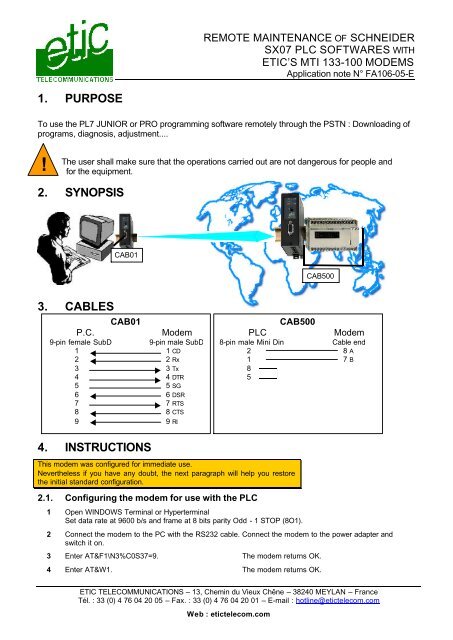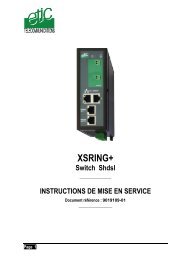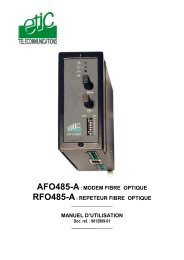Downloading - Etic Telecom
Downloading - Etic Telecom
Downloading - Etic Telecom
You also want an ePaper? Increase the reach of your titles
YUMPU automatically turns print PDFs into web optimized ePapers that Google loves.
REMOTE MAINTENANCE OF SCHNEIDERSX07 PLC SOFTWARES WITHETIC’S MTI 133-100 MODEMSApplication note N° FA106-05-E1. PURPOSETo use the PL7 JUNIOR or PRO programming software remotely through the PSTN : <strong>Downloading</strong> ofprograms, diagnosis, adjustment....!The user shall make sure that the operations carried out are not dangerous for people andfor the equipment.2. SYNOPSISCAB01CAB5003. CABLESP.C.CAB01Modem9-pin female SubD 9-pin male SubD1 1 CD2 2 Rx3 3 Tx4 4 DTR5 5 SG6 6 DSR7 7 RTS8 8 CTS9 9 RIPLCCAB500Modem8-pin male Mini DinCable end2 8 A1 7 B854. INSTRUCTIONSThis modem was configured for immediate use.Nevertheless if you have any doubt, the next paragraph will help you restorethe initial standard configuration.2.1. Configuring the modem for use with the PLC1 Open WINDOWS Terminal or HyperterminalSet data rate at 9600 b/s and frame at 8 bits parity Odd - 1 STOP (8O1).2 Connect the modem to the PC with the RS232 cable. Connect the modem to the power adapter andswitch it on.3 Enter AT&F1\N3%C0S37=9. The modem returns OK.4 Enter AT&W1. The modem returns OK.ETIC TELECOMMUNICATIONS – 13, Chemin du Vieux Chêne – 38240 MEYLAN – FranceTél. : 33 (0) 4 76 04 20 05 – Fax. : 33 (0) 4 76 04 20 01 – E-mail : hotline@etictelecom.comWeb : etictelecom.com
Page 2Application note FA106-05-E5 Enter AT&Y1. The modem returns OK. *6 Switch off the modem and disconnect it from the PC. It is now ready to be installed on the PLC.* refer to user guide at configuration section2.2. Configuring the PLC1 Connect the PC to the PLC.2 Run the PL707 programming software and set by program the word %SW14 (time out) on 100(100 ms).2.3. Connecting the modem to the PLC1 Connect the two wires at the free end of the cable (ref. CAB500) to pins 7 and 8 of the screw blockon the modem (respecting the polarity).2 Connect the other end of the cable to the PLC.2.4. Configuring PL7071 Open DUNTLW.001. file2 Modify the lines as indicated below :; MODEM connection parameters; Distant MODEM number (HAYES syntax) or NO for no MODEMMODEM=phone number; Local MODEM initialization string (HAYES syntax)HAYES=AT&F1\N3%C0S37=9&D2D3 Save the modification.5.USE5.1. To call1 Open PL707, select the PLC ⇒ CONNECT menu.2 The modem calls the PLC; As soon as the connection is made, the LINE led switches on and PL707 isin service.5.2. To clear the call1 Select the PLC ⇒ DISCONNECT menu.2 The modem hangs up and the LINE led switches off.