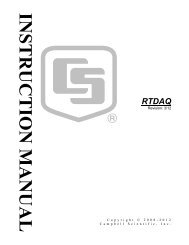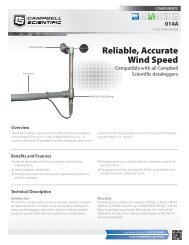CNR1 Net Radiometer - Campbell Scientific
CNR1 Net Radiometer - Campbell Scientific
CNR1 Net Radiometer - Campbell Scientific
- No tags were found...
You also want an ePaper? Increase the reach of your titles
YUMPU automatically turns print PDFs into web optimized ePapers that Google loves.
<strong>CNR1</strong> Table of ContentsA. <strong>CNR1</strong> Performance and Measurements underDifferent Conditions ........................................... A-1B. Using the Heater...................................................... B-1B.1 General Information ............................................................................ B-1C. CR3000/CR5000 Program that Controlsthe Heater............................................................C-1FiguresTables2-1. The Dimensions of the <strong>CNR1</strong>................................................................. 23-1. <strong>CNR1</strong> Mounting Options........................................................................ 45-1. <strong>CNR1</strong> Schematic. ................................................................................... 95-2. Interfacing the Pt-100 Using the 4WPB100 Module.............................. 96-1. 4WPB100 Module ................................................................................ 125-1. Datalogger Connections for Differential Measurement, When Usinga 4WPB100 ....................................................................................... 105-2. Datalogger Connections for Single-Ended Measurement, When Usinga 4WPB100 ....................................................................................... 105-3. CR3000 and CR5000 Connections for Differential Measurement....... 11A-1. Typical output signals of the <strong>CNR1</strong> under different meteorologicalconditions ........................................................................................ A-2ii
<strong>CNR1</strong> <strong>Net</strong> <strong>Radiometer</strong>Northern Hemisphere this implies that the <strong>Net</strong> <strong>Radiometer</strong> should be mountedsouth of the mast.It is suggested that the <strong>CNR1</strong> is mounted at a height of at least 1.5 metersabove the surface to avoid shading effects of the instruments on the soil and topromote spatial averaging of the measurement. If the instrument is H metersabove the surface, 99% of the input of the lower sensors comes from a circulararea with a radius of 10 H. Shadows or surface disturbances with radius< 0.1 H will affect the measurement by less than 1%.It is recommended that the <strong>CNR1</strong> be mounted to a separate vertical pipe atleast 25’ from any other mounting structures. PN 14264 mounting bracket isused to mount the <strong>CNR1</strong> directly to a vertical pipe. Mount the sensor asfollows:1. Attach PN 14264 mounting bracket to the vertical mounting pipe.2. Insert the <strong>CNR1</strong> mounting arm of the sensor into the 14264 mountingblock. Tighten the four set screws just enough to secure the mountingarm position, but loose enough to allow the arm to be rotated.NOTEDo not attempt to rotate the instrument using the sensor heads oryou may damage the sensors; use the mounting arm only.3. Loosen the vertical adjustment screws on the back of the 14264 mountingbracket. Adjust the sensor mounting arm horizontally and vertically untilthe bubble level on the sensor head shows level. Tighten the adjustmentscrews to secure the position.FIGURE 3-1. <strong>CNR1</strong> Mounting OptionsFor installation in buildings or in solar energy applications, one will often haveto mount the <strong>CNR1</strong> parallel to the surface that is being studied. This may be ina tilted or a vertical position. The sensitivity of the radiometers will beaffected, but only in a minor way. This is specified as the so-called tilt effect.From the specifications one can see that the tilt effect (this is a change insensitivity) remains within 3 %.4
<strong>CNR1</strong> <strong>Net</strong> <strong>Radiometer</strong>3.1 Connecting and Using the HeaterOnly use the sensor’s heater when there is risk of dew forming on the sensors,especially for low power installations. Furthermore, the heater should beturned on and off infrequently because it may take some time for the sensor tocome to thermal equilibrium. No damage will result if the heater is poweredcontinuously, but as with all thermopile sensors, it is best if the sensor operatesat ambient temperatures and is not subject to rapid temperature changes.The sensor power can be controlled using one of the 12V power switches builtinto <strong>Campbell</strong> dataloggers or using an external solid state switch such as aPSW12/SW12. The heater’s current drain is approximately 500 mA whenusing a 12V battery. Connect the ground return from the heater either directlyto the battery or to a G terminal close the power input to the logger (i.e., not toan analog ground near the measurement inputs).The heater power can be controlled by adding instructions to the dataloggerprogram that turns on the heater only when the light level falls below 20 W m -2or, if a measurement of air humidity is available, when the dew point of the airfalls to within 1ºC of the sensor body temperature. More details about usingthe heater are provided in Appendix B. Appendix C provides an exampleCR3000/CR5000 program that controls the <strong>CNR1</strong> heater.4. Using the <strong>CNR1</strong> in the Four Separate ComponentsMode (4SCM)In the 4SCM configuration (measuring two Solar Radiation signals, two FarInfrared signals and, for calculation purposes, one Pt-100 signal), all signals aremeasured separately. Calculation of <strong>Net</strong>-Radiation and albedo can be done bythe datalogger, or later by the computer from the radiation and temperaturedata.The two CM3s will measure the solar radiation, both incoming and reflected.The two CG3s will measure the Far Infrared radiation. For proper analysis ofthe CG3 measurement results, they must be temperature corrected using thetemperature measurement performed by the Pt-100.The following paragraphs describe how one should treat the instrument, andhow different parameters like net Solar radiation, net Far Infrared radiation,soil temperature, sky temperature, and <strong>Net</strong> (total) radiation can be calculated.4.1 Measuring Solar Radiation with the CM3Measuring with the upward-facing CM3 the so-called global (solar) radiation ismeasured. The downward-facing CM3 measures the reflected solar radiation.When calculating the <strong>Net</strong> radiation, the Reflected radiation must be subtractedfrom the global radiation. See Section 4.5.The CM3 pyranometer generates a mV signal that is simply proportional to theincoming Solar radiation. The conversion factor between voltage, V, andWatts per square meter of solar irradiance E, is the so-called calibrationconstant C (or sensitivity).For the CM3 E = V/C (4.1)5
<strong>CNR1</strong> <strong>Net</strong> <strong>Radiometer</strong>4.4 Calculation of the Albedo for Solar RadiationThe albedo is the ratio of incoming and reflected Solar radiation. It is a figuresomewhere between 0 and 1. Typical values are 0.9 for snow, and 0.3 forgrassland. To determine albedo, the measured values of the two CM3s can beused. The CG3s are not involved, as they do not measure Solar radiation. Donot use measured values when solar elevation is lower than 10 degrees abovethe horizon. Errors in measurement at these elevations are likely and thusyielding unreliable results. This is due to deviations in the directional responseof the CM3s.Albedo = (E lower CM3) / (E upper CM3) (4.3)In the above formula, E is calculated according to Equation 4.1.Albedo will always be smaller than 1. Checking this can be used as a tool forquality assurance of your data. If you know the approximate albedo at yoursite, the calculation of albedo can also serve as a tool for quality control of yourmeasured data at this specific site.4.5 Calculation of the <strong>Net</strong> Solar Radiation (<strong>Net</strong> Short-Wave)<strong>Net</strong> Solar radiation is equal to the incoming solar radiation minus the reflectedsolar radiation.<strong>Net</strong> Solar radiation = (E upper CM3) - (E lower CM3) (4.4)In this formula E is calculated according to Equation 4.1.<strong>Net</strong> Solar radiation will always be positive. Checking this can be used as a toolfor quality assurance of your measured data.4.6 Calculation of the <strong>Net</strong> Infrared Radiation (<strong>Net</strong> Long-Wave)<strong>Net</strong> Far Infrared radiation is, like <strong>Net</strong> Solar radiation, the part that contributesto heating or cooling of the earth's surface. In practice, most of the time <strong>Net</strong>Far Infrared radiation will be negative.<strong>Net</strong> Far Infrared radiation = (E upper CG3) - (E lower CG3) (4.5)In this formula E is calculated according to Equation 4.2. From this equationthe term with T cancels.The E measured with the CG3 actually represents the irradiance of the sky (forthe upward- facing CG3) or the ground (for the downward-facing CG3).Assuming that these two, ground and sky, behave like perfect blackbodies(actually this is only in theory), one can calculate an effective "Skytemperature" and an effective "Ground temperature".14 /⎡ E upper CG3⎤Sky temperature = ⎢−⎣ 567 . ⋅10 8 ⎥⎦14 /⎡ E lower CG3⎤Ground Temperature = ⎢−⎣ 567 . ⋅10 8 ⎥⎦(4.6)(4.7)7
<strong>CNR1</strong> <strong>Net</strong> <strong>Radiometer</strong>As a rule of thumb, for ambient temperatures of about 20 degrees Celsius, onecan say that one degree of temperature difference between two objects resultsin a 5 Watts per square meter exchange of radiative energy (infinite objects):1 degree of temperature difference = 5 Watts per square meter (rule of thumb)4.7 Calculation of the <strong>Net</strong> (total) RadiationIn the 4 Separate Components Mode, <strong>Net</strong> radiation, NR, can be calculatedusing the individual sensor measurement results:NR = (E upper CM3) + (E upper CG3) -(E lower CM3) - (E lower CG3) (4.8)Where E is the irradiance that is calculated for the CM3 according to Equation4.1, for the CG3 according to Equation 4.2, the terms with T cancel from thisequation.5. WiringFigure 5-1 shows the <strong>CNR1</strong> schematic with the four radiation outputs, Pt-100temperature sensor, and the heater. The use of the heater is described in detailin the Appendix B. All wiring schemes shown in this manual will show wiringfor both <strong>CNR1</strong> and 4WPB100 modules. Wiring diagrams and Tables 5-1 and5-2 are applicable only if you bought the <strong>CNR1</strong> <strong>Net</strong> <strong>Radiometer</strong> from<strong>Campbell</strong> <strong>Scientific</strong>, Inc.Use of the <strong>CNR1</strong> <strong>Net</strong> <strong>Radiometer</strong>, which you bought outside of <strong>Campbell</strong><strong>Scientific</strong>, is possible only on the CR3000 and CR5000 dataloggers. ThePT-100 can connect directly to the CR3000 and CR5000 because they havecurrent excitation inputs. Table 5-3 and Program Example 6.2.4 show wiringand programming on the CR5000 datalogger without the 4WPB module.All other CSI dataloggers require the 4WPB100 module to interface thePT-100 to the datalogger.8
<strong>CNR1</strong> <strong>Net</strong> <strong>Radiometer</strong>FIGURE 5-1. <strong>CNR1</strong> SchematicDATALOGGEREX14WPB10010K5H5L100HLGRed<strong>CNR1</strong>6HYellowPT-1006LGreenBlueFIGURE 5-2. Interfacing the Pt-100 Using the 4WPB100 Module9
<strong>CNR1</strong> <strong>Net</strong> <strong>Radiometer</strong>The four radiation outputs can be measured using Differential or Single-Endedinputs on the datalogger. A differential voltage measurement (Instruction 2) isrecommended because it has better noise rejection than a single-endedmeasurement. When differential inputs are used, jumper the low side of theinput to AG or to keep the signal in common mode range.TABLE 5-1. Datalogger Connections for Differential Measurement, When Using a 4WPB100Function Color CR10XCR800, CR850,CR1000 21X/CR7, CR23XCM3 Up Signal Red Differential Input (H) Differential Input (H) Differential Input (H)CM3 Up Reference *Blue Differential Input (L) Differential Input (L) Differential Input (L)CM3 Down Signal White Differential Input (H) Differential Input (H) Differential Input (H)CM3 Down Reference *Black Differential Input (L) Differential Input (L) Differential Input (L)CG3 Up Signal Grey or Differential Input (H) Differential Input (H) Differential Input (H)†OrangeCG3 Up Reference *Yellow Differential Input (L) Differential Input (L) Differential Input (L)CG3 Down Signal Brown Differential Input (H) Differential Input (H) Differential Input (H)CG3 Down Reference *Green Differential Input (L) Differential Input (L) Differential Input (L)Shield Shield G*Jumper to AG or with user supplied wire.†Cables extended > 48’ have an orange wire.Pt-100 Temperature Sensor Connections to 4WPB100 and DataloggerFunction Color 4WPB100 DataloggerBlack Wire ExcitationH Differential Input (H)Pt-100 Excitation + Red L Differential Input (L)Pt-100 Excitation - Blue G (AG CR10X/CR510)Pt-100 Signal + Yellow Differential Input (H)Pt-100 Signal – Green Differential Input (L)TABLE 5-2. Datalogger Connections for Single-Ended Measurement, When Using a 4WPB100Function Color CR10X CR23X, 21X, CR7CR800, CR850,CR1000CM3 Up Signal Red Single-Ended Input Single-Ended Input Single-Ended InputCM3 Up Reference Blue AGCM3 Down Signal White Single-Ended Input Single-Ended Input Single-Ended InputCM3 Down Reference Black AGCG3 Up Signal Grey or Orange Single-Ended Input Single-Ended Input Single-Ended InputCG3 Up Reference Yellow AGCG3 Down Signal Brown Single-Ended Input Single-Ended Input Single-Ended InputCG3 Down Reference Green AGShield Shield G10
<strong>CNR1</strong> <strong>Net</strong> <strong>Radiometer</strong>TABLE 5-3. CR3000 and CR5000 Connectionsfor Differential MeasurementFunction Color CR3000/CR5000CM3 Up Signal Red Differential Input (H)CM3 Up Reference Blue Differential Input (L)CM3 Down Signal White Differential Input (H)CM3 Down Reference Black Differential Input (L)CG3 Up Signal Grey or Orange Differential Input (H)CG3 Up Reference Yellow Differential Input (L)CG3 Down Signal Brown Differential Input (H)CG3 Down Reference Green Differential Input (L)PT-100 Signal + Yellow Differential Input (H)PT-100 Signal - Green Differential Input (L)PT-100 Current Excitation + Red Current Excitation IXPT-100 Current Excitation - Blue Current Excitation IXRShieldClear6. Datalogger ProgrammingThe <strong>CNR1</strong> outputs four voltages that typically range from 0 to 15 mV for theCM3 sensors, and ± 5 mV for the CG3 sensors. A differential voltagemeasurement (VoltDiff or Instruction 2) is recommended because it has betternoise rejection than a single-ended measurement. If differential channels arenot available, single-ended measurements (VoltSe or Instruction 1) can beused. The acceptability of a single-ended measurement can be determined bysimply comparing the results of single-ended and differential measurementsmade under the same conditions.For the CR3000 and CR5000, one differential channel and a current excitationchannel are required to measure the PT-100.For the other dataloggers, two differential channels and the 4WPB100 moduleare required to measure the Pt-100 temperature sensor.NOTEThe 4WPB100 is included with the <strong>CNR1</strong> sensor purchased fromCSI.11
<strong>CNR1</strong> <strong>Net</strong> <strong>Radiometer</strong>FIGURE 6-1. 4WPB100 Module6.1 Calibration FactorEach <strong>CNR1</strong> is provided with a ‘Certificate of Calibration’ by the manufacturerthat shows the sensor serial number and ‘sensitivity’, or calibration factor. Theserial number and sensitivity are also shown on a label attached to the sensor.The calibration factor is in units of μV/(W m -2 ), which needs to be converted tounits of (W m -2 )/mV for the multiplier parameter in the datalogger program.To convert the units, divide the calibration factor into 1000. For example, ifthe calibration factor is 7.30 μV/(W m -2 ), the multiplier is 1000/7.3 = 136.99(W m -2 )/mV.6.2 Example Programs6.2.1 Example 1, CR1000 Using Differential ChannelsProgram Example 1 requires six differential channels and the 4WPB100module to measure the four radiation outputs and the Pt-100 temperaturesensor. The program measures the sensors every 2 seconds and calculates andstores the following data to final storage every 60 minutes:YearJulian DayHour/MinuteAvg CM3 Up (shortwave radiation)Avg CM3 Down (shortwave radiation)Avg CG3 Up (longwave radiation)Avg CG3 Down (longwave radiation)Avg <strong>CNR1</strong> temperature (degrees C)Avg <strong>CNR1</strong> temperature (degrees K)Avg <strong>Net</strong> shortwave radiationAvg <strong>Net</strong> longwave radiationAvg AlbedoAvg Total <strong>Net</strong> radiationAvg temperature corrected CG3 UpAvg temperature corrected CG3 Down12
<strong>CNR1</strong> <strong>Net</strong> <strong>Radiometer</strong>'CR1000'Declare Variables and UnitsPublic Batt_VoltPublic CM3UpPublic CM3DnPublic CG3UpPublic CG3DnPublic <strong>CNR1</strong>TCPublic <strong>CNR1</strong>TKPublic <strong>Net</strong>RsPublic <strong>Net</strong>RlPublic AlbedoPublic UpTotPublic DnTotPublic <strong>Net</strong>TotPublic CG3UpCoPublic CG3DnCoUnits Batt_Volt=VoltsUnits CM3Up=W/meter²Units CM3Dn=W/meter²Units CG3Up=W/meter²Units CG3Dn=W/meter²Units <strong>CNR1</strong>TC=Deg CUnits <strong>CNR1</strong>TK=KUnits <strong>Net</strong>Rs=W/meter²Units <strong>Net</strong>Rl=W/meter²Units Albedo=W/meter²Units UpTot=W/meter²Units DnTot=W/meter²Units <strong>Net</strong>Tot=W/meter²Units CG3UpCo=W/meter²Units CG3DnCo=W/meter²'Define Data TablesDataTable(Table1,True,-1)DataInterval(0,60,Min,10)Average(1,CM3Up,FP2,False)Average(1,CM3Dn,FP2,False)Average(1,CG3Up,FP2,False)Average(1,CG3Dn,FP2,False)Average(1,<strong>CNR1</strong>TC,FP2,False)Average(1,<strong>CNR1</strong>TK,FP2,False)Average(1,<strong>Net</strong>Rs,FP2,False)Average(1,<strong>Net</strong>Rl,FP2,False)Average(1,Albedo,FP2,False)Average(1,UpTot,FP2,False)Average(1,DnTot,FP2,False)Average(1,<strong>Net</strong>Tot,FP2,False)Average(1,CG3UpCo,FP2,False)Average(1,CG3DnCo,FP2,False)EndTable13
<strong>CNR1</strong> <strong>Net</strong> <strong>Radiometer</strong>'Main ProgramBeginProgScan(2,Sec,1,0)'Default Datalogger Battery Voltage measurement Batt_Volt:Battery(Batt_Volt)'<strong>CNR1</strong> <strong>Net</strong> <strong>Radiometer</strong> measurements CM3Up, CM3Dn, CG3Up, CG3Dn, <strong>CNR1</strong>TC, <strong>CNR1</strong>TK,'<strong>Net</strong>Rs, <strong>Net</strong>Rl, Albedo, UpTot, DnTot, <strong>Net</strong>Tot, CG3UpCo, and CG3DnCo:* VoltDiff(CM3Up,1,mV25,1,True,0,_60Hz,100.0,0)* VoltDiff(CM3Dn,1,mV25,2,True,0,_60Hz,100.0,0)* VoltDiff(CG3Up,1,mV7_5,3,True,0,_60Hz,100.0,0)* VoltDiff(CG3Dn,1,mV7_5,4,True,0,_60Hz,100.0,0)** BrHalf4W (<strong>CNR1</strong>TC,1,mV25,mV25,5,Vx1,1,2100,True ,True ,0,250,1.0,0)PRT(<strong>CNR1</strong>TC,1,<strong>CNR1</strong>TC,1,0)<strong>CNR1</strong>TK=<strong>CNR1</strong>TC+273.15<strong>Net</strong>Rs=CM3Up-CM3Dn<strong>Net</strong>Rl=CG3Up-CG3DnAlbedo=CM3Dn/CM3UpUpTot=CM3Up+CG3UpDnTot=CM3Dn+CG3Dn<strong>Net</strong>Tot=UpTot-DnTotCG3UpCo=CG3Up+5.67*10^-8*<strong>CNR1</strong>TK^4CG3DnCo=CG3Dn+5.67*10^-8*<strong>CNR1</strong>TK^4'Call Data Tables and Store DataCallTable(Table1)NextScanEndProg* mV20 range for the CR5000** mV50 range (both) with 4200 mV excitation for CR50006.2.2 Example 2, CR5000 Using Differential Channels (no 4WPB100)Program Example 2 requires five differential channels and one currentexcitation channel to measure the four radiation outputs and the Pt-100temperature sensor. The program measures the sensors every second andcalculates and stores the following data to final storage every 60 minutes:YearJulian DayHour/MinuteAvg CM3 Up (shortwave radiation)Avg CM3 Down (shortwave radiation)Avg CG3 Up (longwave radiation)Avg CG3 Down (longwave radiation)Avg <strong>CNR1</strong> temperature (degrees C)Avg <strong>CNR1</strong> temperature (degrees K)Avg <strong>Net</strong> shortwave radiationAvg <strong>Net</strong> longwave radiationAvg AlbedoAvg Total <strong>Net</strong> radiationAvg temperature corrected CG3 UpAvg temperature corrected CG3 Down14
<strong>CNR1</strong> <strong>Net</strong> <strong>Radiometer</strong>'CR5000 Series Datalogger'ANALOG INPUT'1H CM3 UP - downwelling shortwave radiation signal (red)'1L CM3 UP - downwelling shortwave radiation signal reference (blue)'gnd <strong>CNR1</strong> shield (clear)'2H'2L'3H'3L'4H'4L'6H'6LCM3 DOWN - upwelling shortwave radiation signal (white)CM3 DOWN - upwelling shortwave radiation signal reference (black)CG3 UP - downwelling longwave radiation signal (gray)CG3 UP - downwelling longwave radiation signal reference (yellow)CG3 DOWN - upwelling longwave radiation signal (brown)CG3 DOWN - upwelling longwave radiation signal reference (green)<strong>CNR1</strong> Pt100 (yellow)<strong>CNR1</strong> Pt100 (green)'Current Excitation'IX1 <strong>CNR1</strong> Pt100 (red)'IXR <strong>CNR1</strong> Pt100 (blue)'Declare Variables and UnitsPublic Batt_VoltPublic CM3UpPublic CM3DnPublic CG3UpPublic CG3DnPublic <strong>CNR1</strong>TCPublic <strong>CNR1</strong>TKPublic <strong>Net</strong>RsPublic <strong>Net</strong>RlPublic AlbedoPublic UpTotPublic DnTotPublic <strong>Net</strong>TotPublic CG3UpCoPublic CG3DnCoUnits Batt_Volt=VoltsUnits CM3Up=W/meter²Units CM3Dn=W/meter²Units CG3Up=W/meter²Units CG3Dn=W/meter²Units <strong>CNR1</strong>TC=Deg CUnits <strong>CNR1</strong>TK=KUnits <strong>Net</strong>Rs=W/meter²Units <strong>Net</strong>Rl=W/meter²Units Albedo=W/meter²Units UpTot=W/meter²Units DnTot=W/meter²Units <strong>Net</strong>Tot=W/meter²Units CG3UpCo=W/meter²Units CG3DnCo=W/meter²15
<strong>CNR1</strong> <strong>Net</strong> <strong>Radiometer</strong>'Define Data TablesDataTable(Table1,True,-1)DataInterval(0,60,Min,10)Average(1,CM3Up,FP2,False)Average(1,CM3Dn,FP2,False)Average(1,CG3Up,FP2,False)Average(1,CG3Dn,FP2,False)Average(1,<strong>CNR1</strong>TC,FP2,False)Average(1,<strong>CNR1</strong>TK,FP2,False)Average(1,<strong>Net</strong>Rs,FP2,False)Average(1,<strong>Net</strong>Rl,FP2,False)Average(1,Albedo,FP2,False)Average(1,UpTot,FP2,False)Average(1,DnTot,FP2,False)Average(1,<strong>Net</strong>Tot,FP2,False)Average(1,CG3UpCo,FP2,False)Average(1,CG3DnCo,FP2,False)EndTable'Main ProgramBeginProgScan(1,Sec,1,0)'Default Datalogger Battery Voltage measurement Batt_Volt:Battery(Batt_Volt)'<strong>CNR1</strong> <strong>Net</strong> <strong>Radiometer</strong> measurements CM3Up, CM3Dn, CG3Up, CG3Dn, <strong>CNR1</strong>TC, <strong>CNR1</strong>TK,'<strong>Net</strong>Rs, <strong>Net</strong>Rl, Albedo, UpTot, DnTot, <strong>Net</strong>Tot, CG3UpCo, and CG3DnCo:'<strong>CNR1</strong> Sensitivity 7.30 uV/m^2VoltDiff(CM3Up,1,mV20C,1,True,200,250,136.99,0)VoltDiff(CM3Dn,1,mV20C,2,True,200,250,136.9,0)VoltDiff(CG3Up,1,mV20C,3,True,200,250,136.9,0)VoltDiff(CG3Dn,1,mV20,4,True,200,250,136.9,0)Resistance (<strong>CNR1</strong>TC,1,mV200,6,Ix1,1,1675,True ,True,200,250,1.0,0)'Formulate the ratio Rs/R0<strong>CNR1</strong>TC=<strong>CNR1</strong>TC/100PRT(<strong>CNR1</strong>TC,1,<strong>CNR1</strong>TC,1,0)'Compute <strong>Net</strong> short-wave radiation, <strong>Net</strong> long-wave radiation, Albedo and <strong>Net</strong> Radiation<strong>CNR1</strong>TK=<strong>CNR1</strong>TC+273.15<strong>Net</strong>Rs=CM3Up-CM3Dn<strong>Net</strong>Rl=CG3Up-CG3DnAlbedo=CM3Dn/CM3UpUpTot=CM3Up+CG3UpDnTot=CM3Dn+CG3Dn<strong>Net</strong>Tot=UpTot-DnTotCG3UpCo=CG3Up+5.67*10^-8*<strong>CNR1</strong>TK^4CG3DnCo=CG3Dn+5.67*10^-8*<strong>CNR1</strong>TK^4'Call Data Tables and Store DataCallTable(Table1)NextScanEndProg16
<strong>CNR1</strong> <strong>Net</strong> <strong>Radiometer</strong>6.2.3 Example 3, CR23X Program Using Differential ChannelsProgram Example 3 requires six differential channels and the 4WPB100module to measure the four radiation outputs and the Pt-100 temperaturesensor. The program measures the sensors every 2 seconds and calculates andstores the following data to final storage every 60 minutes:Array IDYearJulian DayHour/MinuteAvg CM3 Up (shortwave radiation)Avg CM3 Down (shortwave radiation)Avg CG3 Up (longwave radiation)Avg CG3 Down (longwave radiation)Avg <strong>CNR1</strong> temperature (degrees C)Avg <strong>CNR1</strong> temperature (degrees K)Avg <strong>Net</strong> shortwave radiationAvg <strong>Net</strong> longwave radiationAvg AlbedoAvg Total <strong>Net</strong> radiationAvg temperature corrected CG3 UpAvg temperature corrected CG3 DownWiring for Program Example 3Example CR23XProgramChannels UsedColorFunctionRed CM3 Up Signal 1HBlue CM3 Up Reference 1LWhite CM3 Down Signal 2HBlack CM3 Down Reference 2LGrey or Orange CG3 Up Signal 3HYellow CG3 Up Reference 3LBrown CG3 Down Signal 4HGreen CG3 Down Reference 4LShieldShieldPt-100 Temperature Sensor Connections to 4WPB100 and DataloggerColor Function 4WPB100 CR23XBlack Wire EX1H 5HRed Pt-100 Excitation + L 5LBlue Pt-100 Excitation - GYellow Pt-100 Signal + 6HGreen Pt-100 Signal - 6L17
<strong>CNR1</strong> <strong>Net</strong> <strong>Radiometer</strong>;{CR23X};Program Example 1 for CR23X datalogger;;<strong>CNR1</strong> sensitivity for program example = 7.30 uV/W/m^2;Multiplier for measurement instructions = 1000/7.30 = 136.99;;*Table 1 Program01: 2 Execution Interval (seconds);Measure CM3 Up and CM3 Down (shortwave radiation);Note: Multiplier (Parameter 5) will be different for each <strong>CNR1</strong>1: Volt (Diff) (P2)1: 2 Reps2: 22+ 50 mV, 60 Hz Reject, Slow Range3: 1* DIFF Channel4: 1* Loc [ CM3_up ]5: 136.99 Mult ; mult = 1000/<strong>CNR1</strong> sensitivity6: 0 Offset;Measure CG3 Up and CG3 Down (longwave radiation);Note: Multiplier (Parameter 5) will be different for each <strong>CNR1</strong>2: Volt (Diff) (P2)1: 2 Reps2: 21++ 10 mV, 60 Hz Reject, Slow Range3: 3* DIFF Channel4: 3* Loc [ CG3_up ]5: 136.99 Mult ; mult = 1000/<strong>CNR1</strong> sensitivity6: 0 Offset;Measure <strong>CNR1</strong> temperature3: Full Bridge w/mv Excit (P9)1: 1 Reps2: 22** 50 mV, 60 Hz Reject, Slow, Ex Range3: 22** 50 mV, 60 Hz Reject, Slow, Br Range4: 5* DIFF Channel5: 1 Excite all reps w/Exchan 16: 4200*** mV Excitation7: 5* Loc [ Temp_C ]8: 1 Mult9: 0 Offset4: Temperature RTD (P16)1: 1 Reps2: 5 R/R0 Loc [ Temp_C ]3: 5 Loc [ Temp_C ]4: 1.0 Mult5: 0 Offset5: Z=X+F (P34)1: 5 X Loc [ Temp_C ]2: 273.15 F3: 6 Z Loc [ Temp_K ]18
<strong>CNR1</strong> <strong>Net</strong> <strong>Radiometer</strong>;<strong>Net</strong> CM3 shortwave radiation = CM3 Up - CM3 Down6: Z=X-Y (P35)1: 1 X Loc [ CM3_up ]2: 2 Y Loc [ CM3_dn ]3: 7 Z Loc [ <strong>Net</strong>_Rs ];<strong>Net</strong> CG3 longwave radiation = CG3 Up - CG3 Down7: Z=X-Y (P35)1: 3 X Loc [ CG3_up ]2: 4 Y Loc [ CG3_dn ]3: 8 Z Loc [ <strong>Net</strong>_Rl ];Albedo = CM3 Down / CM3 Up8: Z=X/Y (P38)1: 2 X Loc [ CM3_dn ]2: 1 Y Loc [ CM3_up ]3: 9 Z Loc [ Albedo ];<strong>Net</strong> total radiation = (CM3 Up + CG3 Up) - (CM3 Down + CG3 Down)9: Z=X+Y (P33)1: 1 X Loc [ CM3_up ]2: 3 Y Loc [ CG3_up ]3: 23 Z Loc [ Up_total ]10: Z=X+Y (P33)1: 2 X Loc [ CM3_dn ]2: 4 Y Loc [ CG3_dn ]3: 24 Z Loc [ Dn_total ]11: Z=X-Y (P35)1: 23 X Loc [ Up_total ]2: 24 Y Loc [ Dn_total ]3: 10 Z Loc [ <strong>Net</strong>_total ];Correct CG3 Up and CG3 Down for temperature; CG3_upCor = CG3_up+5.67 ⋅ 10 -8 ∗ Temp_K 4; CG3_dnCor = CG3_dn+5.67 ⋅ 10 -8 ∗ Temp_K 412: Z=F (P30)1: 5.67 F2: -8 Exponent of 103: 25 Z Loc [ scratch_1 ]13: Z=F (P30)1: 4 F2: 0 Exponent of 103: 26 Z Loc [ scratch_2 ]14: Z=X^Y (P47)1: 6 X Loc [ Temp_K ]2: 26 Y Loc [ scratch_2 ]3: 27 Z Loc [ scratch_3 ]19
<strong>CNR1</strong> <strong>Net</strong> <strong>Radiometer</strong>15: Z=X*Y (P36)1: 25 X Loc [ scratch_1 ]2: 27 Y Loc [ scratch_3 ]3: 28 Z Loc [ scratch_4 ]16: Z=X+Y (P33)1: 3 X Loc [ CG3_up ]2: 28 Y Loc [ scratch_4 ]3: 11 Z Loc [ CG3_upCor ]17: Z=X+Y (P33)1: 4 X Loc [ CG3_dn ]2: 28 Y Loc [ scratch_4 ]3: 12 Z Loc [ CG3_dnCor ];;Output data to final storage every 60 minutes18: If time is (P92)1: 0 Minutes (Seconds --) into a2: 60 Interval (same units as above)3: 10 Set Output Flag High (Flag 0)19: Real Time (P77)1: 0220 Day,Hour/Minute (midnight = 2400)20: Average (P71)1: 12 Reps2: 1 Loc [ CM3_dn ]* Proper entries will vary with program and input channel usage.** 25 mV range for CR10X, 50 mV for 21X and CR7*** 4200 mV for 21X and CR7, 2100 mV for CR10X+ 25 mV range for CR10X, 50 mV for 21X and CR7++ 7.5 mV range for CR10X, 5 mV for 21X and CR76.2.4 Example 4, CR23X Program Using Single-Ended ChannelsProgram Example 4 requires four single-ended channels to measure the fourradiation outputs, and two differential channels and the 4WPB100 module tomeasure the Pt-100 temperature sensor. The program measures the sensorsevery 2 seconds and stores the following data to final storage every 60 minutes:Array IDYearDayHour/MinuteAvg CM3 down (shortwave radiation)Avg CM3 up (shortwave radiation)Avg CG3 down (longwave radiation)Avg CG3 up (longwave radiation)Avg <strong>CNR1</strong> temperature (degrees C)Avg <strong>CNR1</strong> temperature (degrees K)20
<strong>CNR1</strong> <strong>Net</strong> <strong>Radiometer</strong>Wiring for Program Example 4Color Function Example CR23X ProgramChannels UsedRed CM3 Up Signal SE1Blue CM3 Up ReferenceWhite CM3 Down Signal SE2Black CM3 Down ReferenceGrey or Orange CG3 Up Signal SE3Yellow CG3 Up ReferenceBrown CG3 Down Signal SE4Green CG3 Down ReferenceShieldShieldPt-100 Temperature Sensor Connections to 4WPB100 and DataloggerColor Function 4WPB100 CR23XH 5HRed Pt-100 Excitation + L 5LBlue Pt-100 Excitation - GYellow Pt-100 Signal + 6HGreen Pt-100 Signal - 6L;{CR23X};;<strong>CNR1</strong> sensitivity for program example = 7.30 uV/W/m^2;Multiplier for measurement instructions = 1000/7.3 = 136.99*Table 1 Program01: 2 Execution Interval (seconds);Measure CM3 Up and CM3 Down (shortwave radiation);Note: Multiplier (Parameter 6) will be different for each <strong>CNR1</strong>1: Volt (SE) (P1)1: 2 Reps2: 22 50 mV, 60 Hz Reject, Slow Range3: 1 SE Channel4: 1 Loc [ CM3_up ]5: 136.99 Mult ; mult = 1000/<strong>CNR1</strong> sensitivity6: 0 Offset;Measure CG3 Up and CG3 Down (longwave radiation);Note: Multiplier (Parameter 6) will be different for each <strong>CNR1</strong>2: Volt (SE) (P1)1: 2 Reps2: 21 10 mV, 60 Hz Reject, Slow Range3: 3 SE Channel4: 3 Loc [ CG3_up ]5: 136.99 Mult ; mult = 1000/<strong>CNR1</strong> sensitivity6: 0 Offset21
<strong>CNR1</strong> <strong>Net</strong> <strong>Radiometer</strong>;Measure <strong>CNR1</strong> temperature3: Full Bridge w/mv Excit (P9)1: 1 Reps2: 22 50 mV, 60 Hz Reject, Slow, Ex Range3: 22 50 mV, 60 Hz Reject, Slow, Br Range4: 5 DIFF Channel5: 1 Excite all reps w/Exchan 16: 4200 mV Excitation7: 5 Loc [ Temp_C ]8: 1 Mult9: 0 Offset4: Temperature RTD (P16)1: 1 Reps2: 5 R/R0 Loc [ Temp_C ]3: 5 Loc [ Temp_C ]4: 1.0 Mult5: 0 Offset5: Z=X+F (P34)1: 5 X Loc [ Temp_C ]2: 273.15 F3: 6 Z Loc [ Temp_K ];Output data to final storage every 60 minutes6: If time is (P92)1: 0 Minutes (Seconds --) into a2: 60 Interval (same units as above)3: 10 Set Output Flag High (Flag 0)7: Real Time (P77)1: 0220 Day,Hour/Minute (midnight = 2400)8: Average (P71)1: 6 Reps2: 1 Loc [ CM3_up ]Copy range code options from example 1 here:* Proper entries….* Proper entries will vary with program and input channel usage.** 25 mV range for CR10X, 50 mV for 21X and CR7*** 4200 mV for 21X and CR7, 2100 mV for CR10X+ 25 mV range for CR10X, 50 mV for 21X and CR7++ 7.5 mV range for CR10X, 5 mV for 21X and CR77. CalibrationThe <strong>CNR1</strong> should be recalibrated every two years, or as an alternative, byletting a higher standard run parallel to it over a two-day period and thencomparing the results. For comparison of pyranometers, one should use a clearday. For comparison of pyrgeometers, one should compare nighttime results.Deviations of more than 6% can be used to correct the calibration factors.22
<strong>CNR1</strong> <strong>Net</strong> <strong>Radiometer</strong>8. Troubleshooting8.1 Testing the CM3If there is no clue as to what may be the problem, start performing thefollowing "upside-down test", which is a rough test for a first diagnosis. It canbe performed both outdoors and indoors. Indoors, a lamp can be used as asource for both Solar and Far Infrared radiation. Outdoors one shouldpreferably work with a solar elevation of more than 45 degrees (45 degreesabove horizon) and of course under stable conditions (no large changes in solarirradiance, preferably cloudless).1. Measure the radiation outputs in the normal position. Record themeasured values when the signals have stabilized, i.e. after about threeminutes.2. Rotate the instrument 180 degrees, so that the upper and the lower sensorsare now in the reverse orientation as to the previous position.3. Measure the radiation outputs once more. Record the measured valueswhen the radiometers have stabilized.4. Since of the all sensors are trimmed, the values in the rotated positionshould be equal in magnitude, only differing in sign. In a rough test likethis, deviations of +/- 10 % can be tolerated. If deviations greater thanthis are encountered, the following tests might help.As a first test we recommend that one check the sensor impedance. It shouldhave a nominal value as indicated in the specifications. Zero, or infiniteresistance, indicates a failure in hardware connection.Before starting the second test measurement, let the CM3 rest for at least fiveminutes to let it regain its thermal equilibrium. For testing, set a voltmeter toits most sensitive range setting. Darken the sensor. The signal should readzero. Bear in mind that the response takes about one minute. Small deviationsfrom zero are possible; this is caused by thermal effects like touching thepyranometer with your hand. The latter effect can be demonstrated bydeliberately heating the CM3 with your hand. Another cause might be the zerooffset of the amplifier. When this is the case, the same offset will also bepresent when the amplifier is short-circuited with a 200 Ohm resistor. This isan amplifier error. This amplifier error should not be larger than 5 Watts persquare meter. If the amplifier error is within specifications, proceed with thethird test.In the third test the sensor should be exposed to light. The signal should be apositive reading. Set the voltmeter range in such a way that the expected fullscaleoutput of the pyranometer is within the full-scale input range of thevoltmeter. The range can be estimated on theoretical considerations. (Whenthe maximum expected radiation is 1500 Watts per square meter, which isroughly equal to normal outdoor daylight conditions, and the sensitivity of thepyranometer is 15 mV per Watt per square meter, the expected output range ofthe pyranometer is 1500 times 15 which is equal to 22500 mV, or 0.0225Volts). One can calculate the radiation intensity by dividing the pyranometeroutput (0.0225 volts) by the calibration factor (0.000015 volt per watt persquare meter). Still no faults found? Your pyranometer is probably doing fine.23
<strong>CNR1</strong> <strong>Net</strong> <strong>Radiometer</strong>8.2 Testing of the CG3It is assumed that the amplifier circuit is the same as the one used for the CM3,and that its zero offset is no more than a few watts per square meter, let us say5 Watts per square meter just as an example (see second test in 7.1).The pyrgeometer, the mounting plate, and ambient air should be at the sametemperature as much as possible. Let the CG3 rest for at least five minutes toregain its thermal equilibrium. Set the voltmeter to its most sensitive range.To test if the CG3 is working properly, we suggest putting your hand in frontof the CG3. The thermal radiation will cause CG3 to generate a positivevoltage when the hand's surface temperature is higher than the pyrgeometertemperature. The CG3 will generate a negative voltage if the hand is colder.The signal is proportional to the temperature difference (see the rule of thumbof Section 4.5). The radiation that is emitted by the hand can be calculated bydividing the pyrgeometer output by the calibration factor, and subsequentlycorrecting for the temperature, according to Equation 4.2. Still no faultsfound? Your pyrgeometer is probably doing fine.8.3 Testing the Pt-100Using a meter which measures resistance, check the operation of the Pt-100. Ifconnected properly, the resistance of two opposite wires of the Pt-100 shouldmeasure about 100 ohms (this includes the cable resistance for the standard 10-meter cable). The cable resistance should measure about 0.1 ohms per metercable.24
Appendix A. <strong>CNR1</strong> Performance andMeasurements under DifferentConditionsBelow, Table A-1, shows an indication of what one might typically expect tomeasure under different meteorological conditions.The first parameter is day and night. At night, the Solar radiation is zero. Thesecond column indicates if it is cloudy or clear. A cloud acts like a blanket,absorbing part of the Solar radiation, and keeping <strong>Net</strong> Far Infrared radiationclose to zero. The third parameter is ambient temperature. This is included toshow that the "sky temperature" (column nine) tracks the ambient temperature.Under cloudy conditions this is logical; cloud bases will be colder than theambient temperature at instrument level, the temperature difference dependsroughly on cloud altitude.Under clear sky conditions it is less obvious that sky temperature "adjusts" tothe ambient temperature. This can roughly be attributed to the water vapor inthe air, which is a major contributor to the Far Infrared radiation.It is assumed that when ambient temperature varies, the <strong>Net</strong> Far Infraredradiation remains roughly the same, independent of ambient temperature. Theresulting measured values of the CG3's and CM3's are stated in columns 4 to 7.These are indicative figures only, they depend strongly on other circumstances;the CG3 results, of course, change with the sensor temperature. This isindicated in column 8. During the day, the Pt-100 reading may rise due tosolar heating, up to 10 degrees above ambient temperature. During the night,the sensor temperature may be lower than the ambient temperature due to FarInfrared radiative cooling. The latter two effects do not influence the end resultof the calculations of Sky T and ground T. Therefore they are not taken intoaccount in the table. Actually in column 4 one might expect to see "0 to -50"for all positions that are showing "0", in column 5 the "0" values may in realitybe "-20 to +20". The resulting sky temperature is indicated in column 9.Under cloudy conditions this sky temperature is equal to ambient temperature.Under clear conditions the sky temperature is lower than the ambienttemperature.The ground temperature in column 10 is assumed to be equal to the ambienttemperature. In practice it may be higher during the day, due to solar heating.Ground temperature may be lower than ambient during the night, due to FarInfrared radiative cooling. The sky and the ground temperature can becalculated from the measured values of the sensors using Equations 4.6 and4.7.A-1
Appendix A. <strong>CNR1</strong> Performance and Measurements under Different ConditionsTABLE A-1. Typical output signals of <strong>CNR1</strong> under different meteorological conditions.Explanation can be found in the text.DaynightCloudyclear+20 ºC- 20 ºCCG3UpCG3lowCM3upCM3lowPt 100sky TgroundTd cloud 20 0 0 0-500 0-150 20 20 20d cloud -20 0 0 0-500 0-150 -20 -20 -20d clear 20 -100* 0 0-1300 0-400 20 1* 20d clear -20 -100* 0 0-1300 0-400 -20 -53* -20n cloud 20 0 0 0 0 20 20 20n cloud -20 0 0 0 0 -20 -20 -20n clear 20 -100*** 0 0** 0 20 1*** 20n clear -20 -100*** 0 0** 0 -20 -53*** -20* Values may suffer from the so-called window heating offset; the sun heatsthe pyrgeometer window causing a measurement error of + 25 Watts per squaremeter (maximum).** Values may suffer from negative Infrared offsets, caused by cooling off ofthe CM3 dome by Far Infrared radiation. The maximum expected offset valueis 15 Watts per square meter.*** Values may suffer from dew deposition. This causes the CG3-up values torise from -100 to 0 Watts per square meter.A-2
Appendix B. Details about Using theHeaterNOTEWhenever the heater is used, the heating may cause errors in themeasurement of the sensor temperature, see chapter 1.1.2.3. inthe Kipp and Zonen <strong>CNR1</strong> manual(http://www.kippzonen.com/?download/85182/CNR+1+<strong>Net</strong>+<strong>Radiometer</strong>+-+Manual+(English).aspx), two degrees typical, andzero offsets in the CM3 (10 Watts per square meter typical).Under most conditions the accuracy that is gained by heating willbe larger than the errors that are introduced by heating.B.1 General InformationIn both the CM3 and CG3, thermal sensors are used. These sensors in principlemeasure a heat flow. For optimal performance, these sensors should be atequilibrium with the ambient air. Heating the sensor disturbs this equilibrium.This will give rise to zero offsets particularly in the CM3. A typical valueunder conditions with no wind is 10 Watts per square meter. Therefore heatingshould only be done if absolutely necessary. CG3 is less sensitive to this.Offset values for CG3 cannot be determined, and therefore are not specified.There is one major reason for heating: avoiding water deposition on the CG3window and on the CM3 dome. In case of dew deposition on the CG3window, the dew will ultimately obstruct the Far Infrared radiation completely,causing a signal close to zero. In the case of rain, this will probably not lead tosignificant errors, because with an overcast sky the signal is close to zeroanyway. The case of dew deposition is far more significant. Dew depositionwill probably take place under conditions with large Far Infrared irradiationfrom the pyrgeometer detector to the clear sky, typically minus (-) 100 Wattsper meter square. Under conditions where clouds or wind are present, dew isless likely to occur. A situation where dew depositing on the window of theCG3, causing a signal of -100 Watts per square meter to drop to zero, iscertainly significant. If heating can avoid this, it certainly should be donebecause all errors that are described above are much smaller than the gain inaccuracy of 100 Watts per meter square.B-1
Appendix B. Details about Using the HeaterFor decisions about heating one can make the following diagram:Not available12 VDC, 6 VA available?DO NOT HEATAvailableConsider options belowNot AvailableClock and relay available?DO NOT HEAT(CSI recommendation)AvailableHeat from 1 hour before the sunsetuntil 1 hour after the sunsetThe maximum allowable power for the heater is 50 VA. In case of snow orfrost one might also consider heating at a higher level than the usual 6 VA.Heating at 20 VA will melt snow in most cases. 20 VA can be reached at 22Volts. During high power heating, measurement accuracy cannot be specified.You are advised to reject measured data readings during this high powerheating.If lower voltage is available, one might consider heating at a lower power. The6 VA is designed for extreme conditions. 2 VA is sufficient for moderateconditions.Time needed for reaching a stable instrument temperature when heating is usedis about 60 minutes.B-2
Appendix C. CR3000/CR5000 Programthat Controls the Heater'CR3000 or CR5000 Series Datalogger'CR3000 Series DataloggerThis program applies power to the <strong>CNR1</strong> heater using the SW12V relaycontroller and the pulse width modulation instruction (PWM ()).The program below uses the dew point value. The datalogger calculates dewpoint using the relative humidity (RH) measurements provided by theHMP45C Temperature/Relative Humidity probe. Enter 0 degrees C as the setpoint for the heater when a temperature/RH probe is not used.The algorithm turns the heater on/off at 4 Hz. The duty cycle of the pulse ischanged depending on how close the radiometer body temperature is to thedew point temperature. At or below the dew point, the duty cycle is 100%. Itdrops off linearly to 20% until the body temperature is 5 degrees C above thedew point. For body temperatures greater than 5 degrees C above the dewpoint, the duty cycle continue to drop linearly, but with a different slope, until0% at 33 degrees C above the dew point. If necessary, the user can change thetwo duty-cycle slope transitions.'Copyright (c) 2009 <strong>Campbell</strong> <strong>Scientific</strong>, Inc. All rights reserved.'11 March 09'version 0.0'*** Wiring ***'ANALOG INPUT'5H HMP45C temperature signal (yellow)'5L HMP45C signal reference (white)'gnd HMP45C shield (clear)'6H'6L'10H'10L'gnd'11H'11L'gnd'12H'12L'13H'13LHMP45C relative humidity signal (blue)short jumper wire to 5L<strong>CNR1</strong> Pt100 signal (red)<strong>CNR1</strong> Pt100 signal reference (blue)<strong>CNR1</strong> Pt100 shield (silver)<strong>CNR1</strong> downwelling shortwave radiation signal (red)<strong>CNR1</strong> downwelling shortwave radiation signal reference (blue)<strong>CNR1</strong> shield (silver)<strong>CNR1</strong> upwelling shortwave radiation signal (white)<strong>CNR1</strong> upwelling shortwave radiation signal reference (green)<strong>CNR1</strong> downwelling longwave radiation signal (brown)<strong>CNR1</strong> downwelling longwave radiation signal reference (yellow)C-1
Appendix C. CR3000/CR5000 Program that Controls the Heater'14H'14L<strong>CNR1</strong> upwelling longwave radiation signal (purple or pink)<strong>CNR1</strong> upwelling longwave radiation signal reference (gray)'CURRENT EXCITATION'IX1 <strong>CNR1</strong> Pt100 current excitation (white)'IXR <strong>CNR1</strong> Pt100 current excitation reference (green)'CONTROL PORTS'C1 SW12V control (green)'G SW12V control/power reference (black)'POWER OUT'12V HMP45C power (red)' SW12V power (red)'G HMP45C power reference (black)'POWER IN'12V datalogger (red)'G datalogger (black)'EXTERNAL POWER SUPPLY'POS datalogger (red)'NEG datalogger (black)'SW12V Power Control Module'SW12V NR 01 heater excitation (brown)'G NR 01 heater excitation reference (yellow)PipeLineMode'*** Constants ***Const NR01_SHORT_DW_CAL = 1000/13.41 'Unique NR 01 shortwave downwelling multiplier (1000/15.5).Const NR01_SHORT_UW_CAL = 1000/13.93 'Unique NR 01 shortwave upwelling multiplier (1000/13.5).Const NR01_LONG_DW_CAL = 1000/8.8 'Unique NR 01 longwave downwelling multiplier (1000/10.5).Const NR01_LONG_UW_CAL = 1000/9.4 'Unique NR 01 longwave upwelling multiplier (1000/10.3).Const MAX_DUTY_CYCLE_1 = 1Const MAX_DUTY_CYCLE_2 = 0.2Const DELTA_SET_POINT_1 = 5Const DELTA_SET_POINT_2 = 28Const SLOPE_1 = (MAX_DUTY_CYCLE_2-MAX_DUTY_CYCLE_1)/DELTA_SET_POINT_1Const SLOPE_2 = (-MAX_DUTY_CYCLE_2)/DELTA_SET_POINT_2'*** Variables ***Public no_heat_flag As BooleanPublic panel_tempPublic batt_voltPublic hmp(2)Alias hmp(1) = t_hmpAlias hmp(2) = rh_hmpPublic e_hmpPublic nr01(9)Alias nr01(1) = RnAlias nr01(2) = albedo'Turn off heater control when TRUE.'Datalogger panel temperature.'Datalogger battery voltage.'HMP45C temperature and relative humidity.'HMP45C temperature.'HMP45C relative humidity.'HMP45C vapor pressure.'NR 01 net radiometer.C-2
Appendix C. CR3000/CR5000 Program that Controls the HeaterAlias nr01(3) = Rs_downwellAlias nr01(4) = Rs_upwellAlias nr01(5) = Rl_downwellAlias nr01(6) = Rl_upwellAlias nr01(7) = t_nr01Alias nr01(8) = Rl_down_measAlias nr01(9) = Rl_up_measUnits panel_temp = CUnits batt_volt = VUnits t_hmp = CUnits rh_hmp = percentUnits e_hmp = kPaUnits nr01 = W/m^2Units albedo = unitlessUnits t_nr01 = K'<strong>Net</strong> radiometer heater control variables.Public set_point_temperaturePublic duty_cycle'Working VariablesDim scratch_out(3)Alias scratch_out(1) = t_hmp_meanAlias scratch_out(2) = e_hmp_meanAlias scratch_out(3) = e_sat_hmp_meanDim rh_hmp_meanDim t_dew_hmp_meanDim e_sat_hmpUnits t_hmp_mean = CUnits e_hmp_mean = kPaUnits e_sat_hmp_mean = kPaUnits rh_hmp_mean = percentUnits t_dew_hmp_mean = C'Mean HMP45C relative humidity.'Mean dew point temperature.'HMP45C saturation vapor pressure.DataTable (stats,TRUE,-1)DataInterval (0,5,Min,10)Sample (1,t_hmp_mean,IEEE4)Sample (1,e_hmp_mean,IEEE4)Sample (1,rh_hmp_mean,IEEE4)Sample (1,t_dew_hmp_mean,IEEE4)Sample (1,duty_cycle,IEEE4)Average (9,Rn,IEEE4,FALSE)EndTableDataTable (scratch,TRUE,1)TableHideDataInterval (0,5,Min,10)Average (1,t_hmp,IEEE4,FALSE)Average (1,e_hmp,IEEE4,FALSE)Average (1,e_sat_hmp,IEEE4,FALSE)EndTableC-3
Appendix C. CR3000/CR5000 Program that Controls the HeaterBeginProgScan (1,Sec,0,0)'Control the net radiometer heater.PWM (duty_cycle,4,250,mSec)'Datalogger panel temperature.PanelTemp (panel_temp,250)'Measure battery voltage.Battery (batt_volt)'Measure the HMP45C temperature and relative humidity.VoltDiff (t_hmp,1,mV1000C,5,TRUE,200,250,0.1,-40)VoltDiff (rh_hmp,1,mV1000C,6,TRUE,200,250,0.1,0)'Measure NR 01 <strong>Net</strong> <strong>Radiometer</strong>.Resistance (t_nr01,1,mV200,10,Ix1,1,1675,TRUE,TRUE,200,250,1,0)VoltDiff (Rs_downwell,1,mV20C,11,TRUE,200,250,NR01_SHORT_DW_CAL,0)VoltDiff (Rs_upwell,1,mV20C,12,TRUE,200,250,NR01_SHORT_UW_CAL,0)VoltDiff (Rl_down_meas,1,mV20C,13,TRUE,200,250,NR01_LONG_DW_CAL,0)VoltDiff (Rl_up_meas,1,mV20C,14,TRUE,200,250,NR01_LONG_UW_CAL,0)'Find the HMP45C vapor pressure and saturation vapor pressure (kPa).VaporPressure (e_hmp,t_hmp,rh_hmp)SatVP (e_sat_hmp,t_hmp)'Compute net radiation, albedo, downwelling and upwelling longwave radiation.t_nr01 = t_nr01/100PRT (t_nr01,1,t_nr01,1,273.15)Rn = Rs_downwell-Rs_upwell+Rl_down_meas-Rl_up_measalbedo = Rs_upwell/Rs_downwellRl_downwell = Rl_down_meas+(5.67e-8*t_nr01*t_nr01*t_nr01*t_nr01)Rl_upwell = Rl_up_meas+(5.67e-8*t_nr01*t_nr01*t_nr01*t_nr01)CallTable (scratch)If ( scratch.Output(1,1) ) ThenGetRecord (scratch_out(1),scratch,1)rh_hmp_mean = 100*e_hmp_mean/e_sat_hmp_meanDewPoint (t_dew_hmp_mean,t_hmp_mean,rh_hmp_mean)'Control the NR 01 heater using 4 Hz pulse width modulation. Below the dew' point temperature applies 100% power. Above the dew point, power is reduced' linearly to 20% until the dew point plus DELTA_SET_POINT_1. After the dew' point plus DELTA_SET_POINT_1 and until the dew point plus' DELTA_SET_POINT_2 plus DELTA_SET_POINT_2, the power is reduced linearly to 0%.If ( (t_nr01 NaN) AND (t_dew_hmp_mean NaN) AND (no_heat_flag TRUE) ) Thenset_point_temperature = t_dew_hmp_mean+273.15Select Case t_nr01Case Is < ( set_point_temperature )duty_cycle = 1Case Is < ( set_point_temperature+DELTA_SET_POINT_1 )duty_cycle = MAX_DUTY_CYCLE_1+(t_nr01-(t_dew_hmp_mean+273.15))*SLOPE_1Case Is < ( set_point_temperature+DELTA_SET_POINT_1+DELTA_SET_POINT_2 )duty_cycle = MAX_DUTY_CYCLE_2+(t_nr01-(t_dew_hmp_mean+273.15+DELTA_SET_POINT_1))*SLOPE_2C-4
Appendix C. CR3000/CR5000 Program that Controls the HeaterCase Elseduty_cycle = 0.01EndSelectElseduty_cycle = 0.01EndIfEndIfCallTable (stats)NextScanEndProgC-5
Appendix C. CR3000/CR5000 Program that Controls the HeaterC-6
<strong>Campbell</strong> <strong>Scientific</strong> Companies<strong>Campbell</strong> <strong>Scientific</strong>, Inc. (CSI)815 West 1800 NorthLogan, Utah 84321UNITED STATESwww.campbellsci.com • info@campbellsci.com<strong>Campbell</strong> <strong>Scientific</strong> Africa Pty. Ltd. (CSAf)PO Box 2450Somerset West 7129SOUTH AFRICAwww.csafrica.co.za • cleroux@csafrica.co.za<strong>Campbell</strong> <strong>Scientific</strong> Australia Pty. Ltd. (CSA)PO Box 444Thuringowa CentralQLD 4812 AUSTRALIAwww.campbellsci.com.au • info@campbellsci.com.au<strong>Campbell</strong> <strong>Scientific</strong> do Brazil Ltda. (CSB)Rua Luisa Crapsi Orsi, 15 ButantãCEP: 005543-000 São Paulo SP BRAZILwww.campbellsci.com.br • suporte@campbellsci.com.br<strong>Campbell</strong> <strong>Scientific</strong> Canada Corp. (CSC)11564 - 149th Street NWEdmonton, Alberta T5M 1W7CANADAwww.campbellsci.ca • dataloggers@campbellsci.ca<strong>Campbell</strong> <strong>Scientific</strong> Centro Caribe S.A. (CSCC)300 N Cementerio, Edificio BrellerSanto Domingo, Heredia 40305COSTA RICAwww.campbellsci.cc • info@campbellsci.cc<strong>Campbell</strong> <strong>Scientific</strong> Ltd. (CSL)<strong>Campbell</strong> Park80 Hathern RoadShepshed, Loughborough LE12 9GXUNITED KINGDOMwww.campbellsci.co.uk • sales@campbellsci.co.uk<strong>Campbell</strong> <strong>Scientific</strong> Ltd. (France)3 Avenue de la Division Leclerc92160 ANTONYFRANCEwww.campbellsci.fr • info@campbellsci.fr<strong>Campbell</strong> <strong>Scientific</strong> Spain, S. L.Avda. Pompeu Fabra 7-9, local 108024 BarcelonaSPAINwww.campbellsci.es • info@campbellsci.esPlease visit www.campbellsci.com to obtain contact information for your local US or International representative.