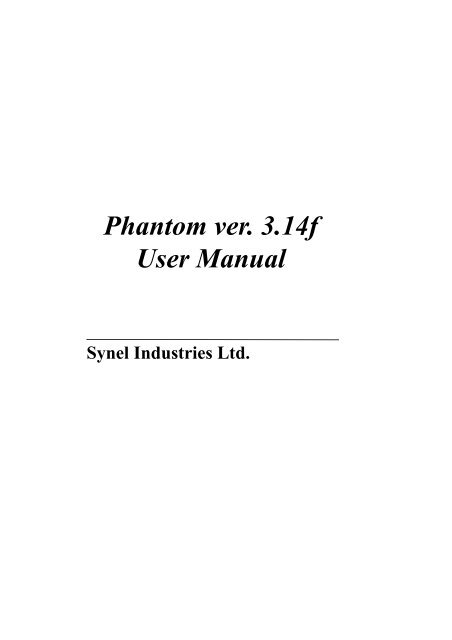Phantom ver. 3.14f User Manual - Synel
Phantom ver. 3.14f User Manual - Synel
Phantom ver. 3.14f User Manual - Synel
Create successful ePaper yourself
Turn your PDF publications into a flip-book with our unique Google optimized e-Paper software.
<strong>Phantom</strong> <strong>ver</strong>. <strong>3.14f</strong><strong>User</strong> <strong>Manual</strong><strong>Synel</strong> Industries Ltd.
<strong>Manual</strong> 2/20/07, Catalog no. 659994 Document no. PHAN-222-01.This document has been prepared for <strong>Phantom</strong> <strong>ver</strong>. 3.14d.All rights reserved. Reproduction or use, without express permission ofeditorial or pictorial content, in any manner is prohibited. No patentliability is assumed with respect to the use of the information containedherein. While e<strong>ver</strong>y precaution has been taken in the preparation of thismanual, <strong>Synel</strong> Industries Ltd. assumes no responsibility for errors oromissions. Neither is any liability assumed for damages resulting fromthe use of the information contained herein.Falcon is a trademark of <strong>Synel</strong> Industries Ltd.All trade names referenced herein are either trademarks or registeredtrademarks of their respective companies.<strong>Synel</strong> Industries Ltd.
Introduction<strong>Phantom</strong> 3.14 <strong>User</strong> <strong>Manual</strong>1. IntroductionA 32 bit multi-functional communication program that operates with mostdata collection terminals manufactured by <strong>Synel</strong>. It contains fixed scripts andcommands for transmitting programming to the terminal. An existingprogram can easily be modified by producing text based scripts used by<strong>Phantom</strong> avoiding the hassle of the send/receive protocol.To activate <strong>Phantom</strong> you have to write a script file with commands that youwant to execute. If you do not specify the name of that script file, <strong>Phantom</strong>will look for <strong>Phantom</strong>.dat file. The format of the invocation line is:<strong>Phantom</strong>.exe /SwitchScript_file - The default is <strong>Phantom</strong>.datSwitch - /i – Do not display any messages on screen during communication2. InstallationYou will need about 3.5 MB of disk memory for full installation forWINDOWS environments. Installation should be done from WINDOWSProgram Manager. Type a:\install.2.1 Files and directories<strong>Phantom</strong> uses the following files:phant32.exe - Communication program, should be located at root directory.dllcom32.dll - DLL for Win32, should be located at root directory.*.ico - icon filesThe following data files are for WINDOWS:3 <strong>Synel</strong> Industries Ltd.
Commands<strong>Phantom</strong> 3.14 <strong>User</strong> <strong>Manual</strong>3. CommandsCommands are terms used for instructing <strong>Phantom</strong> what data to send theterminals. Three are 4 groups of commands:• General commands – Used to define the terminal and environment.• Control commands- Used to perform conditional commands.• Modem control commands– To control Modem.• Individual commands per terminal- Command that operate for specificterminals only.The command description is composed of constant parts, enclosed by "" and by a variable part, as required, enclosed by "and".Note:During the data collection procedure, all collected data is savedtemporarily under the <strong>Phantom</strong>.tmp file. If there is a power outageand <strong>Phantom</strong> cannot write to <strong>Phantom</strong>.tmp file data will not bedeleted from the terminal’s memory.Only if <strong>Phantom</strong>.tmp was copiedto the desired directory it will be deleted from the current directory(<strong>Phantom</strong> insallation path).3.1 General Commands (<strong>Phantom</strong>.dat)3.1.1 = A temporary file name for transactionprocessing. The default file name is <strong>Phantom</strong>.tmpExample:TempFile = trans.tmp3.1.2 = “file name” or “0” or “No”; creates a file forprocess recording; If this command is omitted the process isrecorded in <strong>Phantom</strong>.log on a current directory.Example:LogFile = trans.logLogFile = No; do not record at all3.1.3 = “size”, “empty_lines”; prevents log filefrom growing infinitely. It checks before commandexecuting and leaves in the logfile about (size)-(empty_lines) last lines.5 <strong>Synel</strong> Industries Ltd.
<strong>Phantom</strong> 3.14 <strong>User</strong> <strong>Manual</strong>CommandsExample: FileLogSize = 1000, 200FileLogSize = 200, 200 - each session o<strong>ver</strong>writes a log file3.1.4 = “file name”; this file is created if an erroroccured; Default name is <strong>Phantom</strong>.errExample:ErrFile = <strong>Phantom</strong>.err3.1.5 = “file name”; this file includes the results fromthe get command, the default file is <strong>Phantom</strong>.get.Example:Resfile = <strong>Phantom</strong>.get3.1.6 = Messages file for error notification.Example:MessageFile = <strong>Phantom</strong>.msg3.1.7 = “file name”; this file is created if any badtransactions are collected in the following cases:Illegal dateIllegal timeIllegal characters in Card fieldExample:ErrTransFile = badtrans.1st3.1.8 = “n”; sets the number of attempts (n), when anerror occurs.Example: Retry = 33.1.9 = (Y)es or (N)o; generates a pause when an erroroccurs (Then asks the user "Retry, Cancel, Ignore?") orignores the error.Example:Pause = N (without pause)Note:Example:For Pause = Y: In case of difficulties (communication, clock setup,etc...) you will get a dedicated message and prompt "Retry, Cancelor Continue".OnError = GetConfiguration<strong>Synel</strong> Industries Ltd. 6
Commands<strong>Phantom</strong> 3.14 <strong>User</strong> <strong>Manual</strong>3.1.10 Close <strong>Phantom</strong> program and return to OS.Example: Exit<strong>Phantom</strong>3.1.11 = (nnn); Define terminal no., this command shouldbe the first. All commands upto the next commandare assigned to this terminal. If the terminal is connected vianet, its IP address is defined after clock number.Example: Clock = 2Clock = 1, 194.90.184.273.1.12 = (n); Sets the communication ID of terminal. Ifthis command is not included <strong>Phantom</strong> will use the as id. <strong>Synel</strong> terminal range is 0-31, Linear range 0-255.Example: Clock=155,194.90.184.27; 155-terminal number commid = 1; 1-terminal IDNote:When Commid is not defined the terminal ID is determinedaccording to the Clock command.3.1.13 = (n); sets communication port number (1-4 for localport and 3000-9999 for TCP port).Example: Port = 3 ; Com3Port = 3734 ; for TCP/IPNote:IANA (Internet Assigned Number Authority) which controls the useof TCP/UDP protocols has assigned <strong>Synel</strong> with a unique portnumber: 3734.3.1.14 = (n,P,Db,Sb); sets communication parameters. n=terminal baud rate (300/600/1200/2400/4800/9600/19,200),P=Parity mode (N=None, O=Odd, E=Even, M=Mark, S=Space) , Db=Data bit (8,7), Sb=Stop bit (1,1.5 or 2).Example:Baud=9600,N,8,1Note:When define Baud=9600 the defaults are ,N,8,17 <strong>Synel</strong> Industries Ltd.
<strong>Phantom</strong> 3.14 <strong>User</strong> <strong>Manual</strong>Commands3.1.15 = “Communication type”; Sets the type ofcommunication media IPX, TCP, RS485 or -RS485,Modem1, Modem2, Modem3, Modem4, Modem5 (Allmodem parameters are located under <strong>Phantom</strong>.ini).Note:Example:Each modem has its unique parameters!media = TCP3.1.16 “number” = (Format), (file name) where:(number) is the serial no of file (for COMM II familyonly).(format) is the name of your format definition from file<strong>Phantom</strong>.fmt .(file name) is the file name with path fortransactions recording.Note:For <strong>Synel</strong> terminals this format is fixed (unlike Linear terminals).Example: TransFile#0 = synel, trans.lstTransFile#1 = t-2, f:\salary\jones\trans.lst3.1.17 = (n); defines global or local timeout forcommunication. N- time interval in seconds.Example: Timeout = 33.1.18 = (n); defines timeout between blocks onprogramming (<strong>Synel</strong> terminals only) n - time interval in 1/1000 seconds.Example: TimeBBout = 303.1.19 “file name”; runs an external program from file (filename). File must be in *.exe (If the file name does notconsist of the complete path a “;” must be used as a separatorbetween the parameters), *.com or *.bat format (when<strong>Phantom</strong> runs under Windows define a shortcut to the batchand defines Shell prog1.pif or Shell prog1.lnk in WIN NT)Example:shell prog1.exe1. SHELL C:\DAT\TEST.EXE 1 0 5<strong>Synel</strong> Industries Ltd. 8
Commands<strong>Phantom</strong> 3.14 <strong>User</strong> <strong>Manual</strong>or2. SHELL TEST.EXE ; 1;0;53.1.20 “path name”; makes back-up of transactionsbefore storing in transaction file. The command creates anew file e<strong>ver</strong>y-day with name in format:phDDMMYY.NNN, where DDMMYY are day, month andtwo last digits of year, when the file was created NNN isterminal ID with leading zero i.g. ph141297.001Example:backup a:\3.2 Control Commands3.2.1 = “Command” if an error occurred, execute thespecified command.Example: OnError = GetConfiguration.2.2 (n); start a loop for ntimes. All commands, written between and will be executed n times. Caution! if (count) = 0, an infinite loopwill be executed. Press ESC(in DOS) or click CANCEL (inWINDOWS) to exit the loop.Example: loop 0getlasttransactionsmarktransactionswait 100endlp3.2.2 “hh:mm” ; All commands, written and will be executed until specific time(hh:mm). The time checks on the end of loop all commands.Example: loop until 18:00getlasttransactionsmarktransactionswait 100endlp9 <strong>Synel</strong> Industries Ltd.
<strong>Phantom</strong> 3.14 <strong>User</strong> <strong>Manual</strong>Commands3.2.3 ; Close loop and loop_until block.3.2.4 (n); set delay for (sec/10) seconds (maxvalue=32767)Example: Wait 203.2.5 “hh:mm”; waiting for specific time (hh:mm)Example: Wait for 10:343.2.6 “file_name” Then (Command); Conditionalcommand, <strong>Phantom</strong> will execute specified command iffile_name exists. File_name can include the complete path.Example:IfExist File "c:\data\trans.lst" then synget-status.3.2.7 “file_name” Then (Command);Conditional command, <strong>Phantom</strong> will execute specifiedcommand if file_name not exist. File_name can include thecomplete path.Example:IfNotExist File "c:\data\trans.lst" then synget-status.3.3 Modem Control commands3.3.1 = “Init String”; modem is initiated by InitStringExample:ModemInit = &FE0V1X4Note: <strong>Synel</strong> ISO modem init string is the same with baud of 19200.3.3.2 “Number”; Connect to (Number) Tone modeExample: ModemDial 9,00972495967503.3.3 “Number”;Connect to (Number) Pulse modeExample: ModemDialP 9,0097249596750<strong>Synel</strong> Industries Ltd. 10
Commands<strong>Phantom</strong> 3.14 <strong>User</strong> <strong>Manual</strong>Note:You can add a '~' before the number for adding a space (forTerminal ser<strong>ver</strong>). i.e.: ~7113.3.4 ; <strong>Phantom</strong> will disconnect the modem.Example:ModemHangup3.3.5 ”ModemTimeOutDial”,(ModemTimeOutWait); defines modem timeouts,measuredin msecs, where ModemTimeOutDial - timeout forconnection after dial, ModemTimeOutWait - timeout foranswer to other commands.Examples: ModemTime = 30000, 30003.4 SY-1xx/7xx/4xx TerminalsNote:From SY-780/A firmware <strong>ver</strong>sion 8.xxx, prior to working with theFP unit, it is recommended to perform the Halt command, and afterworking with the FP unit perform the Run command!3.4.1 ; Gets all data and marks it as transmittedbut, does not clear it.Example:SyngetDataACK3.4.2 ; Gets all data and clears it. After thiscommand you cannot re-collect transmitted data.Example:SyngetDataClear3.4.3 ; Change all data buffers that are markedas transmitted to “not transmitted”. Using this commandenables re-collecting transmited data.Example:synbufferreset3.4.4 Clears the collected and acknowledged datarecords from terminal buffer memory.11 <strong>Synel</strong> Industries Ltd.
<strong>Phantom</strong> 3.14 <strong>User</strong> <strong>Manual</strong>CommandsExample:synclear3.4.5 “DD/MM/YY”; Clears collected andacknowledged data records upto a specified date that datawas collected from terminal.Example:synclear 01/01/99; clear data by date.3.4.6 ; Gets terminal's setup to <strong>Phantom</strong>.get fileExample:synget-status3.4.7 “Parameter1”Example: synget-status 1The reply will be in ASCII format (string):s180080020411140915F000000000s520039KV10....3.4.8 Active function parameters (from A to O);; Updates terminal’s active function key.Example:synset-status B3.4.9 ”DD/MM/YY, HH:mm:ss”, Sets terminalsdate and time. For sending computer date and time define:00/00/00 00:00:00.Examples: synset-datetime 01/01/99, 10:00:003.4.10 Gets terminal’s date and sets the date in<strong>Phantom</strong>.get. Gets terminal’s time and sets the time in<strong>Phantom</strong>.get.Examples: synget-date 01/01/99synget-time 10:00:003.4.11 Clears terminal tables, before programming theterminal the tables should cleared.Examples:SynDelAll ; clear terminal tables.<strong>Synel</strong> Industries Ltd. 12
Commands<strong>Phantom</strong> 3.14 <strong>User</strong> <strong>Manual</strong>3.4.12 “DIR001.rdy path”; Transmits tables specified inDirxxx.rdy file.Example:synprog (location of DIR100.rdy) Send DIR100 tablessynprog (location of DIR200.rdy) Send DIR200 tables.3.4.13 “File Name and location”; sends only onespecified RDY table.Examples:SynOneTable D\prog\BUILDMSG\emn200.rdy; sendsEmployee table.3.4.14 Sends a request to terminal for the template no. returns the image of template.Note:The buffer received from the terminal is saved underF:\PHANTOM\DLLPHANT\template,0. The file is named asfollows: 8 char. Template number: 00002345 +Ext.: FG + index number = 00002345.FG1Examples: SynRequestForTemplate 00000001F:\PHANTOM\DLLPHANT\W_template\ttt ,0 (a specific index number forenrolling upto 9 different templates under the same number).3.4.15 Sends a template image to the terminal buffer ,buffer size should be definedto 1Kbyte.Examples: SynSendTemplate 00000001.fg0,F:\PHANTOM\DLLPHANT\W_template3.4.16 Deletes a template that is stored within the terminal.Examples: For deleting all templates:SynDeleteTemplate @@@@@@@@For deleting a specific template:SynDeleteTemplate 0000000113 <strong>Synel</strong> Industries Ltd.
<strong>Phantom</strong> 3.14 <strong>User</strong> <strong>Manual</strong>Commands3.4.17 Setting the fingerprint sensor parameters.Examples: SynSetSensorParameter T4-low-----T = Quality template required threshold+1-VERYHIGH2-HIGH3-MEDIUM4-LOW5-VERYLOWF = Set terminal mode: Master or slave mode.3.4.18 Setting the fingerprint sensor parameters for the FPU-S unit.3.4.19 Sends a request to terminal for the template no. and the specified index (eachtemplate can have se<strong>ver</strong>al indexes) returns the image of template.Note:Note:The buffer received from the terminal is saved underF:\PHANTOM\DLLPHANT\template,0. The file is named asfollows:10 char. Template number: 0000002345 +Ext.: FG + index number = 0000002345.FG1Large template commands are compatible with the latest firmware6.202. Identification and Verification templates total length is up to10 characters.Example: SynRequestForLargeTemplate 0000000003 ,F:\PHANTOM\DLLPHANT\W_template\ttt ,13.4.20 Sends a template image to the terminal buffer ,buffer size should be definedto 1Kbyte.For new formats (you can choose either 1 = old format (8 characters), 2 =new format (10 charchters) only. Enables sending the template to the<strong>Synel</strong> Industries Ltd. 14
Commandsterminal.Example:SynSendLargeTemplate 0000000001.fg1,F:\PHANTOM\DLLPHANT\W_template<strong>Phantom</strong> 3.14 <strong>User</strong> <strong>Manual</strong>3.4.21 Deletes templates (either 1 or 2) stored within the terminal.Example: For deleting all templates:SynDeleteLargeTemplate @@@@@@@@@@For deleting a specific template:SynDeleteLargeTemplate 00000000013.4.22 Stops programming mode and returns thestation to operation.3.4.23 Stops operation mode and re<strong>ver</strong>ts to programming mode.3.4.24 - Dump memory3.4.25 - Dump memory after crash3.4.26 Gets FPU status into the Status.FPU file.Example: v1M0IK7.30_6711 00077/00200S33.4.27 “Template no.”, “Terminal_index”(terminal_index= from 0 to 9, or ‘-’ for all indexes)Returns an OK reply if terminal_index = ‘-’ and at least one of the templateswas found, or NOT_AVAILABLE in the PHANTOM.LOG file.Example: SynCheck_Template 000000005,03.4.28 “File_path”Returns a template list in the “LISTx.fgl” (x - CLOCK number from thePHANTOM.DAT). If a path was not defined the data will be saved under“LISTx.fgl” file under the same directory.15 <strong>Synel</strong> Industries Ltd.
<strong>Phantom</strong> 3.14 <strong>User</strong> <strong>Manual</strong>CommandsExample:SynRequestForList F:\PHANTOM\DLLPHANT\DATA3.5 Linear Terminals Common commands3.5.1 fetches the PC's clock real timeExample:GetTime3.5.2 “HH:mm:ss”; sets the terminal's internal RTCExamples: SetTime 22:22:00SetTime 00:00:00 Send computer time3.5.3 “date_type”; gets terminal's date where:(date_type) = 0 for system date 1 is for lithium batteryexpiration date.Example: GetDate 03.5.4 (date_type), “DD/MM/YY”; sets terminal's dateWhere: (date_type) = 0 for system date is 1 for battery.Examples: SetDate 0, 01/01/96SetDate 0, 00/00/00 resets terminal date to current computerdate.3.5.5 ; gets all and marked-for-deletiontransactions ; gets new (not beenread) transactions.Example:GetAllTransactions3.5.6 ; gets the number of transactionsstored in the terminal.Example:GetNumTransactions3.5.7 ; marks transactions stored in theterminal (for deletion).<strong>Synel</strong> Industries Ltd. 16
Commands<strong>Phantom</strong> 3.14 <strong>User</strong> <strong>Manual</strong>Example:MarkTransactions3.5.8 ; brings the terminal's configuration to<strong>Phantom</strong>.get file (file_name); sendsconfiguration to terminal(s).See enclosed files *.cfg for details on specific terminalsExample: SendConfiguration timepl.cfg3.5.9 this command sends allmarked employees from the Master to its Access units.Master terminals can support population type 3 = offline permitted: anauthorized list marking which signifies that later, these card numbers will besent from the Master to its Access units.3.6 Commands For Tango terminals3.6.1 “file_name”; sends key names from file(file_name) includes separate lines with key namesaccording to terminal type.Example: SendKeyNames keys.datFile keys.dat structure is:# Key Names List#Tango: in out duty_in duty_out break_start break_end door reportEntradaSalidaStart dutyEnd dutyStart launchEnd launchDoorReporto17 <strong>Synel</strong> Industries Ltd.
<strong>Phantom</strong> 3.14 <strong>User</strong> <strong>Manual</strong>Commands3.6.2 “file_name”; sends error messages fromfile (file_name) including table of 8 16-chars strings. Eachstring depicts an error, in a predefined order:• Card reading problem• <strong>User</strong> swiped card under wrong function key• Memory is full• Pass back• No information for card in report mode• Clock is open• Clock is closedExample: SendErrorMes err_mes.datFile err_mes.dat structure is:CARD READING ERRORWRONG FUNCTION KEYMEMORY FULL...3.6.3 ; gets horn table and saves to file <strong>Phantom</strong>.get3.6.4 “file name”; sends horn table to the terminal informat:Time Day's_bitmap Number of rings22:24 1111111 01012:10 1111111 0033.6.5 (file name); sends categories table; gets categories tableThe format used is as follows:#No Key Combination DoorPrinter1 111111111 111111111 0100000002 110011011 110111100 000100110<strong>Synel</strong> Industries Ltd. 18
Commands<strong>Phantom</strong> 3.14 <strong>User</strong> <strong>Manual</strong>3.6.6 “file name”; sends automodesThe format used is as follows:#Time day's_bitmap status#----|------------|------19:50 1111111 019:51 1111111 13.6.7 ; gets automodes3.6.8 (file_name); sets permitted card listExample:SendPermittedCards f:\hours\smith\empl.crdThe format used is as follows:(Card_Number) (Permission) (Name)123456 1 Argaman112233 2 Ben#-----------------------------------3.6.9 “file_name”; fetches permitted cardlist to (file_name)3.6.10 “file_name”; removes all permittedcards from terminal (according to file_name).Note:When deleting a card list that was sent to the terminal. The data isactually not deleted- but is o<strong>ver</strong>riden by a new card list. If this list isshorter the balance will be displayed at the end of the new list!!Example:DelPermittedCards f:\hours\smith\empl.crd3.6.11 (number of cards); builds a specifiednumber of transactions ; clear a clock memoryboth commands reserved for debugging.Example: BuildTransactions 20019 <strong>Synel</strong> Industries Ltd.
<strong>Phantom</strong> 3.14 <strong>User</strong> <strong>Manual</strong>Commands3.7 For TimePlus terminals3.7.1 “file_name”; sends key names from file(file_name) includes separate lines with key namesaccording with terminal type.Example: SendKeyNames keys.datFile keys.dat structure is:# Key Names List#Time+ in out job depart edit report f1 f2 f3 f4 f5 f6 f7 f8EntradaSalidaStart dutyEnd dutyStart launchEnd launchDoorReporto3.7.2 “file_name”; sends error messages fromfile (file_name) including a 8 16-chars strings table. Eachstring describes an error condition in a predefined order:• Card reading problem• <strong>User</strong> swiped card under wrong function key• Memory is full• Pass back• No information for card in report mode• Clock is open• Clock is closedExample: SendErrorMes err_mes.datFile err_mes.dat structure is:CARD READING ERRORWRONG FUNCTION KEY<strong>Synel</strong> Industries Ltd. 20
Commands<strong>Phantom</strong> 3.14 <strong>User</strong> <strong>Manual</strong>MEMORY FULL...3.7.3 “file_name”; sends day names from file(file_name) including seven-day names in separate lines, upto 6 characters each.Example: SendDayNames days.datFile days.dat structure is:# (Just 6 chars will be send) Sunday Monday ... SaturdayVoskreseniePonedelnikVtornikSredaChet<strong>ver</strong>gPyatnitsaSubbota3.7.4 “file_name”; sends report short namesfrom file (file_name) includes 3-chars names in separatelines, up to 6 characters each.Example: SendRepNames rep_names.datFile rep_names.dat structure is:#Time+ in out job depart edit report f1 f2 f3 f4 f5 f6 f7 f8BXOBIXSLISLOEDIEDODVERAP21 <strong>Synel</strong> Industries Ltd.
<strong>Phantom</strong> 3.14 <strong>User</strong> <strong>Manual</strong>Commands3.7.5 “num”, ”file name”;Sends department or job validation tables to a specificterminal from file (file name) Where: (num) = 0 is fordepartment validation table, 1 is for job validation table.Example of file (file name) for department validationTime+ValidTable 0, c:\<strong>Phantom</strong>\depart.dat#Key department00301 development01011 accounting333 managementExample of file (file name) for job validationTime+ValidTable 1, c:\<strong>Phantom</strong>\Job.dat#Key job11111 <strong>Phantom</strong>22222 translation33333 dll<strong>Phantom</strong>44444 <strong>Phantom</strong> 3255555 documentation3.7.6 “file name”; sends special messagesconsisting of Job/department entry mode prompts andmanual transaction entry mode prompts in the followingsequence:• Job number• Additional value #1• Additional value #2• Department number• Absence• Select function• Wrong date/time<strong>Synel</strong> Industries Ltd. 22
Commands<strong>Phantom</strong> 3.14 <strong>User</strong> <strong>Manual</strong>Example of file (file name) for special messages# Underscored characters ('_') are used for determining starting position# And length of input fields#Job number1 aaaaaaa _______#Job adds value #12 bbbbbb ________#Job adds value #23 cccccc ________#department number4 dddddddd ______#absence5 eeeeeeeee#manual transaction#Select function1 function#Error2 errata3.7.7 ; gets horn table and saves to file <strong>Phantom</strong>.get3.7.8 “file name”; sends horn table to the terminal in:Time Day's_bitmap Number of rings22:24 1111111 01012:10 1111111 0033.7.9 “file name”; sends categories table; gets categories tableThe format used is as follows:#No Key Combination DoorPrinter23 <strong>Synel</strong> Industries Ltd.
<strong>Phantom</strong> 3.14 <strong>User</strong> <strong>Manual</strong>Commands1 111111111 111111111 0100000002 110011011 110111100 0001001103 111111111 110011110 0010011103.7.10 “file name”; sends automodes3.7.11 ; gets automodesThe format used is as follows:#Time day's_bitmap status#----|------------|------19:50 1111111 019:51 1111111 13.7.12 “file_name”; sets a permitted cardlist.Example: SendPermittedCards f:\hours\smith\empl.crd(Card_Number) (Permission) (Name)123456 1 Argaman112233 2 Ben3.7.13 “file_name”; fetches permitted cardlist to (file_name)3.7.14 “file_name”; removes permitted cardsfrom (file_name)Note:When deleting a card list that was sent to the terminal. The data isactually not deleted- but is o<strong>ver</strong>riden by a new card list. If this list isshorter the balance will be displayed at the end of the new list!!Example:DelPermittedCards f:\hours\smith\empl.crd3.7.15 “number of cards”; builds a specifiednumber of transactions ; ????clear a clockmemory both commands reserved for debugging.<strong>Synel</strong> Industries Ltd. 24
Commands<strong>Phantom</strong> 3.14 <strong>User</strong> <strong>Manual</strong>Example: BuildTransactions 2003.8 For COMM II/ COMM 10 terminals only3.8.1 “path”; sends the PEP application program,located in directory (path).Example:SendPep c:\ta75\applic3.8.2 “table_number”, ('delimiter'), (file),(type1), (type2), sends table (table_number), gets data fromASCII file (file); the record structure is: (type1)(delimiter)(type 2)(delimiter).Example:TableDownLoad 4, ' ', c:\work\applic\data.txt, card, alpha...3.8.3 “file name”; sends relay logic program toCOM II or Master. From file (file name).Example: SendRelayLogic relog.datFile relog.dat structure is:# Relay logic program# Opcodes should start from first columnload relay2or relay10and_not timer0out relay10load relay10out output0load relay10timer timer0 503.8.4 ; gets file description from the clockand saves it in the <strong>Phantom</strong>.get file.3.8.5 “file_name”; sends file descriptionfrom the file. The usual file name is TYPE000.BIN.25 <strong>Synel</strong> Industries Ltd.
<strong>Phantom</strong> 3.14 <strong>User</strong> <strong>Manual</strong>CommandsExample:GetFileDescriptionSetFileDescription type000.bin3.8.6 “file_name”; gets file descriptionfrom the clock, compares it with contents of the file(file_name), if there is any difference a warning messageappears in the log file and the correct file description fromthe file (file_name) is restored.Example:CheckFileDescription type000.bin3.9 Commands For TA713.9.1 ; gets horn table and saves to file <strong>Phantom</strong>.get3.9.2 “file name”; sends horn table to terminal in:Time Day's_bitmap Number of rings22:24 1111111 01012:10 1111111 0033.9.3 “file name”; sends automodes3.9.4 ; gets automodesThe format used is as follows:#time day's_bitmap status#----|------------|------19:50 1111111 019:51 1111111 13.9.5 “file_name”; sets permitted card listExample: SendPermittedCards f:\hours\smith\empl.crd(Card_Number) (Permission)<strong>Synel</strong> Industries Ltd. 26
Commands<strong>Phantom</strong> 3.14 <strong>User</strong> <strong>Manual</strong>123456 1112233 23.9.6 “file_name”; fetches permitted cardlist to (file_name)3.9.7 “file_name”; removes permitted cardsfrom (file_name).Note:When deleting a card list that was sent to the terminal. The data isactually not deleted- but is o<strong>ver</strong>riden by a new card list. If this list isshorter the balance will be displayed at the end of the new list!!Example:DelPermittedCards f:\hours\smith\empl.crd3.9.8 “file name”; sends categories table; gets categories tableThe format used is as follows:#No Key Combination Door Printer1 111111111 111111111 0100000002 110011011 110111100 0001001103 111111111 110011110 0010011103.9.9 “number of cards”; builds specifiednumber of transactions ; clear a clock memoryboth commands reserved for debuggingExample: BuildTransactions 2003.10 RODBEL TA78 terminals3.10.1 ; gets horn table and saves to file <strong>Phantom</strong>.get3.10.2 “file name”; sends horn table to the terminal inthe following format:Time Day's_bitmap Number of rings27 <strong>Synel</strong> Industries Ltd.
<strong>Phantom</strong> 3.14 <strong>User</strong> <strong>Manual</strong>Commands22:24 1111111 01012:10 1111111 0033.10.3 “file name”; sends automodes3.10.4 ; gets automodesThe format used is as follows:#Time day's_bitmap status#----|------------|------19:50 1111111 019:51 1111111 13.10.5 “file_name”; sets permitted card list.3.10.6 “file_name”; fetches permitted cardlist to (file_name).3.10.7 “file_name”; removes permitted cardsfrom (file_name).Example: SendPermittedCards f:\hours\smith\empl.crd(Card_Number) (Permission Category number)123456 1112233 23.10.8 “file name”; sends categories table; gets categories tableThe format used is as follows:#Ta-71/78: in out in+f1 in+f2 out+f1 out+f2 f1 f2 f1+f2#No Key Combination Door Printer Pool_Entry*1 111111111 111111111 010000000 02 110011011 110111100 000100110 13 111111111 110011110 001001110 2<strong>Synel</strong> Industries Ltd. 28
Commands<strong>Phantom</strong> 3.14 <strong>User</strong> <strong>Manual</strong>3.10.9 0, (rb_pool.dat)Sends list of Time Phases number table, e<strong>ver</strong>y Pool line contains upto 6 TimeZones line number.Note:The first Pool Line #0 in use when all cards are permittedThe second Pool Line #1 in use when cards are permitted according to groupcheck.Example: RodbelTable 0 c:\Prog\TA78\pool.txt#-------------------------------# rb_pool.dat# Rodbel's Pool_of_Time_Phases table# a b c d e f0 1 2 55 77 872 44 53 67 73 6633 22 11 44 55 663.10.10 1, (rb_timez.dat); Sends Time_zone table:List of Time Zones lines that define according to the numberof line in Pool table.Example: RodbelTable 1 c:\Prog\TA78\pool.txt#--------------------------------# rb_timez.dat# Rodbel's Time Zones (100)# from to week_day function00:01 12:59 11111110 008:30 17:29 11111100 017:30 23:59 01000000 2#---------------------------------3.10.11 2, (rb_holid.dat); Sends Holidays table.29 <strong>Synel</strong> Industries Ltd.
<strong>Phantom</strong> 3.14 <strong>User</strong> <strong>Manual</strong>CommandsExample: RodbelTable 2 c:\Prog\TA78\holiday.txt#---------------------------------# rb_holid.dat# Rodbel's Holidays# No date1 31/012 15/013 22/024 08/035 01/056 09/056 17/063.10.12 “number of cards”; builds specifiednumber of transactions ; clear a clock memoryboth commands reserved for debugging.Example: BuildTransactions 2003.11 Master Control units and Access terminals3.11.1 ; resets the current terminal. Resets Masterdefinitions and Transaction.3.11.2 “file name”; sends the masterconfiguration from file (file name). See enclosed filep_master.cfg for details.3.11.3 “file name”; sends the slaveconfiguration from file (file name). See enclosed filep_access.cfg for details.3.11.4 “file name”; sends permitted card listin following format:(Card_Num)(Type)(Code_Req)(Capt)(T_Z_G_num)(PIN/<strong>Synel</strong> Industries Ltd. 30
Commands<strong>Phantom</strong> 3.14 <strong>User</strong> <strong>Manual</strong>Count) (Exp_Date) (Exp_Time)Where:Card_Num- number of permitted cardType- type of permitted card: (0) not permitted, (1) regular, (2) countCode_Req- a code required to be entered by the user: (0) not required, (1)enter codeCapt- capture function in permitted card listT_Z_G_num- 32 time zone group numbers as indexes into time zone table forspecific terminalPIN/Count- personal identification number (PIN) for regular type ofpermitted user or number of times allowed to access the system for count typeof userExp_Date- expiration dateExp_Time- expiration timeExample:#Card_No Type Code_Req Capt Time_Zone_Group_numbers(32 access No)PIN/Count Expire Expire0027 1 0 1 1 0 0 0 0 0 0 0 0 0 0 0 0 0 0 0 0 0 0 0 0 0 0 0 0 0 0 0 0 00 0 1111 21/05/98 15:440468 1 0 0 1 0 0 0 0 0 0 0 0 0 0 0 0 0 0 0 0 0 0 0 0 0 0 0 0 0 0 0 0 00 0 346 11/11/98 23:013.11.5 “file name”; sends automode table, timezone table and terminal(s) operation time dependencies infollowing format:[ (number)](from_time) (to_time) (week_days) (mode)...Where:number- automode sequential numberfrom_time- automode starting timeto_time- automode ending time31 <strong>Synel</strong> Industries Ltd.
<strong>Phantom</strong> 3.14 <strong>User</strong> <strong>Manual</strong>Commandsweek_days- days of week to automode activation mode - state of terminal:card/code/card or code/card & pin/code & pin/card or code & pin/closed0 / 1 / 2 / 3 / 4 / 5 / 6 /[ (number)](from_date) (to_date) (from_time) (to_time) (week_days) (pass)...Where:number - time zone sequential numberfrom_date - time zone starting dateto_date - time zone ending datefrom_time - time zone starting timeto_time - time zone ending timeweek_days - days of week for time zone activation- pass (1) or no pass (0)[terminals](term) (am) (tz_1) (tz_2) ... (tz_n)...Where:term - Access Terminal IDam - automode sequential number in table [am];tz_1, tz_2, .... tz_n - time zone sequential number in table [tz];------------------------------------------------Example:#automodes - am#from |to |Week Days|mode#time |time |SMTWTFS |card/code/card or code/card & pin/code & pin/# card or code & pin/closed/=0/1/2/3/4/5/6/[am 1]00:00 08:00 1111111 008:01 16:00 0000100 0<strong>Synel</strong> Industries Ltd. 32
Commands<strong>Phantom</strong> 3.14 <strong>User</strong> <strong>Manual</strong>16:01 23:59 1111110 0[am 2]13:27 19:58 1000001 421:19 23:59 0111111 5# time zone -tz#from to from to Week Days pass#date date time time SMTWTFS[tz 1]01/01/94 01/01/98 01:01 08:00 0000000 101/01/94 01/01/98 08:01 12:00 0000000 1[tz 2]01/01/96 01/01/98 08:00 22:00 1111111 101/01/96 31/12/96 00:00 13:59 1111110 1[terminals]#term am tz tz tz#1 0 1 2 33 2 2 35 0 1 2Master calendar setupThe Calendar was developed and incorporated into the <strong>Phantom</strong>communication software and Master from Eprom <strong>ver</strong>sion 3.15, to grantgreater flexibility to the user by defining broader access parameters. Inaddition to flexibility, the Calendar permits long term programming,ultimately creating a much greater efficiency.The upgrade enables defining e<strong>ver</strong>y day of the year with specific Time Zoneaccess parameters for particular hours and special days. Tags, Holidays, andspecial days can now be programmed into the system, providing multi-yearprogramming. In previous <strong>ver</strong>sions it was possible to define only hours,dates, and days of the week Time Zones.33 <strong>Synel</strong> Industries Ltd.
<strong>Phantom</strong> 3.14 <strong>User</strong> <strong>Manual</strong>CommandsCalendar enables use of the same table e<strong>ver</strong>y year, with minor adjustments ofSpecial dates.Previously Time Zone was defined as follows: Date >>>Day Of TheWeek>>>Hours Of AccessNow Time Zone is defined: Date >>> Type Of Day >>> Hours Of AccessWorking with the CalendarYou can define Time Zones and Auto Mode for a Master terminal both withand without the Calendar.If you do not wish to program the Calendar in the Master, the definition ofTime Zone, and Auto Mode is performed similarly to previous <strong>ver</strong>sions.If you wish to program using the Calendar you must send the Calendar andTime Zone.First define the Day Types (week day, holiday, etc) in Time Zones file.Then define the Calander file.Send the files to the Master.Define Time Zone, Auto Mode and Calander for Master TerminalFirst define the Day Type (week day, holiday, etc) in Time Zone file.Then define the Calander file.Send files to the Master.Time Zone without the Calander should be defined as follows: definingEntrance between the hours “6:00” until “18:00” for all days, excludingFriday and Saturday will be displayed as follows:FromTimeToTimeFrom Date To Date Sun Mon Tues Wed Thurs Fri Sat Pass6:00 18:00 01-01-99 31-12-00 + + + + + + + +With Calendar the definition is performed as follows, the day's BMP becomeday type 1 to type 7.<strong>Synel</strong> Industries Ltd. 34
Commands<strong>Phantom</strong> 3.14 <strong>User</strong> <strong>Manual</strong>FromTimeToTimeFromDateTo Date 1 2 3 4 5 6 7 Pass6:00 18:00 01-01-99 31-12-00 + - - - - - - +If you define a Time Zone using the Calendar, you must define Auto Mode inthe following manner:In the fields From Time and To Time define the hour range between whichthe Auto Mode will operate.In fields 1 through 7 define the type of day by which the programmedconditions will operate.In the field Auto Mode Type, enter the type of Auto Mode you wish to use.Example:Defining with the Calendar an Entrance between the hours 6:00 and 18:00,for all days excepting Friday and Saturday, is displayed as follows:From Time To Time Sun Mon Tues Wed Thurs Fri Sat Auto mode6:00 18:00 + + + + + + + CodeWhen defining with Calendar: Sunday through Thursday (as in the examplebelow) are represented by the digit 1 as follows:From Time To Time Sun Mon Tues Wed Thurs Fri Sat Auto mode6:00 18:00 + - - - - - - Code3.11.6 “Calander.txt”Calander.txt2000-1-01 ... 2000-12-31[Calendar]Month01 = 1111132111113211111321111132111Month02 = 11321111132111113211111321111Month03 = 113211111321111132111113211111335 <strong>Synel</strong> Industries Ltd.
<strong>Phantom</strong> 3.14 <strong>User</strong> <strong>Manual</strong>CommandsMonth04 = 211111321111132111113211111321Month05 = 1111321111132111113211111321111Month06 = 132111113211111321111132111113Month07 = 2111113211111321111132111113211Month08 = 1113211111321111132111113211111Month09 = 321111132111113211111321111132Month10 = 1111132111113211111321111132111Month11 = 111321111132111113211111321111Month12 = 1321111132111113211111321111132TZ.txt file format:[am 1]06:00 18:00 1000000 0[tz 1]01/01/2000 31/12/2010 00:00 23:59 1000000 101/01/2000 31/12/2010 00:00 23:59 0100000 001/01/2000 31/12/2010 06:00 12:00 0010000 101/01/2000 31/12/2010 00:00 23:59 0001000 0[terminals]1 1 12 1 13 1 13.11.7 “file name”; sends relay logic program tomaster from file (file name)Example: SendRelayLogic relog.datfile relog.dat structure is:# relay logic program# opcodes should start from first columnload relay2or relay10<strong>Synel</strong> Industries Ltd. 36
Commands<strong>Phantom</strong> 3.14 <strong>User</strong> <strong>Manual</strong>and_not timer0out relay10load relay10out output0load relay10timer timer0 503.11.8 (slave), (dest_device), (dest_relay),(op_mode), (time_out); forces door opening/closing. whereslave - access id (1..32) or 99 for all terminalsdest_device - A - access terminal,D - Defendoor,R - RE33,dest_relay - (0..9) - not implemented yetop_mode - O - endless Open modeC - endless Close modeK - Control mode: open terminal for the time (time_out)N - back to Normal modetime_out - time out in sec/10 (5..255)Example: DoorOpenClose 1, A, 0, N, 103.12 For Stand Alone Terminals Only3.12.1 “file_name”; sets permitted card list3.12.2 “file_name”; fetches permitted cardlist to (file_name)3.12.3 ; removes permitted card list for StandAlone Access Terminal onlyExample:SendPermittedCards f:\hours\smith\empl.crd37 <strong>Synel</strong> Industries Ltd.
<strong>Phantom</strong> 3.14 <strong>User</strong> <strong>Manual</strong>Transactions File Format GeneratorThe format used is as follows:(Card_Number) - for Stand Alone Terminal1234561122331112223.12.4 (number), (card_number)where number- Type of Master (Group) to update (0 - 3)0 - master (setup) card1, 2, 3 - group#1..#3 paternsCard_number - 16 chars card number (may be with wildchars (?) )Example: SendAccessMainGroupCards 0, 0020068002003455SendAccessMainGroupCards 1, 1000608?????????4. Transactions File Format Generator<strong>Phantom</strong> formats the received transaction into ASCII file according theselected format. The format is defined in TRANSFILE command.4.1 “number” = (format), (filename)where: (number) is the serial number of file transaction (only for COMM IIfamily); for other terminals (number) = 0 (format) is the name of your formatdefinition from file <strong>Phantom</strong>.fmt or reserved format name such as (LAVIE,MLM, ADAM, DELTRON...) which need no definition filename) is the filename for transaction record; may be with path.Examples: TransFile#0 = lavi, trans.lstTransFile#1 = ta2, f:\salary\jones\trans.lstFormat generator module is active only Linear terminals For SY-1xx/7xx/4xxterminal the transaction are saved as they are received from the terminasl inaddition of Header according the specified parameters on <strong>Phantom</strong>.ini file.Examples: TransFile#0 = lavi, trans.lst<strong>Synel</strong> Industries Ltd. 38
PEP Transmission<strong>Phantom</strong> 3.14 <strong>User</strong> <strong>Manual</strong>5. PEP TransmissionTo send your PEP application program to a terminal which uses the TA-75program:1. Run TA75.EXE /u2. Select the project and compile it.Note: This will create 5 files in the project directory:• SETUP.BIN• TYPE000.BIN• POINTERS.BIN• MEM_TOP.BIN• PEP_END.BIN3. Exit TA75 and run PHANTOM normally.6. Examples of Scripts<strong>Phantom</strong>.dat is <strong>Phantom</strong>’s parameter file, below please find common usagesof commands in this file:6.1 Linear terminals6.1.1 Local communication in COMIIProAn example of working locally with COMIIPro: SendPEP, Tabledownload,getlasttransactions commands:Global ParametersLogfile = noerrfile = p.errresfile = p.resIndividual ParametersClock = 1Commid= 139 <strong>Synel</strong> Industries Ltd.
<strong>Phantom</strong> 3.14 <strong>User</strong> <strong>Manual</strong>Examples of ScriptsPort= 2Baud = 9600Media= -rs485transfile#0 =lavi, trans0.lsttransfile#1 =ta, f:\work\trans1.lsttransfile#2 =aa, a:\clock\trans.lstSendPEP c:\test\applic\appl1Tabledownload 0, '|', mitarb.001, card, alpha, alpha, alpha, alpha, alpha,alpha, alphaloop 0wait 20getlasttransactionsendlp6.1.2 Working via modemAn example of working via Modem: GetNumTransactions, GetTime,SetTime, GetConfiguration, GetLastTransactions, GetDate commands:General ParametersTempFile = trans.tmpLogFile = trans.logMessageFile = <strong>Phantom</strong>.msg#Window xstart, ystart, xend, yendWindow = 15, 5, 65, 15#Colors background, frame, char, err, boldColors = blue, lightblue, lightcyan, yellow, greenColors = 1, 9, 11, 14, 2Retry = 3Pause = NoIndividual ParametersClock = 5<strong>Synel</strong> Industries Ltd. 40
Examples of Scripts<strong>Phantom</strong> 3.14 <strong>User</strong> <strong>Manual</strong>Commid= 1Port = 2Baud 9600TransFile#0 = adam, trans.lstModemInit = e0v1&c1&d2&q6n1w2x0s95=0s7=90ModemDial 45GetNumTransactionsGetTimeSetTime 22:22:00GetConfigurationGetLastTransactionsGetDate 0ModemHangup6.1.3 Working via TCP/IPAn example of working via TCP/IP: SendPEP commandsClock = 1Commid= 1Port= 2Baud 9600transfile#0 =lavi, trans0.lstgetlasttransactionsTCP/IPclock = 1, 194.90.184.26Commid= 1media = TCPport = 1111baud = 9600retry = 541 <strong>Synel</strong> Industries Ltd.
<strong>Phantom</strong> 3.14 <strong>User</strong> <strong>Manual</strong><strong>Phantom</strong>.fmt FileTransFile#0 = ta, trans.lstsendpep c:\test\ta75\trans1286.2 <strong>Synel</strong> terminalAn example of working locally: SynGet-Status command:Clock= 1Commid= 1Port= 2Baud=09600,N,8,1TransFile#0 = a, H:\TLOGVFP6\TL8-1\DATA\Tmp-coll.datBackup H:\TLOGVFP6\TL8-1\BACK#Timeout, secTimeout = 1#Between Blocks Timeout, msecTimeBBOut = 200Retry = 1SynGet-Status7. <strong>Phantom</strong>.fmt FileThe file format generator enables customizing transaction file formats. Thefile format (format) and the definition of the terminal's keys (format) must be given to generate the complete format.1. File Format - You just need to indicate "parameter" and free text, whererequired.(format) ="parameter")FreeText("parameter")FreeText("parameter").........List of ("parameter")s: day, month, year, hour, min, sec, card, clock_id,depart, job_val_1, job_val_2, Type<strong>Synel</strong> Industries Ltd. 42
<strong>Phantom</strong>.fmt File<strong>Phantom</strong> 3.14 <strong>User</strong> <strong>Manual</strong>For Comm II family, add the following: Numer, Charac, AlphaFor Access Controllers family, add the following: Slave_id, ReaderExample: ta2 = "clock_id(2)" "card(1,8)" "day"/"month"/"year""alpha-2(1,6)"where: in the parameter "clock_id(2)", (2) is the number of digit in theparameter "card(1,8)", (1,8) is the (start character, length) empty spaces,'/' and ':' represent FreeText.In the parameter "alpha-2(1,6)", -2 is the number of alpha fields basedon the transaction type of the TA75 program and (1,6) = (start from,length).For "numer" fields without parameters we will get the number as is,For "numer" fields with parameters, the number will be right justifiedand padded with zeroes from the left up to 5 characters in length, andwill be cut according to the parameters in parenthesis.Example:We have a number 23 into "numer" field, for - "numer" wewill get "23" in transaction andfor - "numer(1,5) we will get "00023" in transactionfor - "numer(2,3) we will get "002" in transactionfor - "numer(1,4) we will get "0002" in transactionfor - "numer(4,2) we will get "23" in transactionfor - "numer(5,1) we will get "3" in transactionNote:The (-) minus sign should be used for e<strong>ver</strong>y format that has morethan one field of the same type.2. Terminal's Keys - The type of key on the terminal keyboard, is to bedefined according to the terminal type. To do this, assign a name inthe form: (format).Example: ta2 = "clock_id(2)" "card(1,8)" "day"...... "hour":"min""type" ta2_type = in, out, in+f1, in+f2, out+f1 ,out+f2 ,f1,f2,f1+f2For Parametric Terminals ( COM-1, TA-71, TANGO, TIME+)------------------------------------------------------If You need to use two different fields in a transaction from a single key43 <strong>Synel</strong> Industries Ltd.
<strong>Phantom</strong> 3.14 <strong>User</strong> <strong>Manual</strong><strong>Phantom</strong>.fmt Filevalue, like in LAVIE format, You should use the colon ':' notation.lavie0 ="day" "month" ... "type-1" ... "type-2" ...lavie0_type =01:B, 01:E, 20:J, 90:Z,where "type-1" uses the string "01,01,20,90" and "type-2" uses thestring "B, E, J, Z"For Programmable Terminals (COM-II, TA-75, COM-10)If you have two "key" fields in a transaction, and You want to transformeach One of them into different values (with different transformationtables) You should use the notation with colon ':'twokeys ="day" "month" ... "type-1" ... "type-2" ...twokeys_type =01:B, 01:E, 20:J, 90:Z,Where "type-1" uses the string "01,01,20,90” and "Type-2" uses thestring "B, E, J, Z"The following tables provide a transformation pattern for the variousterminals.The first line of the table is a comment (#), which indicates the sequence ofthe keys on the terminal; the second line (defined by the user, according to thetime & attendance software used) sets the strings to appear in the transactionfile in the "type" fields.-------------------------------------------------------------------------#TA-71/COMM I/RODBEL in out in+f1 in+f2 out+f1 out+f2 f1 f2 f1+f2ta2_type = in,out,in+f1,in+f2,out+f1,out+f2,f1,f2,f1+f2-------------------------------------------------------------------------#TANGO in out duty_in duty_out break_start break_end door reportta2_type = a, b, c , d, e, f, g, h-------------------------------------------------------------------------#TIMEPLUS in out job depart edit report f1 f2 f3 f4 f5 f6 f7 f8ta2_type = 1, 2, 3, 4, 5, 6, 7, 8, 9, 10,11,12,13,14-------------------------------------------------------------------------#COMM II/COMM10 in out f1 f2 f3 f4 0123456789 C
<strong>Phantom</strong>.fmt File<strong>Phantom</strong> 3.14 <strong>User</strong> <strong>Manual</strong>ta2_type = in,out,f1,f2,f3,f4,//======================================================Example of a <strong>Phantom</strong>.fmt file (lines are to be wrapped around when viewed)# Transaction Generator# ---------------------ta = "day"-"month"-"year" "hour":"min" clock="clock_id(1)" card="card"key="type"ta2 = "clock_id(2)" "card" "day"/"month"/"year" "hour""min" "type"mlm ="clock_id(2)""year""month""day""hour""min"00"type"000"card"00000000000adam = "clock_id(2)" "card" "day"/"month"/"year" "hour":"min" "type" 0 0#TA-71 in out in+f1 in+f2 out+f1 out+f2 f1 f2 f1+f2#TANGO in out duty_in duty_out break_start break_end door report#TIMEPLUS in out job depart edit report f1 f2 f3 f4 f5 f6 f7 f8#COMM II in out f1 f2 f3 f4 in+f1 out+f1 in+f2 out+f2 0123456789 C
<strong>Phantom</strong> 3.14 <strong>User</strong> <strong>Manual</strong><strong>Phantom</strong>.ini file structuremaster =master="clock_id(2)" access="slave_id(2)" card="card(4,4)""day"/"month"/"year" "hour":"min":"sec" type="type"8. <strong>Phantom</strong>.ini file structureFor <strong>Synel</strong> terminals[HEADER] Set Header for SY-1xx/SY-4xx/SY-7xx terminal’s data file.Date_Time Add the date and time of collection operation to transactions file (N –No, Y- Yes)Sys_ID Add a constant that is specified in Sys_Str (N- No, Y-Yes)Sys_Str Constant dataTCPIP Add terminal’s IP address to data (N-No, Y-Yes)RECHEADER Add Clock no (from CLOCK variable of script file) to data. Thenumber defines how many characters from CLOCK number will beadded (0- Do not add, 1 add last digit only, 2 last 2 digits and 3 thecomplete number)[DEBUG] Build_<strong>Synel</strong>com_File = N/Y - Determines whether to create asynelcom.log file. Consists of all terminal communication data.[MODEM1] [MODEM1] (Standard)(Standard) Prefix=N (DEFAULT - "Y")Prefix_str="" (DEFAULT - "AT")DialPrefix="ATDT" (DEFAULT - "DT")EscCodeSeq="+++" (DEFAULT - "+++")HangUp="ATH0" (DEFAULT - "ATH0")Reset=N (DEFAULT - "Y")Reset_char="Z" (DEFAULT - "Z")ModemOKAns="OK" (DEFAULT - "OK" )ConnectAns="CONNECT" (DEFAULT - "CONNECT")ConnectAns2="CARRIER" (DEFAULT - "CARRIER" )ModemHangScndAns="NO CARRIER" (DEFAULT - "NOCARRIER")<strong>Synel</strong> Industries Ltd. 46
Log files<strong>Phantom</strong> 3.14 <strong>User</strong> <strong>Manual</strong>For Linear terminals[HEADER_ Set Header for TA-xx and COMM xx terminal’s data file.LINEAR]Date_Time Add the date and time of collection operation to transactionsfile (N – No, Y- Yes)Sys_ID Add a constant that is specified in Sys_Str (N- No, Y-Yes)Sys_Str Constant dataTCPIP Add terminal’s IP address to data (N-No, Y-Yes)RECHEADER Add Clock no (from CLOCK variable of script file) to data.The number defines how many characters from CLOCKnumber will be added (0- Do not add, 1 add last digit only, 2last 2 digits and 3 the complete number)9. Log files<strong>Synel</strong>com.log = Send/receive communicationExample:Tue Oct 21 13:57:01 2003D1>77:s140040900310211356A0000000008640040KE090--------??0000000000267?<strong>Phantom</strong>.get = Terminal status recordingExample:CLOCK= 1<strong>ver</strong>sion = 4.09date = 21/10/03time = 13:56active function = Afull buffers = 000faulty buffers = 00047 <strong>Synel</strong> Industries Ltd.
<strong>Phantom</strong> 3.14 <strong>User</strong> <strong>Manual</strong>Log filessent buffers = 000empty buffers = 864memory for tables = 0040Kclock type = T_LOG_pbattery state = Low<strong>Phantom</strong>.dat = Application parameters recordingExample:#With usual terminal#~~~~~~~~~~~~~~~~~~~~Clock= 1Commid= 1Port= 2Baud=09600,N,8,1TransFile#0 = a, H:\TLOGVFP6\TL8-1\DATA\Tmp-coll.datBackup H:\TLOGVFP6\TL8-1\BACK#Timeout, secTimeout = 1#Between Blocks Timeout, msecTimeBBOut = 200Retry = 1SynGet-Status<strong>Synel</strong> Industries Ltd. 48
Secured TCP/IP communication<strong>Phantom</strong> 3.14 <strong>User</strong> <strong>Manual</strong>10. Secured TCP/IP communicationTCP/IP protocol communication can be secured using a password. Thepurpose is to secure terminals that are connected to a Network.<strong>Phantom</strong> inserts a password between the terminal Ethernet card and thecommunication using a utility program.Modules description:The modifications to be made in order to operate the <strong>Phantom</strong> with securedcommunication are:1. Setting up a password.2. Setting up a password for each station.3. Logon a password for each <strong>Phantom</strong> station.Setup instructions:1. <strong>Phantom</strong> Password utility setup.2. Install TCP-password utility: <strong>Phantom</strong>/Password/setup.exe.3. Run PASSWORD.exe.4. Enter 6 digit password.49 <strong>Synel</strong> Industries Ltd.
<strong>Phantom</strong> 3.14 <strong>User</strong> <strong>Manual</strong>Secured TCP/IP communication5. Enter terminal IP Address.6. The Ethernet password will appear, write the number and save.7. Exit Password utility.Ethernet Password setup1. Windows/Start /Run Telnet communication software.2. Remote System define the terminal IP address and Port 9999 (setupmode).3. Acola Ethernet card <strong>ver</strong>sion will appear, click Enter.4. Press 1 and Enter.5. Go to DisConnMode and change to 10.6. Continue pressing Enter till the password request appears.7. Enter the Password you received from Password utility.8. Press 9 and Enter (save and Exit).9. Upon completion of the A/M procedure communication with <strong>Phantom</strong>is initiated.Setting-up more <strong>Phantom</strong> stations communicating with thesame terminals using the same Passwords:1. Install TCP-Password software at other PC's: <strong>Phantom</strong>/Password/setup.exe.2. Run PASSWORD.exe.<strong>Synel</strong> Industries Ltd. 50
Secured TCP/IP communication<strong>Phantom</strong> 3.14 <strong>User</strong> <strong>Manual</strong>3. Enter the same 6 digit password (note that wrong password with Capitalor lower case will create a new password that the terminal will notidentify).4. Enter terminal IP Address.5. The Ethernet password will appear (Confirm that the password isidentical to other passwords in use).6. Exit Password software.7. Run <strong>Phantom</strong>.51 <strong>Synel</strong> Industries Ltd.