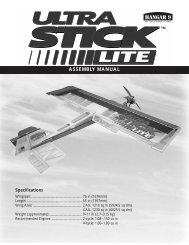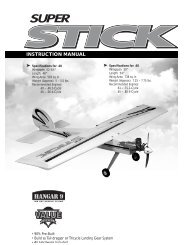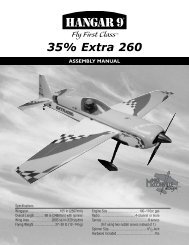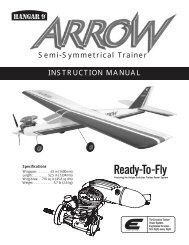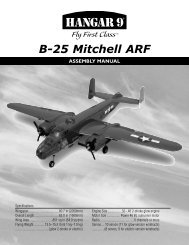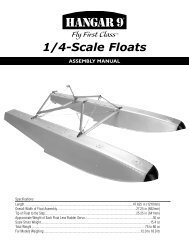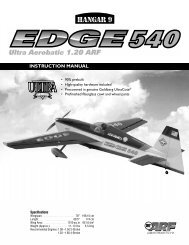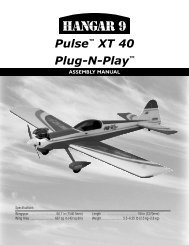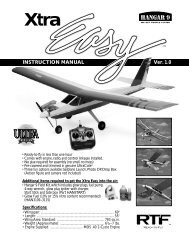Piper J-3 Cub - Hangar 9
Piper J-3 Cub - Hangar 9
Piper J-3 Cub - Hangar 9
Create successful ePaper yourself
Turn your PDF publications into a flip-book with our unique Google optimized e-Paper software.
Safety, Precautions, and WarningsThis model is controlled by a radio signal that is subject to interference from many sources outside your control. Thisinterference can cause momentary loss of control so it is advisable to always keep a safe distance in all directions aroundyour model, as this margin will help to avoid collisions or injury.• Always operate your model in an open area away from cars, traffic, or people.• Avoid operating your model in the street where injury or damage can occur.• Never operate the model into the street or populated areas for any reason.• Never operate your model with low transmitter batteries.• Carefully follow the directions and warnings for this and any optional support equipment (chargers, rechargeablebattery packs, etc.) that you use.• Keep all chemicals, small parts and anything electrical out of the reach of children.• Moisture causes damage to electronics. Avoid water exposure to all equipment not specifically designed and protectedfor this purpose.Before Starting AssemblyBefore beginning the assembly of the <strong>Piper</strong> <strong>Cub</strong> 40, remove each part from its bag for inspection. Closely inspectthe fuselage, wing panels, rudder, and stabilizer for damage. If you find any damaged or missing parts, contact theplace of purchase.If you find any wrinkles in the covering, use a heat gun or sealing iron to remove them. Use caution while working aroundareas where the colors overlap to prevent separating the colors.HAN101 – Sealing IronHAN141 – Sealing IronSockHAN100 – Heat GunHAN150 – Covering GloveUsing the ManualThis manual is divided into sections to help make assembly easier to understand, and to provide breaks between eachmajor section. In addition, check boxes have been placed next to each step to keep track of each step completed. Stepswith a single box () are performed once, while steps with two boxes ( ) indicate that the step will requirerepeating, such as for a right or left wing panel, two servos, etc. Remember to take your time and follow the directions.