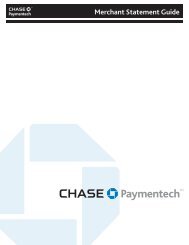VeriFone VX520 & VX820 Credit Card Terminal Guide - Chase ...
VeriFone VX520 & VX820 Credit Card Terminal Guide - Chase ...
VeriFone VX520 & VX820 Credit Card Terminal Guide - Chase ...
You also want an ePaper? Increase the reach of your titles
YUMPU automatically turns print PDFs into web optimized ePapers that Google loves.
IntegratedContactlessTechnologyNote: Tip functionalityrequires the card to beinserted or swiped.CONTACTLESS PAYMENTSYour <strong>VeriFone</strong> terminal automatically acceptscontactless payments.During a sale transaction, the terminal will display the“Tap/ Insert/Swipe” prompt and the contactless symbol.At this time, customers with contactless-enabled cardsshould touch/tap their card on or in close proximity tothe top of the terminal screen for a few seconds. Yourterminal will process contactless payment transactionsas if a card were swiped or inserted. As an added securitymeasure, the terminal will prompt for a card insert or swipeif the transaction amount is over a pre-set threshold.Clerk/Server ManagementLog On/OffClerk/ServerAdd Clerk/ServerModify Clerk/ServerDelete Clerk/ServerUsed to log on clerks/servers astheir shifts begin, and log themoff at the end of their shift.Adds new clerks or servers to your terminal.You will be prompted to create an ID anda password for each new clerk/server.Allows modification of a clerk/server’s password.Removes a single clerk/serverfrom the terminal.Clerk/ServerManagementFrom the idle prompt,press the [OK]key to launch theConfiguration menu.From this menu, select“Server Setup.”AvailableTransactionTypes (cont.)Clerk/ServerSetupYour terminal supports various transactiontypes. Refer to this section for informationon what transactions are available, when touse them, and how to begin the transaction.Accessible through the Configurationmenu, clerk/server setup allows you tomanage IDs and passwords. Press [OK] atidle, and select Servers or Clerk Setup,based on your terminal’s configuration.6 7