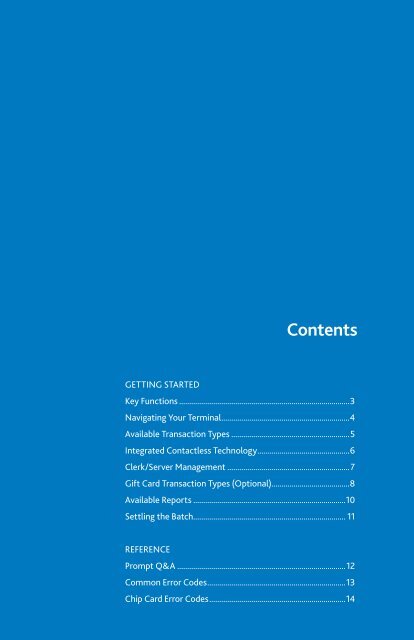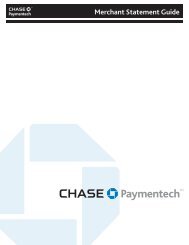VeriFone VX520 & VX820 Credit Card Terminal Guide - Chase ...
VeriFone VX520 & VX820 Credit Card Terminal Guide - Chase ...
VeriFone VX520 & VX820 Credit Card Terminal Guide - Chase ...
You also want an ePaper? Increase the reach of your titles
YUMPU automatically turns print PDFs into web optimized ePapers that Google loves.
Key Functions1312234 4The chart below detailsthe navigation fromthe main menus forboth <strong>VX820</strong> Duet and<strong>VX520</strong> terminals.5678956789<strong>VX520</strong><strong>VX820</strong> DuetContentsKEYFunction1 F1 – This is a variable key.GETTING STARTEDKey Functions .....................................................................................3Navigating Your <strong>Terminal</strong> ................................................................42 F2 – This is a variable key.3 F3 – This is a variable key.4 F4 – This is a variable key.Available Transaction Types ...........................................................5Integrated Contactless Technology ..............................................6Clerk/Server Management .............................................................7Gift <strong>Card</strong> Transaction Types (Optional).......................................8Available Reports ............................................................................10Settling the Batch ............................................................................ 11REFERENCEPrompt Q&A ....................................................................................12Common Error Codes .....................................................................13Chip <strong>Card</strong> Error Codes ....................................................................14KEYFunction<strong>VX520</strong><strong>VX820</strong> Duet5 Arrow Key Arrow Key6 Tip Adjust Tip Adjust7 ALPHA ALPHA8 Gift <strong>Card</strong> Gift <strong>Card</strong>9 Reports Reports3