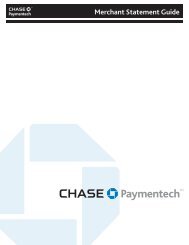VeriFone VX520 & VX820 Credit Card Terminal Guide - Chase ...
VeriFone VX520 & VX820 Credit Card Terminal Guide - Chase ...
VeriFone VX520 & VX820 Credit Card Terminal Guide - Chase ...
Create successful ePaper yourself
Turn your PDF publications into a flip-book with our unique Google optimized e-Paper software.
AvailableReportsReports: Main MenuTotals ReportPrints totals by card type and card issuer.SETTLEMENTA Settlement operation is used to close the current batch andopen a new batch for logging and accumulating transactions.Your <strong>VeriFone</strong> terminal uses a Host Capture System (HCS)application. In the HCS environment, all transactions aresent online to the <strong>Chase</strong> Paymentech Host and are capturedat the moment they occur. This includes Returns, Auth /Force Sales, Voids and Reversals. Auth only transactionsare not settled until they are completed or closed.There are three settlement options: Host Auto Close,Auto Settlement, and Manual SettlementSettlingthe BatchA report is like asnap shot in time ofbusiness activities.Use this data to helpyou make crucialbusiness decisions.Note: The [Reports]button is the purplehot key on the far righton <strong>VX520</strong> or [ ]key on <strong>VX820</strong> DuetDetail ReportClerk/ServerReportsBatch ReviewBatch HistoryPrints detail informationfor each transaction.Launches Clerk or Server ReportsMenu options. (See Reports:Clerk/Server Reports Menu.)Launches Batch Review menu options. Allowsaccess to view detail on all transactionsin the current batch. This can be used toretrieve transactions in the current batchby entering search criteria. Once thetransaction is retrieved, you may adjust orvoid the transaction. To access the BatchReview for all transactions, the Supervisoror Manager password level is required.Prints a series of settlementreports by date.1 – HOST AUTO CLOSEIf your terminal is set to Host Auto Close, the host will closethe current open batch at a designated time each day. There isno end of day batch processing required from the merchant.2 – MANUAL SETTLEMENTIf your terminal is configured to manuallysettle, navigate to Settlement from the mainmenu and follow the prompts displayed.Your transactions mustbe “settled” daily. Readthis section to ensurethe settlement processoperates smoothly.Host Totals<strong>Terminal</strong> ReportsOutstandingPre-Auth Report(retail only)Runs the host totals transactionand prints a report. See Transactionsection for description.Launches <strong>Terminal</strong> Reports menu options.These reports are used by your Help DeskAssociate to troubleshoot your terminal.Prints the details or totals of the currentopen pre-auth transactions in the terminal.3 – TIMED AUTO SETTLEMENTIf your terminal is set to Timed Auto Settlement, it willautomatically settle transactions in the current batch at aspecific, predetermined time, within a 24-hour period. Whenconfigured, auto settlement begins anytime after the set timeoccurs if there are transactions in the batch. For example, ifauto settlement time is set to 22:30:00 (10:30 PM) then autosettlement occurs at approximately 22:30:00. If the terminalis turned off before the set time, and turned on again (usuallythe next morning), auto settlement occurs at that time.Clerk/Server Reports MenuTotals ReportDetail ReportShift ReportClerk/ServerTablePrints totals by card type and card issuer.Prints detail informationfor each transaction.Prints transaction totals per shift.Prints login and logout information.10 11