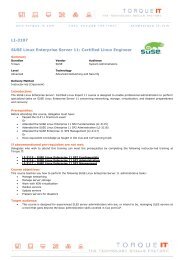VM- vCOM VMware vCenter Operations Manager ... - Torque IT
VM- vCOM VMware vCenter Operations Manager ... - Torque IT
VM- vCOM VMware vCenter Operations Manager ... - Torque IT
You also want an ePaper? Increase the reach of your titles
YUMPU automatically turns print PDFs into web optimized ePapers that Google loves.
<strong>VM</strong>- <strong>vCOM</strong><strong>VM</strong>ware <strong>vCenter</strong> <strong>Operations</strong> <strong>Manager</strong> : Analyze and PredictSummaryDuration Vendor Audience2 Days <strong>VM</strong>ware System Administrators and IntegratorsLevel Technology CategoryAdvance <strong>VM</strong>ware DatacenterDelivery MethodInstructor-led (Classroom)Training Credits / Vouchers<strong>VM</strong>ware PSO Credits AcceptedIntroductionPerformance, capacity and configuration management are becoming inseparable due to the dynamic nature of convergedinfrastructure. Traditional tools and processes designed for siloed, static physical infrastructures don’t provide the automationand control you need to effectively manage highly virtualized and private cloud environments. <strong>VM</strong>ware <strong>vCenter</strong> <strong>Operations</strong> istightly integrated with <strong>VM</strong>ware vSphere and designed for dynamic environments to dramatically simplify and automate<strong>Operations</strong> Management. <strong>VM</strong>ware’s integrated approach uses patented analytics to provide the intelligence and visibility neededto proactively ensure service levels, reduce risk of downtime and optimize your environment for efficiency and cost. <strong>VM</strong>ware<strong>vCenter</strong> <strong>Operations</strong> Management Suite is designed for <strong>VM</strong>ware vSphere and built for Cloud to dramatically simplify and automateoperations management.This course, for experienced <strong>VM</strong>ware vSphere personnel, teaches skills for the use of <strong>VM</strong>ware <strong>vCenter</strong> <strong>Operations</strong> as a forensicand predictive tool. The course is based on <strong>VM</strong>ware vSphere ESXi 5.0, <strong>VM</strong>ware <strong>vCenter</strong> Server 5.0, and <strong>vCenter</strong> <strong>Operations</strong><strong>Manager</strong> 5.0.PrerequisitesThe knowledge and skills that a learner must have before attending this course is as follows: Hands-on experience administering vSphere 5 deployments Completion of <strong>VM</strong>ware vSphere: Install, Configure, Manage [V5] recommendedCourse ObjectivesBy the end of the course, you should be able to do the following:Understand major and minor badges and their underlying metrics.Use these badges to find root causes of common operational issues in a vSphere environment.Perform capacity management and what-if analyses.Use the <strong>Operations</strong> tab, the Planning tab, the Alerts tab, the Analysis tab, and the Reports tab.Navigate the <strong>vCenter</strong> <strong>Operations</strong> <strong>Manager</strong> 5.0 user interface.Use heat maps and create a custom heat map.Use smart alerts to detect system issues.Target AudienceThis course is intended for experienced system administrators and system integrators.
Course Content1 Course Introduction• Introductions and courselogistics• Course goals and objectives2 Introduction to <strong>vCenter</strong><strong>Operations</strong> <strong>Manager</strong>• Understand the role of<strong>Operations</strong> Management in thecloud era• Understand the <strong>vCenter</strong><strong>Operations</strong> <strong>Manager</strong> suite andits packaging• Use the Efficiency major badge• Use the <strong>Operations</strong> tab tonavigate to details5 Analyzing with Heat Maps• Work with predefined andcustom heatmaps through theAnalysis tab6 Working with Smart Alerts• Configure and use smart alerts• Set up email notifications3 Architecture and Concepts• Understand the <strong>vCenter</strong><strong>Operations</strong> <strong>Manager</strong> applicationarchitecture data collectionmethodology• Learn how <strong>vCenter</strong> <strong>Operations</strong><strong>Manager</strong> collects data• Master the main components ofthe Dashboard view• Navigate the objects tree andunderstand the Badge pane4 Working with Dashboards andBadges• Understand the function ofmajor and minor badges• Use the Health major badge• Use the Risk major badge7 Working with CapacityPlanning and Reports• Schedule, use, and exportpredefined capacitymanagement reports• Perform what-if analysis8 Installing and Configuring<strong>vCenter</strong> <strong>Operations</strong> <strong>Manager</strong>• Understand and meet preinstallationrequirements• Install <strong>vCenter</strong> <strong>Operations</strong><strong>Manager</strong>• Configure <strong>vCenter</strong> <strong>Operations</strong><strong>Manager</strong> to gather data from itsenvironmentAssociated Certifications & ExamOn successful completion of this course students will receive a <strong>Torque</strong> <strong>IT</strong> attendance certificate.