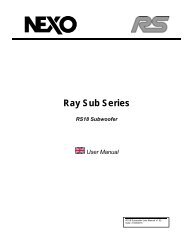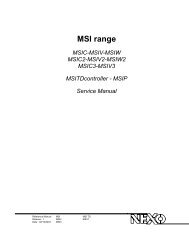NXAMP4x1 & NXAMP4x4 User Manual - Nexo
NXAMP4x1 & NXAMP4x4 User Manual - Nexo
NXAMP4x1 & NXAMP4x4 User Manual - Nexo
- No tags were found...
You also want an ePaper? Increase the reach of your titles
YUMPU automatically turns print PDFs into web optimized ePapers that Google loves.
MENU DESCRIPTIONInput PatchThis menu allows changing the inputs channels patched on the outputs channels of theNXAMP. To access the Input Patch menu, go to the “OPTION” menu, and select the submenu“2. Input Patch”.By default and depending on the selected speaker setup selected, some or all of the fourinputs will be patched to the outputs. For example, 4 independent channels setups (like 4 xPS15) will use each analog input patched to each output, but 4 way active setups (likeAlpha) will use only one analog input patched to all the outputs.Most of the time, the user can freely change the way inputs are patched to the outputs.However, in some special circumstances, like cardioids setups for example, it is mandatoryto have same signal feeding two channels of amplifier or more. In this situation, changingthe patch for one channel will automatically affect the other channels.First step to change the input patch is to go to the OPTION menu (see above). Then selectthe sub-menu “2.Input Patch”. The following menu displays the routing of the unit. EachColum represents an output speakon, from A to D. On the example bellow (4x PS10R2setup) you can see that input A to D are patched to PS10R2 processing channels.PAGE 50 OF 103