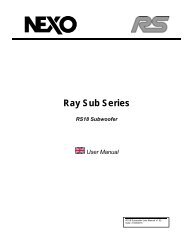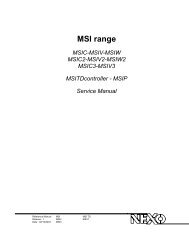- Page 1:
NXAMP4x1 & NXAMP4x4Powered TDcontro
- Page 6:
Power supply/Power cord• Only use
- Page 10:
TABLE OF CONTENTTABLE OF CONTENTFCC
- Page 14:
TABLE OF CONTENTEQUALISATION & FILT
- Page 18:
TABLE OF CONTENTUSING THE NXWIN4 SO
- Page 22:
NXAMP VERSUS NX242: WHAT’S NEW?Co
- Page 26:
QUICK STARTThe last LED, ‘Amp Pro
- Page 30:
QUICK STARTBack panels description7
- Page 34:
QUICK START(7) Rear end mounting ho
- Page 38:
WHAT’S INSIDE THE CARTON BOXWhat
- Page 42:
SETTING-UP ADVICEMounting the NXAMP
- Page 46: SETTING-UP ADVICEThe immunity (this
- Page 50: GENERAL DESCRIPTIONGENERAL DESCRIPT
- Page 54: GENERAL DESCRIPTIONSwitching) desig
- Page 58: GENERAL DESCRIPTIONYou can see with
- Page 62: BLOCK DIAGRAM DESCRIPTIONBlock diag
- Page 66: BLOCK DIAGRAM DESCRIPTIONThe high p
- Page 70: BLOCK DIAGRAM DESCRIPTIONparticular
- Page 74: MENU DESCRIPTIONMENU DESCRIPTIONThe
- Page 78: MENU DESCRIPTIONgives the attenuati
- Page 82: MENU DESCRIPTIONAdjusting Array EQT
- Page 86: MENU DESCRIPTIONIn the same time, t
- Page 90: MENU DESCRIPTIONIf you want to reca
- Page 94: MENU DESCRIPTIONOnce the OK button
- Page 100: MENU DESCRIPTIONAfter a few seconds
- Page 104: MENU DESCRIPTIONAnd the loop can st
- Page 108: MENU DESCRIPTIONTo save a user setu
- Page 112:
MENU DESCRIPTIONWhen the local cont
- Page 116:
MENU DESCRIPTIONGPIO mode 0 (OFF mo
- Page 120:
MENU DESCRIPTIONGPOutput5 to 8 refl
- Page 124:
MENU DESCRIPTIONWhen an impulse is
- Page 128:
MENU DESCRIPTIONThere is two way of
- Page 132:
MENU DESCRIPTION3) If the impedance
- Page 136:
750 mm[29.53"]750 mm[29.53"]750 mm[
- Page 140:
NXES104 EXPANSION BOARD, REMOTE CON
- Page 144:
NXES104 EXPANSION BOARD, REMOTE CON
- Page 148:
NXES104 EXPANSION BOARD, REMOTE CON
- Page 152:
NXES104 EXPANSION BOARD, REMOTE CON
- Page 156:
NXES104 EXPANSION BOARD, REMOTE CON
- Page 160:
NXES104 EXPANSION BOARD, REMOTE CON
- Page 164:
NXES104 EXPANSION BOARD, REMOTE CON
- Page 168:
NXES104 EXPANSION BOARD, REMOTE CON
- Page 172:
NXES104 EXPANSION BOARD, REMOTE CON
- Page 176:
NXES104 EXPANSION BOARD, REMOTE CON
- Page 180:
NXWIN4 SOFTWARE FOR NXAMP FIRMWARE
- Page 184:
NXWIN4 SOFTWARE FOR NXAMP FIRMWARE
- Page 188:
NXWIN4 SOFTWARE FOR NXAMP FIRMWARE
- Page 192:
TECHNICAL SPECIFICATIONSTECHNICAL S
- Page 196:
DIMENSIONSDimensionsNXAMP4X1 front
- Page 200:
APPLICATION NOTE: DRIVING THE SUB F
- Page 204:
APPENDIX A: LIST OF SUPPORTED PRESE
- Page 208:
APPENDIX B: HOW IS MEASURED THE AMP
- Page 212:
ROHS CERTIFICATEROHS certificatePAG