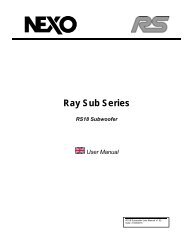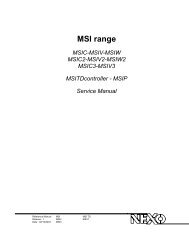NXAMP4x1 & NXAMP4x4 User Manual - Nexo
NXAMP4x1 & NXAMP4x4 User Manual - Nexo
NXAMP4x1 & NXAMP4x4 User Manual - Nexo
- No tags were found...
You also want an ePaper? Increase the reach of your titles
YUMPU automatically turns print PDFs into web optimized ePapers that Google loves.
MENU DESCRIPTIONOnce the OK button is pressed, the display goes back to the four channel informationdisplay, while the selected speaker for CH1 is recalled into the NXAMP.NB: If another channel is mandatory linked to the selected one (for example back and frontspeakers of a CARDIO speaker) then the next channel will be automatically recalled.Now you can choose between one of the following solutions: Either you enter the otherchannel and setup the speaker you wish, or you can copy the setup from any channel toone, two or three other channels.To do this first keep the Select button down for the “Master” channel, the one that will becopied to the other channels. While this channel is kept down, press simultaneously thedestinations channels. In the example bellow, channel one cabinet (PS15R2) is copied tochannel two, three and four.1) Keep 1 down 2) Press the other three at once.PAGE 48 OF 103