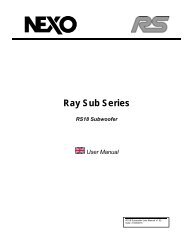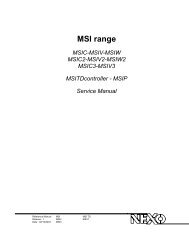NXAMP4x1 & NXAMP4x4 User Manual - Nexo
NXAMP4x1 & NXAMP4x4 User Manual - Nexo
NXAMP4x1 & NXAMP4x4 User Manual - Nexo
- No tags were found...
You also want an ePaper? Increase the reach of your titles
YUMPU automatically turns print PDFs into web optimized ePapers that Google loves.
MENU DESCRIPTIONFirst step is to select the Serie (i.e. family) by turning the wheel (for example here, the PSSerie). You can then choose the speaker model among this Serie.In the above example, the PS15R2 has been selected. You can now choose betweennormal mode and bridge mode for this speaker.Once the bridge mode has been selected (or not in our example) you will be prompt tochoose among various speaker mode if available. In the case of the PS15R2, the mode iseither “Normal” or “MON” for Monitoring application. Let’s select the standard mode in thisexample.NB: if only one mode is available for the selected speaker, this step will be skipped.Now the latest part of this custom setup for a specific channel is to choose among theavailable crossover, when available. Most passive cabinets and subs offer multiplecrossover options, but HF output for active cabinets usually has just one.NB: if only one crossover is available for the selected mode, this step will be skipped.PAGE 47 OF 103